There are a lot of benefits available to the businessman of the country if they register themselves are the official Shram Suvidha Portal and today in this article we will be sharing with all of our readers the important specifications of the same platform and we will also share with all of you this step-by-step procedure through which you will be able to login using this platform. We will also share with all of you the procedure to Know Your LIN, Renew your Licence using the official Shram Suvidha Portal 2025.

Shram Suvidha Portal 2025
Shram Suvidha Portal will help the businessman present all across the country by providing them with a platform that specifically deals with the various business activities going on around the country and helps each and every businessman. The portal is created under the Ministry of Labour & Employment, namely the Office of Chief Labour Commissioner (Central), Directorate General of Mines Safety, Employees’ Provident Fund Organization, and Employees’ State Insurance Corporation. The portal is equipped with information related to labour inspection online. Click to Check More About E Shram Portal
श्रम सुविधा पोर्टल 2025 Details
| Name | Shram Suvidha Portal |
| Launched by | Ministry of Labour & Employment |
| Objective | Providing information regarding labourers |
| Beneficiaries | Businessmen of India |
| Official Site | https://shramsuvidha.gov.in/home |
Objective of Shram Suvidha Portal
The goal of this portal is to provide a complete and streamlined online platform for the effective and transparent delivery of labor welfare and compliance services. By merging several labor-related tasks into a single digital platform, the portal intends to improve the convenience of conducting business and provide greater protection of employees’ rights.
Services Offered on Shram Suvidha Portal
The following services will be available at the official shram suvidha portal:-
- Facilitates managing, creating, and updating inspectable establishments and manages their inspection reports.
- Online entry by employer, establishment and enforcement agency.
- Entity verification by the enforcement agency.
- LIN generation.
- Email/ SMS notification to the establishment.
- Users can pre-assign their user IDs and passwords.
- The password can be changed by the user.
- Inspectable establishments can get their login and passwords online themselves.
- The first stage for LIN generation by CLC(C) organisation.
- Online CLC(C) and DGMS annual return submission.
- Common EPFO and ESIC monthly return submission.
- LIN data modification and verification.
Shram Suvidha Portal Benefits
There are a lot of features available at the official portal and some of them are listed below:-
- Unique Identification number which is known as the labour identification number if provided for the governance of the labour administration in India.
- Through the identification number, effective and efficient real-time information regarding the labour is available using the platform.
- An online inspection system is available so that there is transparency and accountability to enforce labour laws.
- The online registration procedure is available and people can also file annual returns for multiple labour laws.
- Unified ECR under EPFO/ESIC to encourage compliance by reducing transaction costs and promoting ease of business.
Laws Available
You can easily register yourself in the following laws available at the official portal:-
- The Building and Other Construction Workers (Regulation of Employment & Conditions of Service) Act, 1996
- The Contract Labour (Regulation & Abolition) Act, 1970
- The Equal Remuneration Act, 1976
- The Inter-State Migrant Workmen (Regulation of Employment & Conditions of Service) Act, 1979
- The Mines Act, 1952
- The Minimum Wages Act, 1948
- The Payment of Wages Act, 1936
- The Sales Promotion Employees (Conditions of Service) Act, 1976
- The Working Journalists and Other Newspaper Employees (Conditions of Service) and Miscellaneous Provisions Act, 1955.
Shram Suvidha Portal Registration under EPF-ESI
If you want to register yourself then you will have to follow the simple procedure given below:-
- Click on the link given here to go to the official website of the scheme
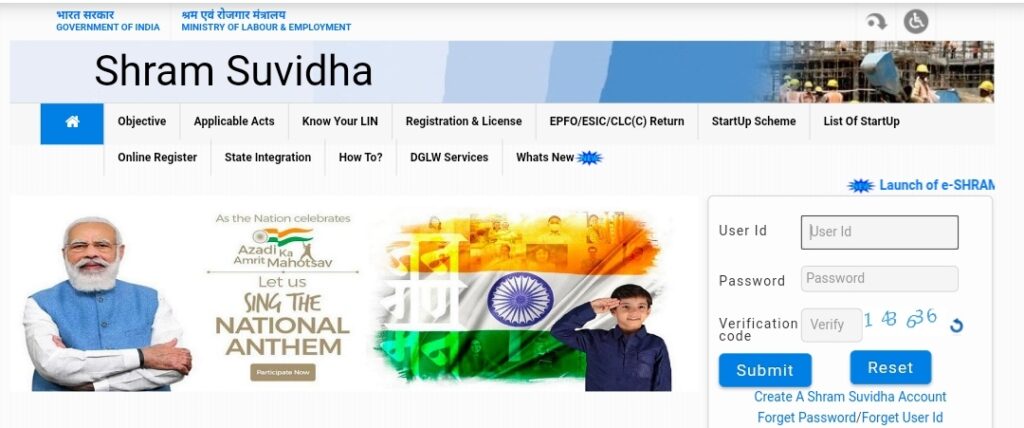
- The homepage of the organisation will be displayed on your screen
- You have to click on the Registration and licence tab present on the menu bar.
- A new page will be displayed on your screen where you have to click on the option called Click Here To Register
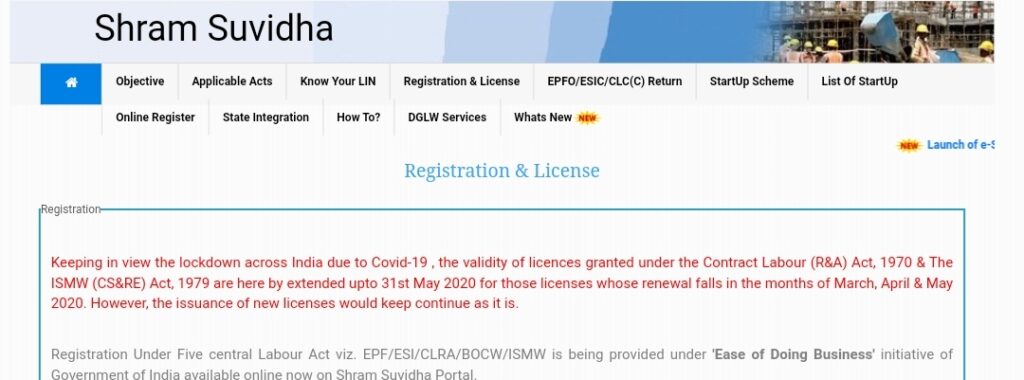
- Click on the Registration tab
- A drop-down menu will be displayed on your screen.
- Now click on Registration under EPF-ESI
- Now, enter user ID, password and verification code.
- Fill up the information and successfully submit the form.
Registration under CLRA-ISMW-BOCW
If you want to register under this category then you will have to follow the simple procedure given below:-
- Click on the link given here to go to the official website of the scheme https://shramsuvidha.gov.in/home
- The homepage of the organisation will be displayed on your screen
- You have to click on the Registration and licence tab present on the menu bar.
- A new page will be displayed on your screen where you have to click on the option called Click Here To Register
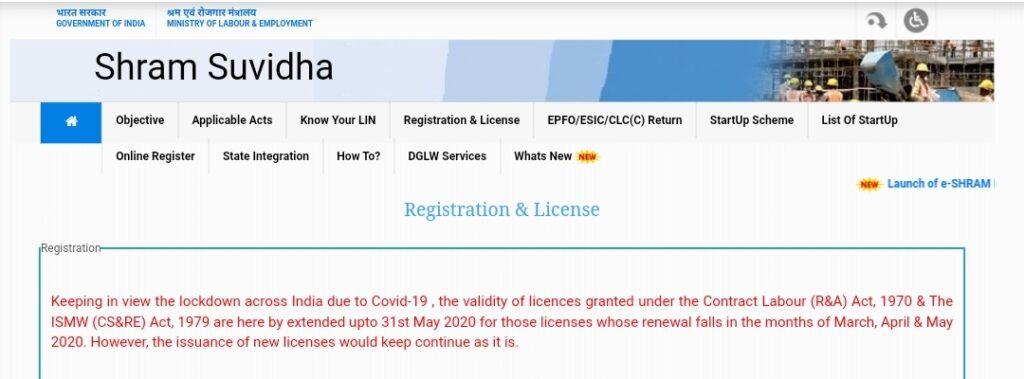
- Click on the Registration tab
- A drop-down menu will be displayed on your screen.
- Now click on Registration under CLRA-ISMW-BOCW
- Now, enter user ID, password and verification code.
- Fill up the information and successfully submit the form.
Registration Statistics
Given below is the table indicating the registration statistics for this portal:-
| EPFO Registration | 187980 |
| ESIC Registration | 157547 |
| CLRA Registration | 1054 |
| BOCW Registration | 7522 |
| ISMW Registration | 157 |
| CLRA-CLC Licencing | 29327 |
| ISMW CLC Licencing | 1144 |
| Total LIN Generated | 2906455 |
Know Your LIN (Labour Identification Number)
If you want to check your liver identification number then you will have to follow the simple procedure given below:-
- Click on the link given here to go to the official website of the scheme https://shramsuvidha.gov.in/home
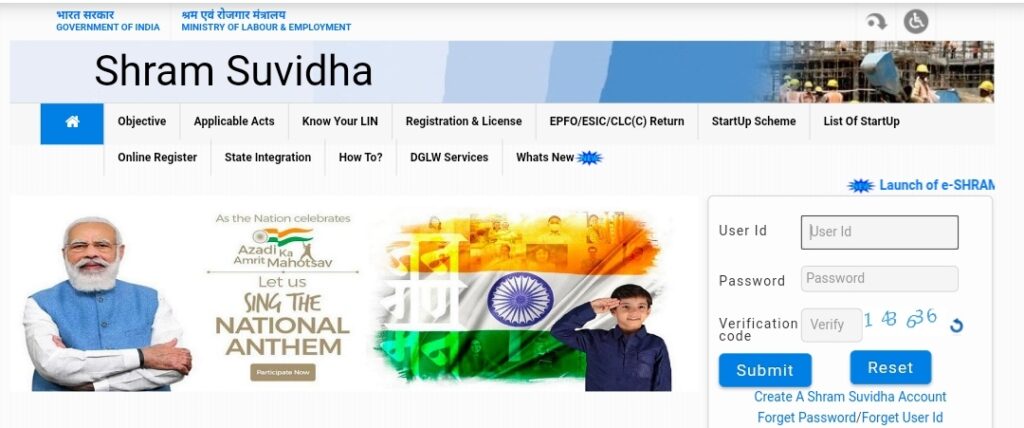
- The homepage of the organisation will be displayed on your screen
- You have to click on the option called Know Your LIN displayed on the menu bar.
- A new page will be displayed on your screen.
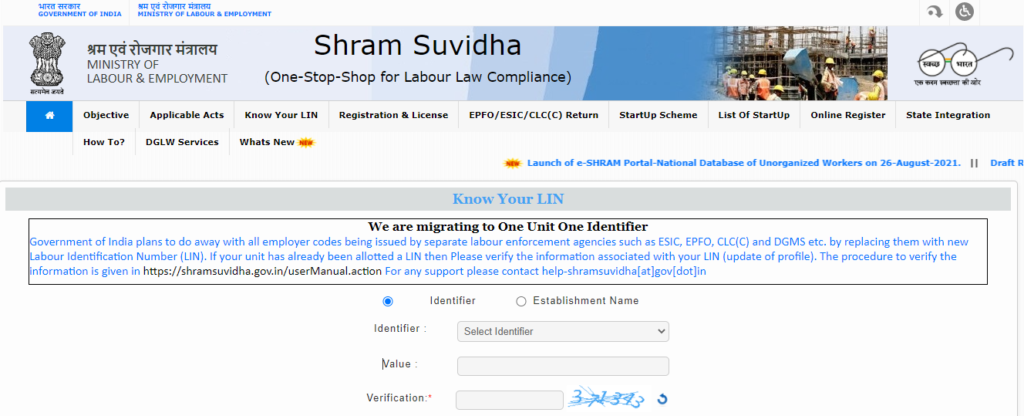
- You can check your number through an identifier or through an establishment name.
- Through Identifier-
- Select Identifier
- Enter the required information like identifier, value and verification code
- Click on the Submit option
- Your LIN will open on your computer screen
- By Establishment Name-
- Select establishment name
- Enter the required information like establishment, address, state, district and verification code
- Click on the Submit option
- Your LIN will open on your computer screen
Know Minimum Wage
If you want to know the minimum wage then you will have to follow the simple procedure given below:-
- You first have to visit the official website by clicking on the link given here
- The home page will open on your screen where you have to enter the following details-
- Wage City
- Worker Category
- Scheduled Employment
- Verification Code
- Click on Submit
- The minimum wage will open on your screen.
Know Applicable Labour Laws
If you want to know the applicable labour laws then you will have to follow the simple procedure given below:-
- Click on the link given here to go to the official website of the scheme https://shramsuvidha.gov.in/home
- The homepage of the organisation will open on your screen
- You have to click on the option called Applicable Acts displayed on the menu bar.
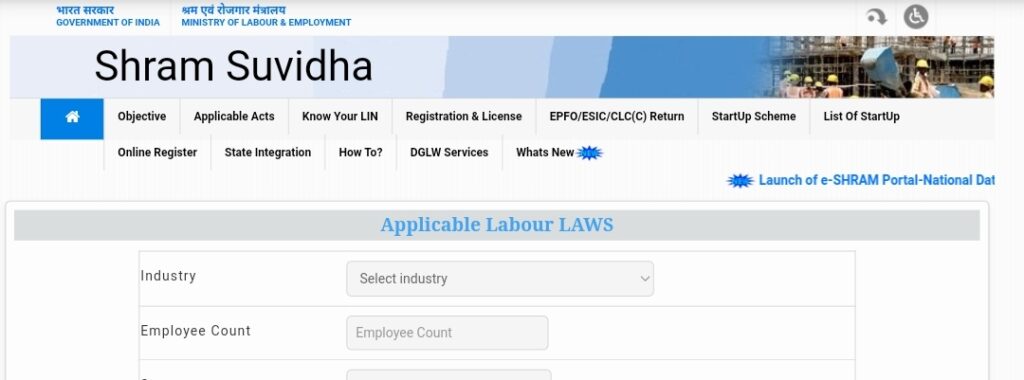
- Select the industry, state, district, city etc
- Click on Submit
- The applicable labour laws will open on your screen.
Know Startup Scheme
If you want to know the startup scheme then you will have to follow the simple procedure given below:-
- Click on the link given here to go to the official website of the scheme https://shramsuvidha.gov.in/home
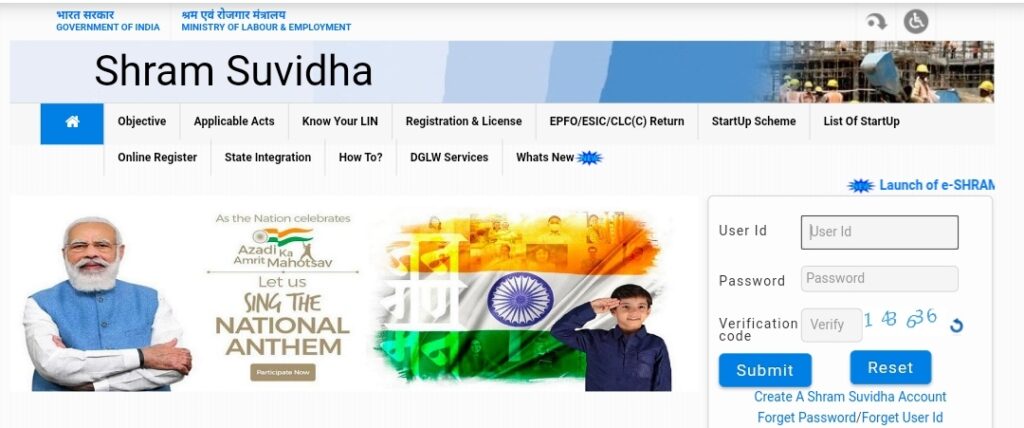
- The homepage of the organisation will open on your screen
- You have to click on the Startup Scheme tab
- Now you will see two heads that are-
- Issued by the central government
- Issued by State Government
- Under these two heads, the links to PDF are given
- Click on the link and the scheme-related information will be downloaded on your computer
View List of Startup
If you want to check the list of startups then you will have to follow the simple procedure given below:-
- Click on the link given here to go to the official website of the scheme https://shramsuvidha.gov.in/home
- The homepage of the organisation will open on your screen
- You have to click on the List Of Startup tab
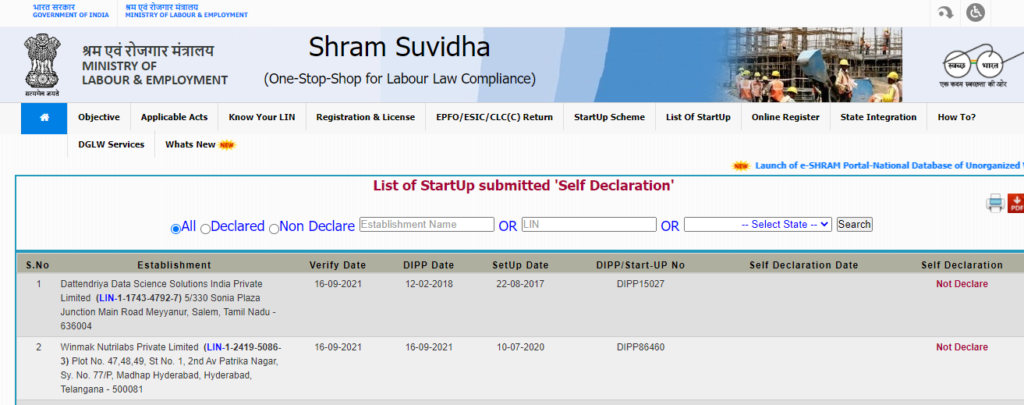
- The list will open on your screen where you can also search by name or LIN or through the state.
Contact Details
- Address: Ministry of Labour and Employment
- Shram Shakti Bhawan
- Rafi Marg, New Delhi -110001
- Email: help-shramsuvidha[at]gov[dot]in
- Phone No- 011-23354722 (2:00 PM to 5:00 PM on working days)