Hey friends, welcome to our web portal, in this article you will get the information relevant to TNEA Login 2023. You might have many queries related to TNEA, we will try to answer each and every relevant information here. TNEA- Tamil Nadu Engineering Admissions is a process for the selection of the students for admission in B.E/ B.Tech. courses. This process is held by the Directorate of Technical Education, Tamil Nadu. Further in this article, you will be able to grab the login procedure to apply for admission, login procedure to check the rank list, login procedure for counselling and other significant information.
TNEA Login 2023
Directorate of Technical Education, Tamil Nadu will soon start the application procedure for Tamil Nadu Engineering Admissions for the upcoming session. To apply students, have to register them and create a login for themselves. With the help of this login ID, students can apply for counseling, check their rank, check their tentative allotment & confirm the allotment, and many other things. Underneath you will get the detailed procedures that you should know to get admission complete.

Also Check :- TNEA 2023
Overview Details about TNEA Login 2023
| Name of the Article | TNEA (Tamil Nadu Engineering Admissions) Login |
| Admission | Engineering courses |
| Academic year | 2023 |
| Name of the Department | Directorate of Technical Education, Tamil Nadu |
| Opening date | 20 July |
| Start date | 27 July |
| Application Mode | Online |
| Official website | www.tneaonline.org |
About TNEA
TNEA (Tamil Nadu Engineering Admissions) is an annual state-level admissions procedure run by Anna University on behalf of the Tamil Nadu government. TNEA’s objective is to assist in the admission of qualified applicants to different undergraduate engineering programs in Tamil Nadu’s institutions and universities. Students can get admission to different engineering fields through TNEA, such as mechanical engineering, civil engineering, electrical and electronics engineering, and computer science engineering, among others. The TNEA counseling process is divided into many phases, with candidates able to select from a wide selection of institutions and courses based on their rank and availability of seats.
Institution List
| Institute | Location |
| Anna University | Chennai |
| Chennai Institute of Technology | |
| Madras Institute of Technology | |
| SSN College of Engineering | |
| Kumaraguru College of Technology (KCT) | Coimbatore |
| PSG College of Technology (PSGCT) | |
| Coimbatore Institute of Technology | |
| Bannari Amman Institute of Technology | Erode |
| Kongu Engineering College | |
| Sri Venkateswara College of Engineering | Kanchipuram |
| Kalasalingam Academy of Research and Education | Krishnan Kovil |
| Thiagarajar College of Engineering | Madurai |
| Hindustan Institute of Technology & Science | Padur |
| National Institute of Technology | Tiruchirappalli |
| Mepco Schlenk Engineering College | Sivakasi |
Important Dates
| Event | Date |
| TNEA Registration Commencement Date | July 20, 2022 |
| Last Date to Submit the TNEA 2022 Application Form | July 27, 2022 |
| Certificate Verification | July 19 to August 5 |
Courses
| Course | Duration |
| B. E. / B. Tech. | 4 Academic years comprising of 8 semesters |
| B. E. (Sandwich) | 5 Academic years comprising of 10 semesters |
TNEA Login 2023 for Application Submission
Contenders need to log in for submitting the online application procedure and for that you need to follow the further mentioned steps:
- You should rush to the official website of the TNEA (Tamil Nadu Engineering Admissions)
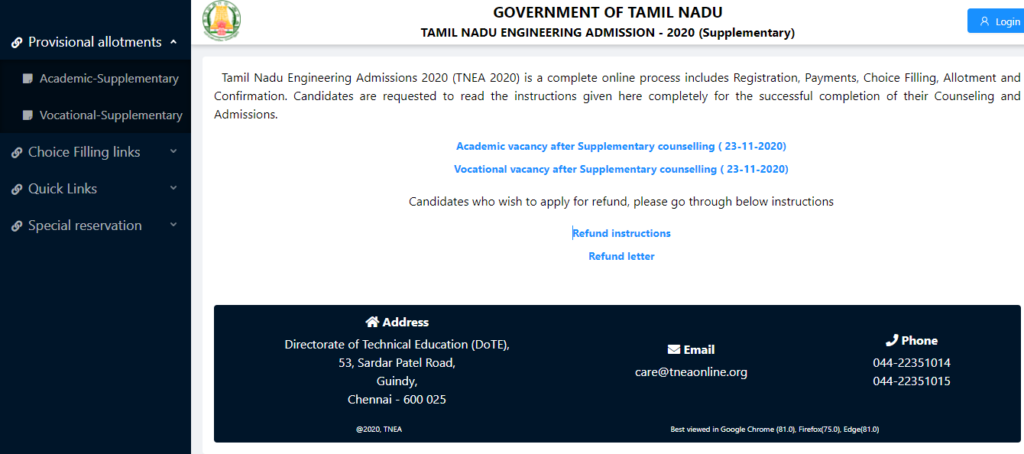
- Choose Login option appears on the screen and login page will open on the computer screen
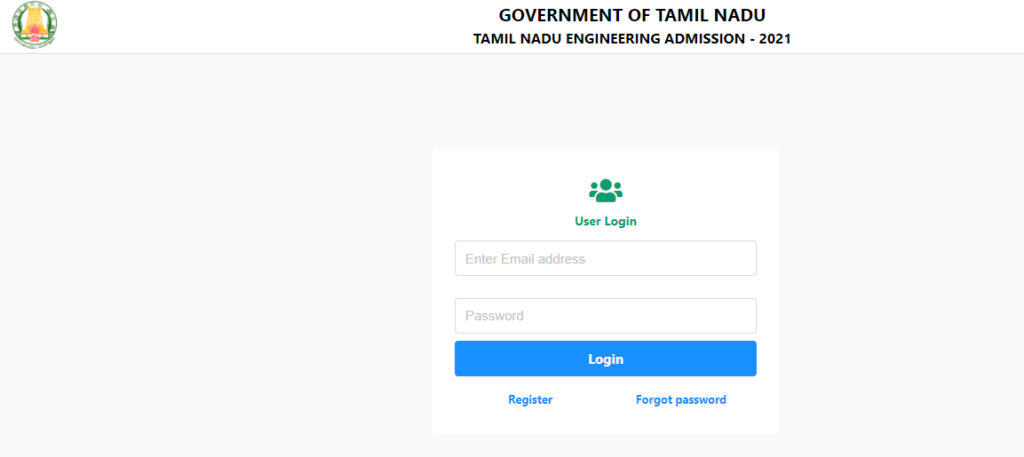
- Thereafter you have to enter the email ID & password in the given space
- Choose login option and online application form will appear on the screen
- Fill the online application form by entering the asked details such as
- Personal Information
- Special Reservation Information
- Scholarship Information
- School of Study Information
- Academic Information
- Click save & next each time till you reach the application preview page
- Select continue to pay option and make payment of the registration fee
- Get print of the filled application & fee receipt
TNEA Login 2023 for Rank List
Contenders need to login for the Rank List and for that you need to follow the further mentioned steps:
- You should rush to the official website of the Government of Tamil Nadu TNEA (Tamil Nadu Engineering Admissions)
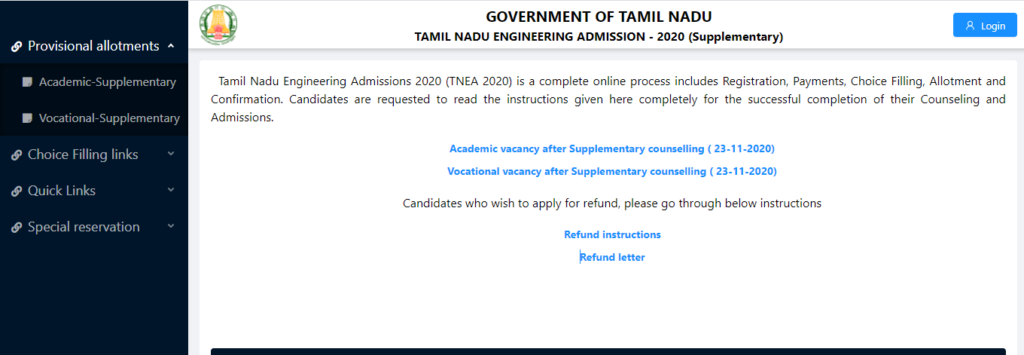
- Choose TNEA Rank list link and login page will open on the computer screen
- Thereafter you have to enter the email ID & password in the given space
- Choose login option and your rank will displays on the screen.
TNEA Login 2023 for Online Counselling
Contenders need to log in for counseling and for that you need to follow the further mentioned steps:
- You should rush to the official website of the Government of Tamil Nadu TNEA (Tamil Nadu Engineering Admissions)
- Choose “counselling round 1/2/3/4” link and login page will open on the computer screen
- Thereafter you have to enter the email ID & password in the given space
- Choose login option and you have to make payment of counselling fee first before first round of counselling.
- Then you have to take part in counselling by filling the choice of course & college
- Submit your choice payment and wait for the tentative seat allotment
TNEA Login 2023 Tentative seat allotment
- You should rush to the official website of the Government of Tamil Nadu TNEA (Tamil Nadu Engineering Admissions)
- Choose login option and login page appears where you should enter login ID and Password
- Submit it and check the tentative seat allotment and confirm it or decline it. (If you decline then appear for next round of counselling to get seat of your choice)
Procedure To Retrieve Password
In case you forget your password at any point, you may follow the below-given steps to retrieve your password:
- You should rush to the official website of the Government of Tamil Nadu TNEA (Tamil Nadu Engineering Admissions)
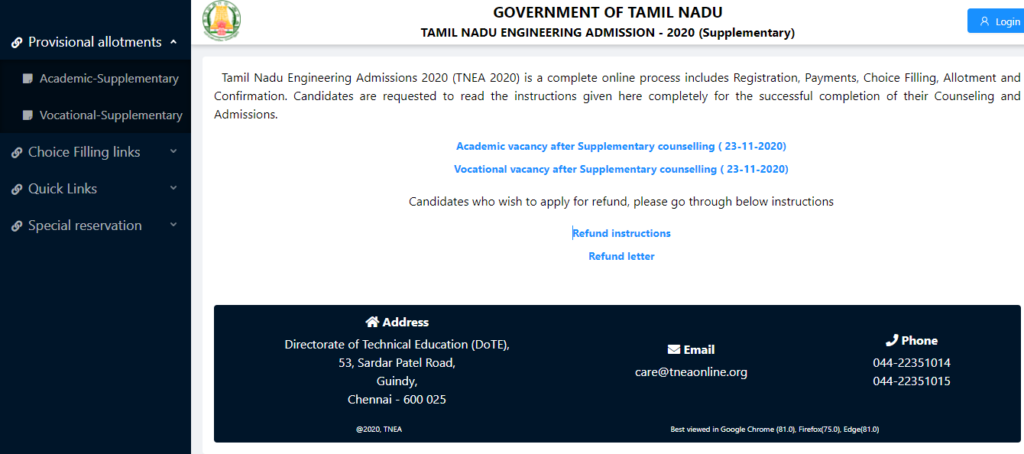
- Choose login link and login page will open on the computer screen
- Choose Forget Password option on the screen & a new page will appear
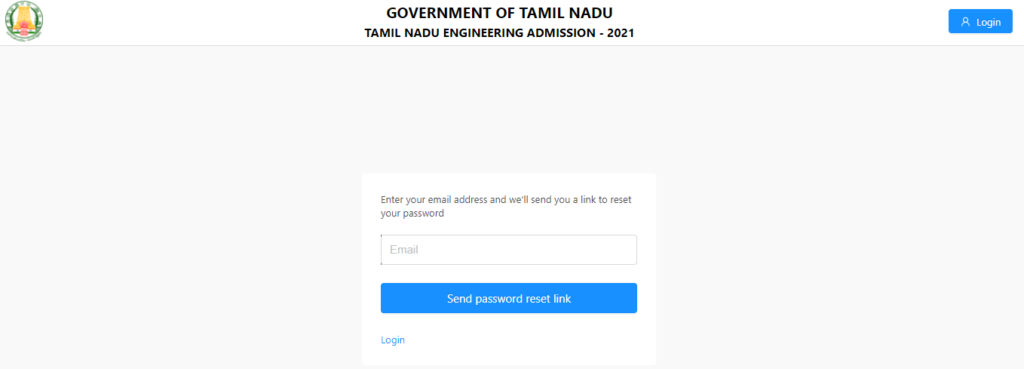
- Now you need to enter the email address and hit send password reset link option
- As you click you will receive an email along with the link
- Choose that link and a page will open where you need to create your new password
- Enter the new password & confirm the new password
- Hit submit option to set the password.
Key Dates
| Events | Academic | Vocational |
| HSC Results publication | 19 July 2022 | 19 July 2022 |
| Online registration commenced on | 26 July 2022 | 26 July 2022 |
| Last date To register and upload the certificate | 24 August 2022 | 24 August 2022 |
| Assigning Random Number | 25 August 2022 | 25 August 2022 |
| TNEA Rank List publication | 4 September 2022 | 4 September 2022 |
| TNEA Counselling for special reservation categories (differently-abled, wards of Ex-servicemen, eminent sportsperson) | 7th September to 11th September 2022 | 7th September to 11th September 2022 |
| Online counseling commenced on | 14 September to 4 October 2022 | 14 September to 4 October 2022 |
| Supplementary Counselling (Online) | 12 to 16 October 2022 | 12 to 16 October 2022 |
| SCA to SC counseling (Online) | 18 to 20 October 2022 | 18 to 20 October 2022 |
| Last date of counseling | 20 October 2022 | 20 October 2022 |
Helpline
- Address: Directorate of Technical Education (DoTE), 53, Sardar Patel Road, Guindy, Chennai – 600 025
- Phone no: 044-22351014/ 044-22351015
- Email: care@tneaonline.org