At the time of the COVID-19 pandemic when schools are closed online mode is the only source of education and every student is dependent on a mobile phone or internet for their classes, but everyone cannot afford or arrange smartphones or high charges of the internet. So, by keeping all these points in view our finance minister Nirmala Sitharaman launched the PM eVidya 2025 under the “one Nation one digital platform” The motive is to reduce the loss of education at the time of the pandemic. The government will make all these efforts to ensure that there is no impact on the education of students. In this article, we cover all the details related to this program such as Eligibility criteria, Benefits, objectives, and much more.
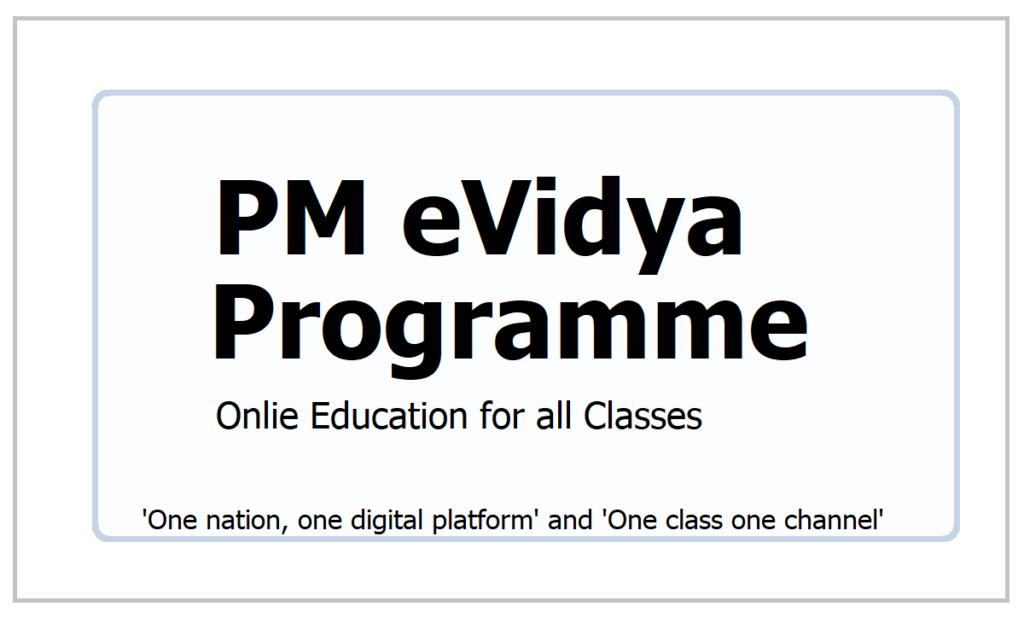
PM eVidya 2025
In 2020 when covid-19 was spreading all over the world and everything was shut down including schools, at that time the online classes were the only source to provide education to the students. But at that time everyone was not able to afford smartphones or high internet charges. So, to overcome this problem the government launched a DTH channel named Swayam Prabha to support financially unstable students. The government also launched 12 more such channels to help the students. The government will decide to launch a radio podcast and special content for visually impaired and hearing-impaired students. The PM e Vidya program has been launched for 100 universities and schools all over the country.
Highlights of PM eVidya Program 2025
| Name of the Scheme | PM e Vidya Program |
| Launched by | Finance minister Nirmala Sitharaman |
| Objective | To launch a Swayam Prabha DTH channel |
| Beneficiary | All the school and University going students |
| Mode of application | Online |
| Official site |
UP Free Laptop Yojana
Objectives of PM eVidya Programme
- The main objective of launching the PM eVidya program is to promote learning and digital content for the students.
- The PM e Vidhya program also launched a radio podcast and special e-content for students who are visually impaired and hearing impaired.
- Sitharaman launched the Swayam Prabha DTH channel, especially for students who cannot afford smartphones, laptops, or high internet charges.
- The main motive to launch this program is to promote digital learning and also to not reduce the education of students at the time of nationwide lockdown.
One Nation One Digital Platform “Diksha” Benefits
- Under the program students can study through the DTH channel on TV without internet access.
- The government will launch a radio podcast for visually impaired and hearing impaired students.
- Students can continue their studies from home in online mode.
- It will be a one stop solution for all learning needs of students.
Biju Yuva Sashaktikaran Yojana
Eligibility Criteria
- This scheme is eligible for all the school going and University going students.
- The students must be citizens of India.
Procedure for Apply under PM eVidya Program
- Firstly students have to visit the Official website of the PM e Vidya program.
- Our home page will appear on your screen when you have to click on the registration tab.
- Now a page will appear on your screen where you have to fill your email id contact number password category and captcha code.
- After filling these details click on the sign in button.
- Now registration form will appear on your screen where you have to fill your details which are required then click on the submit button.
- By following these steps you can easily register yourself on the portal of PM e Vidya program.
Procedure to Login on PM eVidya Programe Portal
- First visit the official website of PM e Vidya programe portal.
- Now our home page will appear on your screen where you have to click on the login tab.
- Now a page will appear on your screen where you have to fill your email id password and captcha code.
- After filling these details click on the login tab.
- By following these steps you can easily login to the PM e Vidya program portal.
Manav Sampada Portal
View Dashboard
- Before you have to go to the official website of Diksha portal
- the home page will open front of you
- on this homepage you have required to click on the dashboard
- Afterthen a new page open will appear before you
- you can view dashboard
Feedback form
- First visit to the official website of PM e Vidya portal.
- Our home page will appear on your screen where you have to click on the feedback form option.
- Now a page will appear on the screen where you have to enter your name, email id, message and a captcha code.
- After filling all the details click on the submit button.
Contact Details
If a candidate has any inquiry regarding the scheme or procedure then they can contact through phone or email them
- Phone number -+917923268347
- Email: swayamprabha@inflibnet.ac.in / www.swimrabha.gov.in