How to Link Link Passport with Vaccine Certificate | How to Add Passport Number in Covid Vaccine Certificate | Download Vaccine Certificate
Hello guys, welcome to our website. Desire to travel Abroad? Have a vaccination certificate? Is it not yet connected with a passport? Have you asked to do so? If the answer to all these questions is yes then the information available in this article is very valuable for you. To travel outside the country, it is necessary to have covid 19 vaccination certificate linked with Passport. Now you can Link Passport with Vaccine Certificate online by following few easy steps. Step-by-step instructions to link your passport are given below follow the steps to add your passport number to your vaccination certificate.
Link Passport with Vaccine Certificate Online
COVID19 is a big issue, a threat to people’s life is not yet completely gone. As per the researchers, 3rd wave of the virus is already started attacking people in many countries. To protect the people vaccine has been already available now. To travel from one country to another you need a vaccination certificate. While registering for the certificate we have used an Aadhaar card as proof but to travel passport is required. So, you need to link your passport with the vaccination certificate first. To add your passport to the vaccination certificate you need not go anywhere, you can do it while sitting at home in just a few clicks. Further are the detailed instructions available in this regard.
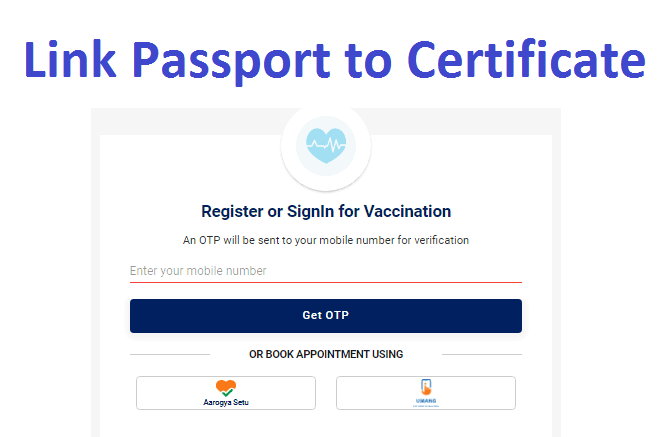
Procedure to Link Passport with Vaccine Certificate
- To link your passport, you need to open the official website of the Ministry of Health and Family Welfare
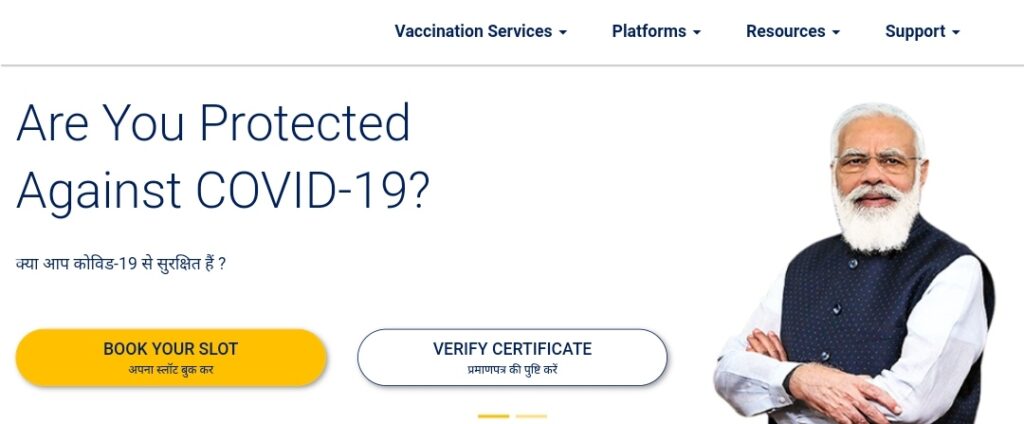
- From home page of the portal, you have to hit “register/ sign in” option available in the top of page
- As you click a new web page will open where you need to enter your mobile number (registered at the time of vaccination)
- Hit get OTP option given next to the blank and you will receive an SMS with OTP
- Enter the OTP in the given space and choose verify option
- As you click a new page will open with your vaccine details
- Hit “raise an issue” option from the opened page and a new page will open with the list of issues
- From there choose “add passport details to my vaccination certificate for travelling abroad” link
- Now you need to select the name of the member, enter the passport number and read the declaration
- Tick the checkbox and hit submit request option.
Other Related Searches
Book Covid Vaccine Slot Through Whatsapp
Covid Nasal Spray Vaccine India
Covid 19 Vaccine For Kids in India
Zydus Cadila’s Needle-Free ZyCoV-D Vaccine
Sputnik Vaccine Registration in India
Corona Vaccine 18+ Free Registration
Procedure to Make Changes in Vaccine Certificate
- To make changes in vaccine certificate, you need to open the official website of the Ministry of Health and Family Welfare
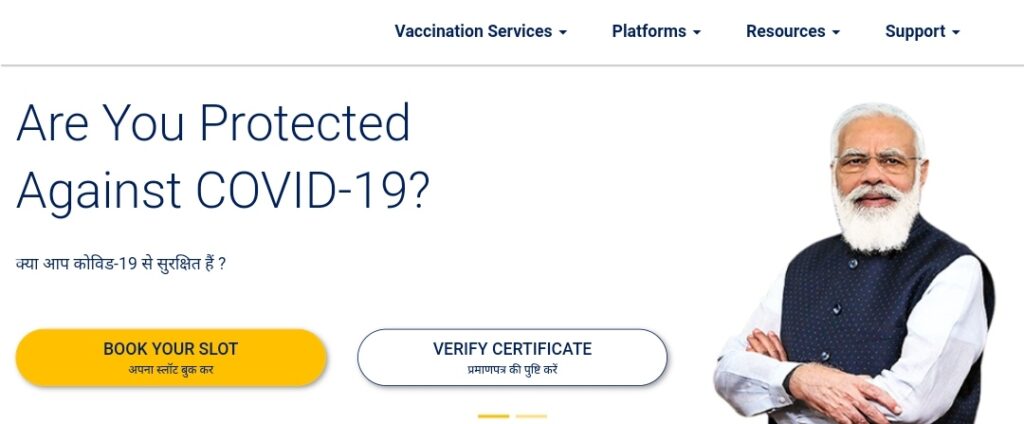
- From home page of the portal, you have to hit “register/ sign in” option available in the top of page
- As you click a new web page will open where you need to enter your mobile number (registered at the time of vaccination)
- Hit get OTP option given next to the blank and you will receive an SMS with OTP
- Enter the OTP in the given space and choose verify option
- As you click a new page will open with your vaccine details
- Hit “raise an issue” option from the opened page and a new page will open with the list of issues
- From there choose “correction in my certificate regarding Name/ Age/ Gender/ Photo ID” link
- Select the name of the member and details will appear
- To make change, click change option given in front of the column you desire to change
- Enter the details and hit continue option
Note: Changes will be made to the certificate with 24 hours.
Helpline
- +91-1123978046/ 1075 (toll free number)
- Technical help: 0120-4473222