India has been battling the coronavirus pandemic for the last year and now the vaccine is available for people to take. The people who have taken the Covaxin first dose are now eligible to get the second dose. You can register on the Cowin application if you want to get the second dose of the coronavirus disease. Covaxin Registration 2023 for both of the doses will be available at the official website created by the Indian government to tackle the procedures related to vaccine registration and other details. Given below are the details regarding the Covaxin Registration Online @cowin.gov.in for 18+/Senior Citizens and details regarding the efficacy of the vaccine.
Covaxin Registration 2023
The Indian Government has announced a free vaccine for individuals above the age of 18 years and below the age of 44 years. Individuals can now apply for the vaccine by going to the official website created by the Indian government or also you can register yourself for the vaccine by using the Arogya Setu app which was launched last year by the Indian Government to control the spread of the coronavirus pandemic. Most people have got their first dose of the coronavirus vaccine and now they can register themselves for the second dose by using the Cowin app.

Read more :- Corona Vaccine 18+ Free Registration
Covaxin Registration Highlights
| Name | Covaxin Registration |
| Vaccine Name | Covaxin |
| Age Limit | 18 plus and senior citizens |
| Registration Fee | Free of Cost |
| Official Website | https://www.cowin.gov.in/ |
Vaccination Gaps
The vaccination gaps that you must take between both of the doses are mentioned below in the following list:-
- COVAXIN: Within 28 days to 42 days after the 1st dose.
- COVISHIELD: Within 84 days to 112 days after the 1st dose.
- SPUTNIK V: Within 21 days to 90 days after the 1st dose.
- Moderna: The recommended interval between doses is 28 days but can be extended to 42 Days.
Individuals Getting Infected After 1st Vaccine Dose
The individuals from India would have to take two doses of the vaccine in order to be fully vaccinated against the coronavirus disease. However, there are reports which suggest that people are getting infected even after getting the first dose of the covid vaccine. The rate of such cases is 0.05% according to the statistics given by the Indian Government. However, if you are one of the individuals who has got the coronavirus even after they have taken the first dose of the vaccine then you need to wait at least 6 to 8 weeks to get the second dose of the vaccine. You don’t need to worry about the gap that you will create between the first and the second dose. You just have to wait more than 6 weeks to get your second dose as suggested by the healthcare advisories.
Covaxin Efficacy
Covaxin is proven to be highly effective against the spread of coronavirus disease and the effect of the vaccine was revealed in the Kai trial tests. The vaccine is 77.8% effective against the spread of covid-19 and 93.4% effective against the spread of other serious illnesses. The tests were done by Bharat Biotech recently. 130 cases of Covaxin were tried. 106 in the placebo group and 24 in the vaccine group. However, to make it more efficient you must take both of the doses with the perfect vaccination gaps as mentioned above.
Do’s And Don’ts Of Vaccine Registration
The do’s and don’ts for the vaccine registration are given below:-
- Do’s
- Register and schedule your vaccination in advance
- Register online through any of the platforms created by the Government
- Carry ID proof when you go for vaccination
- Register against only one phone number and one proof of ID
- Carry as ID proof the same ID document used for registration.
- Search for the nearest vaccination centre online from the official platform and select the centre convenient for vaccination.
- To receive a health ID as part of a registration for vaccination, give your consent.
- Reach vaccination centre on the specified date and time
- Wait for 30 minutes at the vaccination centre after vaccination
- Inform the vaccination centre if any side effects are experienced within 30 minutes
- Continue the precaution of social distancing and wearing masks.
- Don’ts
- Walk-in without appointment
- One person registers on multiple platforms
- One person registers using multiple phone numbers and multiple ID proofs.
- Consume alcohol or other intoxicants on the day of vaccination.
- Panic in case of side effects.
- Register again for a second dose.
Covaxin Registration Through Arogya Setu
If you have registered for the first dose of the vaccine using the Arogya Setu app then you must also use the Arogya Setu app to register for the second dose of the vaccine. Given below is the step-by-step procedure that you can use to register yourself on the application:-
- First of all the individuals must download the app from the Google Play Store.
- You have to go to the application and search for the Arogya Setu app.
- Make sure to install the application on your mobile phone then you will have to open the application and register yourself by adding your phone number and other personal details
- You have to complete the registration
- Now go to the official option called Book Appointment For Vaccination
- Select your dose
- Select your slot
- You can select the slot which is available at your nearest vaccination centre
- You can successfully book the slot for your family members also.
Covaxin Registration 2023 Through Cowin
- Go to the official web page for the vaccine by clicking on the link given here
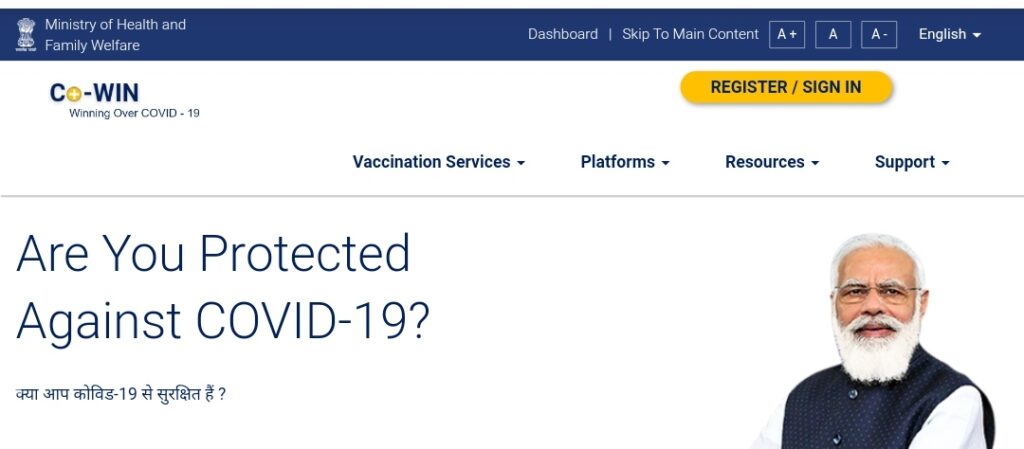
- The home page will be displayed on your screen
- Go to the menu bar and click on the “Vaccine Services” option.
- A drop-down list will be displayed on your screen.
- Click on the option called Book Vaccination Slot
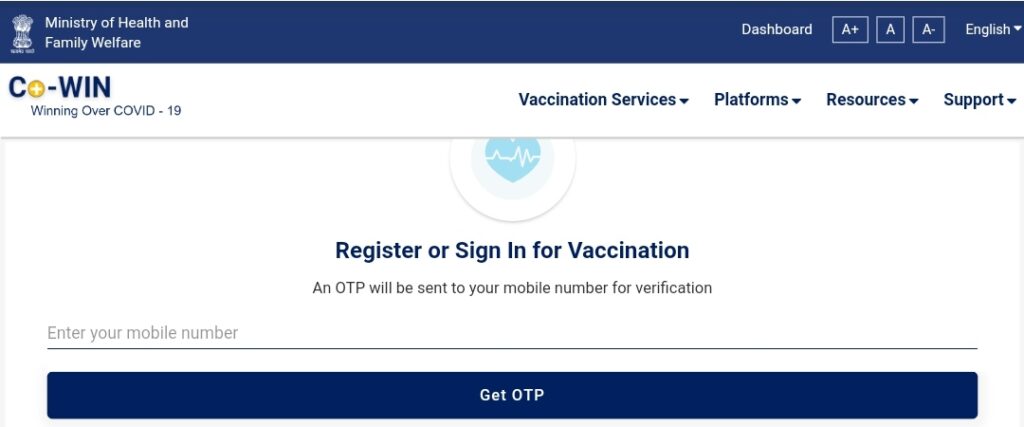
- A new page will be displayed on your screen.
- You have to enter your mobile number.
- Click on Get OTP
- Enter the OTP on the space provided.
- Fill up the application form displayed on your screen and successfully register yourself for the vaccine.
Search Vaccination Centre
To search for the vaccination centers in your city you will have to follow the simple procedure given below:-
- Go to the official web page for the vaccine by clicking on the link given here
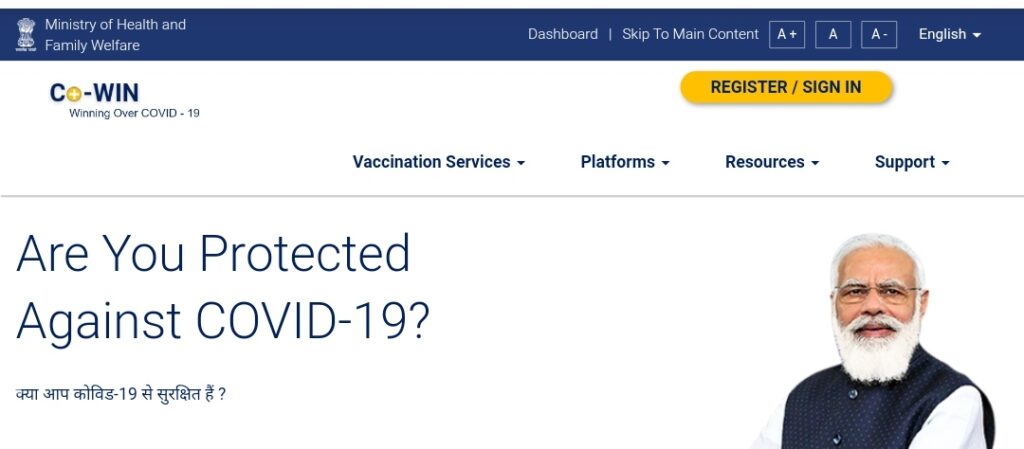
- The home page will open on your screen
- Go to the menu bar and click on the “Vaccine Services” option.
- A drop-down list will open on your screen.
- Click on the option called Search Vaccination Centres

- A new page will open on your screen
- Three options will open on your screen namely PIN, District and map.
- You can search the vaccination centre according to the option of your choice.
Manage Appointment
To successfully manage your vaccination appointments, you will have to follow the simple procedure given below:-
- Go to the official web page for the vaccine by clicking on the link given here
- The home page will be displayed on your screen
- Go to the menu bar and click on the “Vaccine Services” option.
- A drop-down list will open on your screen.
- Click on the option called Manage Appointment
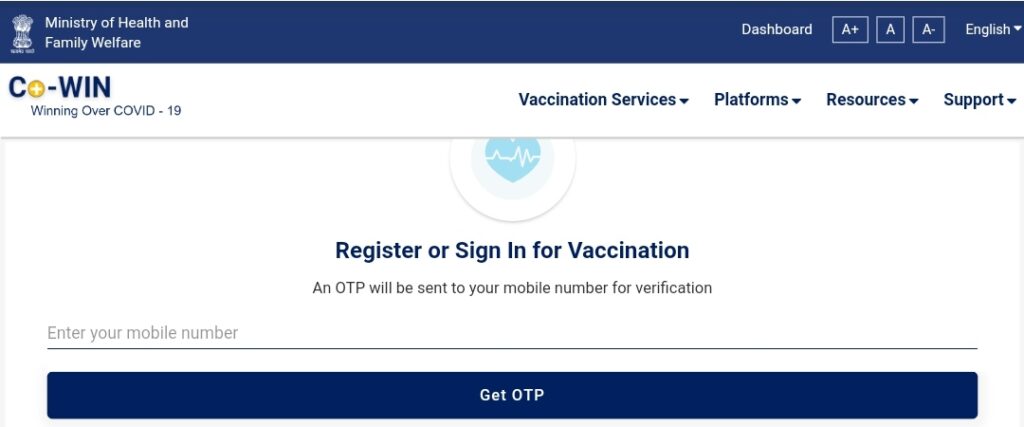
- A new page will open on your screen.
- You have to enter your mobile number.
- Click on Get OTP
- Enter the OTP on the space provided.
- Login yourself successfully and manage the appointment.
Download Vaccination Certificate
To download your vaccination certificate, you will have to follow the simple procedure given below:-
- Go to the official web page for the vaccine by clicking on the link given here
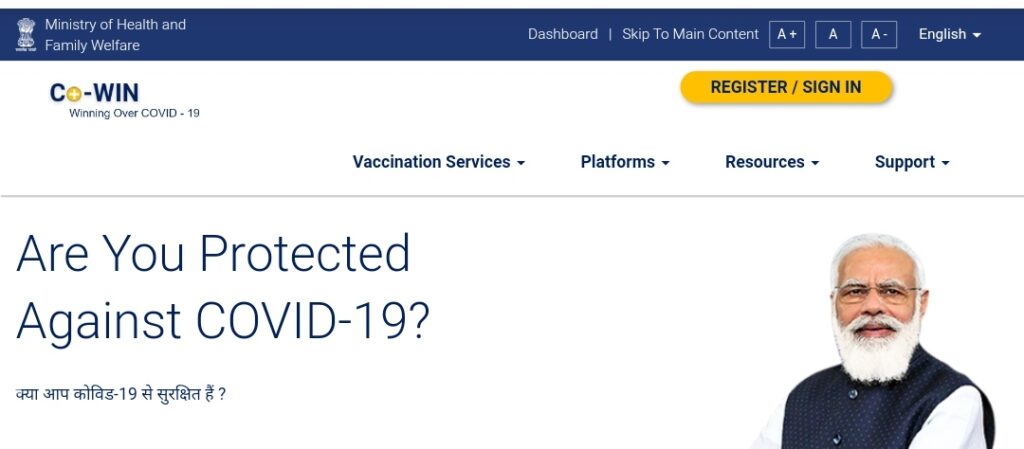
- The home page will open on your screen
- Go to the menu bar and click on the “Vaccine Services” option.
- A drop-down list will open on your screen.
- Click on the option called Download Certificate
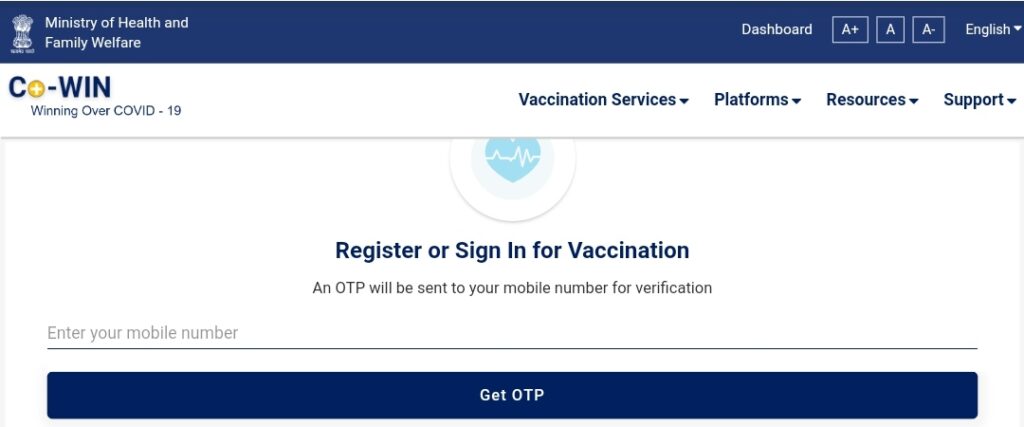
- A new page will open on your screen.
- You have to enter your mobile number.
- Click on Get OTP
- Enter the OTP on the space provided.
- The certificate will open on your screen.
- You have to click on the download button to download the certificate.
Certificate Correction
To perform certificate correction, you will have to follow the simple procedure given below:-
- Go to the official web page for the vaccine by clicking on the link given here
- The home page will open on your screen.
- You have to scroll down the home page and click on the option “Get Your Certificate Corrected“
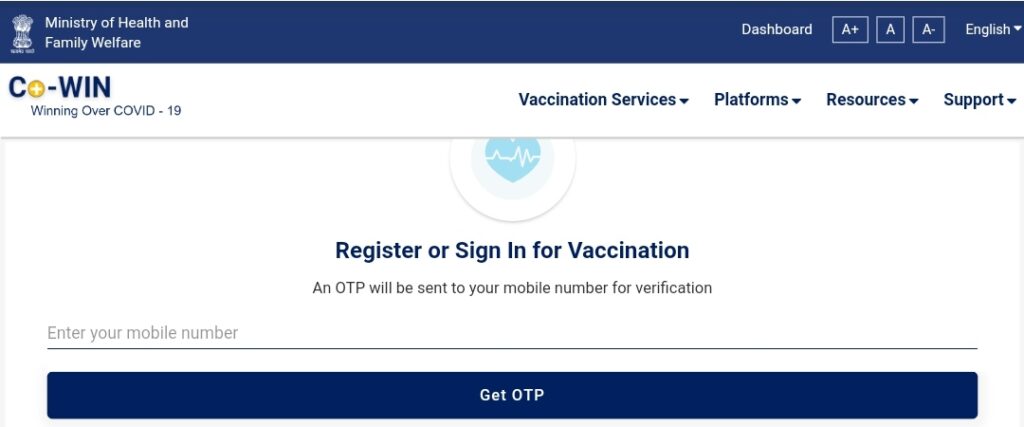
- A new page will open on your screen.
- You have to enter your mobile number.
- Click on Get OTP
- Enter the OTP on the space provided.
- You can now fill up the correction form and correct your certificate easily.
Add Details To The Certificate
To add various details to your certificate, you will have to follow the simple procedure given below:-
- Go to the official web page for the vaccine by clicking on the link given here
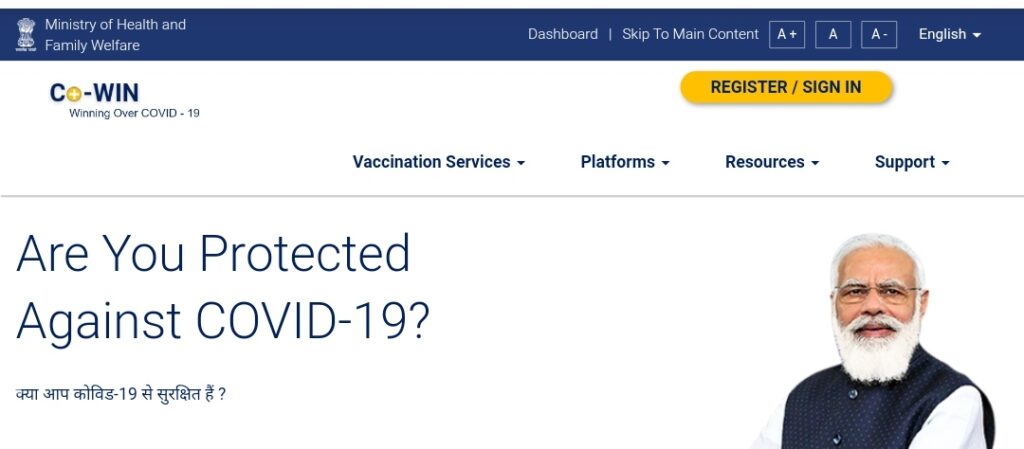
- The home page will open on your screen.
- You have to scroll down the home page and click on the option called Add Passport Details In Vaccination Certificate
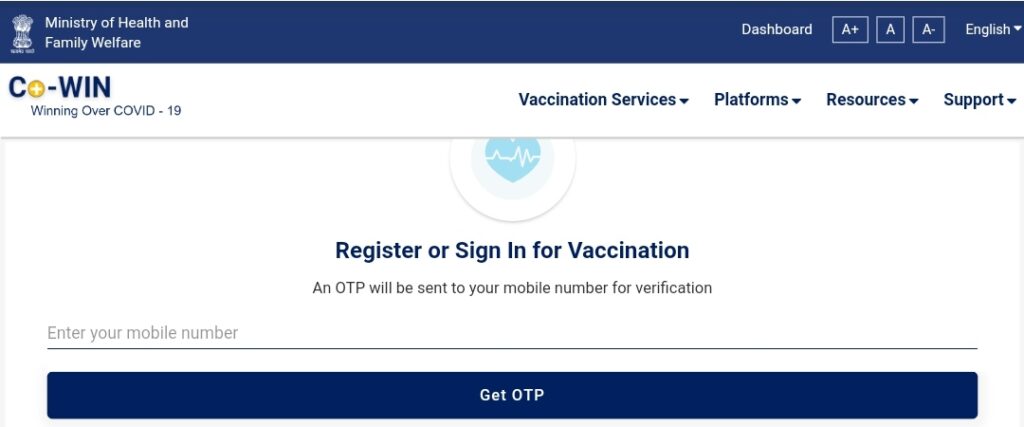
- A new page will open on your screen.
- You have to enter your mobile number.
- Click on Get OTP
- Enter the OTP on the space provided.
- You can now fill up the correction form and add details to your certificate easily.
Certificate Not Received
To request for your certificate you will have to follow the simple procedure given below:-
- Go to the official web page for the vaccine by clicking on the link given here
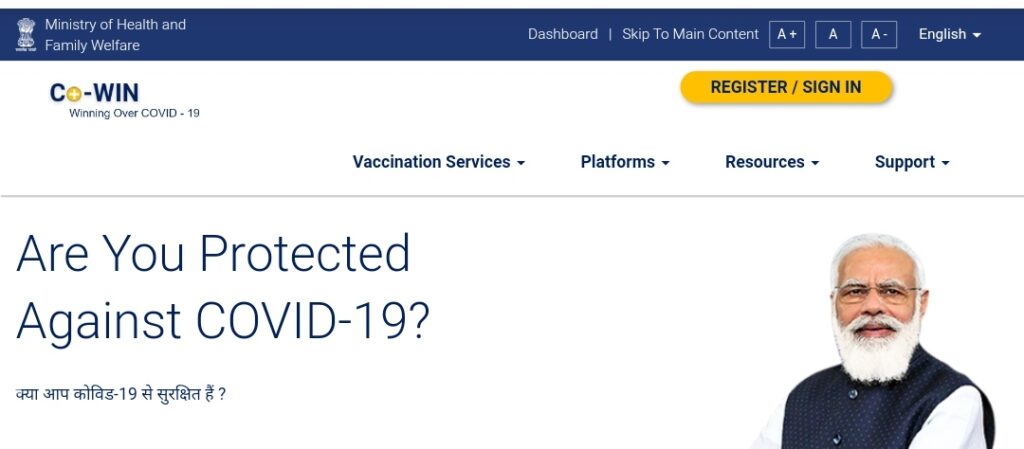
- The homepage of the organisation will open on your screen.
- You have to scroll down the home page and click on the option called Vaccine Certificate Not Received
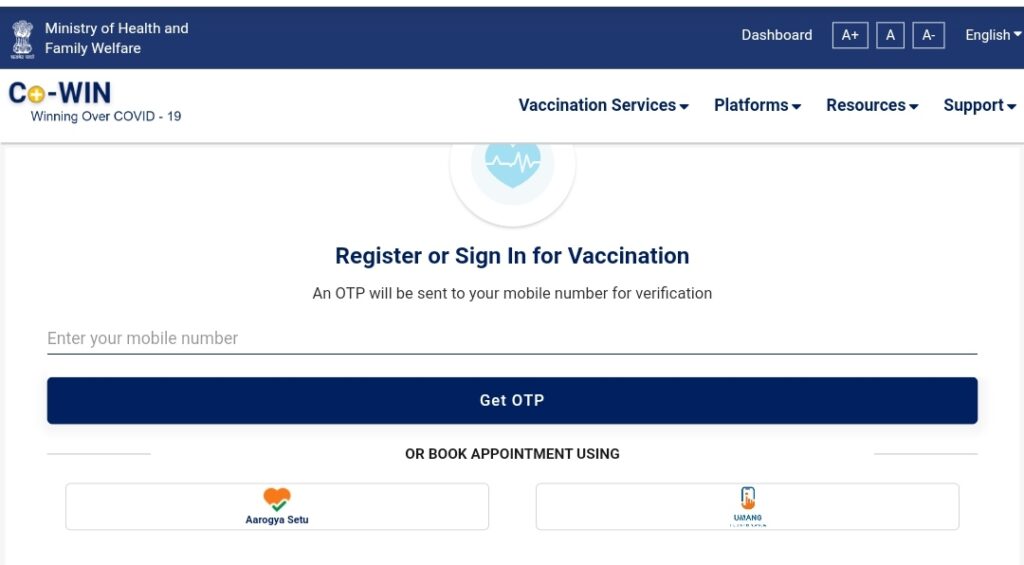
- A new page will open on your screen.
- You have to enter your mobile number.
- Click on Get OTP
- Enter the OTP on the space provided.
- You can now fill up the details of your vaccination slot and you will receive your certificate.
Merge Certificate
To merge your certificate, you will have to follow the simple procedure given below:-
- Go to the official web page for the vaccine by clicking on the link given here
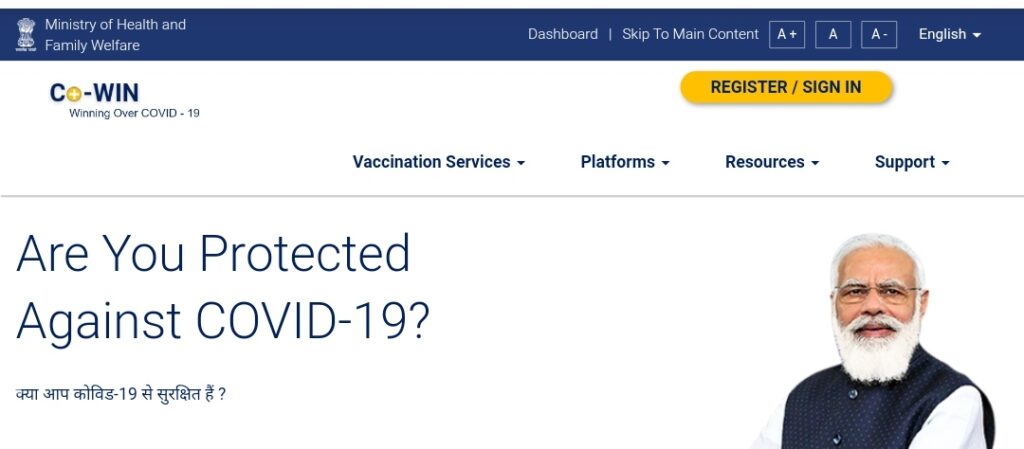
- The homepage of the organisation will open on your screen.
- You have to scroll down the home page and click on the option called Merge Multiple Dose#1 Certificates
- A new page will open on your screen.
- You have to enter your mobile number.
- Click on Get OTP
- Enter the OTP on the space provided.
- You can now fill-up the form and merge your certificate easily.
Registration Process
If you want to register yourself at the official portal of covid-19 then you will have to follow the simple procedure given below:-
- Go to the official web page for the vaccine by clicking on the link given here
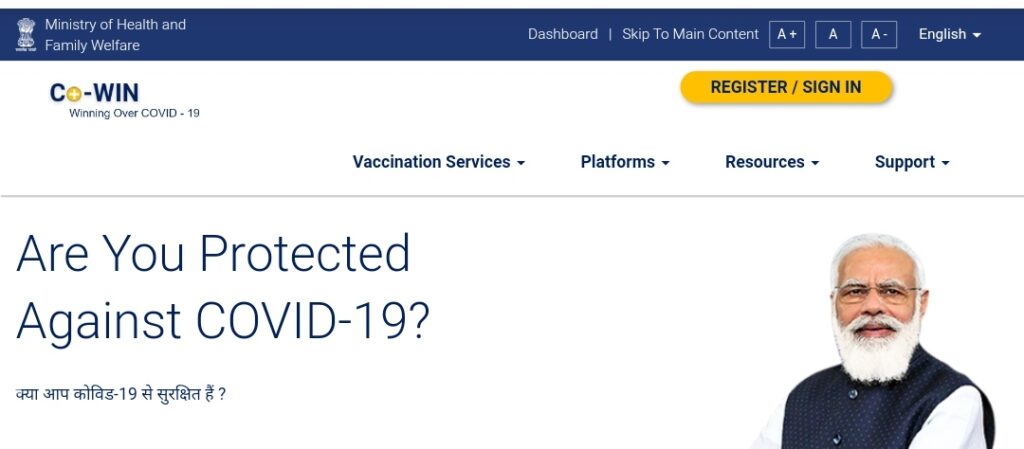
- The homepage of the organisation will open on your screen.
- Click on the option called Register Or Sign In present at the top of the page.
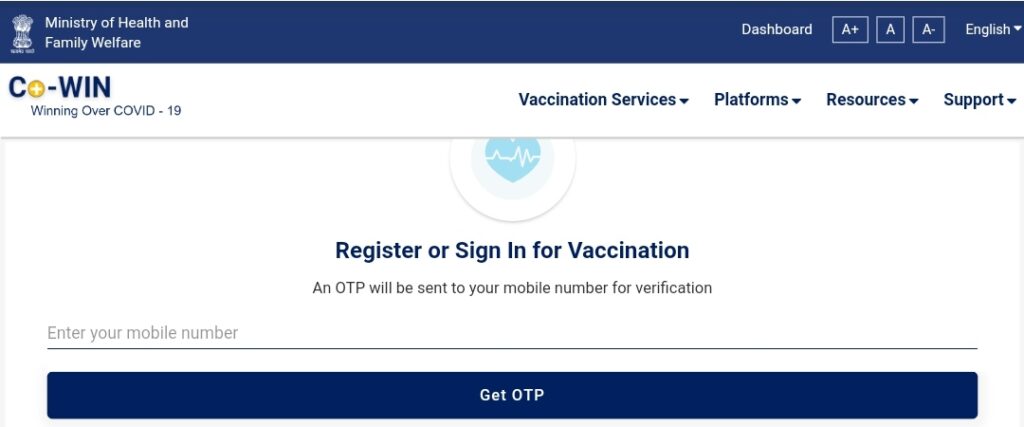
- A new page will open on your screen
- You have to first enter your phone number and the OTP sent on your phone number
- Successfully log in yourself and fill up the application form if needed.
Contact Details
- Number- 91-11-23978046
- Health Ministry- 1075
- Child- 1098
- Mental Health- 08046110007
- Senior Citizens- 14567