Corona Vaccine Registration, Cowin Slot Booking| Corona Vaccine Certificate Download, Correction| Nearest Vaccination Center
Ever since the coronavirus pandemic has hit India it has been a devastating experience for all of the residents of India however a ray of hope came from the development of vaccines in important development centers of India. Prime Minister Narendra Modi recently announced free vaccination for all of the people above the age of 18 years in India. The first vaccination drive started in the country on 16th January 2021 and now from 21st June, 18 plus people can also get a Corona Vaccine. Given below are the important details regarding the Corona Virus Vaccine 18+ Free Registration procedure. We will also share with you all the procedures to book your slot through CoWin.
Corona Vaccine 18+ Free Registration
There are many vaccines available for people to take in India but the two most important vaccine names that are heard every now and then are Covishield and Covaxin. The people who are registering themselves at the official portal created by the Government known as Cowin can easily book their slot by filling up the application form free of cost and also download their certificate after they have been successfully vaccinated for both of the doses. There is a very easy registration procedure that you can follow from the official website developed by the Government to take into consideration various procedures related to the covid-19 vaccine.

Details Of Corona Vaccine Registration
| Name | Corona Vaccine 18+ Free Registration |
| Vaccine Name | Covaxin, Covishield |
| Age Limit | 18 plus |
| Registration Fee | Free of Cost |
| Official Website | https://www.cowin.gov.in/ |
Also Check :- Pradhan Mantri Awas Yojana 2021
Features Of CoWin Module
There are many features of the official website developed by the Government to take into consideration slot booking of the vaccines and some of them are listed below:-
- Register for a vaccination session (with a choice of registering additional 3 members)
- Selection of Vaccination centre of convenience based on the vaccine name
- Schedule vaccination as per slot availability at a Center
- Cancel/Reschedule Vaccination
Do’s And Don’ts Of Corona Vaccine Registration
In order to successfully register yourself for the vaccination program, you will have to follow the do’s and don’ts prescribed by the government for the smooth functioning of the vaccine procedure. The do’s and don’ts are given below:-
- Do’s
- Register and schedule your vaccination in advance
- Register online through any of the platforms created by the Government
- Carry ID proof when you go for vaccination
- Register against only one phone number and one proof of ID
- Carry as ID proof the same ID document used for registration.
- Search for the nearest vaccination centre online from the official platform and select the centre convenient for vaccination.
- To receive a health ID as part of a registration for vaccination, give your consent.
- Reach vaccination centre on the specified date and time
- Wait for 30 minutes at the vaccination centre after vaccination
- Inform the vaccination centre if any side effects are experienced within 30 minutes
- Continue precaution of social distancing and wearing masks.
- Don’ts
- Walk-in without appointment
- One person registers on multiple platforms
- One person registers using multiple phone numbers and multiple ID proofs.
- Consume alcohol or other intoxicants on the day of vaccination.
- Panic in case of side effects.
- Register again for a second dose without the copletion of the gap period.
Read More: Garena Free Fire Redeem Code Today
Corona Vaccine Registration Process
If you want to register yourself at the official portal of covid-19 then you will have to follow the simple procedure given below:-
- First click on the link given here to go to the official web page for the vaccine
- The homepage of the organisation will be displayed on your screen.
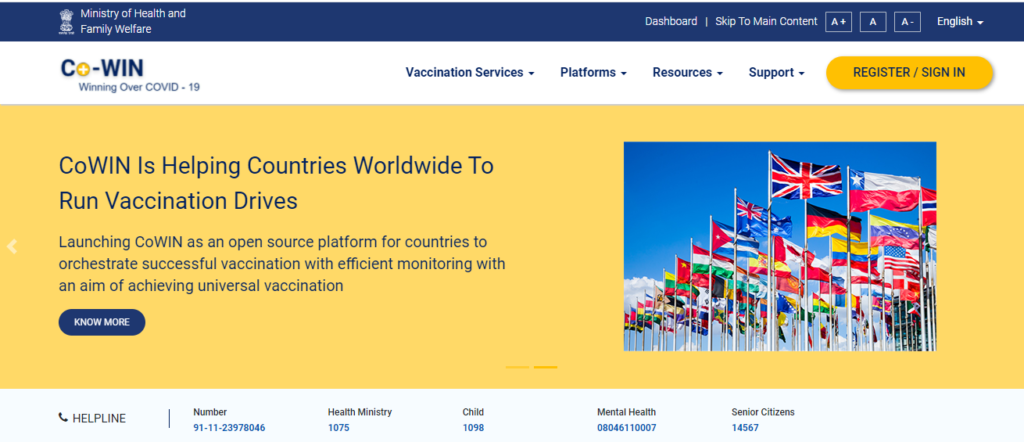
- Click on the option called Register Or Sign In present at the top of the page.
- A new page will be displayed on your screen
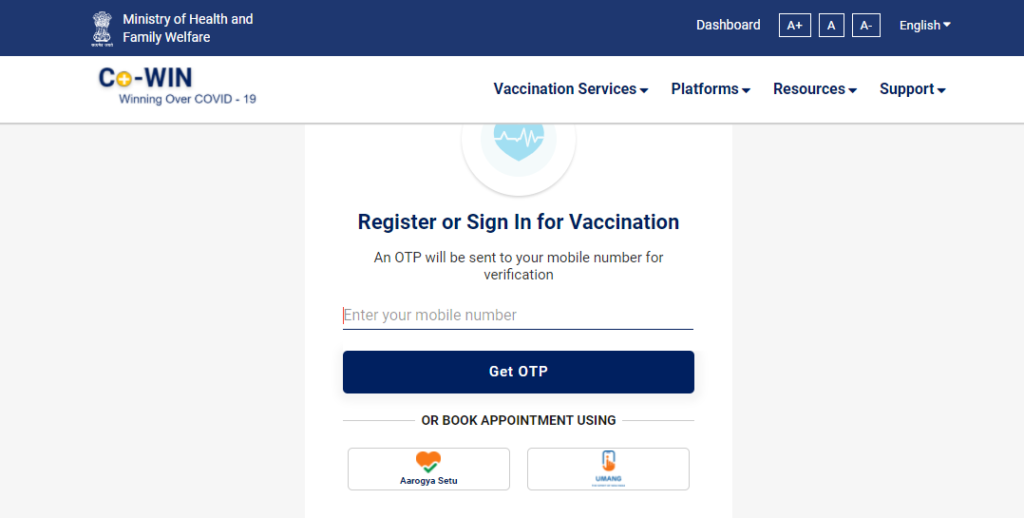
- You have to first enter your phone number and the OTP sent on your phone number
- Successfully, log in yourself and fill up the application form if needed.
Register Members
If you want to register your members then you will have to follow the simple procedure given below:-
- First click on the link given here to go to the official web page for the vaccine
- Now click on the option called Vaccine Services present on the menu bar
- A drop-down list will be displayed on your screen.
- Click on the option called Register Members
- A new page will be displayed on your screen
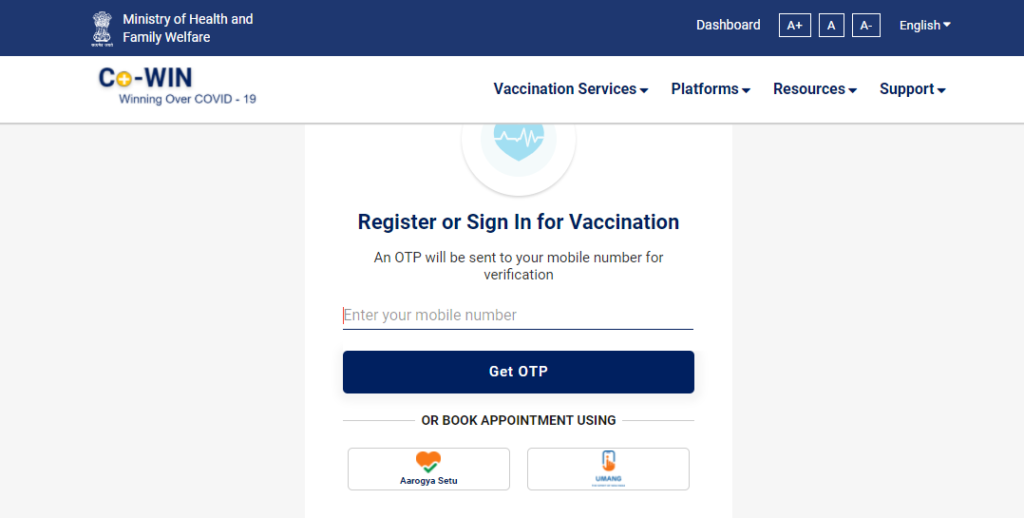
- You have to enter your mobile number
- Enter the OTP sent on your mobile number and successfully register the members by filling up the application form.
Search Vaccination Centre
If you want to search the vaccination centers and you will have to follow the simple procedure given below:-
- First click on the link given here to go to the official web page for the vaccine
- Now click on the option called Vaccine Services present on the menu bar
- A drop-down list will open on your screen.
- Click on the option called Search Vaccination Centres
- A new page will open on your screen
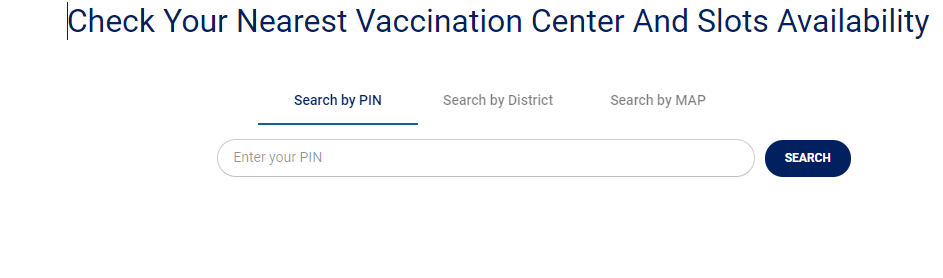
- Three options will open on your screen namely PIN, District and Map.
- You can search the vaccination centre according to the option of your choice.
Vaccine Slot Booking
If you want to book a slot for the vaccine then you will have to follow the simple procedure given below:-
- First click on the link given here to go to the official web page for the vaccine
- Now click on the option called Vaccine Services present on the menu bar
- A drop-down list will open on your screen.
- Click on the option called Book Vaccination Slot
- A new page will open on your screen.
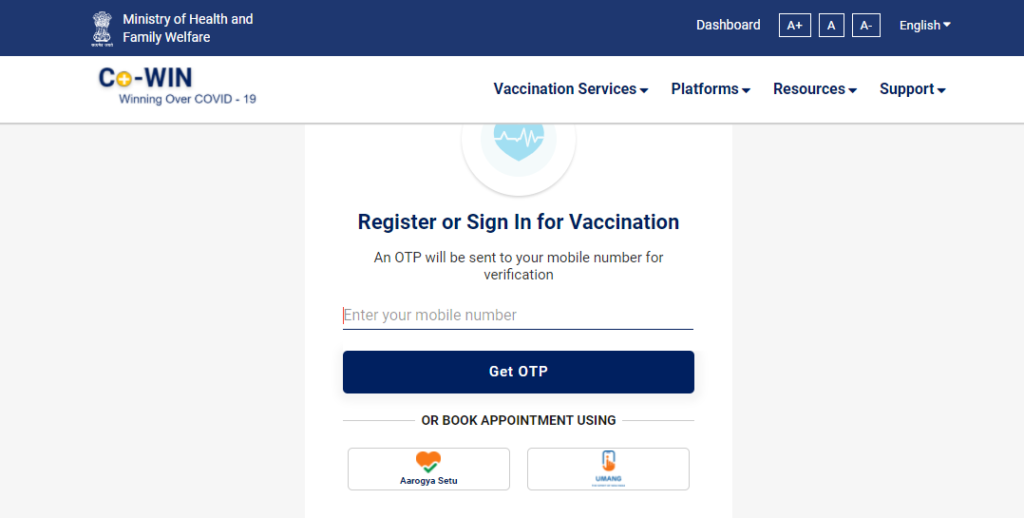
- You have to enter your mobile number.
- Click on Get OTP
- Enter the OTP on the space provided.
- Fill up the application form open on your screen and successfully register yourself for the vaccine.
- Check the vaccine slots for your location and book it.
Manage Appointment
If you want to manage your appointment then you will have to follow the simple procedure given below:-
- First click on the link given here to go to the official web page for the vaccine
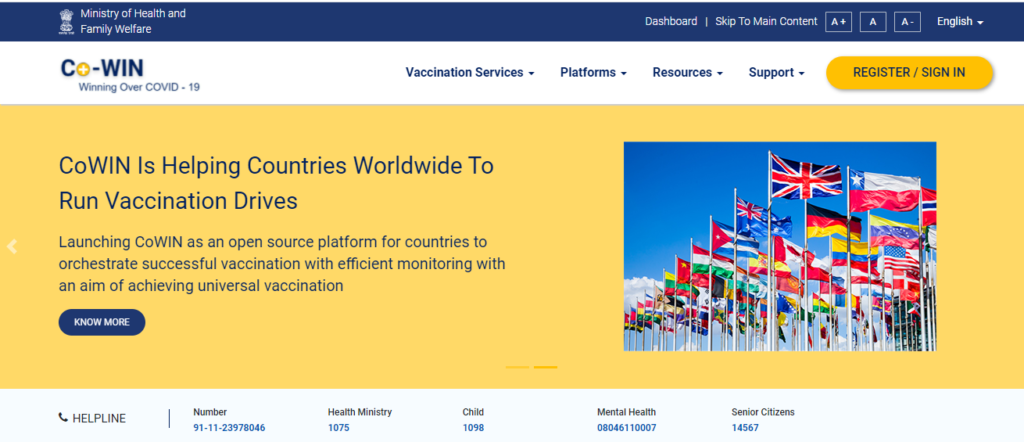
- Now click on the option called Vaccine Services present on the menu bar
- A drop-down list will open on your screen.
- Click on the option called Manage Appointment
- A new page will open on your screen.
- You have to enter your mobile number.
- Click on Get OTP
- Enter the OTP on the space.
- Login yourself successfully and manage the appointment.
Download Certificate
If you want to download the certificate for the vaccine then you will have to follow the simple procedure given below:-
- First click on the link given here to go to the official web page for the vaccine
- Now click on the option called Vaccine Services present on the menu bar
- A drop-down list will open on your screen.
- Click on the option called Download Certificate
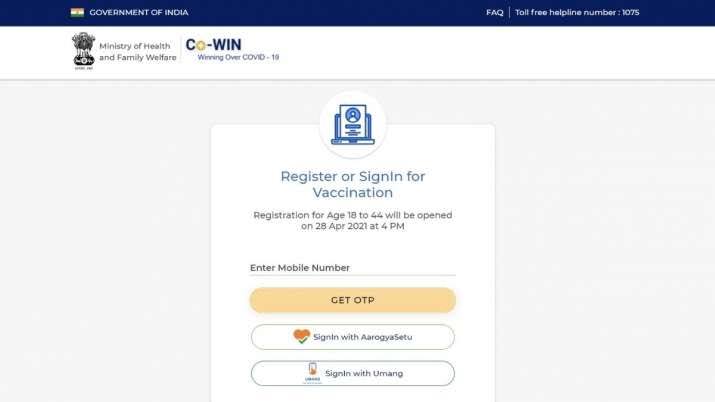
- A new page will open on your screen.
- You have to enter your mobile number.
- Click on Get OTP
- Enter the OTP on the space.
- The certificate will open on your screen.
- You have to click on the download button to Download the certificate.
Certificate Correction
If you want to correct your certificate then you will have to follow the simple procedure given below:-
- First click on the link given here to go to the official web page for the vaccine
- The homepage of the organisation will open on your screen.
- You have to scroll down the home page and click on the option called Get Your Certificate Corrected
- A new page will open on your screen.
- You have to enter your mobile number.
- Click on Get OTP
- Enter the OTP on the space.
- You can now fill up the correction form and correct your certificate easily.
Add Details To The Certificate
To add various details to your certificate, you will have to follow the simple procedure given below:-
- First click on the link given here to go to the official web page for the vaccine
- The homepage of the organisation will open on your screen.
- You have to scroll down the home page and click on the option called Add Passport Details In Vaccination Certificate
- A new page will open on your screen.
- You have to enter your mobile number.
- Click on Get OTP
- Enter the OTP on the space.
- You can now fill up the correction form and add details to your certificate easily.
Certificate Not Received
If you have not received your certificate then you will have to follow the simple procedure given below:-
- First click on the link given here to go to the official web page for the vaccine
- The homepage of the organisation will open on your screen.
- You have to scroll down the home page and click on the option called Vaccine Certificate Not Received
- A new page will open on your screen.
- You have to enter your mobile number.
- Click on Get OTP
- Enter the OTP on the space.
- You can now fill up the details of your vaccination slot and you will receive your certificate.
Merge Certificate
If you want to watch your certificate then you will have to follow the simple procedure given below:-
- First click on the link given here to go to the official web page for the vaccine
- The homepage of the organisation will open on your screen.
- You have to scroll down the home page and click on the option called Merge Multiple Dose#1 Certificates
- A new page will open on your screen.
- You have to enter your mobile number.
- Click on Get OTP
- Enter the OTP on the space.
- You can now fill up the form and merge your certificate easily.
Contact Details
- Number- 91-11-23978046
- Health Ministry- 1075
- Child- 1098
- Mental Health- 08046110007
- Senior Citizens- 14567