UP Marriage Registration 2025, Certificate Verification/Download | UP Property Registration @igrsup.gov.in | IGRSUP Status
Good news for UP residents, now you need not wait for more outside the registrar’s office to register your property or marriage. Uttar Pradesh government comes up with an online facility for the submission of IGRSUP Property & Marriage Registration applications. You can apply for the registration via igrsup.gov.in which is the official portal of the Stamp and Registration Department, Uttar Pradesh. You might have many queries related to the application and many more, in this article below you will get answers to all your questions, have a look.
IGRSUP Property & Marriage Registration 2025
UP government has started the submission of online applications for registering property and marriage certificates. This facility has been started online on the official website of the Stamp and Registration Department (IGRSUP) by Chief Minister Yogi Adityanath. Through this online facility, citizens of the state will be able to get their property and marriage registry easily. Various type of online services such as marriage registration, property registration, free certificate 12 years and certified copy of the deed is going to provide on Stamp and Registration Department (IGRSUP) official website.
Highlights of IGRSUP
- Article about: IGRSUP Property & Marriage Registration
- Department: Stamp and Registration Department, Uttar Pradesh
- Official website: igrsup.gov.in
- Beneficiaries: Residents of UP
- Status: Active
Read More: UP Ration Card List
IGRSUP Property Registration Procedure
- To register your property, you need to rush to the official website of the Stamp and Registration Department, Uttar Pradesh
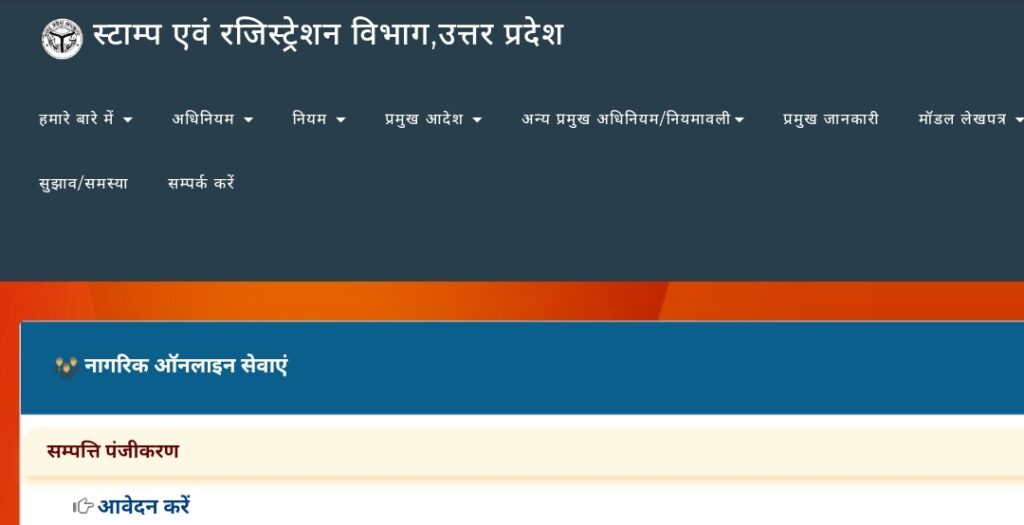
- Now go to the “property registration” section
- Choose “Apply” option from there and a new page will display.
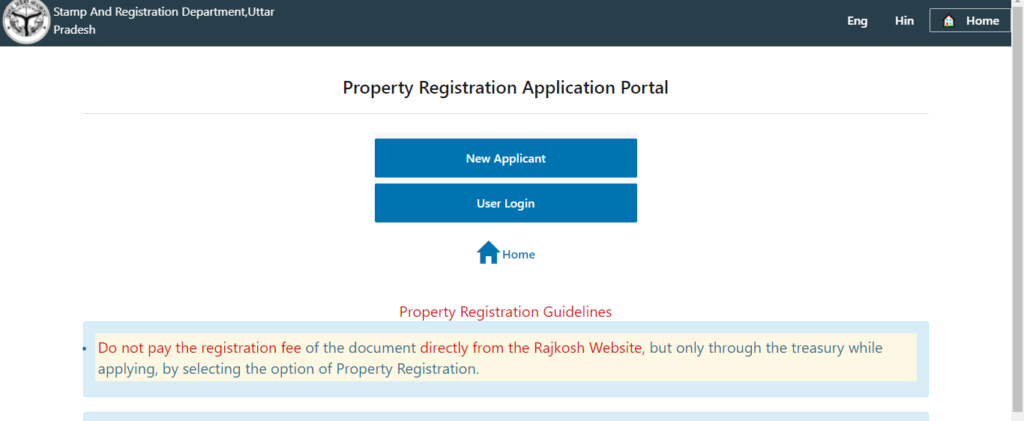
- Choose new applicant option and form will appear on the screen
- Fill the details like
- District
- Tehsil
- Sub- registrar
- Mobile number
- Password
- Re-password
- Captcha code
- Hit sign in option and your registration will complete
- Now to fill the application form go to the login option and enter your ID & password
- Application form will appear on the computer screen
- Fill the detailed application form with all the significant details
- Submit the application after carefully reviewing the details
Industrial Property Registration Procedure
- To register your property, you need to rush to the official website of the Stamp and Registration Department, Uttar Pradesh
- Now go to the “property registration” section
- Choose “Apply for Industrial Property Registration through Nivesh Mitra website” from there and a new page will display
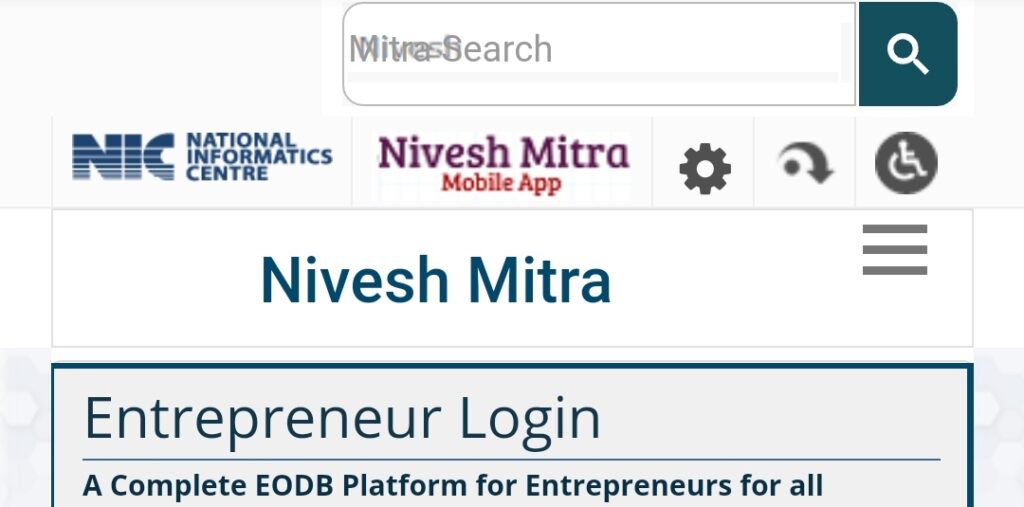
- Now go to the entrepreneur login and hit register here option
- Registration form will appear, Fill the details like
- Company name
- Entrepreneur name
- Email ID
- Mobile number
- Captcha code
- Hit register option and verify your mobile number & email to complete your registration
- Choose the property registration link and application form will appear on the computer screen
- Fill the detailed application form with all the significant details
- Submit the application after carefully reviewing the details
Procedure to Find Property
- To search your property, you need to rush to the official website of the Stamp and Registration Department, Uttar Pradesh
- Now go to the “property registration” section
- Choose “find property” option from there and a new page will display
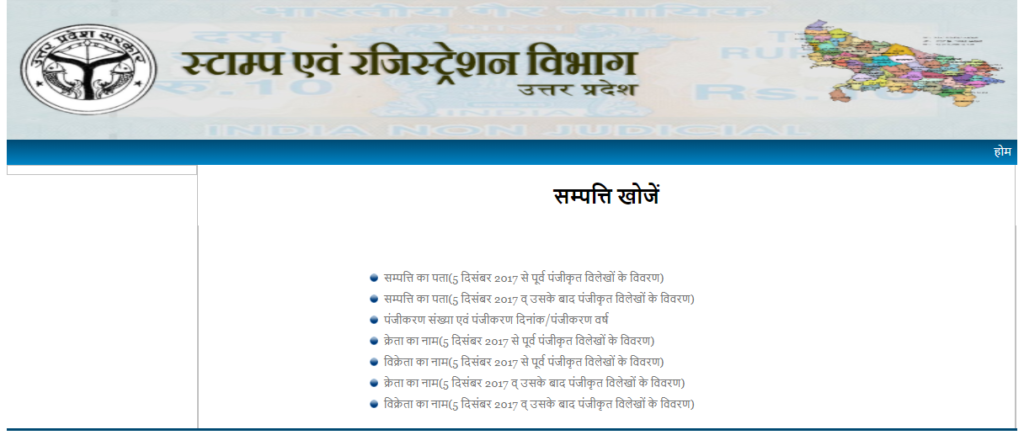
- Now choose one of the following
- Registration Number & Registration Date/Registration Year
- Name of the Buyer (Details of the instruments registered before 5th December 2017)
- Name of the seller (details of instruments registered before 5th December 2017)
- Property Address (Details of Deeds registered on and after 5th December 2017)
- Name of the purchaser (Details of the instruments registered on and after 5th December 2017)
- Name of the seller (details of the instruments registered on and after 5th December 2017)
- Provide the asked details and hit “See details” option
- Information will display on the screen of your computer
Procedure To Check Property Description
- To check the property description, you need to rush to the official website of the Stamp and Registration Department, Uttar Pradesh
- Now go to the “property registration” section
- Choose “property description” option from there and a new page will display
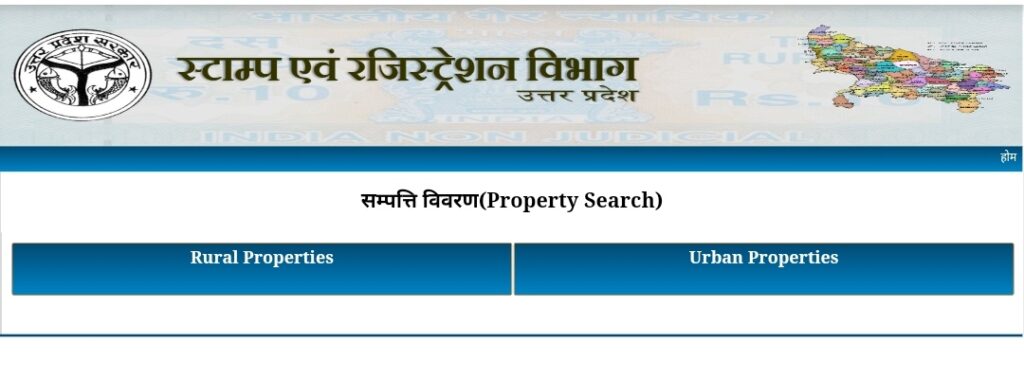
- Now choose one of the following
- Rural properties
- Urban properties
- Provide the asked detail and hit submit option
- Information will appear on the computer screen
Procedure To Submit Application for Return of Stamp
- To submit application for return of stamp, you need to rush to the official website of the Stamp and Registration Department, Uttar Pradesh
- Now go to the “property registration” section
- Choose “Application for Return of Stamp” option from there and a new page will display
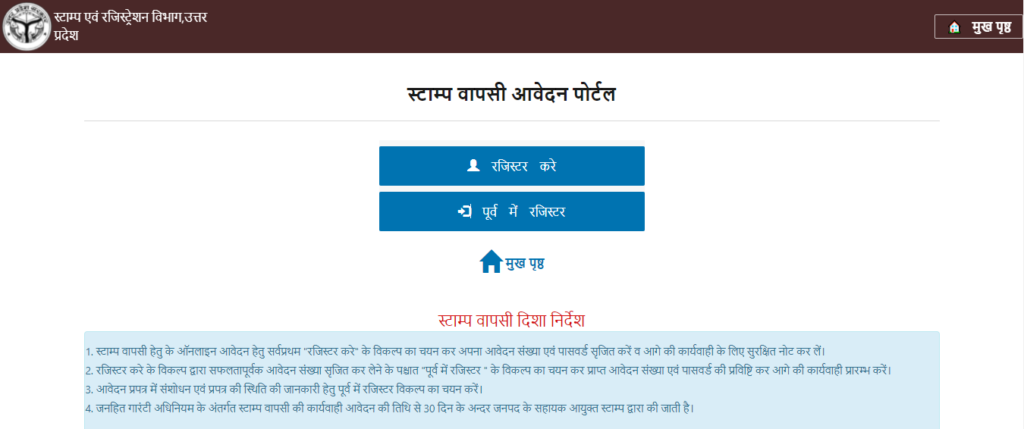
- Choose new applicant option and form will appear on the screen
- Fill the details like
- District
- Tehsil
- Sub- registrar
- Mobile number
- Password
- Re-password
- Captcha code
- Hit sign in option and your registration will complete
- Now to fill the application form go to the login option and enter your ID & password
- Application form will appear on the computer screen
- Fill the detailed application form with all the significant details
- Submit the application after carefully reviewing the details
Procedure To Apply for Certificate of Registered Instrument
- To apply for certificate of registered instrument, you need to rush to the official website of the Stamp and Registration Department, Uttar Pradesh
- Now go to the “Certificate of Registered Instrument” section
- Choose “Apply for Certificate of Registered Instrument” option from there and a new page will display
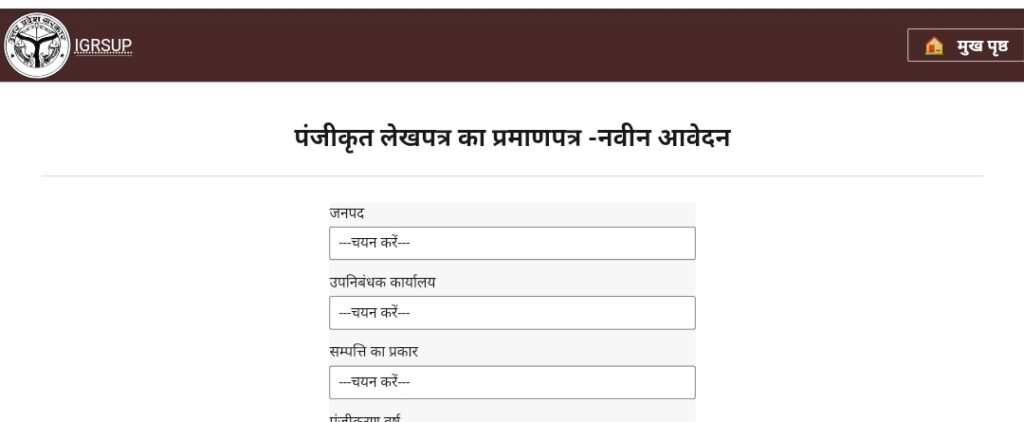
- Enter the asked details in the application such as name of the applicant, registration no., registration date, registration year etc.
- Enter the captcha code and hit enter option
- Complete the formalities and submit the application form
IGRSUP Marriage Registration 2025 Procedure
- To register your marriage, you need to rush to the official website of the Stamp and Registration Department, Uttar Pradesh
- Now go to the “Marriage Registration” section
- Choose “Apply” from there and a new page will display
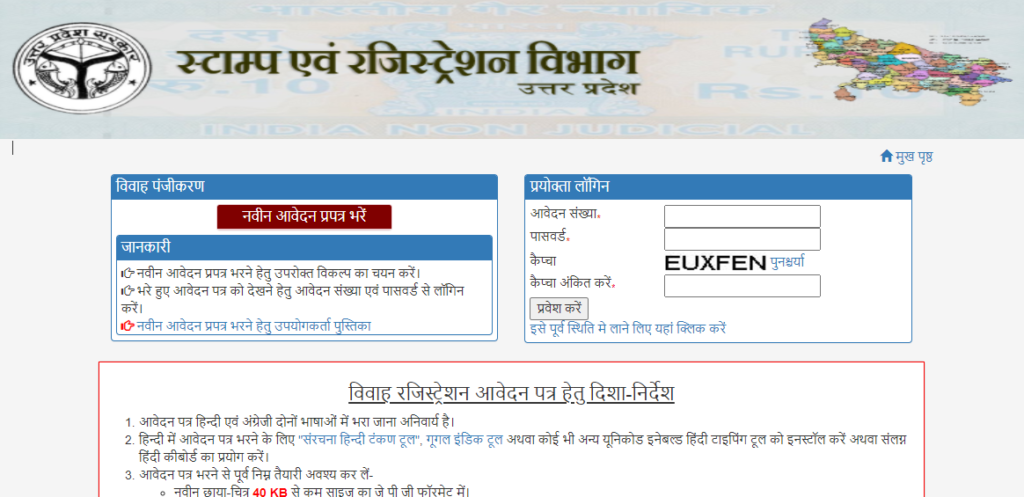
- Now go to the “Fill New Application Form” option and hit on it
- Fill the details in the application form first groom details like
- Name
- Mother name
- Father name
- Date of birth
- Email id
- Age
- Mobile no
- Address
- Hit save option and enter the bride details in the application
- Name
- Mother name
- Father name
- Date of birth
- Email id
- Age
- Mobile no
- Address
- Hit save option and provide the details on marriage place, date and choose registrar’s office
- Review the details once and submit the application
Procedure To Verify Marriage Registration
- To Verify Marriage Registration, you need to rush to the official website of the Stamp and Registration Department, Uttar Pradesh
- Now go to the “marriage registration” section
- Choose “Marriage Registration Verification” from there and a new page will display
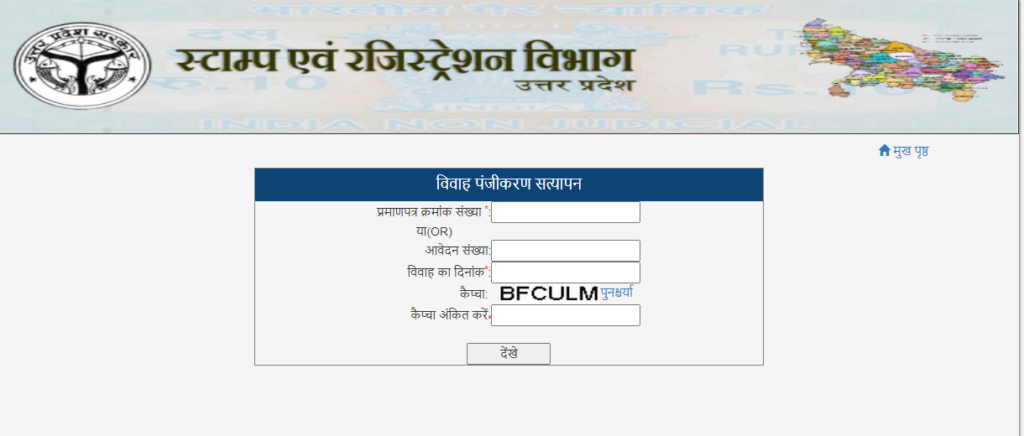
- Fill the details in the form such as certificate serial number or application no, marriage date and captcha code
- Hit see option and certificate details will appear on the screen, verify the information
Procedure To Apply for Exemption Certificate / Twelve Years
- To apply for exemption certificate / twelve years, you need to rush to the official website of the Stamp and Registration Department, Uttar Pradesh
- Now go to the “Exemption Certificate / Twelve Years” section.
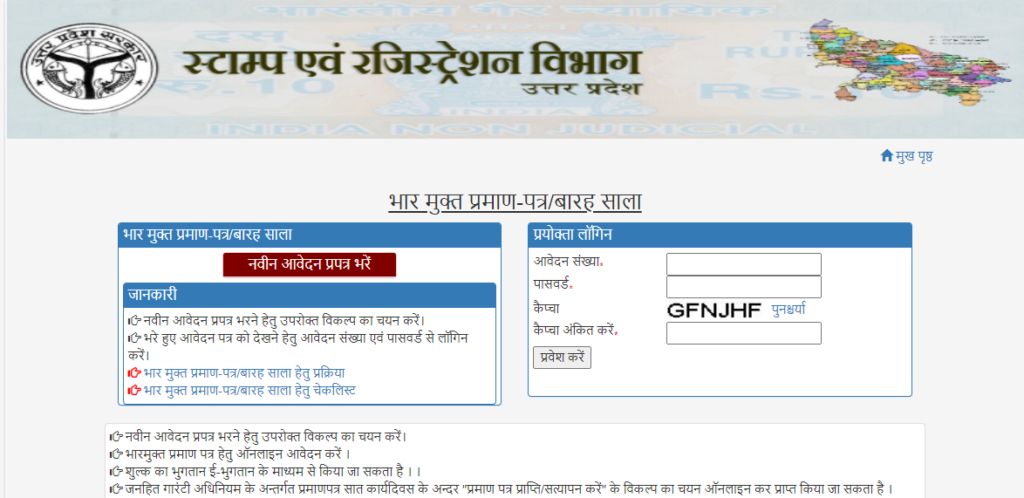
- Hit “Fill New Application Form” option and fill the details in the application such as
- Applicant name
- Applicant’s father name
- Address
- Mobile no
- Email ID
- Hit next option and provide the details of property
- Hit next option and provide the rest asked details in the application
- Complete the form and hit submit option
Procedure To Download/ Verify Exemption Certificate
- To Download/ Verify Exemption Certificate, you need to rush to the official website of the Stamp and Registration Department, Uttar Pradesh
- Now go to the “Exemption Certificate / Twelve Years” section
- Choose “Download/ Verify Certificate” from there and a new page will display
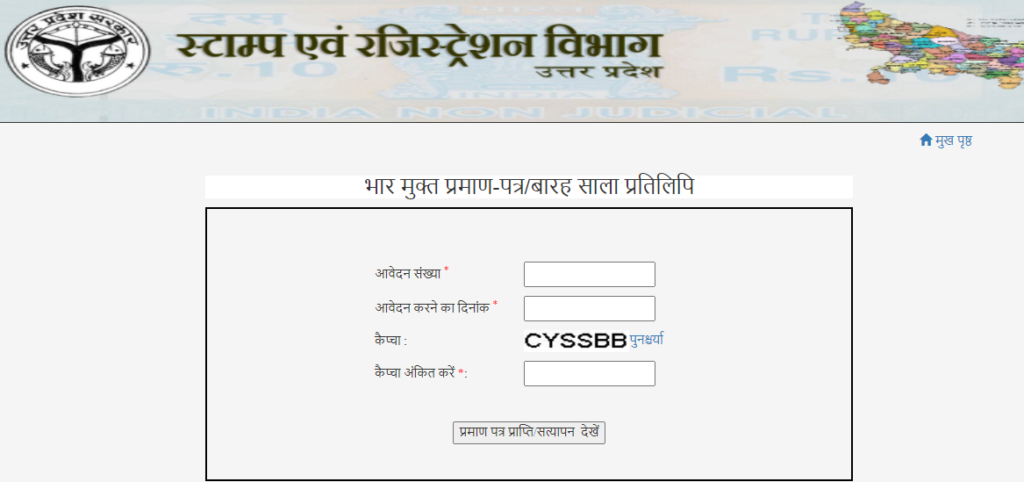
- Enter the details like application no, application date & captcha code appears on screen
- Hit Download/ Verify Certificate option and your certificate will appear on the screen
Procedure To Apply for Certified Copy of Deeds
- To apply for Certified Copy of Deeds, you need to rush to the official website of the Stamp and Registration Department, Uttar Pradesh
- Now go to the “Certified Copy of Deeds” section
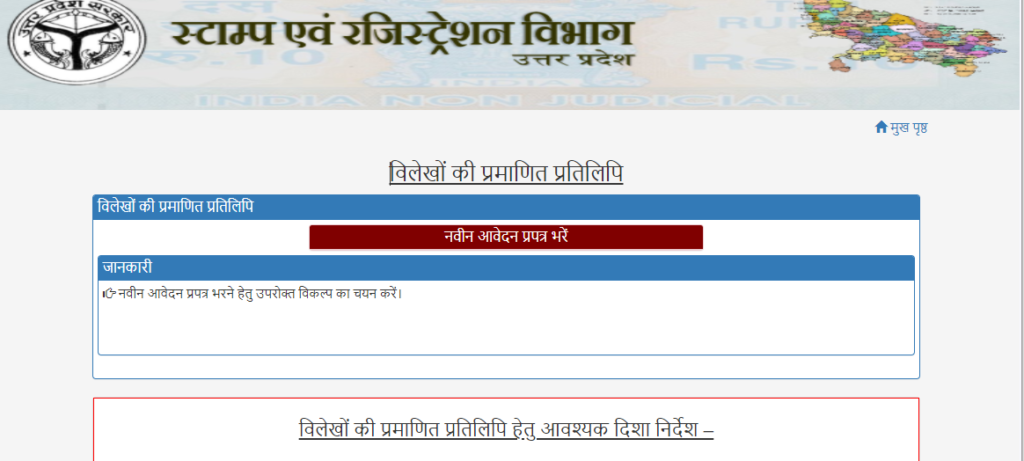
- Choose “Apply” from there and a new page will display
- Hit “Fill New Application Form” option and fill the details in the application such as
- Aadhaar number
- Applicant name
- Applicant’s father name
- Address
- Mobile no
- Email ID
- Hit next option and provide the details of Registration Office
- Hit next option and provide the statement of account details
- Preview the filled application and hit submit option
E-Stamping Certificate Verification Procedure
- To verify, you need to rush to the official website of the Stamp and Registration Department, Uttar Pradesh
- Now go to the “E-Stamping Verify Certificate” option
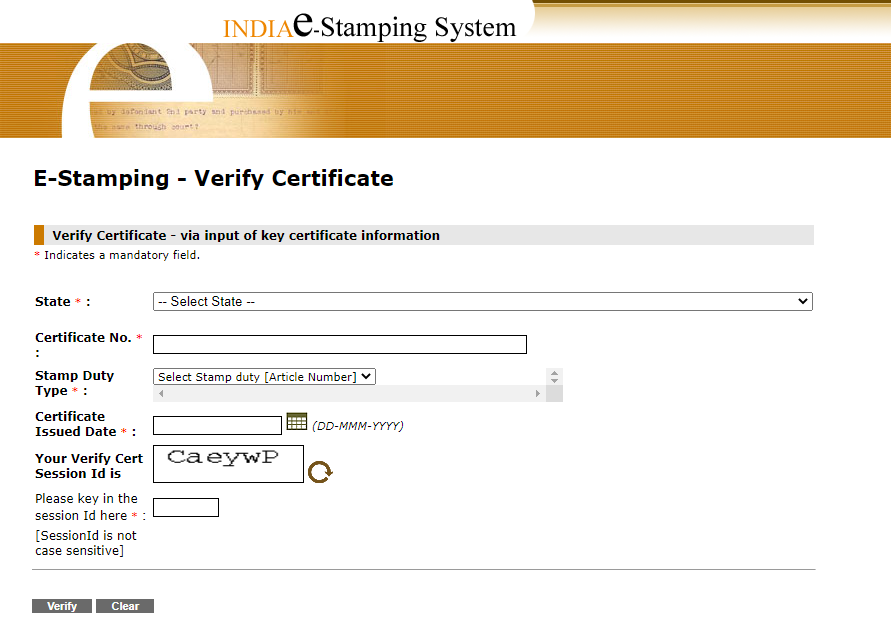
- You can verify certificate by two modes
- Verify Certificate – via input of key certificate information
- Fill the details in the application form such as state, certificate number, stamp duty type etc
- Enter the verification code as shown on screen
- Hit verify option
- Verify Certificate – via bar code scanner
- Scan the barcode
- Enter the code appear on screen
- Hit verify option
- Verify Certificate – via input of key certificate information
Procedure To Check District Wise E-Stamp Vender List
- To check the list, you have to rush to the official website of the Stamp and Registration Department, Uttar Pradesh
- Choose “List of District wise Authorized Collection Center (ACC) for purchasing E-Stamp” link
- Vender list will appear on the computer screen in PDF format.
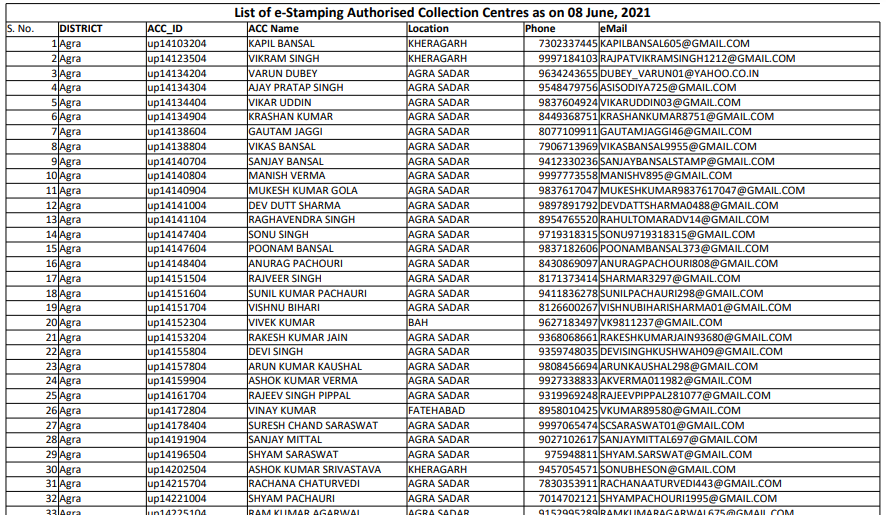
Also Check UP Land Record Online
Procedure To File Grievance/ Give Suggestion
- To file your grievance/ give suggestion you need to rush to the official website of the Stamp and Registration Department, Uttar Pradesh
- Now go to the “Grievance/ Suggestion” option from menu bar
- Fill the application form appears on the computer screen
- Submit your application by click submit option
Procedure To Check Contact Details
- To check the official contact details you need to rush to the official website of the Stamp and Registration Department, Uttar Pradesh
- Now go to the “contact us” option from menu bar
- A new web page will display on the screen along with the contact details
Important links
- Registration Of Deed-Fee Details
- Mutation/Name Change At ULB- Fee Details
- Mutation/Name Change At Electricity Department- Fee Details