How to Download Facebook Video on Mobile/PC | Facebook Video Status Download | Facebook Video Downloader App for Android/PC/iPhone
Facebook is one of the biggest social media networks with over 2 billion monthly active users. On Facebook, you can see many videos and may desire to download them as well. Our today’s article is on the same topic “How you can Download Facebook Video”. There are many Facebook video downloader applications are available in the market. But many of them are useless or not easy to operate. Today we are going to elaborate on the Facebook Video Downloader App which is very useful for you. Get detailed information about video downloaders with direct application download links from a further session of this article.
How to Download Facebook Video
Many users use Facebook applications just to watch the videos of their interest. Facebook is a very big social media network with various videos on various topics. You can watch videos, save them to watch later again but you cannot download Facebook videos directly. To download videos from Facebook you need to use Facebook video downloader. Facebook video downloader is an application that is developed especially to download videos from Facebook.

Read More :- How to Download YouTube Video
Procedure to Download Facebook Video
Further are the step-by-step instructions to download the video from Facebook on the device you wish to get- Android, iPhone, iPad, Mac, Windows, or Linux. The applications or websites used to download videos are as follows:
Facebook Video Downloader App
The best applications and the process to download Facebook video are as follows:
Via fdown.net
- You can use online facebook video downloader to download the videos on your laptop/ PC
- One of the popular online facebook video downloader site is “fdown.net”
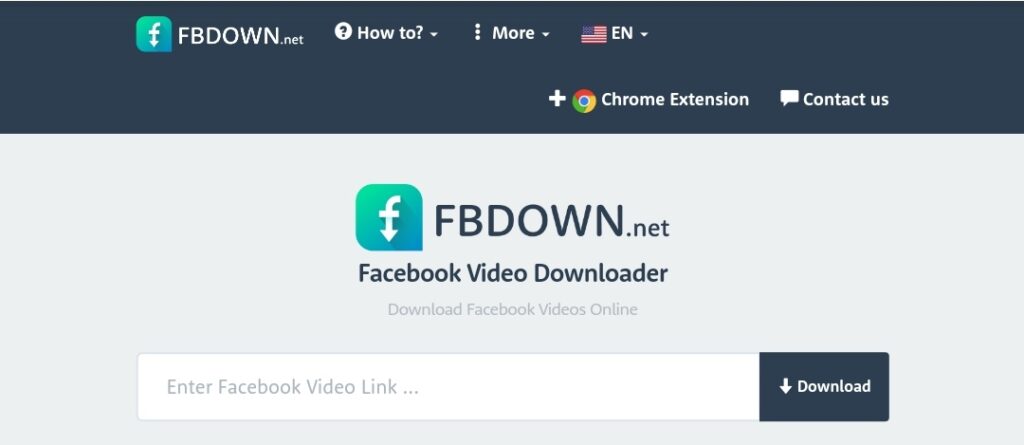
- Go to the fdown.net portal and you will see the bar to enter the link
- Copy the link of video you wish to get & paste it over there
- Now hit download button and choose the “Download Video in Normal Quality” or “Download Video in HD Quality” option as per the choice in which quality you wish to download the video
- Now click on the three button and choose download option from open list
- As you click the video will start downloading.
Also Read :- iPhone 13 Launch Date in India
Via 4K Video Downloader
- To download by using 4kdownload.com, you need to go to the portal
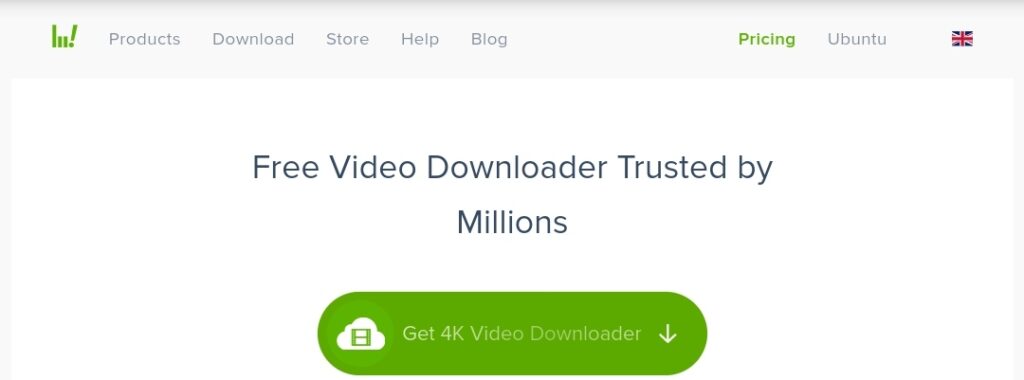
- From the portal you have to install the downloader application
- Copy the video link from the facebook application
- Paster the link in 4K Video Downloader home screen
- Now hit download button and choose the “Download Video in Normal Quality” or “Download Video in HD Quality” option as per the choice in which quality you wish to download the video
- Now click on the three button and choose download option from open list
- As you click the video will start downloading.
Read More :- Valorant Mobile Release Date
Via savefrom.net
- To download by using savefrom.net, you need to go to the portal
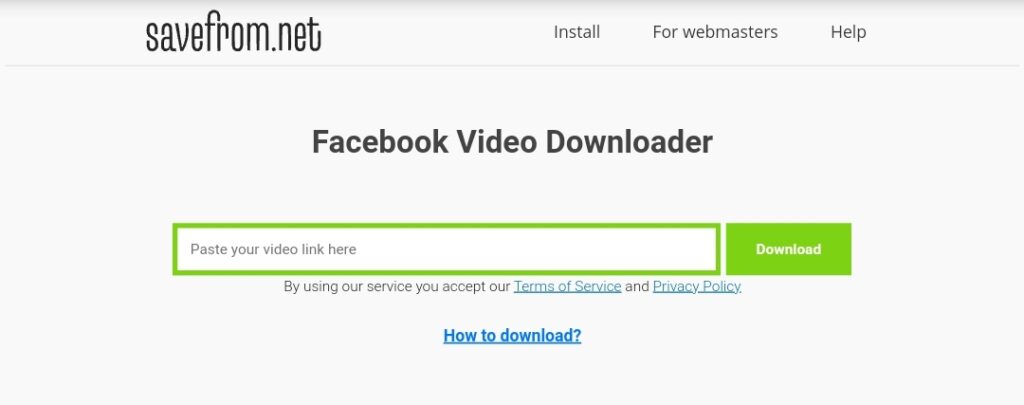
- From the portal you have to install the downloader application
- Copy the video link from the facebook application
- Paster the link in Facebook Video Downloader home screen
- Now hit download button and choose the “Download Video in Normal Quality” or “Download Video in HD Quality” option as per the choice in which quality you wish to download the video
- Now click on the three button and choose download option from open list
- As you click the video will start downloading.
Read More :- Fix Windows 11 TPM 2.0 Error
Via getfvid
- To download by using Getfvid, you need to go to the portal
- From the portal you have to install the downloader application
- Copy the video link from the facebook application
- Paster the link in Facebook Video Downloader home screen
- Now hit download button and choose the “Download Video in Normal Quality” or “Download Video in HD Quality” option as per the choice in which quality you wish to download the video
- Now click on the three button and choose download option from open list
- As you click the video will start downloading.
Read More :- Ola Electric Scooter Price
Via bigbangram
- To download by using bigbangram, you need to go to the portal
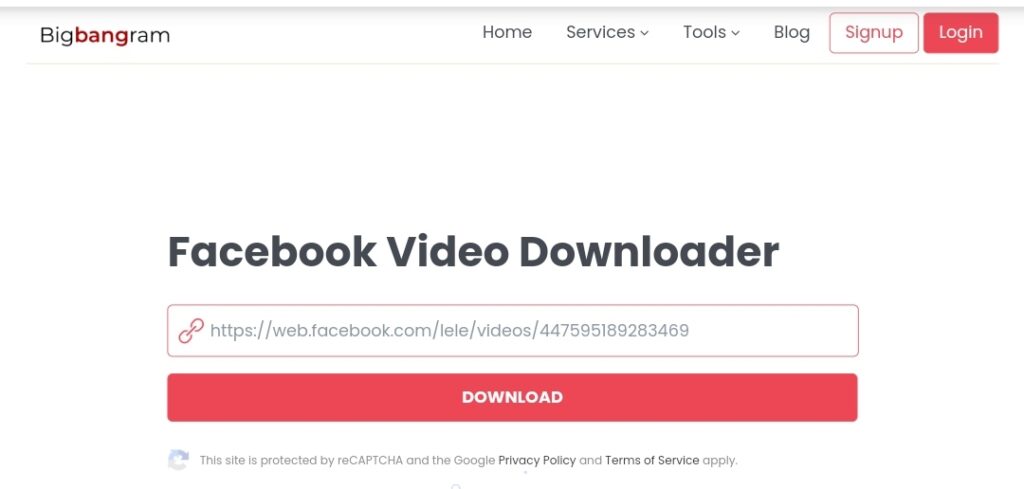
- From the portal you have to install the downloader application
- Copy the video link from the facebook application
- Paster the link in Facebook Video Downloader home screen
- Now hit download button and choose the “Download Video in Normal Quality” or “Download Video in HD Quality” option as per the choice in which quality you wish to download the video
- Now click on the three button and choose download option from open list
- As you click the video will start downloading.
Read More :- BGMI Redeem Code Today