Paymanager Rajasthan Employee Login| Paymanager Rajasthan Pay Slip Download| paymanager2.raj.nic.in| PriyaPaymanager| Paymanager Rajasthan Bank Registration | paymanager.rajasthan.gov.in login
Paymanager Rajasthan is a government portal started by the State Government of Rajasthan. It is a pay bill payment system which is meant for employees to provide various facilities. On this portal pay bill of the employees has been prepared. Rajasthan government employees can download their payslips every month through this portal and avail of many other services as well. In this article today we are going to elaborate in detail about how you can download the salary slip, the step-by-step guidelines to log in to the portal, step-by-step guidelines to recover your password, and any other information.

Paymanager Rajasthan 2024
Paymanager Rajasthan 2024 is created for employees, treasury officers & banks, government departments & DDO. DDO Login is for those persons who have to prepare salary bills, DA, salary arrear bills, leave encashment retirement bills, FVC bills, Surender bills, etc. Employee login is for the Government employees to check monthly payslips, income tax statements, etc. Bank Login is for the treasury officers & Banks to digitally sign e-payment files, and payment PDFs. Department Login is for the department/third-party payment-related information or report.
Read more :- Rajasthan Jan Aadhar Card
Overview Details of Paymanager Rajasthan 2024
| Name Of the Portal | Pay Manager Rajasthan |
| Launched By | Government of Rajasthan |
| Department | Finance Department |
| Launched for | Employees, Banks & DDO |
| Official Website | paymanager.raj.nic.in |
Objective of Paymanager Rajasthan 2024
Paymanager Rajasthan is an online pay bill preparation system that integrates to prepare the pay bills of the employees. The software provides various other facilities too. On this portal employees of the government, sector can avail themselves of various services online like monthly payslip download, income tax statements,s, and many others. The main objective of the government behind launching this portal is to provide services to the employees at their doorstep.
Also Read: Rajasthan Jan Suchna Portal
Benefits of the Paymanager Portal
- Employees need not to go to the office to get pay slip or monthly pay related details
- Employees can download pay slip from any where
- Information is available within seconds
- Not only pay slip employees can check pending leave related info, income tax statement, etc.
- Banks/treasury officer can digitally sign the e-payment files
- It ease to prepare pay bill of the employees, DA bills, leave encashment bills at the time of retirement and more.
Features of Paymanager Portal
- Paymanager Rajasthan is intended to make it easier to handle employee wages in the state of Rajasthan. It serves as a platform for different compensation-related processes, such as salary computation, creation, and disbursement to government personnel.
- The system has a comprehensive database of all Rajasthan government personnel. This database contains employee information such as personal information, designation, department, pay scale, and other pertinent data required for payroll processing.
- This program automates salary computation depending on the employee’s classification, pay scale, and other variables. To create correct salary statements, it considers deductions, allowances, and other factors.
- This system creates payslips for each employee, detailing their compensation components such as base pay, allowances, deductions, and net pay. Employees can view their pay stubs online or via the system.
- The system includes income tax rules and regulations to determine the proper tax deductions for each employee based on compensation and other relevant parameters. It creates Form 16, which is needed to file income taxes.
Procedure to Paymanager Rajasthan Pay Slip Download
- To download pay slip, you need a laptop/ PC/ Smartphone with working internet connection
- Open the Paymanager Rajasthan official website
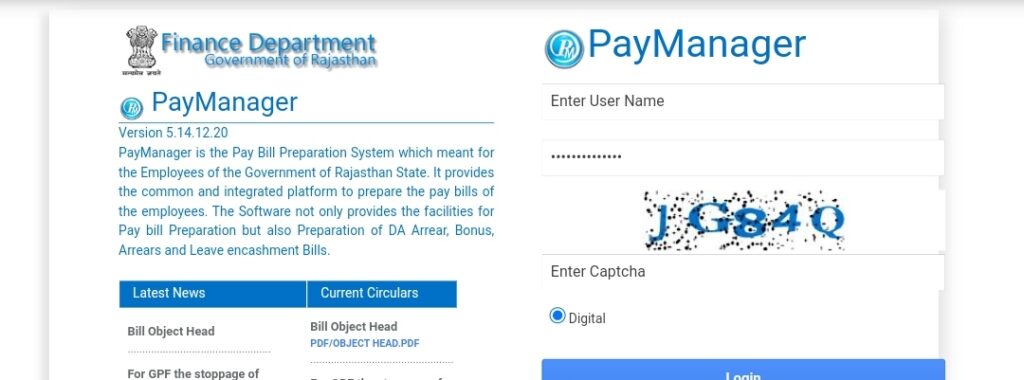
- Go to the “DDO/Employee Login” option
- Enter Paymanager ID & Password on the screen in given space
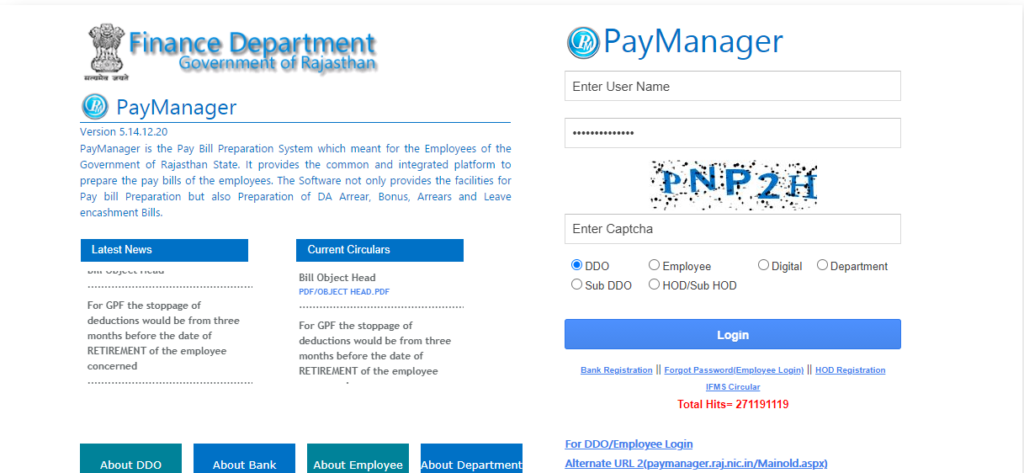
- Enter the captcha code as shown in the image
- Select Employee option, choose login option given next to it & dashboard appears on the screen
- Choose pay slip option and pay slip appears on the screen.
- Now click on the download option
Procedure to Login Paymanager Rajasthan
- To login the portal you need a laptop/ PC/ Smartphone with working internet connection
- Open the Paymanager Rajasthan official website
- Go to the “DDO/Employee Login” option
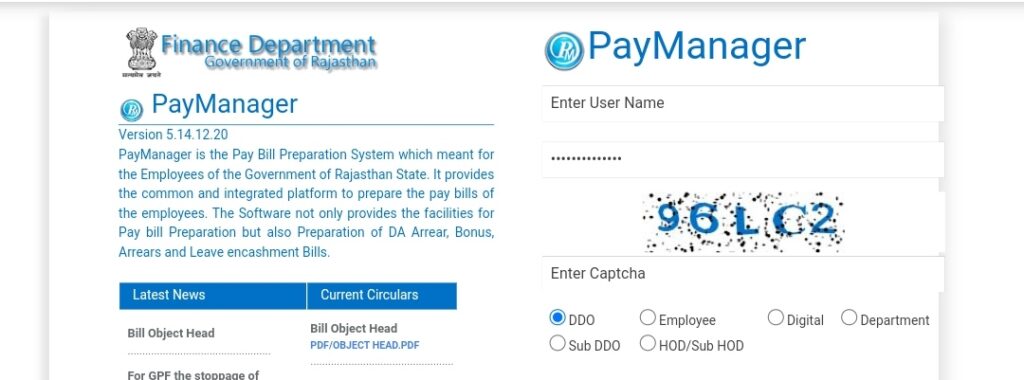
- Enter Paymanager ID & Password on the screen in given space
- Enter the captcha code as shown in the image
- Select one of the following option
- DDO
- Employee
- Digital
- Department
- Sub DDO
- HOD/Sub HOD
- Choose login option given next to it & dashboard appears on the screen
Procedure to Recover Employee Login Password
- To recover the password, you need a laptop/ PC/ Smartphone with working internet connection
- Open the Paymanager Rajasthan official website
- Go to the “Forget password (Employee login)” option

- A new web page will open on the screen where you need to enter the following details
- Employee ID
- Bank account no
- Date of birth
- Mobile no. (optional)
- Choose verify contact option and enter the OTP in the given space
- Hit submit detail option and reset your password by entering new one
- Confirm the new password & submit it
Bank Registration Procedure
- For bank registration, you need a laptop/ PC/ Smartphone with working internet connection
- Open the Paymanager Rajasthan official website
- Go to the Bank Registration option and application form appears
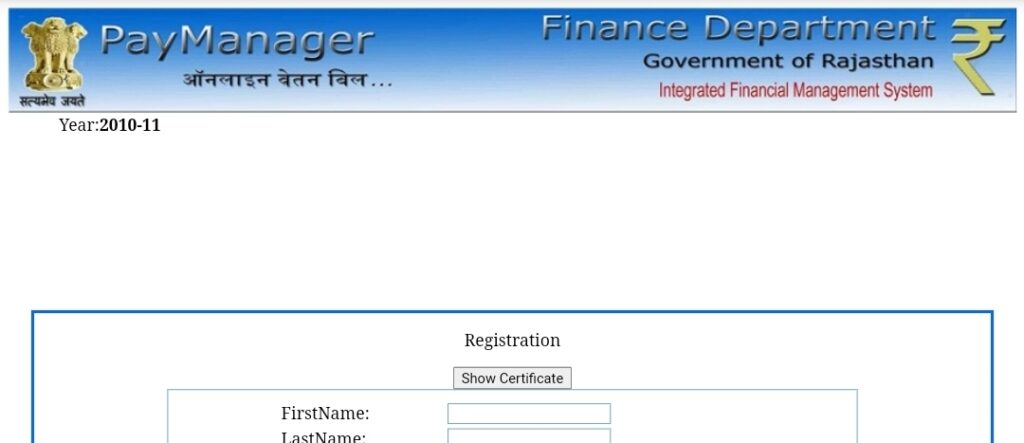
- Enter all the details in the application as asked like
- Name
- Username
- User type
- Treasury/ bank code
- Address
- Phone number
- Office name
- Password etc.
- Choose verify contact option and OTP will sent on the mobile number you entered
- Enter the OTP and choose verify option, fill the rest asked details in the form
- Upload the necessary documents and submit it
HOD Registration Process
- For HOD registration, you need a laptop/ PC/ Smartphone with working internet connection
- Open the Paymanager Rajasthan official website
- Go to the HOD Registration option and application form appears
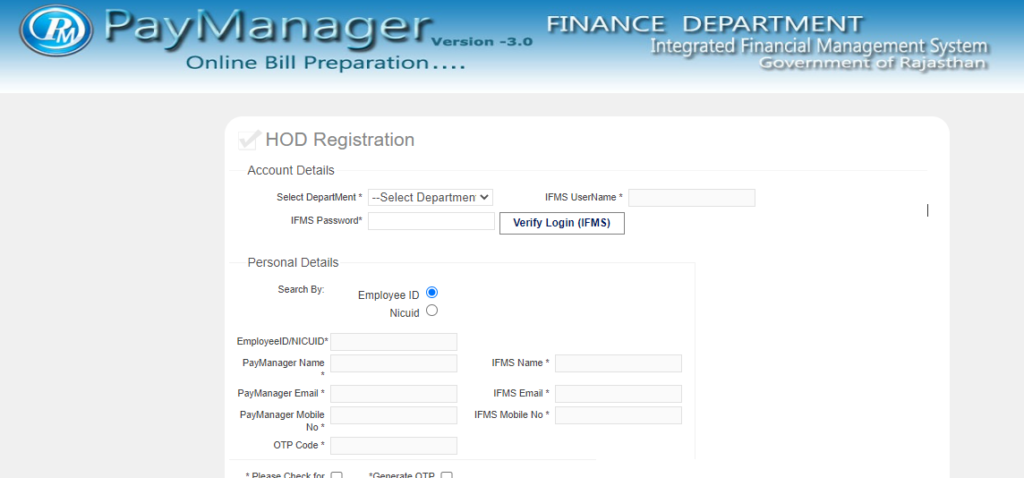
- Enter the details in the form open on the screen
- Account details
- Department
- IFMS Username
- IFMS Password
- Personal details
- Employee ID/NICUID
- Paymanager name
- IFMS name
- Paymanager email
- IFMS email
- Paymanager mobile number
- IFMS mobile number
- Account details
- Choose generate OTP option and OTP will sent on the mobile number you entered
- Enter the OTP and choose verify option, fill the rest asked details in the form
- Upload the necessary documents and submit it
Procedure to Download Paymanger Mobile App
- To download the application, you need to go to the play store in your mobile
- Go to the search bar and search “Paymanager” or click here
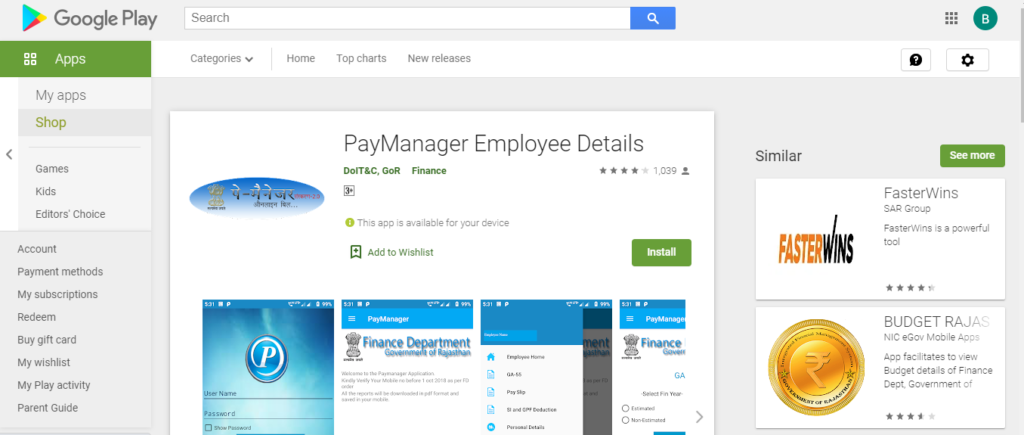
- Choose the install option and the application will start downloading in your mobile
- Let it install in the mobile
Procedure to Login in Paymanger Mobile App
- Download the app by following the above-given instructions
- Open the app and enter the Username & Password
- Hit login option and the employee dashboard appear on screen
Procedure to check pay slip via Paymanger Mobile App
- Download the app by follow the above given instructions
- Open the app and enter the Username & Password
- Hit login option and employee dashboard appear on screen
- Go to the menu and choose “pay slip” option
- Select the month and information will appear on the screen
Helpline
- Phone Number: 0141-5111010/ 0141-5111007
- Email at paymanagerrj@gmail.com
FAQ’s
Who Launched Paymanager Rajasthan?
- Government of Rajasthan.
In which Department Paymanager Rajasthan Launched?
- Finance Department of Rajasthan
Paymanager Rajasthan Is Launched For ?
- Employees, Banks & DDO