Hey readers, welcome to our portal. Do you belong to a farmer’s family? Are you from Madhya Pradesh? If yes then this article is specially furnished for you. Here we are going to provide you the information related to the online farmer’s portal “e Uparjan” launched by the Madhya Pradesh Government. By using this portal farmers can sell their rabi crop to the government. You may have various questions in your mind related to the use of the portal. We are going to elaborate in detail in this regard below. Read the article till the end port for detailed information about MP e Uparjan.

MP e Uparjan 2025
Farmers are the food providers not only in our country but in the whole world. Keeping this in mind, the Government of India has taken various steps to increase the income of the farmers. MP E Uparjan Portal is one of the such steps taken by the state government of Madhya Pradesh. This portal is very beneficial for the farmers. Farmers can sell their crops directly to the government on MSP (Market Support Price). To do so farmers need to register themselves with the portal. to register, a few easy steps are required to follow. Underneath you will get the detailed procedure along with the other mandatory details in regard to this portal.
Read More: |SSSM ID| MP Samagra Portal
Key Highlights of ई उपार्जन
- Name of the Portal: MP e Uparjan (E Procurement) Portal
- Initiated by: Madhya Pradesh State Government
- Beneficiary: Farmers
- Registration Process: Online mode
- Objective: Increase Farmer’s income
- Official Website: mpeuparjan.nic.in
Objective of MP e Uparjan
The major objective behind starting this portal is to make it easy for farmers to sell their crops online. Last year the procurement of the crop was made through the Krishi Mandi portal at MSP. Many of the farmers face difficulty in operating the portal and not able to register themselves with it. Due to this the farmers were unable to sell the crop directly to the government at MSP and they had to sell at a lower price. Keeping this in mind the MPO government has started this portal. On this portal registration process is very easy and operating the portal is too.
Benefits of MP e Uparjan Portal
- Save time for the farmers
- You may use this portal in a very easy manner
- Can operate the portal from anywhere
- Need not spend long time in queues outside the tehsil
- The information available on this portal is directly by the government itself
- Farmers may also use e Uparjan mobile app
Rabi Minimum Support Price
| Crop | SMEs | MSP |
| Wheat Wheat | 1925 | 1975 |
| Chana Bengal Gram | 4875 | 5100 |
| Mustard Mustard | 4425 | 4650 |
| Lentil Masoor | 4800 | 5100 |
Kharif Minimum Support Price
| Crop (Kharif) | MSP for Kharif Crops | Increase in Minimum Support Price |
| Paddy (Grade A) | 1,888 | 53 |
| Paddy (General) | 1,868 | 53 |
| Tide (Mallandi) | 2,640 | 70 |
| Jowar (Shankar) | 2,620 | 70 |
| ragi | 3,295 | 145 |
| Millet | 2,150 | 150 |
| tur (tur) | 6,000 | 200 |
| Maize Maize | 1,850 | 90 |
| Urad Udad | 6,000 | 300 |
| Moong Moong | 7,196 | 146 |
| Sunflower seeds | 5,885 | 235 |
| Groundnut Groundnut | 5,275 | 185 |
| तिल Seasum, Til | 6,855 | 370 |
| soybeans (yellow) | 3,880 | 170 |
| Cotton | 5,515 | 260 |
| cotton (long staple) | 5,825 | 275 |
| Ram Til | 6,695 | 755 |
Documents Required
- Bank Account Passbook
- Aadhar Card
- Composite ID of The Applicant
- Loan Book (If Available)
- Passport Size Photo
- Residence Certificate
Also Check: Manav Sampada Portal
Procedure to Register on MP e Uparjan 2025 for Rabi
- First of all, you have to open the official website link of the MP e Uparjan
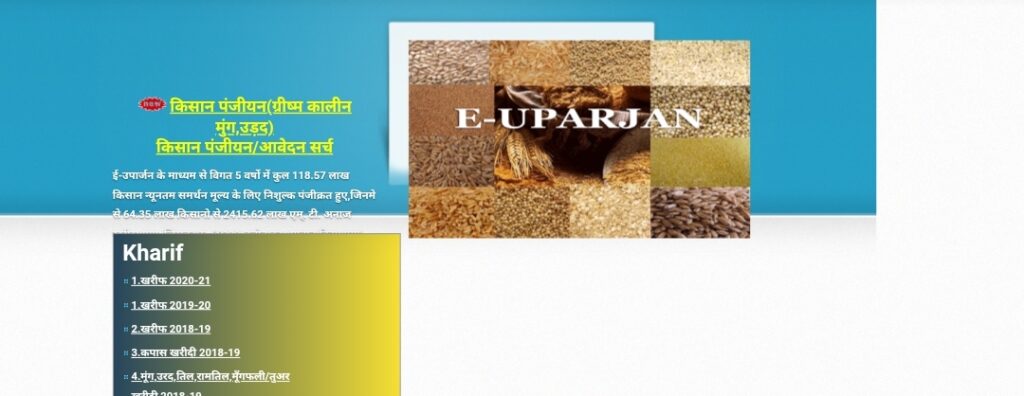
- This will open the website home page on the computer screen from where you need to go to the “wheat (गेहू)” section
- Choose the Rabi 2025 option given there and a new page appears
- Choose the “Farmer Registration / Application Search” option
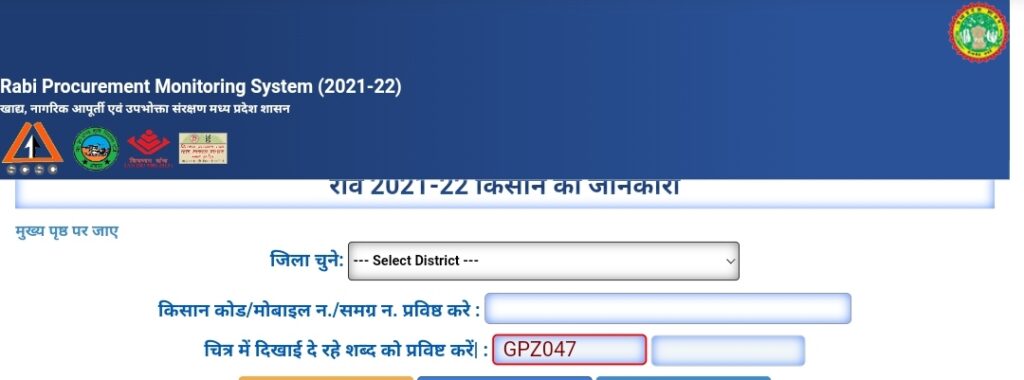
- Now you need to enter the following details on the opened page
- Choose your district
- Enter Kisan Code / Mobile No. / Samagra No.
- Enter captcha code
- Now click on the search option available next and this will open the registration form on the screen
- You need to enter all the details in the form as asked like
- Farmer
- Farmer’s father/husband’s name
- Mobile No.
- District
- Tehsil
- Gram
- Registration Center
- Bank
- Bank Branch
- IFSC Code Code.
- Account No etc
- You need to click the submit option after reviewing the filled application form
- You will get the application number and acknowledgment number on your registered mobile no.
Note: Without acknowledgment, you will not be able to get your product to the purchase center & a bench, so keep it safe and note it down somewhere.
Registration Guidelines
- Mobile number, Aadhar number , and Samagra ID is necessary for registration.
- Must take acknowledgment slip print at last
- Fill the form with utmost care & provide correct information only
- Must carry acknowledgment slip at the time of purchase
Procedure to Search Rabi (Summer Moong, Urad) 2025 Farmer Information
- First of all you have to open the official website link of the MP e Uparjan
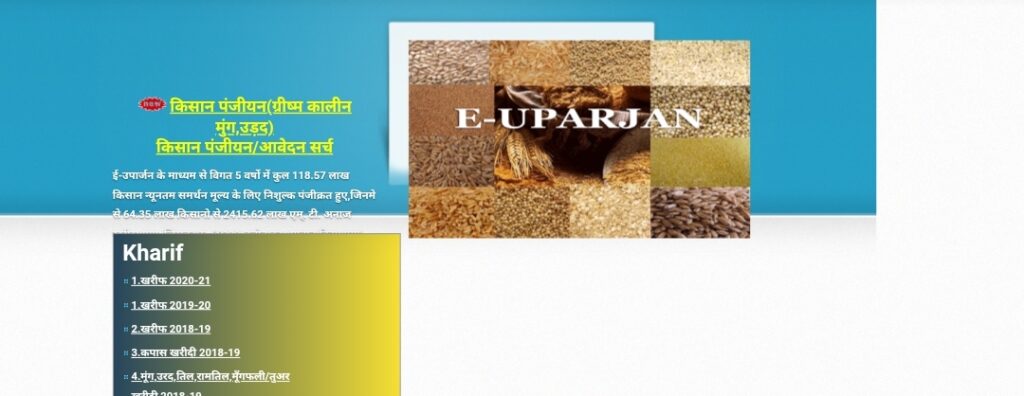
- This will open the websites home page on the computer screen from where you need to go to “farmer registration (Summer Moong, Urad)” option
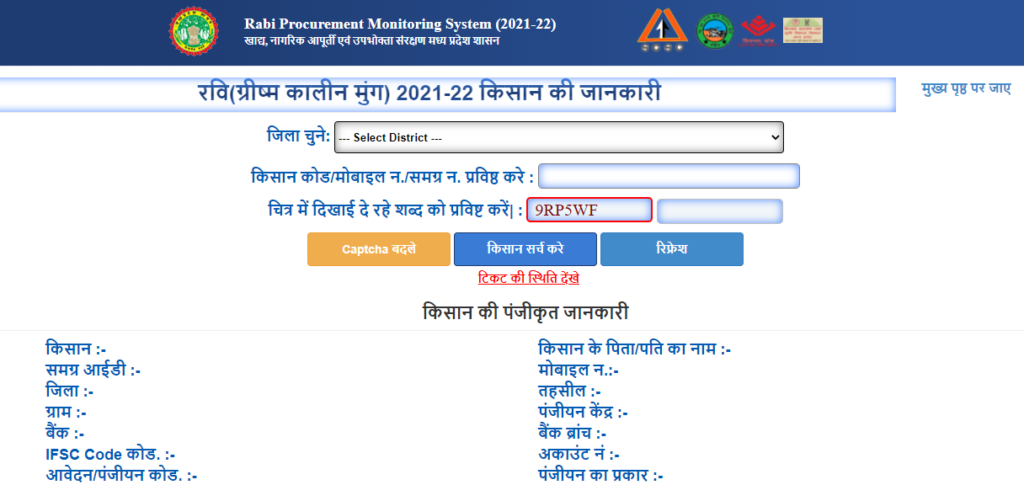
- This will appear a new page where you need to enter the following details
- Choose your district
- Enter Kisan Code / Mobile No. / Samagra No.
- Enter captcha code
- Now click on farmer search option available next and this will shows the detail on screen
Procedure to Check Kisan Ticket Status
- First of all you have to open the official website link of the MP e Uparjan
- This will open the websites home page on the computer screen from where you need to go to “wheat (गेहू)” section
- Choose the Rabi option given there and a new page appears
- Choose the “Farmer Registration / Application Search” option
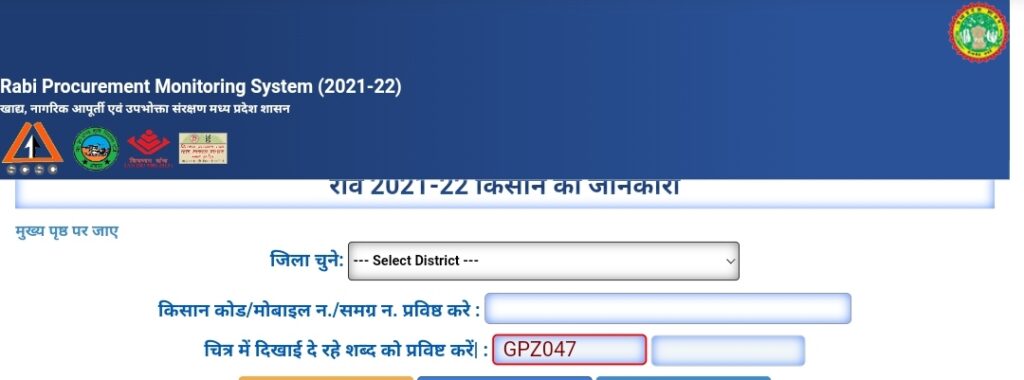
- This will open a new page from where you need to hit “ View Ticket Status” option
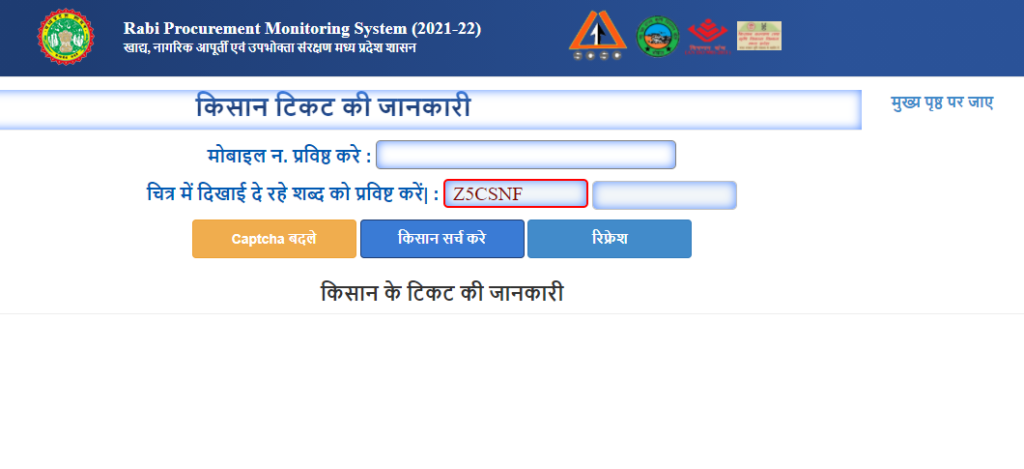
- Now enter the mobile number and hit the search option to see the information
Download E Uparjan Mobile Aap
- To download the mobile application, you must have an Android phone
- Now you need to go to the Google Play Store in your mobile
- Go to the search bar and type “mp e uparjan”
- Search the app, this will open the mp e uparjan app on the screen
- Click the install option given next and let the installation process finish
Helpline
- You can email the authorities at euparjanmp@gmail.com