The residents of the Chhattisgarh state will be able to apply for the ration card by visiting the official website of the Chhattisgarh Food Commission which is responsible for the distribution of ration cards in the area. If you are a permanent resident of Chhattisgarh state then it is important to have perfect knowledge regarding the ration card list available in the state. Given below are some important details regarding the CG Ration Card List 2025. We will also share with you all the step-by-step procedures through which you will be able to check the CG Ration Card New List Online @khadya.cg.nic.in, PDF Download.

CG Ration Card List 2025
Ration card is responsible for giving subsidized products to the beneficiaries who are not able to afford the regular price of the food and other items available in the state. If you want to apply for the ration card then you must follow the guidelines issued by the authorities and you must belong to the concerned caste and categories who are eligible to apply for the ration card in the state. The CG Ration Card List is only available to the people who belong to the BPL category so that the beneficiaries can get the benefit of subsidized products. Nowadays, you can also apply for the ration card by visiting the official website of the Food, Civil Supplies, and Consumer Protection Department Chhattisgarh.
Read more :- CG e District Portal
Details Of CG Ration Card List
| Name | CG Ration Card List 2025 |
| Launched by | Food, Civil Supplies, and Consumer Protection Department Chhattisgarh |
| Objective | Providing ration card opportunities online |
| Beneficiaries | Chattisgarh Residents |
| Official site | http://khadya.cg.nic.in/ |
Process to Check CG Ration Card List 2025
If you want to check CG Ration Card List through the official website then you will have to follow the simple procedure given below:-
- You will first have to visit the official website of the Food, Civil Supplies and Consumer Protection Department Chhattisgarh by clicking on the link given here

- The homepage of the organisation will open on your screen.
- Now you will have to click on the option called Public Participation displayed on the screen.

- A new page with a lot of different options related to the ration card will open on your screen.
- You have to now click on the option called Gram / Ward Wise Card Wise Information of Ration Cards
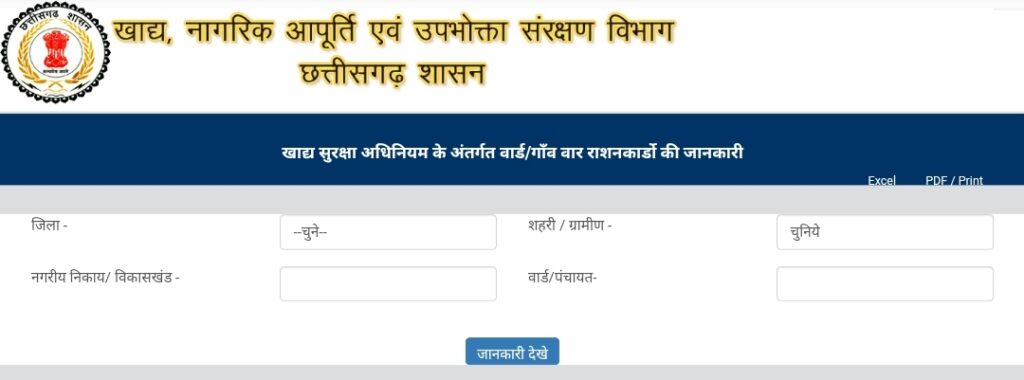
- A new page will open on your screen.
- You will have to enter important details on the screen such as your district, city/rural and fill the urban body/development block and ward/panchayat etc.
- Click on the button called View Information and the information will open on your screen.
CG Ration Card List District Wise
If you want to check the district wise Ration card list then you will have to follow the simple procedure given below:-
- You will first have to visit the official website of the Food, Civil Supplies and Consumer Protection Department Chhattisgarh by clicking on the link given here
- The homepage of the organisation will open on your screen.
- Now you will have to click on the option called Public Participation displayed on the screen.

- A new page with a lot of different options related to the ration card will be displayed on your screen.
- You have to now click on the option called District Wise Ration Card List
- A new page will open on your screen.
- The details according to the district present in the state will be displayed on your screen.
View Ration Card Information
If you want to check the ration card information then you will have to follow the simple procedure given below:-
- You will first have to visit the official website of the Food, Civil Supplies and Consumer Protection Department Chhattisgarh by clicking on the link given here

- The homepage of the organisation will open on your screen.
- Now you will have to click on the option called Public Participation displayed on the screen.
- A new page with a lot of different options related to the ration card will be displayed on your screen.
- You have to now click on the option called View Ration Card Information
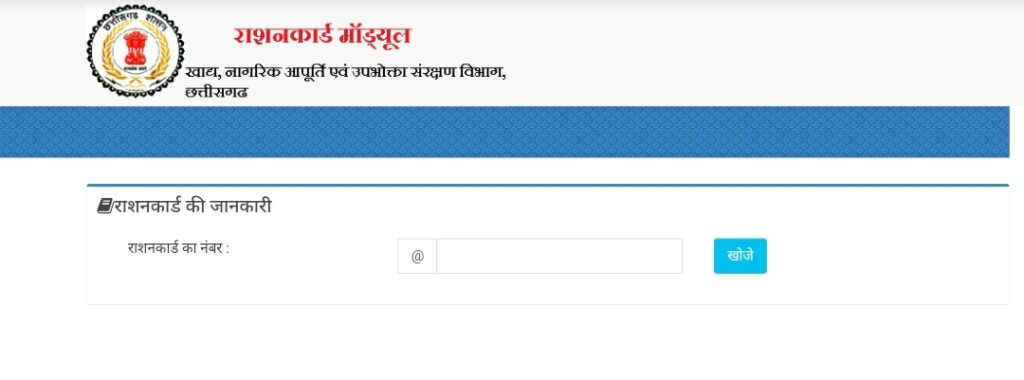
- A new page will open on your screen.
- You have to enter your ration card number and click on Find
- The details will open on your screen
Detailed Information Of CG Ration Card List 2025
If you want to check the detailed information of the ration card beneficiaries then you will have to follow the simple procedure given below:-
- You will first have to visit the official website of the Food, Civil Supplies and Consumer Protection Department Chhattisgarh by clicking on the link given here
- The homepage of the organisation will open on your screen.
- Now you will have to click on the option called Public Participation displayed on the screen.

- A new page with a lot of different options related to the ration card will be displayed on your screen.
- You have to now click on the option called Detailed Information Of Ration Card Beneficiaries

- A new page will open on your screen.
- Enter the details and the information will be displayed on your screen
Information Of Ration Card Shop
If you want to check the information of the shop wise card wise ration shops then you will have to follow the simple procedure given below:-
- You will first have to visit the official website of the Food, Civil Supplies and Consumer Protection Department Chhattisgarh by clicking on the link given here
- The homepage of the organisation will open on your screen.
- Now you will have to click on the option called Public Participation displayed on the screen.
- A new page with a lot of different options related to the ration card will be displayed on your screen.
- You have to now click on the option called UM of ration cards shop wise card wise information
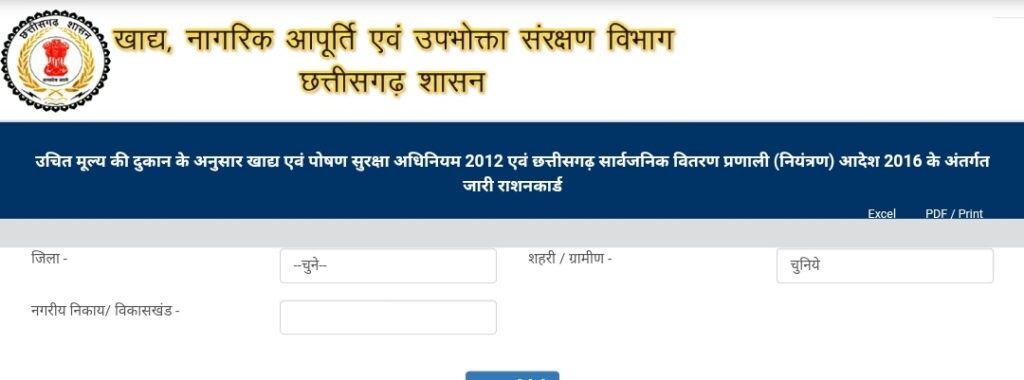
- A new page will open on your screen.
- You have to enter your details and click on View Information to check all of the information.
Caste/Cadre Wise Ration Card Information
If you want to check the caste wise ration card information then you will have to follow the simple procedure given below:-
- You will first have to visit the official website of the Food, Civil Supplies and Consumer Protection Department Chhattisgarh by clicking on the link given here

- The homepage of the organisation will open on your screen.
- Now you will have to click on the option called Public Participation displayed on the screen.
- A new page with a lot of different options related to the ration card will be displayed on your screen.
- You have to now click on the option called Caste/Cadre Wise Ration Card Information
- A new page will open on your screen.

- The detailed list of information will be displayed on your screen.
Numerical Information Of Restored/Deleted/Amended Ration Card
If you want to check the information of the deleted ration card then you will have to follow the simple procedure given below:-
- You will first have to visit the official website of the Food, Civil Supplies and Consumer Protection Department Chhattisgarh by clicking on the link given here
- The homepage of the organisation will open on your screen.
- Now you will have to click on the option called Public Participation displayed on the screen.

- A new page with a lot of different options related to the ration card will be displayed on your screen.
- You have to now click on the option called Numerical Information Of Restored/Deleted/Amended Ration Card

- A new page will open on your screen.
- Enter the details and click on View Information to get all of the information.
Check Shops As Per The Range Of Ration Cards
If you want to check the district wise total number of shops according to the range of ration card then you will have to follow the simple procedure given below:-
- You will first have to visit the official website of the Food, Civil Supplies and Consumer Protection Department Chhattisgarh by clicking on the link given here
- The homepage of the organisation will open on your screen.
- Now you will have to click on the option called Public Participation displayed on the screen.
- A new page with a lot of different options related to the ration card will be displayed on your screen.
- You have to now click on the option called DIstrict wise total number of shops according to the range of ration card

- A new page will open on your screen.
- A table with proper details will be displayed on your screen
Read More: Ayushman Bharat Yojana List
National Food Security Act (NFSA) Report
If you want to check the national food security act to report then you will have to follow the simple procedure given below:-
- You will first have to visit the official website of the Food, Civil Supplies and Consumer Protection Department Chhattisgarh by clicking on the link given here
- The homepage of the organisation will open on your screen.
- Now you will have to click on the option called Public Participation displayed on the screen.
- A new page with a lot of different options related to the ration card will be displayed on your screen.
- You have to now click on the option called National Food Security Act (NFSA) Report
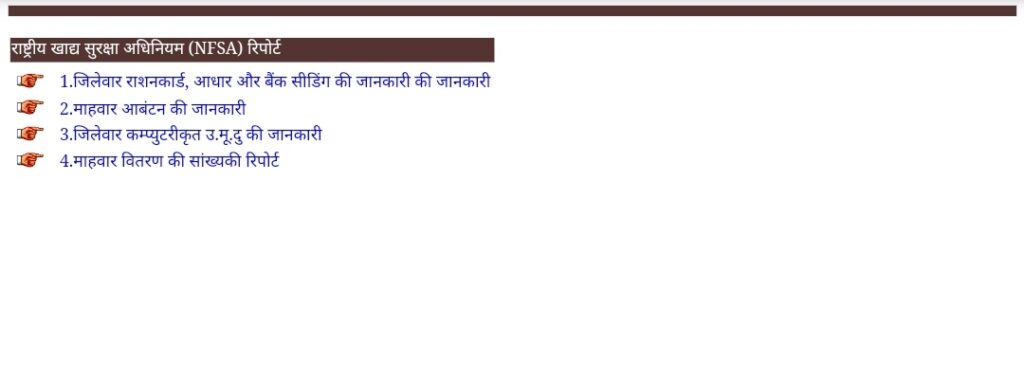
- A new page will open on your screen.
- You can now download the various reports displayed on your screen.
Aadhaar Seeding Information
If you want to check the Aadhaar seeding information then you will have to follow a simple procedure given below:-
- You will first have to visit the official website of the Food, Civil Supplies and Consumer Protection Department Chhattisgarh by clicking on the link given here
- The homepage of the organisation will open on your screen.
- Now you will have to click on the option called Public Participation displayed on the screen.

- A new page with a lot of different options related to the ration card will open on your screen.
- You have to now click on the option called Aadhaar Seeding Information
- A new page will open on your screen.
- The table indicating all of the information will open on your screen.
Report Of Supreme Court Order
If you want to check the report as per the supreme court order then you will have to follow the simple procedure given below:-
- You will first have to visit the official website of the Food, Civil Supplies and Consumer Protection Department Chhattisgarh by clicking on the link given here

- The homepage of the organisation will open on your screen.
- Now you will have to click on the option called Public Participation displayed on the screen.
- A new page with a lot of different options related to the ration card will be displayed on your screen.
- You have to now click on the option called Report as per Supreme Court order
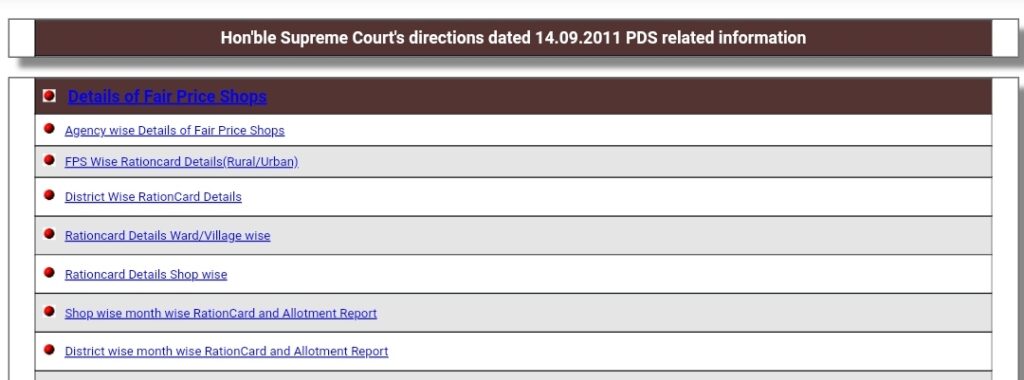
- A new page will open on your screen.
- The table indicating all of the directions of the supreme court will open on your screen and you can download as many reports as possible from that page.
PDS Standard Report
If you want to download the PDS Standard report then you will have to follow the simple procedure given below:-
- You will first have to visit the official website of the Food, Civil Supplies and Consumer Protection Department Chhattisgarh by clicking on the link given here
- The homepage of the organisation will open on your screen.
- Now you will have to click on the option called Public Participation displayed on the screen.

- A new page with a lot of different options related to the ration card will open on your screen.
- You have to now click on the option called PDS Standard Report
- A new page will open on your screen.
- Various reports will be displayed on your screen which can be downloaded by the beneficiaries.
District Grievance Redressal Officer (DGRO) Report
If you want to download the District Grievance Redressal Officer officer report then you will have to follow the simple procedure given below:-
- You will first have to visit the official website of the Food, Civil Supplies and Consumer Protection Department Chhattisgarh by clicking on the link given here
- The homepage of the organisation will open on your screen.
- Now you will have to click on the option called Public Participation displayed on the screen.
- A new page with a lot of different options related to the ration card will be displayed on your screen.
- You have to now click on the option called District Grievance Redressal Officer (DGRO) Report
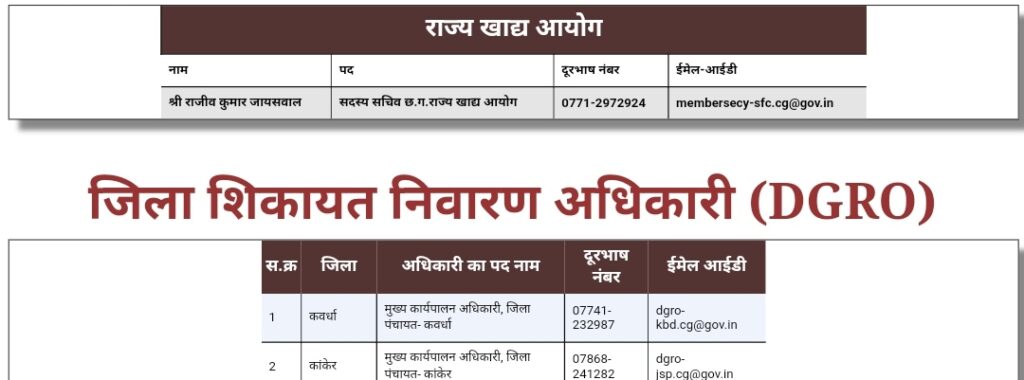
- A new page will open on your screen.
- The table with all of the information regarding the issue will open on your screen.
Check Right to Information Status
If you want to check the Right to Information status then you will have to follow the simple procedure given below:-
- You will first have to visit the official website of the Food, Civil Supplies and Consumer Protection Department Chhattisgarh by clicking on the link given here

- The homepage of the organisation will open on your screen.
- Now you will have to click on the option called Public Participation displayed on the screen.
- A new page with a lot of different options related to the ration card will open on your screen.
- You have to now click on the option called Right to Information Status
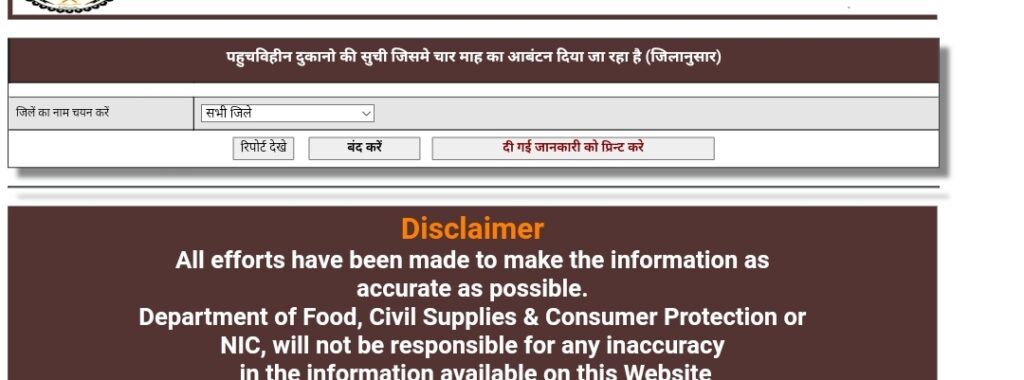
- A new page will open on your screen.
- Enter the year and the report will open on your screen.
Process To View Public Relations Report
If you want to check the report of the public relations then you will have to follow the simple procedure given below:-
- You will first have to visit the official website of the Food, Civil Supplies and Consumer Protection Department Chhattisgarh by clicking on the link given here
- The homepage of the organisation will open on your screen.
- Now you will have to click on the option called Public Participation displayed on the screen.

- A new page with a lot of different options related to the ration card will open on your screen.
- You have to now click on the option called Public Relations Report
- A new page will open on your screen.
- You will have to enter the timeline.
- The report will be displayed on your screen
- You can also print the report.
SMS Registration Process
If you want to register for the SMS then you will have to follow the simple procedure given below:-
- You will first have to visit the official website of the Food, Civil Supplies and Consumer Protection Department Chhattisgarh by clicking on the link given here

- The homepage of the organisation will open on your screen.
- Now you will have to click on the option called Public Participation displayed on the screen.
- A new page with a lot of different options related to the ration card will open on your screen.
- You have to now click on the option called SMS Registration
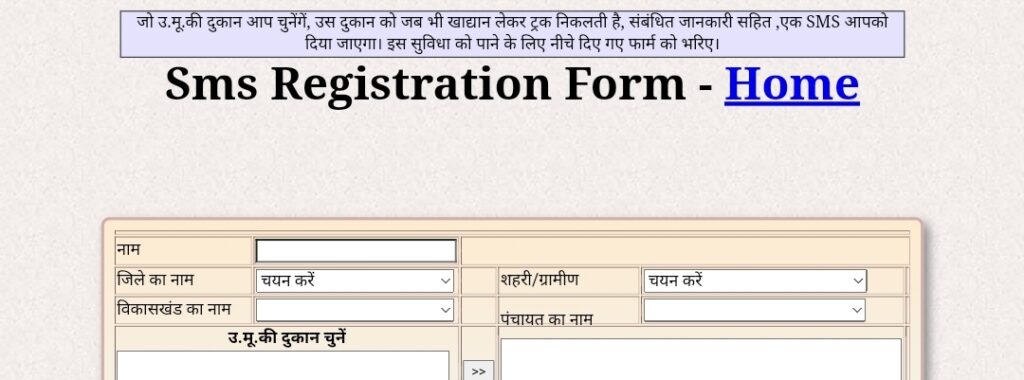
- A new page will open on your screen.
- Enter all of the details and you will be successfully registered.
LWE District Shops Information
If you want to get the LWE District Shops Information you will have to follow the simple process given below:-
- You will first have to visit the official website of the Food, Civil Supplies and Consumer Protection Department Chhattisgarh by clicking on the link given here
- The homepage of the organisation will open on your screen.
- Now you will have to click on the option called Public Participation displayed on the screen.
- A new page with a lot of different options related to the ration card will be displayed on your screen.
- You have to now click on the option called LWE District Shops Information
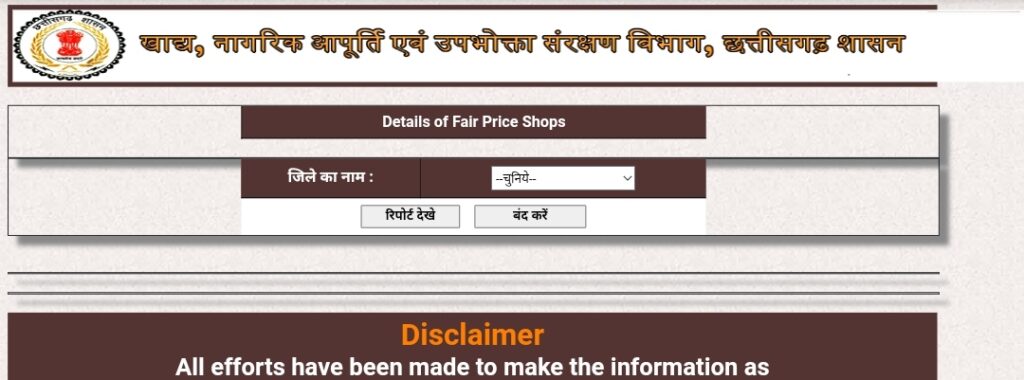
- A new page will open on your screen.
- Choose your district and the details will open on your screen.
Fair Price Shop List
If you want to check the fair price shop list then you will have to follow the simple procedure given below:-
- You will first have to visit the official website of the Food, Civil Supplies and Consumer Protection Department Chhattisgarh by clicking on the link given here
- The homepage of the organisation will open on your screen.
- Now you will have to click on the option called Public Participation displayed on the screen.

- A new page with a lot of different options related to the ration card will be displayed on your screen.
- You have to now click on the option called fair price shop list
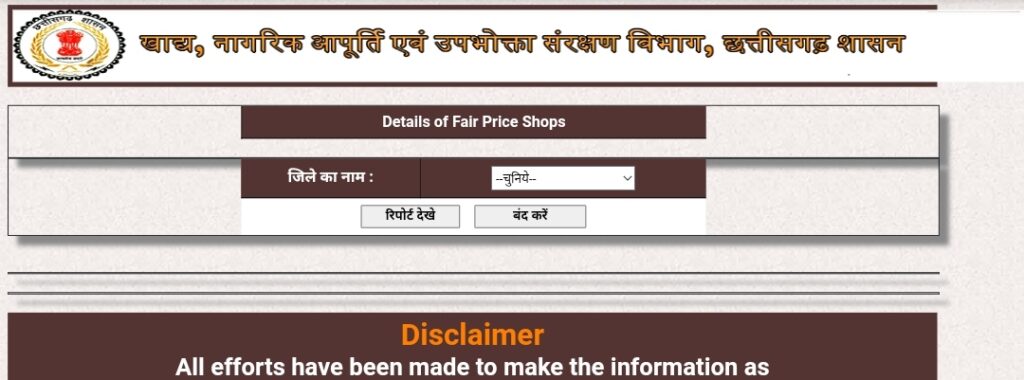
- A new page will open on your screen.
- You will have to enter your district name and the report will be displayed on your screen.
District Wise Number Of Urban And Rural Shops
If you want to check the district wise list of urban and rural shops then you will have to follow the simple procedure given below:-
- You will first have to visit the official website of the Food, Civil Supplies and Consumer Protection Department Chhattisgarh by clicking on the link given here

- The homepage of the organisation will open on your screen.
- Now you will have to click on the option called Public Participation displayed on the screen.
- A new page with a lot of different options related to the ration card will open on your screen.
- You have to now click on the option called District wise number of urban and rural shops
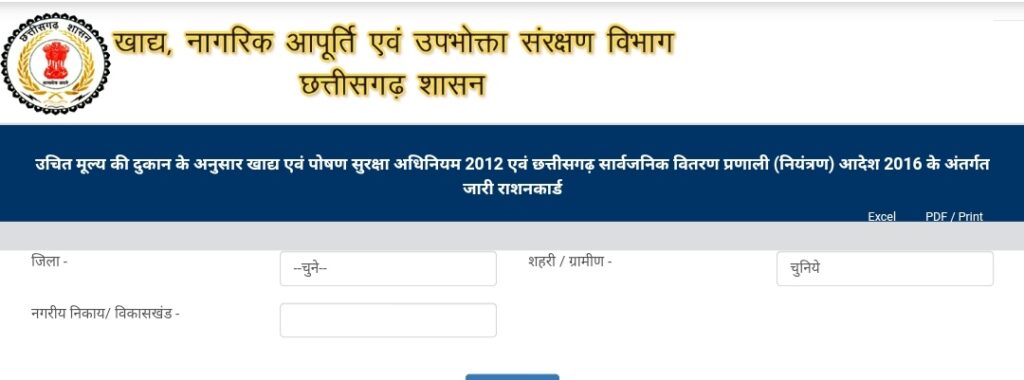
- A new page will open on your screen.
- The list of shops will open on a screen.
Fair Price Shop Wise Ration Cards Information (Urban/Rural)
If you want to check the fair price shop wise ration card information then you will have to follow the simple procedure given below:-
- You will first have to visit the official website of the Food, Civil Supplies and Consumer Protection Department Chhattisgarh by clicking on the link given here
- The homepage of the organisation will open on your screen.
- Now you will have to click on the option called Public Participation displayed on the screen.
- A new page with a lot of different options related to the ration card will open on your screen.
- You have to now click on the option called Fair Price Shop Wise Ration Cards Information (Urban/Rural)
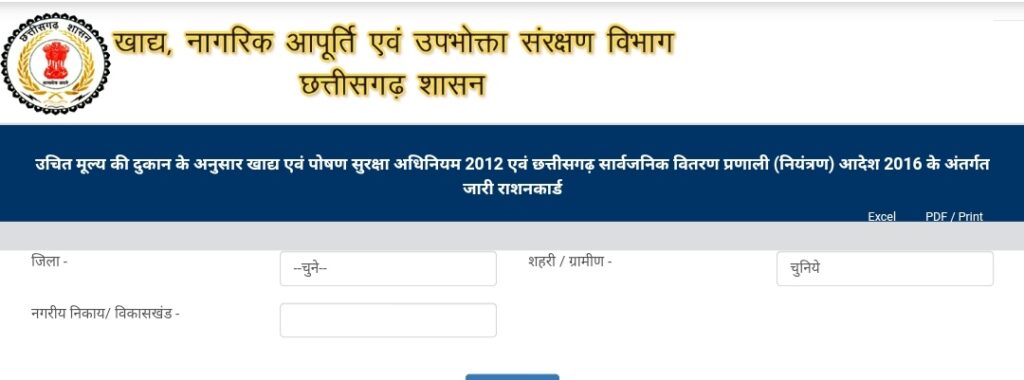
- A new page will open on your screen.
- You have to enter the details and the list will open on your screen
Details Of Trucks Issued To Shops
If you want to check the details of the trucks issued to the shop then you will have to follow the simple procedure given below:-
- You will first have to visit the official website of the Food, Civil Supplies and Consumer Protection Department Chhattisgarh by clicking on the link given here
- The homepage of the organisation will open on your screen.
- Now you will have to click on the option called Public Participation displayed on the screen.

- A new page with a lot of different options related to the ration card will open on your screen.
- You have to now click on the option called Details of trucks issued to shops
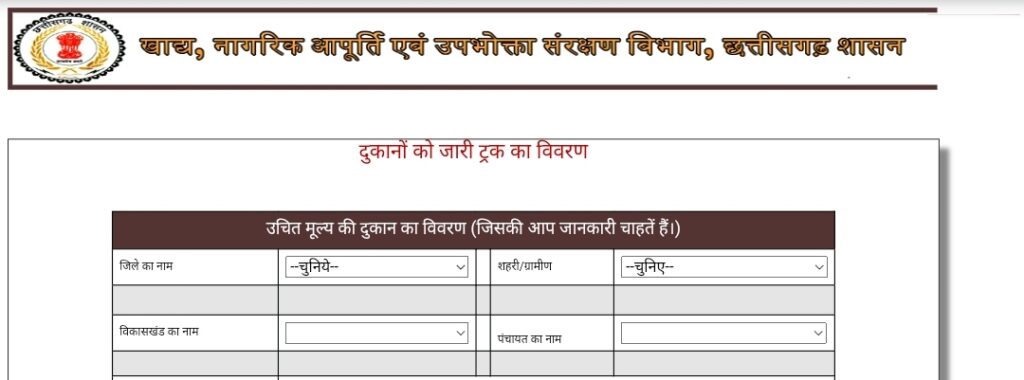
- A new page will open on your screen.
- You will have to enter all of the details regarding your area and the details will open on your screen of that particular area.
Details of Operating Agency Wise Fair Price Shop
If you want to check the details of operating agency wise fair price shop then you will have to follow the simple procedure given below:-
- You will first have to visit the official website of the Food, Civil Supplies and Consumer Protection Department Chhattisgarh by clicking on the link given here
- The homepage of the organisation will open on your screen.
- Now you will have to click on the option called Public Participation displayed on the screen.
- A new page with a lot of different options related to the ration card will open on your screen.
- You have to now click on the option called Details of Operating Agency Wise Fair Price Shop
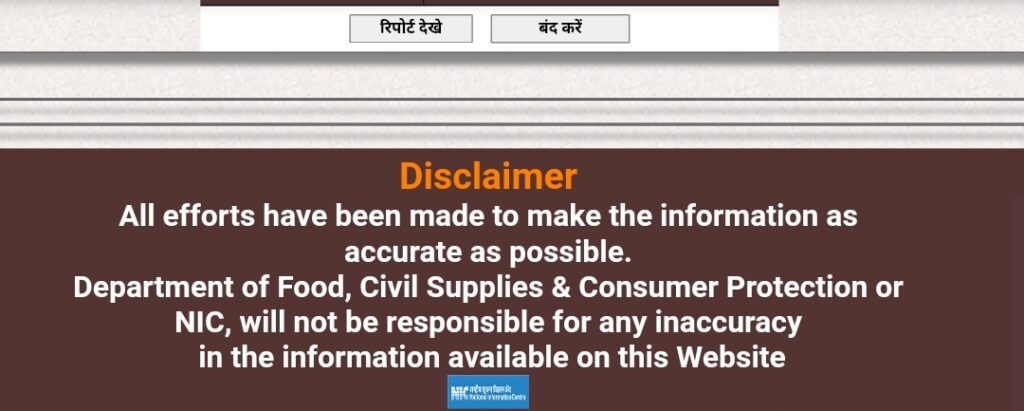
- A new page will open on your screen.
- The table indicating the details will be displayed on your screen.
Description of Unreachable U.M.Shop
If you want to check the details of the unreachable shops then you will have to follow the simple procedure given below:-
- You will first have to visit the official website of the Food, Civil Supplies and Consumer Protection Department Chhattisgarh by clicking on the link given here
- The homepage of the organisation will open on your screen.
- Now you will have to click on the option called Public Participation displayed on the screen.
- A new page with a lot of different options related to the ration card will open on your screen.
- You have to now click on the option called Description of Unreachable U.M.Shop
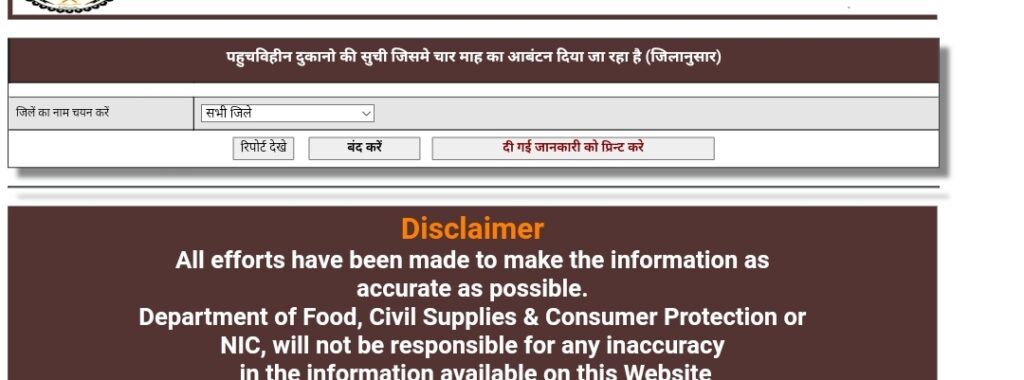
- A new page will open on your screen.
- Select your district and the details will open on your screen.
Information Of Centralized Shops In The Districts
If you want to check the information of centralized shops in the district then you will have to follow the simple procedure given below:-
- You will first have to visit the official website of the Food, Civil Supplies and Consumer Protection Department Chhattisgarh by clicking on the link given here
- The homepage of the organisation will open on your screen.
- Now you will have to click on the option called Public Participation displayed on the screen.

- A new page with a lot of different options related to the ration card will open on your screen.
- You have to now click on the option called Information of centralized shops in the districts
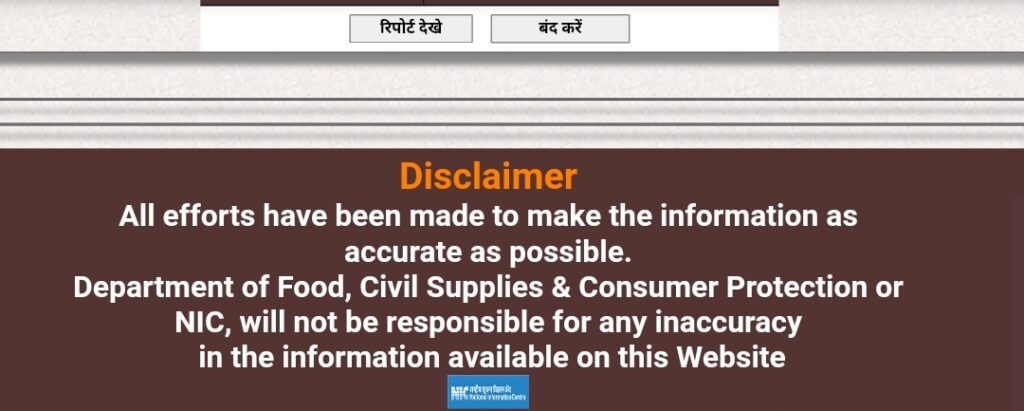
- A new page will open on your screen.
- Select your details and the detailed information will be displayed on your screen.
Register Complaint Suggestion In Call Centre
If you want to register a complaint in Call Centre then you will have to follow the simple procedure given below:-
- You will first have to visit the official website of the Food, Civil Supplies and Consumer Protection Department Chhattisgarh by clicking on the link given here
- The homepage of the organisation will open on your screen.
- Now you will have to click on the option called Public Participation displayed on the screen.
- A new page with a lot of different options related to the ration card will be displayed on your screen.
- You have to now click on the option called Register Complaint Suggestion In Call Centre
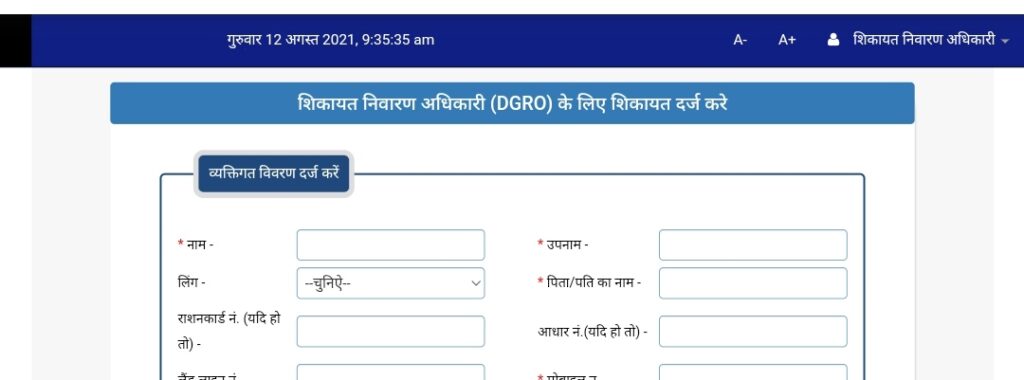
- A new page will open on your screen.
- Two options will be displayed on your screen.
- You can either make a new complaint or a suggestion.
- Click on your respective option and the application form will be displayed on your screen.
- You have to fill up the application form and submit the application form to successfully register yourself.
Register Complaint At District Grievance Redressal
If you want to register a complaint at the official portal then you will have to follow the simple procedure given below:-
- You will first have to visit the official website of the Food, Civil Supplies and Consumer Protection Department Chhattisgarh by clicking on the link given here
- The homepage of the organisation will open on your screen.
- Now you will have to click on the option called Public Participation displayed on the screen.

- A new page with a lot of different options related to the ration card will be displayed on your screen.
- You have to now click on the option called Register Complaint At District Grievance Redressal
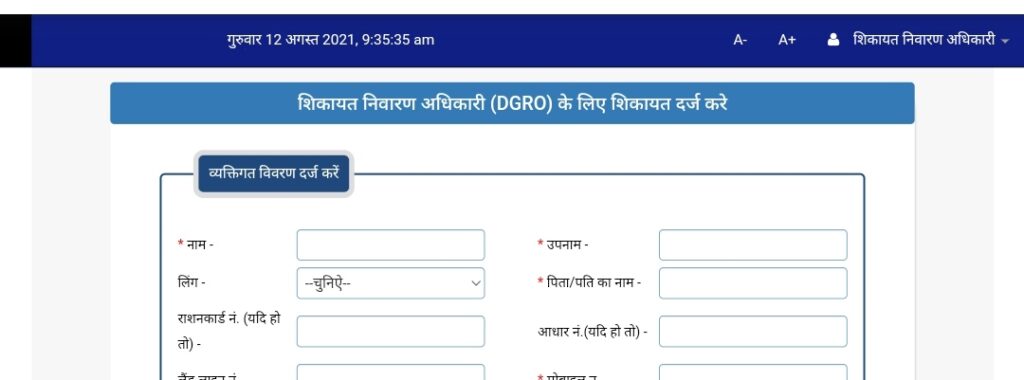
- The application form will be displayed on your screen.
- You will have to fill up the application form to successfully register your complaint.
Complaint Status
If you want to check the complaint status then you will have to follow the simple procedure given below:-
- You will first have to visit the official website of the Food, Civil Supplies and Consumer Protection Department Chhattisgarh by clicking on the link given here

- The homepage of the organisation will open on your screen.
- Now you will have to click on the option called Public Participation displayed on the screen.

- A new page with a lot of different options related to the ration card will be displayed on your screen.
- You have to now go to the option of Complaint And Suggestion
- Enter your complaint number on the dialogue box
- Click on See Details and the complaint details will be displayed on your screen.
Contact Details
- Food Civil Supplies & Consumers
- Protection Department,
- Block 2, 3rd Floor, Indravati Bhawan,
- Atal Nagar (Chhattisgarh)
- Phone: 0771-2511974
- Fax: 0711-2510820
- Email: dirfood.cg@gov.in