The Chhattisgarh Government has started a new portal which is known as the CG e District Portal 2025 which will be responsible for taking out different details related to the personal information of the citizens. The citizens will be able to apply for certificates related to their caste and category by using this e-district portal and by just sitting at their respective houses without going out to the concerned office of the Government. The article given below talks about the CG E district portal in detail including the registration and login procedure. We will also share with you the list of services available at this portal and the step-by-step procedure to check the application status.

CG e District Portal 2025
We all know that due to the coronavirus pandemic, it is very difficult for citizens to go out of their houses and apply for various certificates that are needed by them to undertake legal activities in the country. The candidates who want to get a caste certificate so that they can get admission in colleges will have to visit the official office of the Chhattisgarh Government to do so but through the online CG E district portal, the citizens will now be able to apply for certificates and revenue certificate by sitting at their houses and without going out. This is a prestigious website available for all of the residents of Chhattisgarh.
Details Of CG e District 2025
| Name | CG e District Portal |
| Launched by | Chhattisgarh Government |
| Objective | Providing e-services |
| Beneficiaries | All of the residents of the Chhattisgarh state |
| Official Site | Click Here |
Also Check :- Pradhan Mantri Awas Yojana
Objective Of CG e District
The primary goal is to give citizens of Chhattisgarh, India, efficient, transparent, citizen-centric governance services. The portal’s goal is to use digital technology to expedite the delivery of government services, making them easily available to all residents.
CG e District Services
There are many different services offered through the Chhattisgarh E district portal and some of them are given below:-
- Certificate Services
- SC/ST Certificate
- Caste Certificate
- Birth Registration
- Birth Certificate
- Marriage Registration
- Marriage Certificate
- Domicile Certificate
- Income Certificate
- You can apply online for all these certificates sitting at home, this process takes 20 to 25 days to complete.
- Licensing Services
- Pesticide License,
- Agro-fertilizer License,
- Weights & Measures Manufacturers New License
- Shop and Establishment Registration License
- Driving License
- You can get all such licenses made by registering online through this portal. The process of making this online license can take from 1 month to one and a half months.
- Revenue Services
- Chhattisgarh Kerosene Merchant License
- Agricultural Land / Converted RBC 6
- Relief Aid Natural Disasters
- Court Order Certificate Revenue Court
- You can get all such licenses and certificates made online through this portal, its process can take at least 3 months.
Read More: TNPDS Smart Ration Card
Application Procedure CG e District Portal
To apply yourself through the Chhattisgarh E district portal you will have to follow the simple procedure given below:-
- First, click on the link given here to go to the official website of the Chhattisgarh E district portal

- The homepage of the website will be displayed on your screen
- Now click on the option called Login present on the menu bar
- Three options will be displayed on your screen namely Public Service Centre, Officials, and Citizen.
- Click on your respective option
- A new page will be displayed on your screen
- Now you have to click on the option called Click Here For New Registration
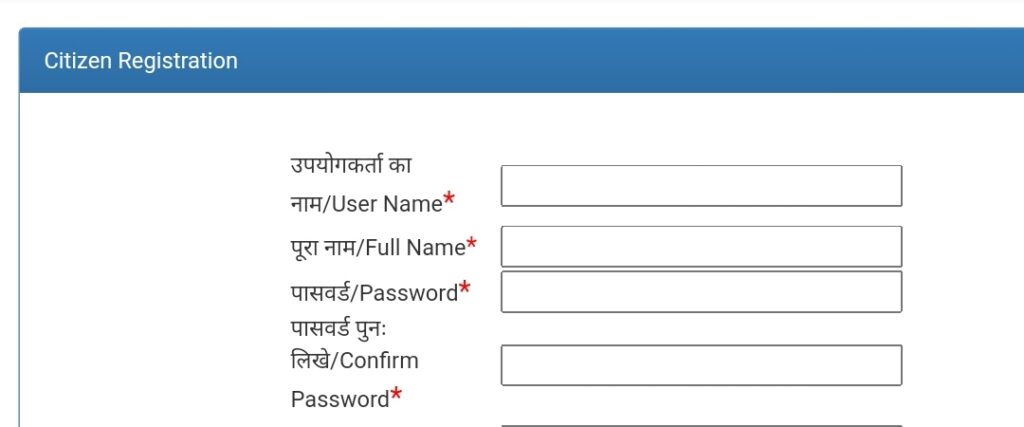
- The registration page will be displayed on your screen
- You have to enter all of your details and click on submit.
- A username and password will be sent to your email ID and number that you have registered at the official portal.
- Login using your credentials to avail the services of the platform.
CG e District Login
If you want to log into the Chhattisgarh E district portal then you will have to follow the simple procedure given below:-
- First, click on the link given here to go to the official website of the Chhattisgarh E district portal
- Now click on the option called Login present on the menu bar

- Three options will be displayed on your screen namely Public Service Centre, Officials, Citizen.
- Click on your respective option
- A new page will be displayed on your screen
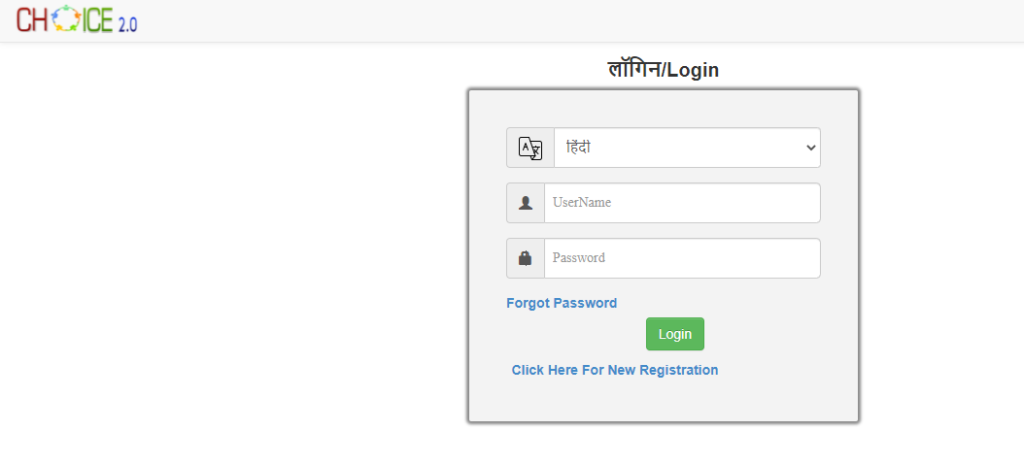
- You have to choose your language
- Enter your username and password
- Click on login
- You will be successfully logged into the official portal.
Application Status
If you want to check the status of your application then you will have to follow the simple procedure given below:-
- First, click on the link given here to go to the official website of the Chhattisgarh E district portal
- The homepage of the portal will be displayed on your screen
- You have to click on the Status option given on the menu bar
- Now click on the option called Check Application Status displayed on your screen
- A new page will be displayed on your screen
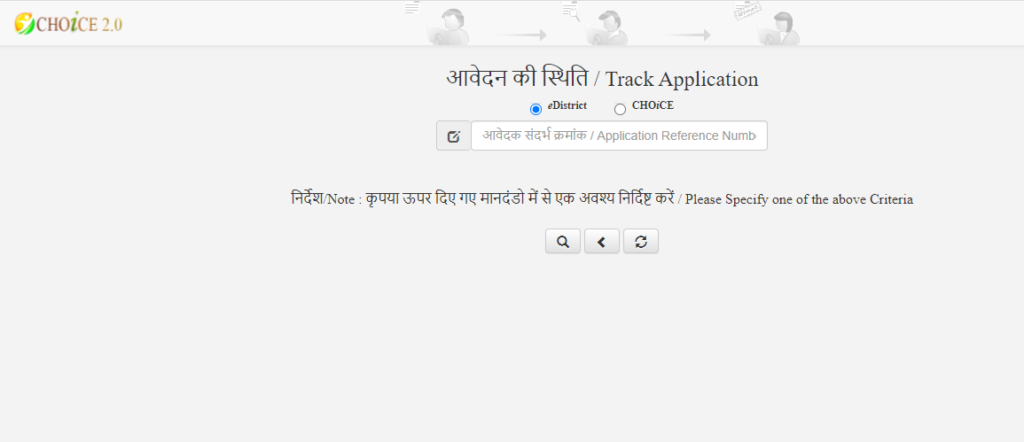
- You have to enter your application reference number or your application referral
- You can also choose to track your application through Choice
- If you are searching by choice then you will have to enter your application reference number, name of the applicant, name of your district, name of your service, and important dates related to the application procedure
- Finally, the application status will be displayed on your screen.
Checking Reports
If you want to check the reports for the Chhattisgarh E district portal then you will have to follow the simple procedure given below:-
- First, click on the link given here to go to the official website of the Chhattisgarh E district portal
- The homepage of the portal will be displayed on your screen
- You have to click on the Reports option given on the menu bar.
- Now you have to click on the option called Click Here For Detailed Reports
- A new page will be displayed on your screen
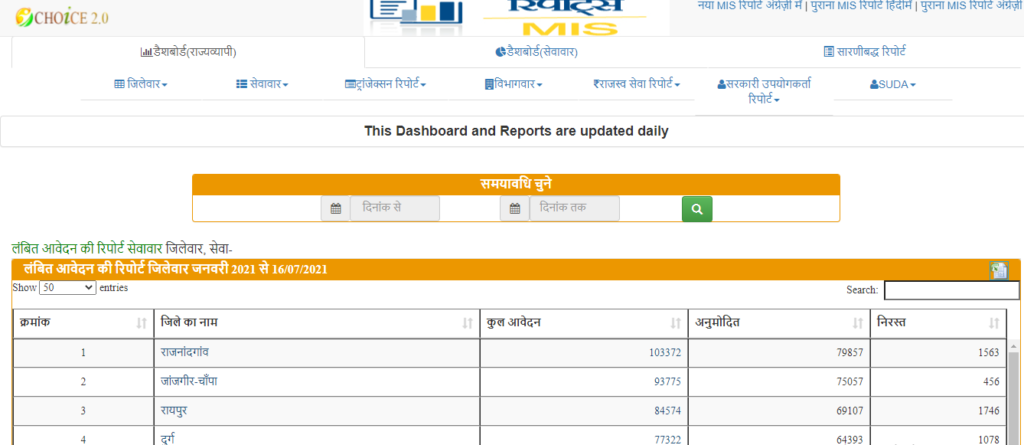
- You can select the dates from which you want to check the reports.
Download Details
If you want to download various details related to the Chhattisgarh E district portal then you will have to follow the simple procedure given below:-
- First, click on the link given here to go to the official website of the Chhattisgarh E district portal
- The homepage of the portal will be displayed on your screen
- You have to click on the Download option given on the menu bar.
- Many different things are available to download from the official website such as
- Public Service Guarantee Act
- Civil Charter
- Mobile App
- Required Software
- Usage Manual
- Hindi Tools
Contact Details
- 0771-4013758
- edistricthd.cg@gmail.com