Link Aadhaar Card to Bank Account Online| Aadhaar Link with Bank Account| Check Aadhaar Linking Status
An Aadhar card has become an essential part of Indian life since its introduction. Aadhaar number is a 12-digit random number provided by the Unique Identification Authority of India i.e., UIDAI to residents of India who have completed the Authority’s verification process. Anyone who is a resident of India is eligible to apply for Aadhaar Card. Also, there is no age limit to get the Aadhaar Card. The Aadhaar enrolment procedure is completely free i.e., applicants will not be charged any money for issuing the Aadhaar card. A person who wishes to participate must submit basic demographic and biometric information. The process to Link Aadhaar Card to Bank Account is frequently misunderstood. The procedure is pretty simple and may be performed in a short amount of time. You can link your account to your Aadhaar number both online and offline.
Aadhaar Card – Comprehensive Details
The Aadhaar card is an identity and address proof. The government had made it essential to link Aadhaar with bank accounts before Supreme Court’s decision. Aadhaar can now only be linked to a bank with the explicit agreement of the account holder. Following the implementation of Aadhar cards in India, the Indian government made it compulsory for all bank account holders to link their accounts to their Aadhar numbers. Banks, on the other hand, have been instructed to terminate any accounts that are not connected to an Aadhaar number. The linking of an Aadhar number to a bank account can be performed in both online as well as offline modes. Banks have also sent warnings to all of their existing clients, requesting that they link their Aadhaar numbers to their accounts. Submitting an Aadhaar number is also required when opening new accounts.

Read More :- Sputnik Vaccine Registration in India
Highlights of Link Aadhaar Card to Bank Account
| Name | Link Aadhaar Card to Bank Account |
| Issued By | Unique Identification Authority of India |
| Beneficiaries | Citizens of India |
| Objective | To Link the Aadhaar Card to Bank Account |
Objectives of Link Aadhaar Card to Bank Account
As the Aadhaar card serves as an identity and address proof. An individual can also make use of all of the advantages and subsidies listed in the Aadhaar Act, 2016. Linking Aadhaar to a bank account is required to receive services like an LPG subsidy and getting a pension in your account. However, before receiving these benefits, an individual must link their Aadhaar card to a bank account.
Link Aadhaar Card to Bank Account (Offline Mode)
To Link the Aadhaar Card to the Bank Account through the Offline Mode, applicants need to follow the below-given step by step procedure:
- First of all, visit your bank’s branch.
- Get the ‘Aadhaar Linking Application Form’ from the bank office or download it from the bank’s official website.

- Fill in the ‘Aadhaar Linking Application Form’ with all the required details.
- Also, mention up your ‘Aadhaar Number’ and ‘Bank Account Details’ very carefully.
- Attach a self-attested photocopy of your Aadhaar card.
- Submit the form together with a photocopy of your Aadhaar card to the counter, where you may be requested to show your actual Aadhaar card for verification.
- Finally, your application will be accepted, and linking your bank account to Aadhaar may take a few days.
- You will be informed of your registered cell phone number once you have been linked.
Link Aadhaar Card to Bank Account through Internet Banking
To Link the Aadhaar Card to the Bank Account through Internet Banking, applicants need to follow the below-given step by step procedure:
- First of all, go to the official website of your bank with which you wish to link your Aadhaar card with.
- Enter your ‘Customer Id’ and ‘password’ into the Net Banking feature to access your bank account.
- Now click on one of the options i.e., ‘Link Aadhaar Card’, ‘Update Aadhaar Card Details‘ or ‘Aadhaar Card Seeding’.
- Fill in all the required details.
- Enter your Aadhaar Number carefully.
- Review and recheck all the inserted details and verify them.
- Finally, click on the ‘Submit button.
- After that, the bank will verify and authenticate the information you send.
- When your request is successfully submitted, you will receive a confirmation message.
- But if any of the information you submit is incorrect, a notice or notification will be issued to your registered email address and mobile number.
- However, if there are no errors, your Aadhaar will be linked successfully, and the bank will confirm this through your registered email address and mobile number.
Also Read: Mukhyamantri Vridhjan Pension Yojana Bihar 2021
Steps to Link Aadhaar Card to Bank Account through ATM
To Link Aadhaar Card to Bank Account through the ATM, applicants need to follow the below-given step by step procedure:
- First of all, visit your registered bank’s ATM
- Now insert your Debit Card into the ATM.
- Enter your Debit Card Pin
- Now under the ‘Service’ menu, tap on the ‘Registration’ Option
- After that tap on the ‘Aadhaar Registration’
- Now enter your 12-Digit Aadhaar Number carefully and tap on the Correct option
- Re-enter your 12-Digit Aadhaar Number and again press on Correct option
- Finally, select your account type and a successful message will be shown on the screen
Link Aadhaar Card to Bank Account through Bank’s Mobile App
Today almost all authorized banks have their mobile app. They provide different services through their mobile app. One of the facilities of the bank mobile app is to link the Aadhaar card to the Bank account. Follow the below-given step by step procedure:
- First of all, download and install your banks’ mobile app on your mobile phone.
- Log in to the mobile application with the registered user Id and Password.
- Now under the ‘Services’ tab, in the ‘My Accounts Section’, click on the ‘View or Update Aadhaar card details’ option.
- Fill in all the required details.
- Now, enter your ‘Aadhaar Number’ twice carefully
- Finally, click on the ‘Submit’ button.
- After that, the bank will verify and authenticate the information you send.
- Once the bank verifies your details, your Aadhaar will be linked successfully, and the bank will confirm this through the message.
Steps to Link Aadhaar Card to Bank Account through the SMS
An account holder can also link his bank account to his Aadhaar using SMS. However, not every bank offers this service. Furthermore, the SMS format, as well as the phone number, varies from bank to bank. Follow the below-given step by step procedure:
- First of all, write the SMS by following the specific format i.e.,
- first type your ‘12 – digit UID Aadhaar number’ followed by your ‘bank’s account number’.
- After that send the message to the number provided by your bank.
- Once the message is sent, a service request will be sent to you, indicating the start of the connection procedure.
- After that, the bank will verify and authenticate the information you send.
- After verification is completed, your account will automatically get linked with your bank account.
Steps to Link Aadhaar Card to Bank Account through the Phone
Many banks offer the option of seeding Aadhaar with a bank account over the phone. Various banks have different numbers. Follow the below-given step by step procedure:
- First of all, give a missed call to the number issued by your bank if your bank allows Aadhaar to seed over the phone.
- You will receive a call from the bank, and you will be able to select options from the IVR.
- Enter and confirm your 12-digit Aadhaar number.
- When your Aadhaar is linked to your account, you will receive a text message.
Check Aadhaar/Bank Account Linking Status
Clients who have started the linking process can see if their bank account has been linked to their Aadhar card or not by following the steps below:
- First of all, visit the official website of UIDAI
- Click on the option ‘Check Aadhaar/Bank Account Linking Status
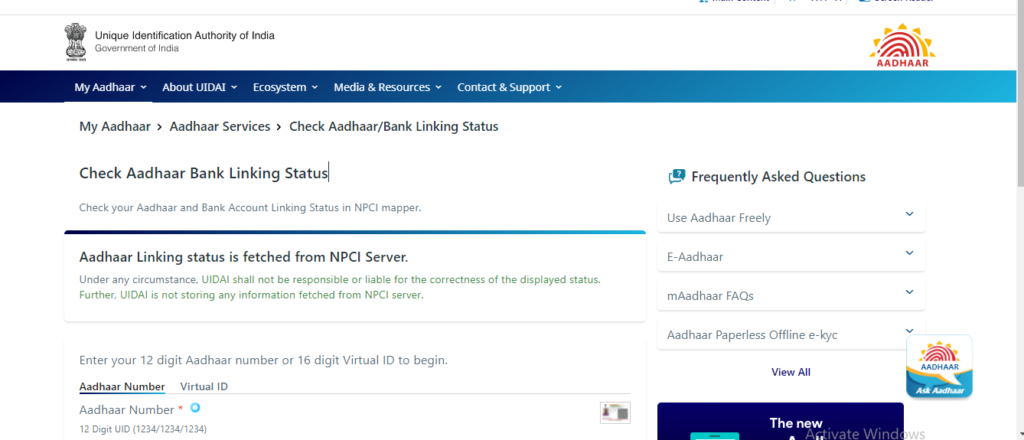
- A new page will open on the screen, enter your ‘12 digits unique UID number’ followed by the ‘Security Code’
- After that click on the ‘Send OTP’ option.
- Now on your Aadhaar Registered Mobile Number, you will receive an OTP.
- Enter the received OTP in the specified space.
- Finally, a new page will open on the screen which will show that your Aadhaar mapping is done.