Income, caste, and residence certificates are the required documents at various stages by the people. To get the certificate they have to wait for long at the concerned office. It also takes a long time for issuance. From now you can get Income, caste, and residence certificates via online mode. Since digitization is trusted by the people and the government too, the State Government of Bihar has launched a portal to issue these certificates online. The name of the portal issued by the Bihar State Government is the RTPS Bihar 2025, You might have several questions regarding the use of this portal, the application procedure of certificates, and more. we try to provide answers to all your questions below.
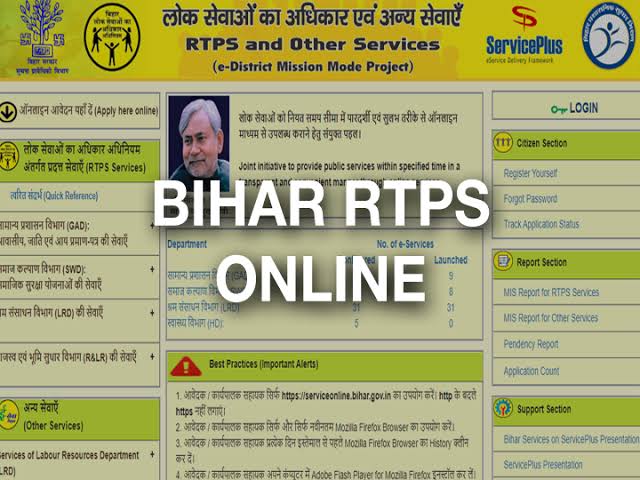
RTPS Bihar 2025
RTPS Bihar means Right to Public Service Bihar. It is a portal through which people of the state can now apply online for income, caste, and domicile certificates. This portal is an initiative of the Bihar State Government to make the process of obtaining certainly required certificates easier, less time-consuming, and hassle-free. To get the certificate you just need to follow some easy steps to apply online. You can able to check the status of your application, print a web copy of your certificate, and much more.
Read more :- Bihar Ration Card List
Short Details of RTPS Bihar
| Portal Name | RTPS Bihar 2025 |
| Launched By | Bihar Government |
| Beneficiaries | People of State |
| Certificate Registration Process | Online |
| Objective | Facility for online application of certificates |
| Benefits | Income, Caste and Residence Certificate Application |
| Category | Bihar Govt. Schemes |
| Official Website | Click Here |
Objective of RTPS Bihar
The main aim of this platform is to improve and simplify the public service delivery system by creating a user-friendly and efficient online platform for certificate applications. To ease the transition from paper-based certificate application processes to a contemporary, digital platform. Citizens will be able to apply for certificates online, eliminating the need for actual visits to government offices and lowering paperwork. Citizens can apply for certificates from the comfort of their homes or any other location with an internet connection by making certificate applications available online.
Income Certificate Apply Online
- Open the official website of the RTPS Bihar and other services (ServicePlus portal)
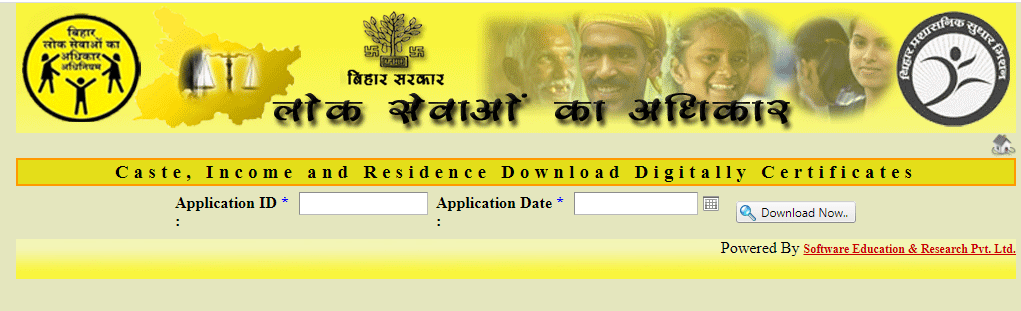
- This will open the home page of the portal on the computer screen
- Now go to the “RTPS Services” column given under Apply online in the left-hand side of home page
- From there go to “General Administration Department” and click on it
- Select “Issuance of income certificate” option & choose one of the following
Revenue Officer Level
- Fill the application form with all the details as asked on the computer screen
- Gender
- Name
- Father name
- Mother name
- Husband
- Address
- Mobile number
- Police station
- Pin code
- Aadhaar number
- Profession etc.
- Upload the scanned copy of your recent image & enter captcha code
- Choose proceed option and fill the rest asked details
- Complete it, review once and submit the application form
Sub-Division Officer & District Magistrate Level
- Fill the application form with all the details as asked on the computer screen
- Certificate No. issued from RO level/ Certificate No. issued from RO/SDO level
- Name of Applicant (English)
- Hit detail option and check the information appears on the screen & choose submit option at last
Resident Certificate Apply Online
- Open the official website of the RTPS Bihar and other services (Service Plus portal)
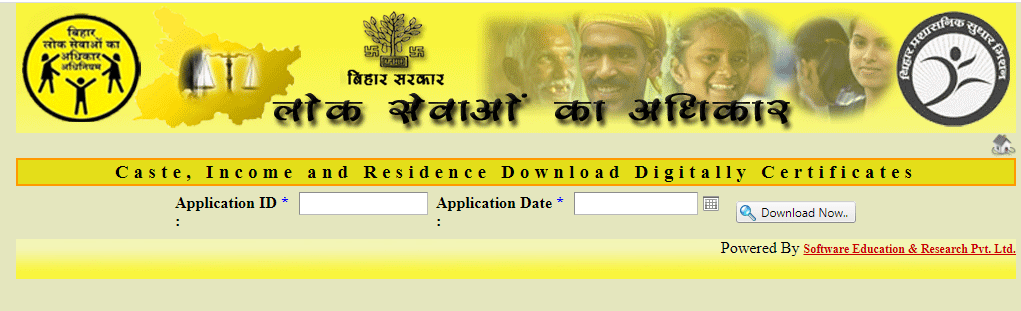
- This will open the home page of the portal on the computer screen
- Now go to the “RTPS Services” column given under Apply online in the left-hand side of home page
- From there go to “General Administration Department” and click on it
- Select “Issuance of residential certificate” option & choose one of the following
Revenue Officer Level
- Fill the application form with all the details as asked on the computer screen
- Gender
- Name
- Father name
- Mother name
- Husband
- Address
- Mobile number
- Police station
- Pin code
- Aadhaar number
- Type of resident
- Purpose of application etc.
- Upload the scanned copy of your recent image & enter captcha code
- Choose proceed option and fill the rest asked details
- Complete it, review once and submit the application form
Also Check: बिहार मुख्यमंत्री उद्यमी योजना
Sub-Division Officer & District Magistrate Level
- Fill the application form with all the details as asked on the computer screen
- Certificate No. issued from RO level/ Certificate No. issued from RO/SDO level
- Name of Applicant (English)
- Hit detail option and check the information appears on the screen & choose submit option at last
Caste certificate Apply Online
- Open the official website of the RTPS Bihar and other services (ServicePlus portal)
- This will open the home page of the portal on the computer screen
- Now go to the “RTPS Services” column given under Apply online in the left-hand side of home page
- From there go to “General Administration Department” and click on it
- Select “Issuance of caste certificate” option & choose one of the following
Revenue Officer Level
- Fill the application form with all the details as asked on the computer screen
- Gender
- Name
- Father name
- Mother name
- Husband
- Address
- Mobile number
- Police station
- Pin code
- Aadhaar number etc.
- Upload the scanned copy of your recent image & enter captcha code
- Choose proceed option and fill the rest asked details
- Complete it, review once and submit the application form
Sub-Division Officer & District Magistrate Level
- Fill the application form with all the details as asked on the computer screen
- Certificate No. issued from RO level/ Certificate No. issued from RO/SDO level
- Name of Applicant (English)
- Hit detail option and check the information appears on the screen & choose submit option at last
Income & Asset certificate for EWS Apply Online
- Open the official website of the RTPS Bihar and other services (Service Plus portal)
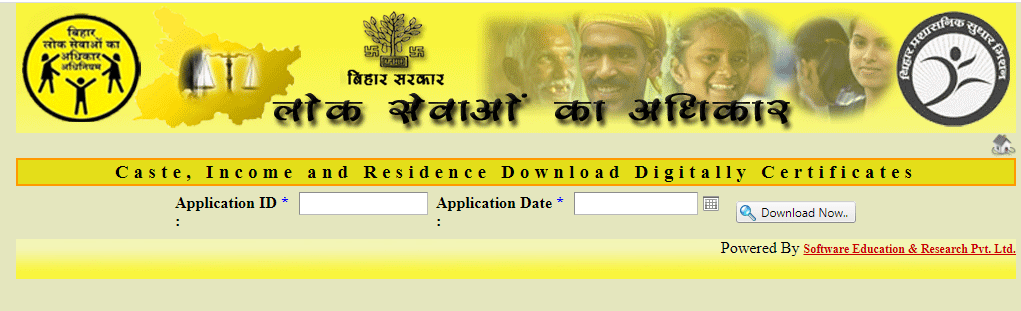
- This will open the home page of the portal on the computer screen
- Now go to the “RTPS Services” column given under Apply online in the left-hand side of home page
- From there go to “General Administration Department” and click on it
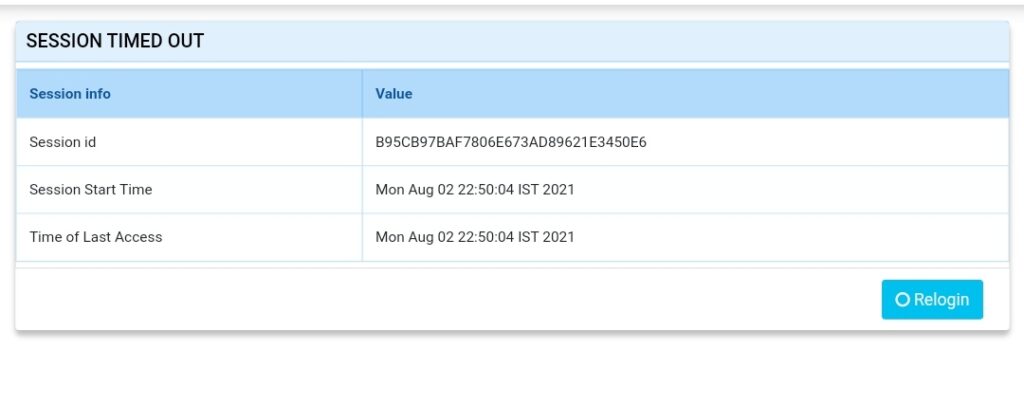
- Select “Issuance of Income& Asset Certificate for Economically Weaker Section” option & choose one of the following
Revenue Officer Level
- Fill the application form with all the details as asked on the computer screen
- Gender
- Name
- Father name
- Mother name
- Husband
- Address
- Mobile number
- Police station
- Pin code
- Aadhaar number
- Profession etc.
- Upload the scanned copy of your recent image & enter captcha code
- Choose proceed option and fill the rest asked details
- Complete it, review once and submit the application form
Sub-Division Officer & District Magistrate Level
- Fill the application form with all the details as asked on the computer screen
- Certificate No. issued from RO level/ Certificate No. issued from RO/SDO level
- Name of Applicant (English)
- Hit detail option and check the information appears on the screen & choose submit option at last
Track Application Status
- Contenders should rush to the official website of the Bihar RTPS to track application status
- This will open the home page of the portal on the computer screen
- Now you need to go to the application status option and choose “know your application status” option
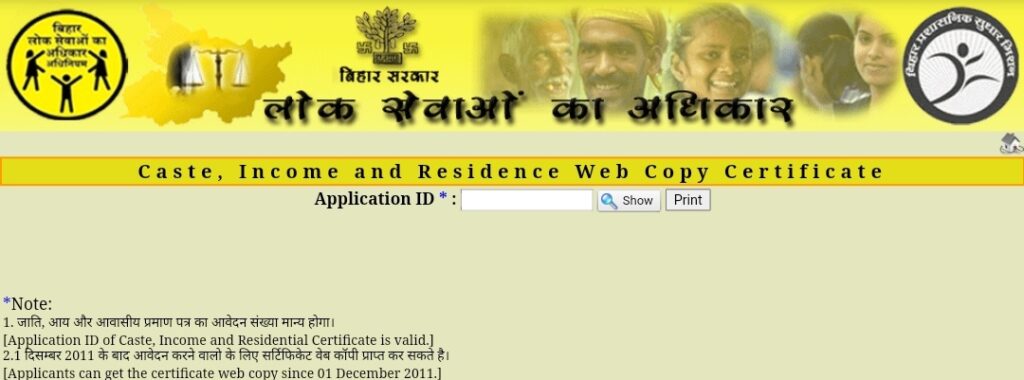
- Enter the application ID and hit status option given next
- Status will appear on the computer screen
Application Status by SMS
To check the application status via SMS you need to create a message as “RTPS <Your Application ID> and send this message to 56060 number. You will receive a reply SMS that contains the status of your application.
Print Your Receipt
- Contenders should rush to the official website of the Bihar RTPS to print your receipt
- This will open the home page of the portal on the computer screen
- Now you need to go to the “print your receipt” option
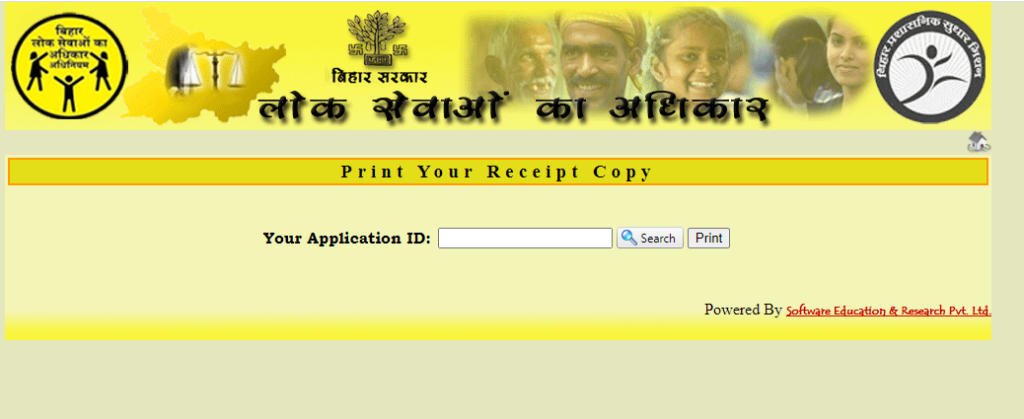
- Enter “your application ID” in the given blank and hit search option appears next to it
- Then click print option or give print command to take print out
Get Certificate Web Copy
- Contenders should rush to the official website of the Bihar RTPS to get your certificate webcopy
- This will open the home page of the portal on the computer screen
- Now you need to go to the “Certificate Webcopy(For Adhikar and RTPS Online” option
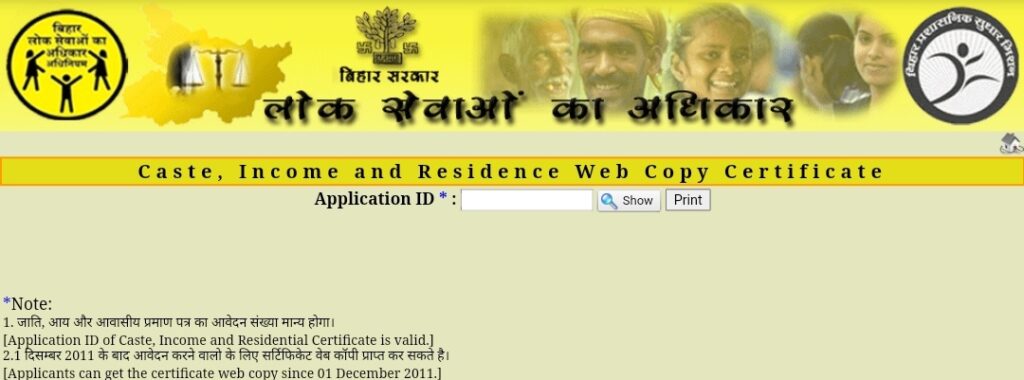
- Now you need to enter application ID in the given blank and click show option appears next to it
- Then click print option or give print command to take print out
RTPS Bihar Verify Certificate
- Contenders should rush to the official website of the Bihar RTPS to verify certificate
- This will open the home page of the portal on the computer screen
- Now you need to go to the “Verify certificate” option

- Now you need to enter application id & certificate number in the given space
- Hit show now option and certificate will appear on the screen, verify the details
Download Certificate
- Contenders should rush to the official website of the Bihar RTPS to download certificate
- This will open the home page of the portal on the computer screen
- Now you need to go to the “Download Certificate” option
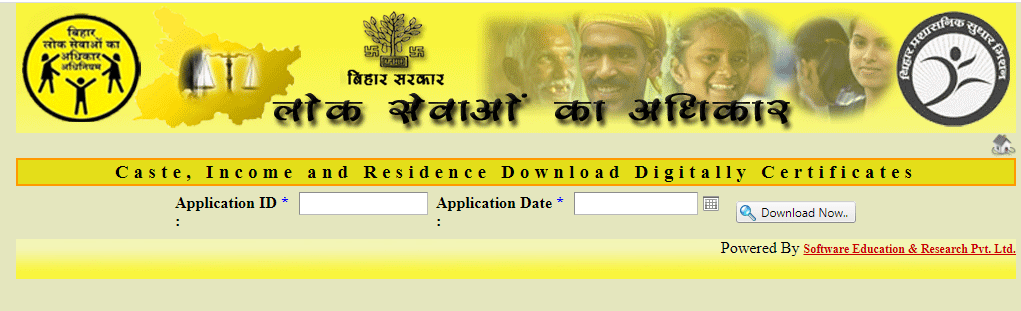
- Now you need to enter application id & application date in the given space
- Hit download now option and certificate will start downloading
Contact Details
- serviceonline[dot]bihar[at]gov[dot]in
Important Link
| Caste Certificate Form Bihar | Click Here |
| Application status | Click Here |