The residents of Uttar Pradesh state can’t visit the official RTO office in order to create their driving licence because the current coronavirus scenario is going on around the country so it is better to stay home and apply for a driving licence by following the official driving licence website available by the RTO organisation present in India. Given below are the important details regarding the UP Learning License & Driving License Online Form 2024. We will also share with you all the specifications regarding the procedure through which you will be able to renew your DL and check your DL status.

UP Learning License & Driving License Online Form
Nowadays, it is very easy to apply for a driving licence if you belong to the various states present in the country. You can apply for a driving licence by going to the official website of RTO known as parivahan.gov.in. This website carries out different types of procedures related to driving licences so that the residents of this country can apply for a driving licence by sitting at their respective houses rather than going to the RTO office near their houses. You can apply for a learner licence also by using the official website created by the RTO organisation of the country.
Driving License Services
The following driving licence services are available at the official website of Paravian created by the organisation of RTO:-
- Learner Licence
- Renewal Of Driving Licence
- Duplicate Driving Licence
- Change Of Address In Driving Licence And Certificate Of Registration
- Issue Of International Driving Permit
- Termination Of Hire Purchase Agreement
- Endorsement Of Hire Purchase Agreement
- Application For Assignment Of Fresh Registration Mark Of Motor Vehicle Of Diplomatic Officer
- Application For Registration Of Motor Vehicle Of Diplomatic Officer
- Intimation Of Change Of Address In Certificate Of Registration
- Application For Registration For Driver Training From Accredited Driver Training Centre
- Application For Transfer Of Ownership Of Motor Vehicle
- Notice Of Transfer Of Ownership Of Motor Vehicle
- Application For Grant Of NOC For Certificate Of Registration
- Application For Issue Of Duplicate Certificate Of Registration
- Surrender Of Class Of Vehicle From Licence
- Application For Registration Of Motor Vehicle With A Fully Built Body
- Application For Temporary Registration Of Motor Vehicle
Read More: UP Voter List
Details Of UP Learning License & Driving License Online Form 2024
| Name | Providing the availability of applying for a driving licence online |
| Launched by | RTO Office |
| Objective | Providing the availability of applying for driving licence online |
| Beneficiaries | Citizens of India |
| Official Site | parivahan.gov.in |
Types of Driving Licences
- Learning licence
- Permanent licence
- International driving licence
- Duplicate driving licence
- Light motor vehicle licence
- High motor vehicle licence
Fees to Apply for a Driving Licence
| Grant of Learner’s License for each class of vehicle (on paper) | Rs 30.00 |
| Permanent Driving License on Smart Card | Rs 200.00 |
| International Driving Permit (on paper) | Rupee 500.00 |
| Renewal of Driving License on Smart Card | Rs 250.00 |
| Driving test for each class of vehicle | Rupee 50.00 |
| Endorsement of a new class of vehicle on Smart Card DL | Rs 200.00 |
| Renewal of DL on Smart Card after the expiry of grace period | Rupee 200.00 + penalty @ Rs 50 per year or part thereof |
Eligibility Criteria
- Applicant must be a permanent resident of UP.
- You must have the following documents-
- Address proof (ration card, voter ID card, electricity bill, Aadhar card, water bill, PAN card)
- Age proof (birth certificate, 10th class mark sheet, voter ID card)
- Mobile number
- Passport size photograph
Also Check: UP Birth Certificate Download
UP Learning License & Driving License Online Form Application Procedure
- First of all, you will have to go to the official website of the Ministry Of Road Transport And Highways, Government of India.
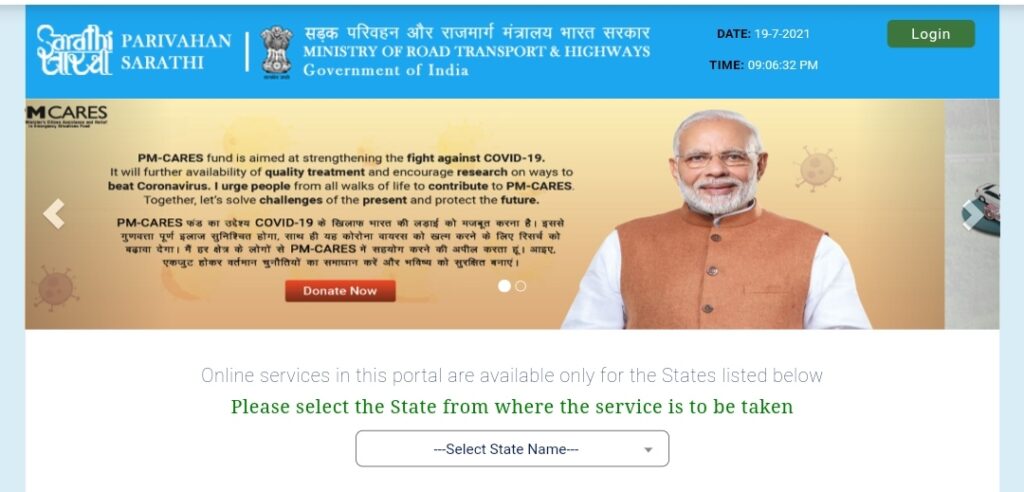
- The homepage of the organisation will be displayed on your screen.
- Select your state.
- Click on the Apply Driving Licence link.
- A new page will be displayed on your screen.
- Read all of the details given on the web page carefully and tick mark the declaration.
- Click on Continue
- Enter your Learner Licence Number and Date Of Birth
- After that, you have to click on the OK button
- The application form for the driving licence will be displayed on your screen.
- Enter all of the information related to your details and your learner’s driving licence details.
- You have to upload all of the documents related to the claims that you have made in the application form.
- Now you have to choose the time for the DL appointment
- Submit the driving licence fees.
- Successfully submit the application form by clicking on the submit button and you will be successfully eligible for the DL appointment.
Check Application Status
- First of all, you will have to go to the official website of the Ministry Of Road Transport And Highways, Government of India.
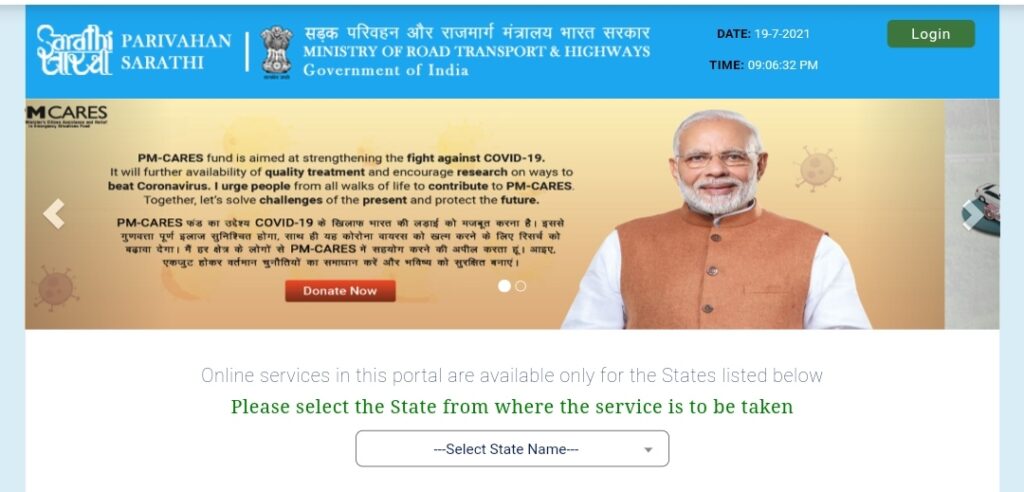
- The homepage of the organisation will be displayed on your screen.
- Select your state.
- Click on the Application Status link
- A new page will be displayed on your screen.
- You have to enter your driving licence application number, date of birth and captcha code.
- Now you have to click on Submit
- The application status will be on your computer screen.
Renew Driving License
- You have to first download the DL Renewal Application Form by clicking on the link given here.
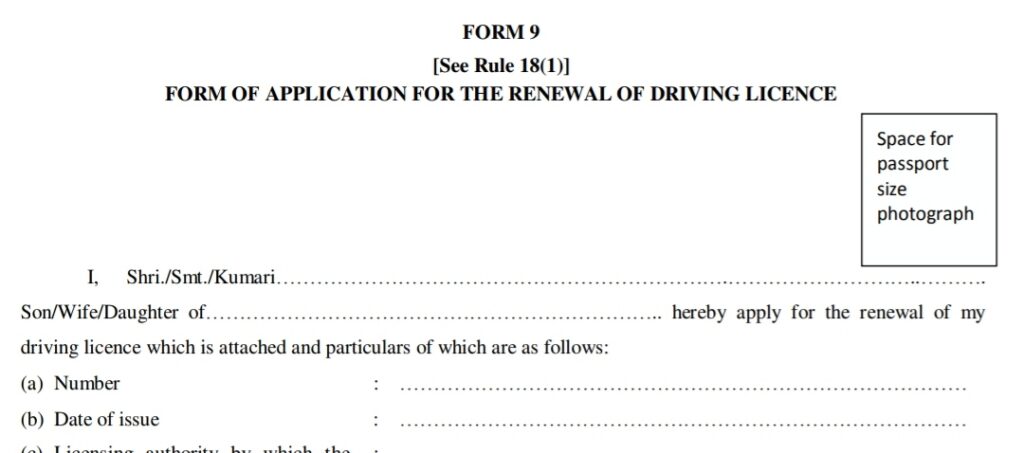
- Take a printout of the renewal form.
- Fill in all the required information in the form like your name, father’s name, driving license number, address, phone number, etc.
- Attach all the required documents to this form.
- You have to pay the application fees.
- Finally, you have to submit this form to the RTO office.
Duplicate Driving Licence
- Go to the RTO office
- Now take the application form LL.D from there
- After that, you have to fill all the required information in this form
- Now if you have an original licence you have to attach that licence otherwise you have to attach 1 verified photocopy of the DL
- Now you have to submit the application fees
- After that, you have to submit the form to the RTO office.
Services On Driving Licence
- First of all, you will have to go to the official website of the Ministry Of Road Transport And Highways, Government of India.
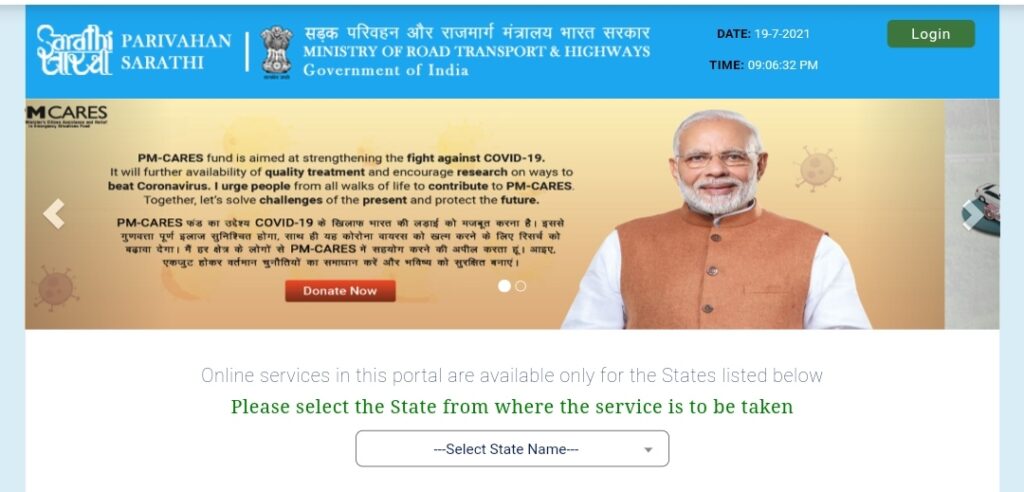
- The homepage of the organisation will be displayed on your screen.
- Select your state.
- Now you have to click on the Driving Licence tab
- After that, you have to click on Services On DL
- A new page will open before you containing some instructions
- Read the instructions carefully
- After that, you have to click on Continue
- A new page will be displayed on your screen where you have to enter all of the details related to your personal information and the information about your driving licence.
- Click on Proceed
Driving License Test Sheet
- First of all, you will have to go to the official website of the Ministry Of Road Transport And Highways, Government of India.
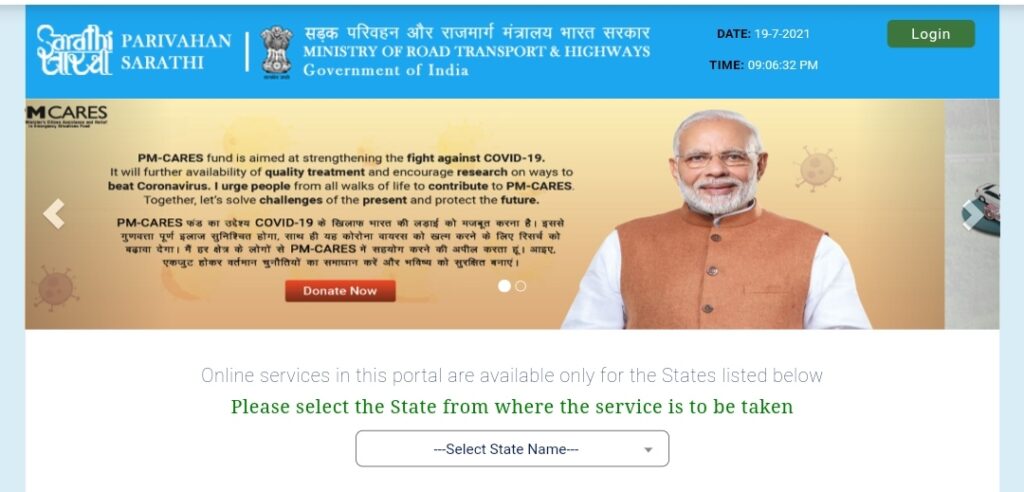
- The homepage of the organisation will be displayed on your screen.
- Select your state.
- Click on the Driving Licence tab
- Now, click on the Driving Licence Test Sheet.
- A new page will be displayed on your screen.
- Enter your Application Number and Date Of Birth
- Click on Submit
- The details will be displayed on your screen.
Driving Licence Club
- First of all, you will have to go to the official website of the Ministry Of Road Transport And Highways, Government of India.
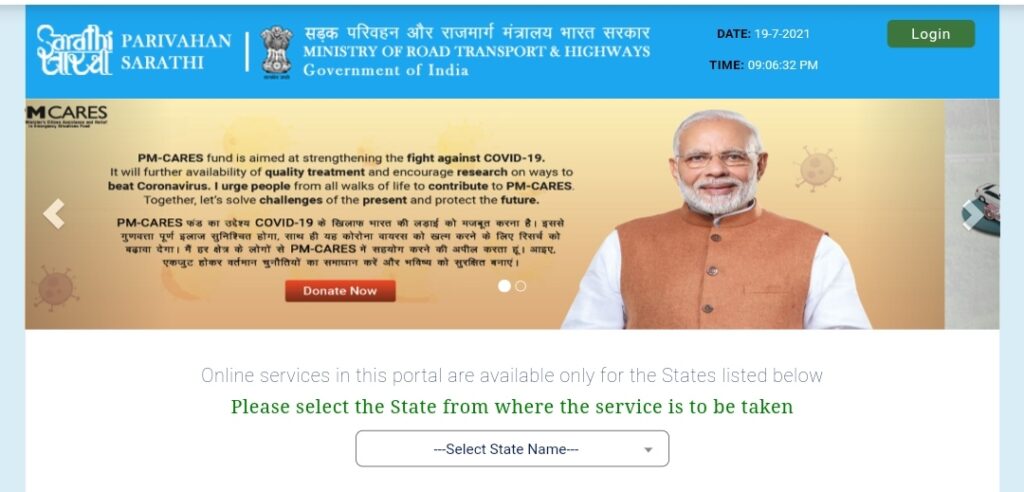
- The homepage of the organisation will be displayed on your screen.
- Select your state.
- Click on the Driving Licence tab
- Now, you have to click on DL Club
- A new page will be displayed on your screen.
- Enter the required details like state, RTO, driving licence number one, driving licence number two etc
- Click on submit
- Required information will be on your computer screen
Print Driving Licence
- First of all, you will have to go to the official website of the Ministry Of Road Transport And Highways, Government of India.
- The homepage of the organisation will be displayed on your screen.
- Select your state.
- Click on the Driving Licence tab
- Now, you have to click on Print Driving Licence
- A new page will be displayed on your screen.
- Enter your Application Number and Date Of Birth
- Now, you have to click on submit
- After that, you can download and print your driving licence
Driving Licence Extract Reprint
- First of all, you will have to go to the official website of the Ministry Of Road Transport And Highways, Government of India.
- The homepage of the organisation will be displayed on your screen.
- Select your state.
- Click on the Driving Licence tab
- Now, you have to click on DL Extract Reprint
- A new page will be displayed on your screen.
- Enter your Application Number and Date Of Birth
- Now, you have to click on submit
- The details will be displayed on your screen.
DL Slot Booking
- First of all, you will have to go to the official website of the Ministry Of Road Transport And Highways, Government of India.
- The homepage of the organisation will be displayed on your screen.
- Select your state.
- Now you have to click on the Appointments tab
- Click on Slot Booking DL Test
- A new page will be displayed on your screen.
- Select the Search Category
- Enter your application number or learner licence number
- Click on Submit
- Now you can book a slot for a driving licence
Enquiry Driving Licence Test Slot
If you want to enquire about the driving licence test slot then you will have to follow the simple procedure given below:-
- First of all, you will have to go to the official website of the Ministry Of Road Transport And Highways, Government of India.
- The homepage of the organisation will be displayed on your screen.
- Select your state.
- Now you have to click on the Appointments tab
- Click on Enquiry DL Test Slot
- A new page will be displayed on your screen.
- Select your State Code and Name
- Now you have to select your RTO code and RTO name
- Click on Submit
Cancel Driving Licence Test Slot
If you want to cancel the driving licence test slot then you will have to follow the simple procedure given below:-
- First of all, you will have to go to the official website of the Ministry Of Road Transport And Highways, Government of India.
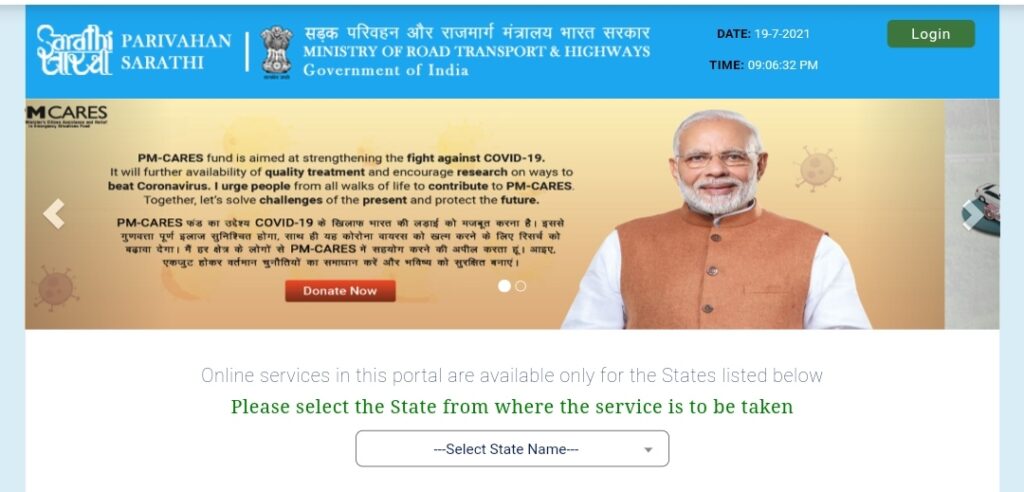
- The homepage of the organisation will be displayed on your screen.
- Select your state.
- Now you have to click on the Appointments tab
- After that, you have to click on Cancel DL Test Slot
- A new page will be displayed on your screen.
- Enter your application number, applicant date of birth and verification code
- After that you have to click on Submit
- Now, you can cancel the driving licence test slot
Apply for Learner Licence
If you want to apply for the Learner Licence then you will have to follow the simple procedure given below:-
- First of all, you will have to go to the official website of the Ministry Of Road Transport And Highways, Government of India.
- The homepage of the organisation will be displayed on your screen.
- Select your state.
- Now you have to click on Apply Learner Licence
- A new page will be displayed on your screen.
- The guidelines for the licence will be displayed on your screen.
- Read the guidelines carefully.
- Click on Continue
- The application form will be displayed on your screen where you have to enter all of your personal information.
- Upload all of the documents and click on submit.
- You will be successfully eligible to apply for the learner licence.
Reissue Expired Learner Licence
If you want to reissue an expired licence then you will have to follow the simple procedure given below:-
- First of all, you will have to go to the official website of the Ministry Of Road Transport And Highways, Government of India.
- The homepage of the organisation will be displayed on your screen.
- Select your state.
- Click on the Learner Licence tab
- After that, you have to click on Expired Learner Licence Issue again
- A new page will be displayed on your screen.
- Enter expired learner licence number and date of birth
- Click on Submit
- Enter all the required information in this application form and attach all the required documents
- After that, you have to click on Submit
Edit Learner Licence Application
If you want to edit your licence then you will have to follow the simple procedure given below:-
- First of all, you will have to go to the official website of the Ministry Of Road Transport And Highways, Government of India.
- The homepage of the organisation will be displayed on your screen.
- Select your state.
- Click on the Learner Licence tab
- After that, you have to click on Application Edit (LL only)
- A new page will be displayed on
- Enter your application number and date of birth
- Now you have to click on submit
- Now your application will open before you
- You can edit this application
Services For Duplicate Learner Licence
If you want to check the services for duplicate learner licence then you will have to follow the simple procedure given below:-
- First of all, you will have to go to the official website of the Ministry Of Road Transport And Highways, Government of India.
- The homepage of the organisation will be displayed on your screen.
- Select your state.
- Click on the Learner Licence tab
- After that, you have to click on Service For Duplicate Learner Licence
- Information regarding the licence will be displayed on your screen.
- Click on Continue after reading the information
- Enter learner licence number and date of birth
- After that, you have to click on Proceed
- The application form will open before you
- You have to enter all the required details in this application form
- After that, you have to click on Submit
Learner Licence Edit Entry
If you want to do a learner licence at its entry then you will have to follow the simple procedure given below:-
- First of all, you will have to go to the official website of the Ministry Of Road Transport And Highways, Government of India.
- The homepage of the organisation will be displayed on your screen.
- Select your state.
- Click on the Learner Licence tab
- After that, you have to click on LL Edit Entry
- Enter all the required information
- After that you have to click on submit
- Now, you can do LL Edit entry
Print Learner Licence Form 3
If you want to print learner licence form 3 then you will have to follow the simple procedure given below:-
- First of all, you will have to go to the official website of the Ministry Of Road Transport And Highways, Government of India.
- The homepage of the organisation will be displayed on your screen.
- Select your state.
- Click on the Learner Licence tab
- After that, you have to click on Print Learner Licence (Form3)
- Now a new page will be displayed on which you have to click on Proceed
- As soon as you click on proceed this form will be downloaded into your device
- You can take a printout of it
Online Learning Licence Test
If you want to take the learner licence online test you will have to follow the simple procedure given below:-
- First of all, you will have to go to the official website of the Ministry Of Road Transport And Highways, Government of India.
- The homepage of the organisation will be displayed on your screen.
- Select your state.
- Click on the Learner Licence tab
- After that, you have to click on the Online LL Test
- Now a new page will be displayed on which you have to enter all the required information
- After that you have to click on submit
Mock Test for Learner Licence
If you want to get a mock test for your learner licence then you will have to follow the simple procedure given below:-
- First of all, you will have to go to the official website of the Ministry Of Road Transport And Highways, Government of India.
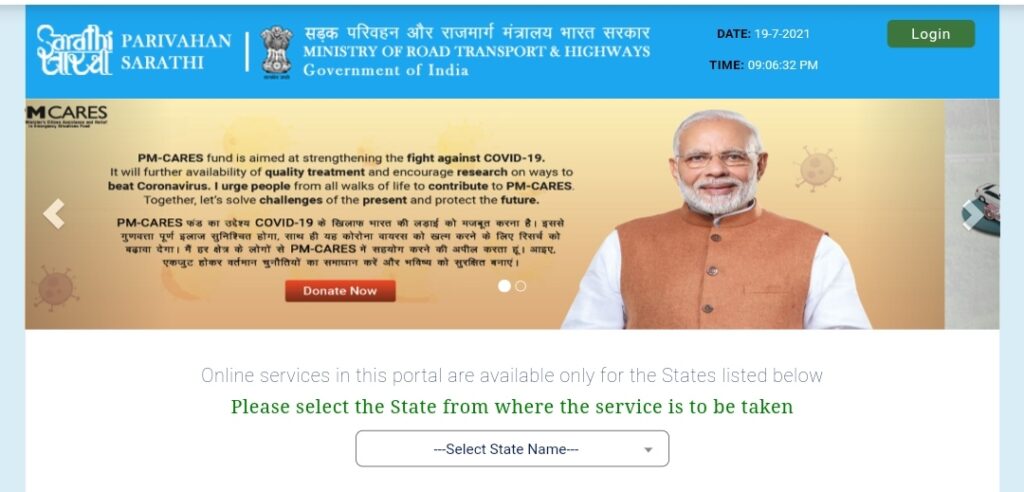
- The homepage of the organisation will be displayed on your screen.
- Select your state.
- Click on the Learner Licence tab
- After that, you have to click on Mock Test For LL
- A new page will be displayed on your screen.
- Enter applicant’s name, date of birth, language etc
- After that, you have to click on Sign In
- Now you can appear for the mock test for learner licence
Sample Question Paper For Learner Licence
If you want to get sample question papers for learner licence and you will have to follow the simple procedure given below:-
- First of all, you will have to go to the official website of the Ministry Of Road Transport And Highways, Government of India.
- The homepage of the organisation will be displayed on your screen.
- Select your state.
- Click on the Learner Licence tab
- After that, you have to click on Sample Questions For LL Test
- A new page will be displayed on your screen.
- Select state and language
- After that, the list of all the sample question papers will appear before you
- You can download the sample question paper from here
Slot Booking For Learner Licence
If you want to book a slot for a learner licence then you will have to follow the simple procedure given below:-
- First of all, you will have to go to the official website of the Ministry Of Road Transport And Highways, Government of India.
- The homepage of the organisation will be displayed on your screen.
- Select your state.
- Now you have to click on the Appointments tab
- After that, you have to click on Slot Booking LL Test
- A new page will appear before you where you have to enter your application number, applicant date of birth and captcha code
- After that you have to click on submit
- Now you can book a slot for a learner licence
Enquiry Learning Licence Test Slot
If you want to enquire about the learning licence test slot then you will have to follow the simple procedure given below:-
- First of all, you will have to go to the official website of the Ministry Of Road Transport And Highways, Government of India.
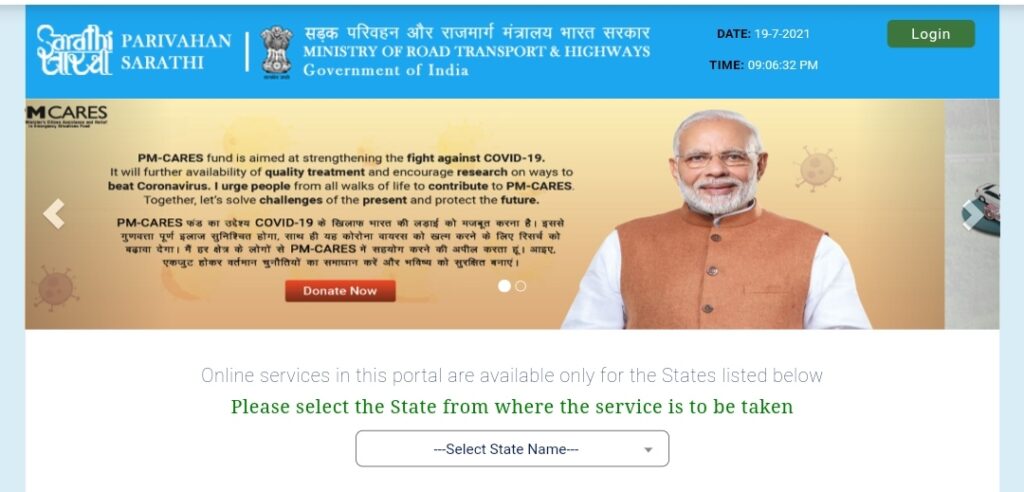
- The homepage of the organisation will be displayed on your screen.
- Select your state.
- Now you have to click on the Appointments tab
- Now you have to click on the Enquiry LL Test Slot
- A new page will appear before you where you have to select the state and RTO’s code and name
- Now you have to click on submit
- Now, you can make an enquiry about the learning licence test slot.
Cancel Learning Licence Test Slot
If you want to cancel the learning licence test slot then we will have to follow the simple procedure given below:-
- First of all, you will have to go to the official website of the Ministry Of Road Transport And Highways, Government of India.
- The homepage of the organisation will be displayed on your screen.
- Select your state.
- Now you have to click on the Appointments tab
- After that, you have to click on Cancel LL Test Slot
- Now a new page will be displayed on which you have to enter your application number, applicant date of birth and verification code
- you have to click on submit
- Now, you can cancel the learner licence test slot
Search Related Applications
If you want to search the related applications then you will have to follow the simple procedure given below:-
- First of all, you will have to go to the official website of the Ministry Of Road Transport And Highways, Government of India.
- The homepage of the organisation will be displayed on your screen.
- Select your state.
- you have to click on the Others tab
- After that, you have to click on Search Related Applications
- Now you have to select the Search Criteria
- After that, you have to enter the information according to your search criteria
- Now you have to click on submit
- Required information will be on your computer screen
Driving Licence Search
If you want to search for a driving licence and you will have to follow the simple procedure given below:-
- First of all, you will have to go to the official website of the Ministry Of Road Transport And Highways, Government of India.
- The homepage of the organisation will be displayed on your screen.
- Select your state.
- Now you have to click on the Others tab
- Click on DL Search
- Now a new page will open before you
- Enter the required details like DL number, licence holder name, issue date, date of birth, mobile number etc
- After that, you have to click on the Search button
- Required information will be on your computer screen
Find Application Number
If you want to find the application number then you will have to follow the simple procedure given below:-
- First of all, you will have to go to the official website of the Ministry Of Road Transport And Highways, Government of India.
- The homepage of the organisation will be displayed on your screen.
- Select your state.
- Now you have to click on the Others tab
- After that, you have to click on the Find Application Number
- Select your state and state code
- After that, you have to select your RTO and RTO code
- Enter the required information
- Click on Submit
- The application number will be on your computer screen
Procedure To Cancel Application
If you want to cancel an application then you will have to follow the simple procedure given below:-
- First of all, you will have to go to the official website of the Ministry Of Road Transport And Highways, Government of India.
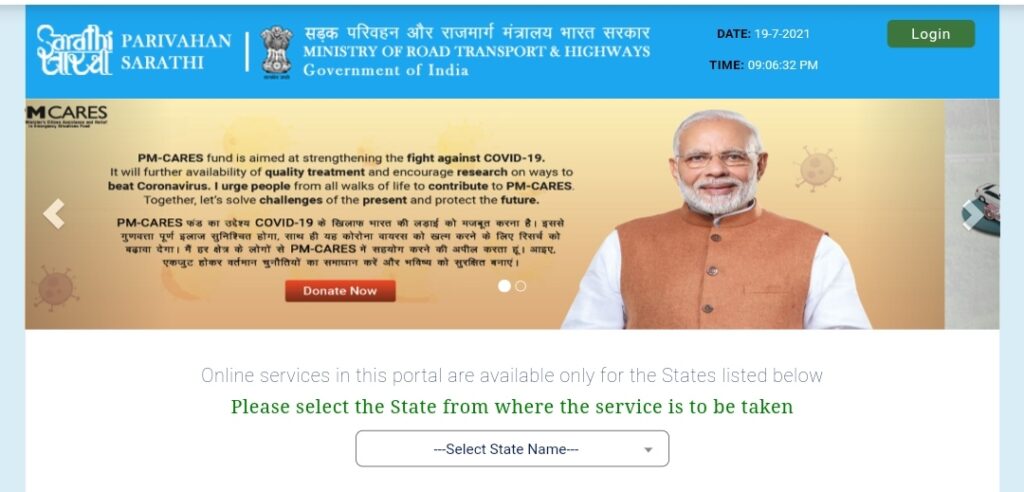
- The homepage of the organisation will be displayed on your screen.
- Select your state.
- Now you have to click on the Others tab
- Click on Cancel Application
- Enter application number and date of birth
- Now, click on submit
- Now, you can cancel the application
Mobile Number Update
If you want to update your mobile number then you will have to follow the simple procedure given below:-
- First of all, you will have to go to the official website of the Ministry Of Road Transport And Highways, Government of India.
- The homepage of the organisation will be displayed on your screen.
- Select your state.
- Now you have to click on the Others tab
- Now you have to click on Mobile Number Update
- Select the Search criteria
- Enter the information according to your search criteria
- After that click on submit
- Now, you can do a mobile number update
Procedure To Do Camp Registration
If you want to do camp registration then he will have to follow the simple procedure given below:-
- First of all, you will have to go to the official website of the Ministry Of Road Transport And Highways, Government of India.
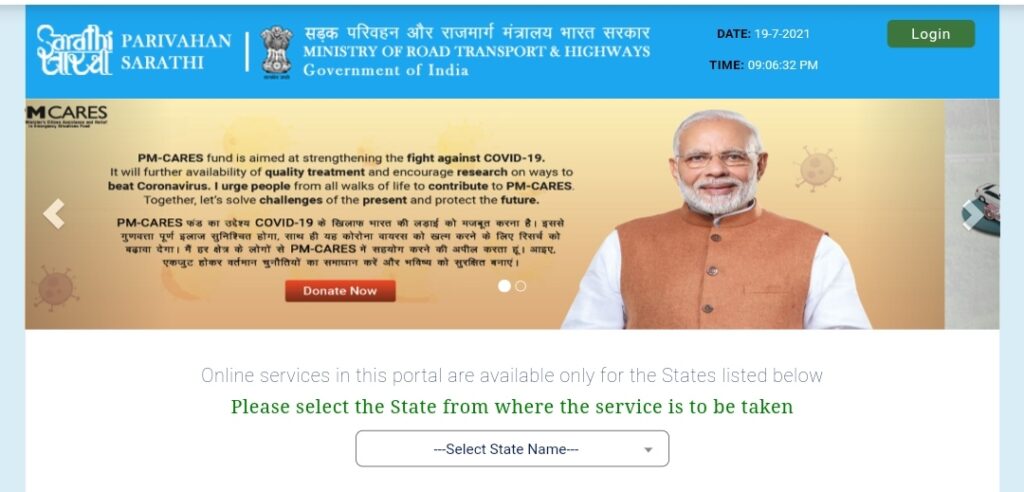
- The homepage of the organisation will be displayed on your screen.
- Select your state.
- Now you have to click on the Others tab
- After that, you have to click on Camp Registration
- A new page will be displayed on your screen
- Enter application number, date of birth and captcha code
- After that, you have to click on Show Camps
- Now you have to click on Register in order to register for a certain camp
Add Class Of Vehicle
If you want to add a class of vehicle in your application and you will have to follow the simple procedure given below:-
- First of all, you will have to go to the official website of the Ministry Of Road Transport And Highways, Government of India.
- The homepage of the organisation will be displayed on your screen.
- Select your state.
- Now you have to click on the Others tab
- Now you have to click on Add Class Of Vehicle
- After that, you have to enter your application number and date of birth
- Now you have to click on submit
- Now, you can add a class of vehicle
Procedure To Add Transaction
If you want to add a transaction then you will have to follow the simple procedure given below:-
- First of all, you will have to go to the official website of the Ministry Of Road Transport And Highways, Government of India.
- The homepage of the organisation will be displayed on your screen.
- Select your state.
- Now you have to click on the Others tab
- And you have to click on a Transaction
- Now a new page will be displayed on which you have to enter your application number and date of birth
- After that you have to click on submit
- Now, you can add transaction
Service Withdrawn By Applicant
If you want to withdraw your service then you will have to follow the simple procedure given below:-
- First of all, you will have to go to the official website of the Ministry Of Road Transport And Highways, Government of India.
- The homepage of the organisation will be displayed on your screen.
- Select your state.
- Now you have to click on the Others tab
- After that, you have to click on Service Withdrawn By The Applicant
- Now a new page will be displayed on which you have to enter your application number and date of birth
- After that you have to click on submit
- Now, you can withdraw service
Print Application Form
If you want to print the application form then you will have to follow the simple procedure given below:-
- First of all, you will have to go to the official website of the Ministry Of Road Transport And Highways, Government of India.
- The homepage of the organisation will be displayed on your screen.
- Select your state.
- Now you have to click on the Others tab
- After that, you have to click on the Print Application Form
- a new page will be displayed on which you have to enter your application number and date of birth
- Now you have to click on Print Form
- By following this procedure you can print the application form
Procedure to Download All Types Of Forms
If you want to download all types of forms and you will have to follow the simple procedure given below:-
- First of all, you will have to go to the official website of the Ministry Of Road Transport And Highways, Government of India.
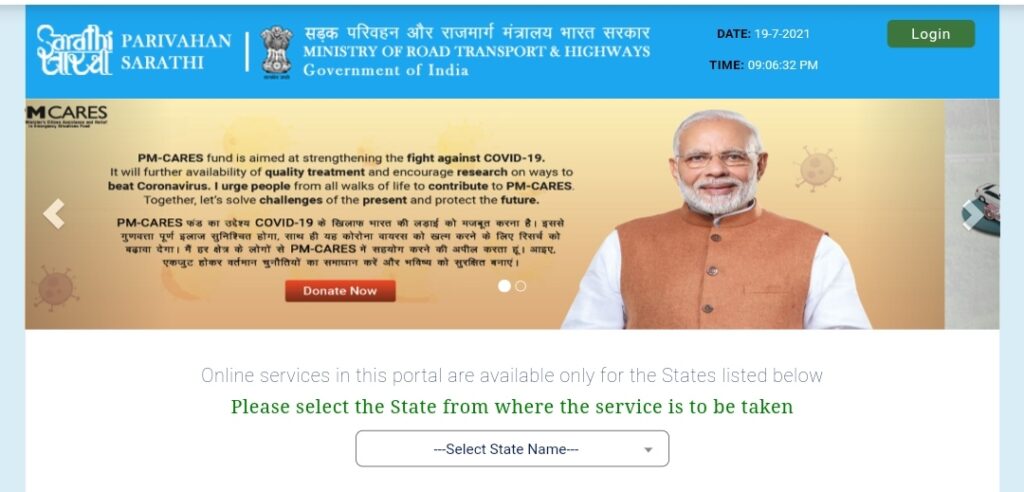
- The homepage of the organisation will be displayed on your screen.
- Select your state.
- Now you have to click on the Information Services tab
- Click on Downloadable
- Now, you have to click on All Forms

- As soon as you click on this link the list of all the forms will be displayed on your computer screen.
Direct Links To Forms
You can directly download the forms by clicking on the links given here:-
| Application-cum-declaration as to physical fitness | Form 1 |
| Medical Certificate | 1A–Form |
| Application for the Grant of Learner’s License | Form 2 |
| Application for Licence to Drive | Form 4 |
| An Application for the addition of a new class of vehicles to a Driving Licence | Form 8 |
| Application for the Renewal of Driving Licence | Form 9 |
| State Register of Driving Licence | Form 10 |
| Form of Licence for the Establishment of a Motor Driving School | Form 11 |
| Form of Application for a Licence to Engage in the Business of Imparting Instructions in Driving of Motor Vehicles | Form 12 |
| A Form of Application for Renewing a Licence to Engage in the Business of Imparting Instructions in Driving of Motor Vehicles | Form 13 |
| Register showing the Enrolment of Trainee(s) in the Driving School Establishments | Form 14 |
| Register Showing the Driving Hours spent by a Trainee | Form 15 |
Download M- Parivahan App
If you want to download the official m Parivahan app then you will have to follow the simple procedure given below:-
- First of all open Google Play Store on your mobile phone
- Now enter M- paravian app into the search box
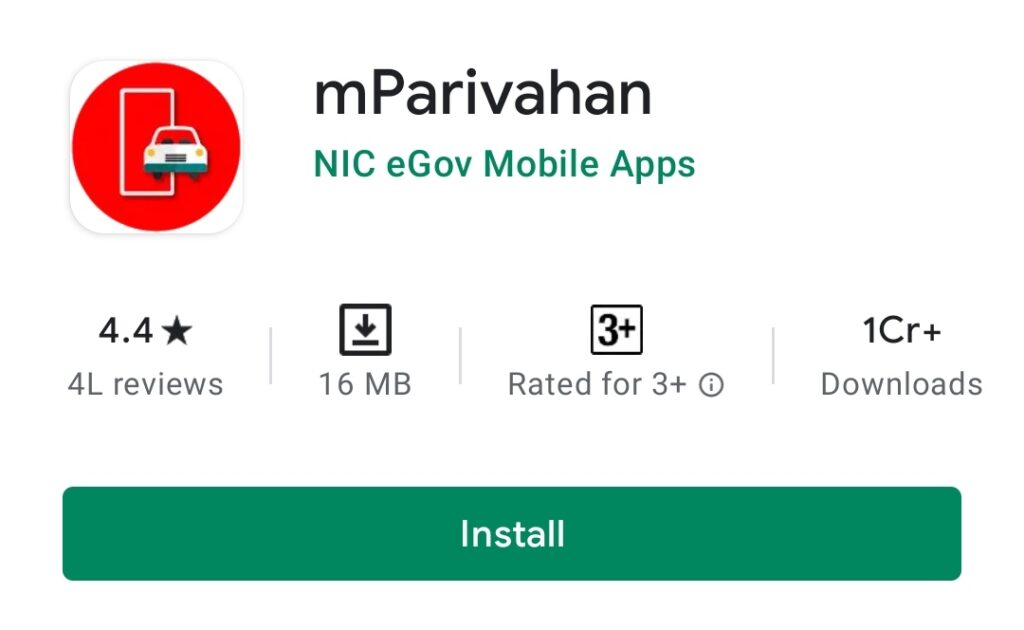
- After that click on Search.
- Now a list will appear before you
- You have to click on the topmost option
- Now you have to click on Install
- Now, you can download M- paravian app
Procedure to Upload Documents/Scanned Images
If you want to upload documents and scanned images then you will have to follow the simple procedure given below:-
- First of all, you will have to go to the official website of the Ministry Of Road Transport And Highways, Government of India.
Transport
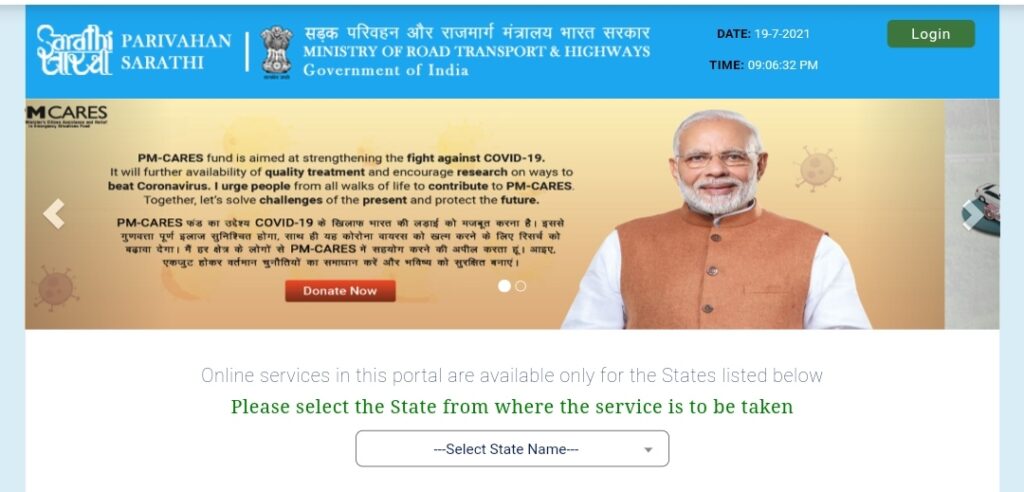
- The homepage of the organisation will be displayed on your screen.
- Select your state.
- After that, you have to click on the Upload Document tab
- Now, you have to click on Upload Document / Scanned Images
- After that, a new page will be displayed on which you have to enter your application number and date of birth
- Now you have to click on submit
- Finally, you can upload your documents and scanned images
Upload Photograph and Signature
If you want to upload your photograph and signature then you will have to follow the simple procedure given below:-
- First of all, you will have to go to the official website of the Ministry Of Road Transport And Highways, Government of India.
- The homepage of the organisation will be displayed on your screen.
- Select your state.
- After that, you have to click on the Upload Document tab
- Now, you have to click on Upload Photograph And Signature
- And a new page will be displayed on which you have to enter your application number, date of birth, applicant name, gender, application date etc
- After that, you can upload photo and signature
- Now you have to click on Upload And View Files
- Click on Submit
Procedure to Pay Fees
If you want to pay your driving licence fees then you will have to follow the simple procedure given below:-
- First of all, you will have to go to the official website of the Ministry Of Road And Highways, Government of India.
- The homepage of the organisation will be displayed on your screen.
- Select your state.
- After that, you have to click on the Fee Payment tab
- Click on Fee Payments
- The instructions will be displayed on your screen.
- Read the instructions carefully.
- After that, a new page will be displayed on which you have to enter the application number and date of birth
- Now click on Click Here To Calculate Fees
- After that, you have to enter the applicant name, RTO and state
- In the next step, you have to enter the total amount of fees that you have calculated above
- After that, you have to select the payment method and make the payment
Verify Payment Status
If you want to verify your payment status you will have to follow the simple procedure given below:-
- First of all, you will have to go to the official website of the Ministry Of Road Transport And Highways, Government of India.
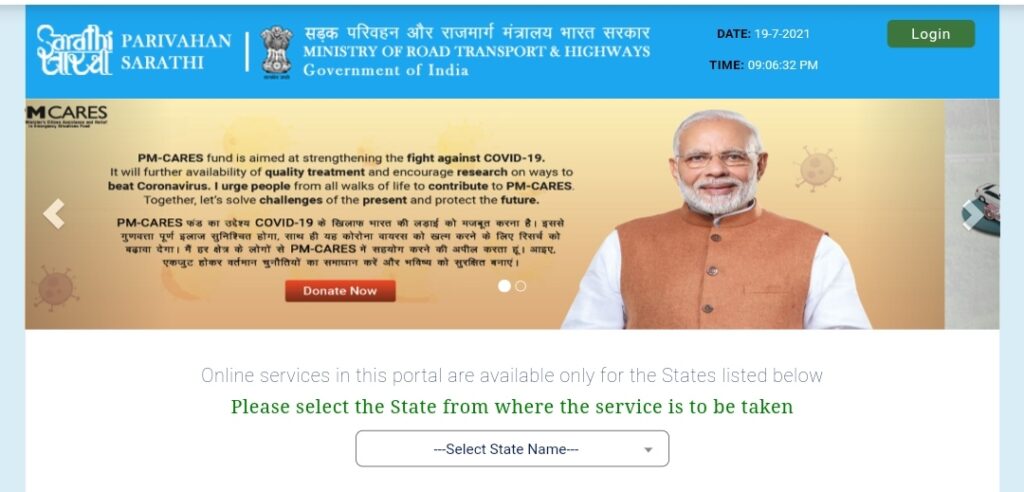
- The homepage of the organisation will be displayed on your screen.
- Select your state.
- After that, you have to click on the Upload Document tab
- After that, you have to click on the Fee Payment tab
- Click on Verify Pay Status.
- Now a new page will be displayed on which you have to enter the application number, date of birth and captcha code
- After that, you have to click on Verify
- By following this procedure you can verify payment status.
RTO Website State Wise Link
| West Bengal | Click Here |
| Arunachal Pradesh | Click Here |
| Assam | Click Here |
| Bihar | Click Here |
| Chandigarh | Click Here |
| Chhattisgarh | Click Here |
| Delhi | Click Here |
| Goa | Click Here |
| Gujrat | Click Here |
| Haryana | Click Here |
| Himachal Pradesh | Click Here |
| Jammu and Kashmir | Click Here |
| Jharkhand | Click Here |
| Karnataka | Click Here |
| Kerala | Click Here |
| Ladakh | Click Here |
| Maharashtra | Click Here |
| Manipur | Click Here |
| Meghalaya | Click Here |
| Mizoram | Click Here |
| Nagaland | Click Here |
| Odisha | Click Here |
| Pondicherry | Click Here |
| Punjab | Click Here |
| Rajasthan | Click Here |
| Sikkim | Click Here |
| Tamil Nadu | Click Here |
| Tripura | Click Here |
| Daman & Dau | Click Here |
| Uttrakhand | Click Here |
| Uttar Pradesh | Click Here |
Contact Information
- Helpline Number- 0120-2459169
- Email Id- helpdesk-sarthi@gov.in