TTD 300 Rs Ticket Online Booking Release Date | TTD Online Booking | TTD Online Ticket Booking Availability | TTD Special Entry Darshan Ticket
Good news readers, Tirupati Balaji Temple is going to reopen which is closed till now due to the COVID19 Spread. Physical visit of the devotees to the temple has been started. You can go to the temple if you desire to. Now you can do TTD Online Ticket Booking for the Special Entry Darshan. In this article today we have elaborated the detailed steps to seek application for the TTD 300 Rs Ticket Online Booking. Moreover, you will get much other relevant information about the Tirumala Tirupati Devasthanam from this article.
TTD Online Ticket Booking
Tirumala Tirupati Devasthanam is the most popular temple of Lord Sri Venkateswara Swamy or Sri Balaji. The temple is situated in Tirupati, Andhra Pradesh. From 1960 the temple was managed by TTD. Every day thousands of people visit the temple for Darshan. To book your Special Entry Darshan ticket you need not go anywhere from now onwards as the process of booking is now online. You can book your ticket by sitting at home by following few easy steps. The ticket booking process and other information are available below.
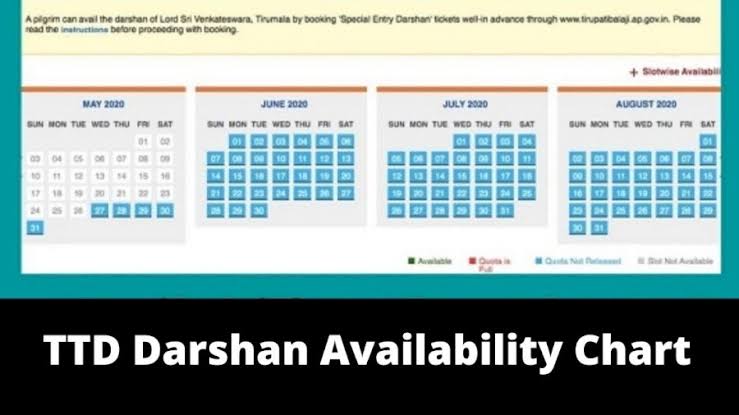
Read More :- PM SVANidhi Yojana 2021
Highlights of TTD Online Ticket Booking
- Article about: TTD 300 Rs Ticket Online Booking
- Temple name: Tirupati Balaji Temple
- Situated in: Andhra Pradesh
- TTD Ticket Price: Rs. 300
- Mode of booking: Online
- Time: 9:00 AM to 5:00 PM
- Official website: tirupatibalaji.ap.gov.in and ttdsevaonline.com
Also Read :- PM Saubhagya Yojana 2021
TTD 300 Rs Ticket Online Booking
Special Entry Darshan (Seeghra Darshanam) in the temple of Tirupati Balaji was introduced on 21 September 2009. Under this, the pilgrims will get darshan quickly by book a ticket. Ticket of Special Entry Darshan is of Rs. 300/- only per pilgrim with Single Laddu free of cost. Advance booking for Special Entry was started in 2014. You can book your slot time through the official website.
Read More :- PM Daksh Yojana 2021
TTD Temple Provides Different Type of Laddus
- Asthanam Laddu (Weight 750 grams and One extra laddu costs Rs 50 each)
- Kalyanotsavam Laddu (Rs. 200/- shall be paid for every Extra Laddu)
- Proktham Laddu (Weight 175 grams)
Procedure to Book TTD Special Entry Darshan Ticket
- To book your ticket you have to go to the official website of the TTD
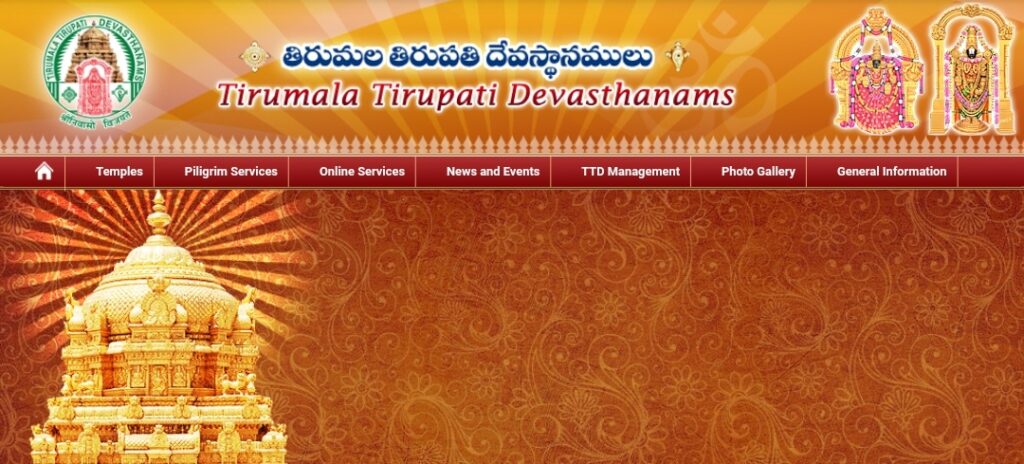
- From home page you should go to the “online service” option available in the menu bar
- As you go a drop-down list will open on the screen, choose darshan option from the list
- Choose new user? Sign up option and form open on the screen
- Fill the details in the form like name, mobile number, date of birth, address, username and password
- Enter the captcha code on the screen, choose continue option and complete the registration process
- Login with the site by using ID & password, from the opened page look for the TTD Ticked booking option
- Check the information shown on the screen, complete the rest ask details and book the time
- Make payment of Rs. 300 via online mode by your debit card, credit card, and net banking
- A message of confirmation will show on screen and then you need to download the ticket to complete the booking process.
Procedure to Download Mobile App
- To download you have to go to the official website of the TTD
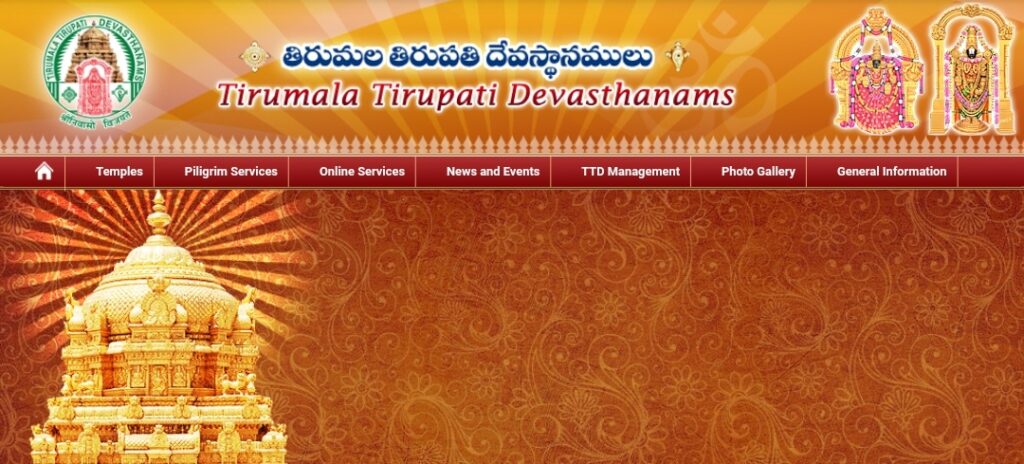
- From home page you should go to the “online service” option available in the menu bar
- As you go a drop-down list will open on the screen, choose darshan option from the list
- Hit the “download on the APP store” or “get it on google play” option
- Click install button and let the application install in your mobile
TTD Online Ticket Booking via Mobile App
- To book your ticket you have to download the app by follow above mentioned steps
- Open the app and login with the ID & password
- If not registered then choose “new user? Sign up” option
- Fill the details in the form like name, mobile number, date of birth, address, username and password
- Enter the captcha code on the screen, choose continue option and complete the registration process
- From the opened page look for the TTD Ticked booking option
- Check the information shown on the screen, complete the rest ask details and book the time
- Make payment of Rs. 300 via online mode by your debit card, credit card, and net banking
- A message of confirmation will show on screen and then you need to download the ticket to complete the booking process.
Procedure to Reset Password
- You have to go to the official website of the TTD
- From home page you should go to the “online service” option available in the menu bar
- As you go a drop-down list will open on the screen, choose darshan option from the list
- Choose forgot password option, enter the email ID and code shown on screen
- Hit continue and you will receive an email with OTP
- Enter the OTP, choose verify option and set your new password
- Submit the details and a message of successfully update of password will open on screen
Helpline
- Contact number 1800 425 333 333/ 1800 425 4141
- Email: helpdesk@tirumala.org
- Refund query: refundservices@tirumala.org