The official authorities of Tamil Nadu employment exchange programs have created a new platform through which the job seekers of the Tamil Nadu State will be able to register themselves at the official employment exchange portal. If you are a job seeker in the Tamil Nadu State then you can use this new platform known as the TNVelaiVAaippu Registration 2025. Given below are the important details regarding the Login & Renewal procedure for the employment exchange portal created by the Tamil Nadu employment exchange authorities.

TNVelaiVAaippu Registration 2025
TNVelaiVAaippu Registration 2025 will be made available only for candidates who are looking for fresher jobs in the year 2025. The portal is opened to help the job seekers of the Tamil Nadu State so that they can earn their living without having to worry about their careers and basic employment opportunities. The employment portal is created to make the procedure of registering for the employment exchange programs much easier for the job seekers of the Tamil Nadu State. You can register yourself at the portal by following the step-by-step registration procedure. Make sure that you are registering with the correct documents to be eligible for the various job opportunities.
Read more:- TNEA
Details Of TNVelaiVAaippu Registration
| Name | Tamil Nadu Employment Exchange |
| Launched by | Tamil Nadu employment exchange |
| Objective | Providing job opportunities |
| Beneficiaries | Job seekers of the Tamil Nadu State |
| Official Site | https://tnvelaivaaippu.gov.in/Empower |
Benefits Of TNVelaiVAaippu
- The candidates will be able to get new and latest employment opportunities from their mobile phones by registering themselves on the official platform.
- The candidates who are not able to get job opportunities will be able to know more regarding the job opportunities available in their prescribed district and their overall state.
- The job opportunities will be available at just one click from your mobile.
- You can also register yourself for the program by going to your nearest employment exchange office if you are reluctant to use the online platform.
- The employment program will benefit a lot of job seekers across the Tamil Nadu State.
Eligibility Criteria
- The candidates must have passed class 10th to post-graduation to be successfully eligible for registering on the official platform
- The candidates who have failed in their classes are also eligible to register for the platform
- Applicants who have a driving license, basic typing skills, language certificate, and other qualifications can also apply for this portal
- The candidates must be permanent residents of Tamil Nadu State
- The candidate must hold original identity proof approved by the State or the Central Government saying that he is a permanent resident of the country.
Documents Required
- All educational qualification mark sheets, certificates, and related documents.
- Provisional certificate for graduates
- Aadhaar Card
- Caste Certificate (optional)
- Passport-size photographs
- Experience Certificate (if a candidate is having one)
- Nativity Certificate
- Other certificates that are relevant to job experience, sports, ex-serviceman, physically handicapped (issued by Medical Board/CMO), freedom fighter, widow, etc.
- Certificate issued by Sarpanch/ Municipal Councillor
- Any of the following identity proofs- Voter’s Identity Card, Passport, Ration Card, birth certificate, domicile certificate, etc.
Also Check: Tamil Nadu Voter List
TNVelaiVAaippu Registration Procedure
- The candidates will first have to visit the official website of the organisation by clicking on the link given here
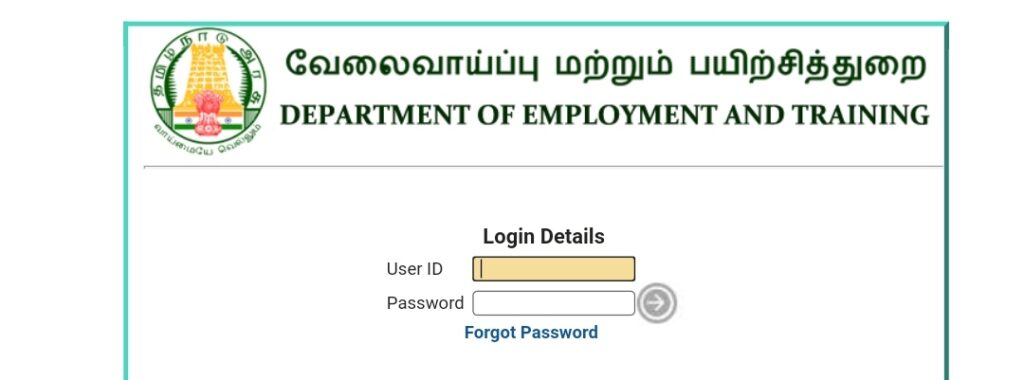
- The homepage of the organisation will open on your screen
- Now you have to click on the option called New User Click Here
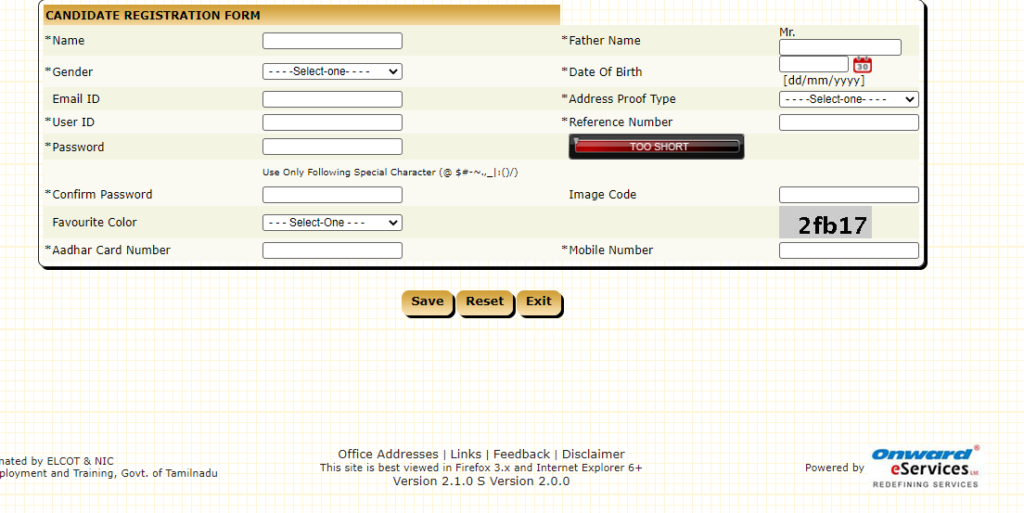
- The terms and conditions will open on your screen
- You have to click on I Agree
- The application form will open on your screen.
- You have to fill the application form by entering all of the information regarding your personal details
- Click on save
- You will be successfully registered
- Make sure to take a printout of your registration form.
Application Procedure
- The candidates will first have to visit the official website of the organisation by clicking on the link given here
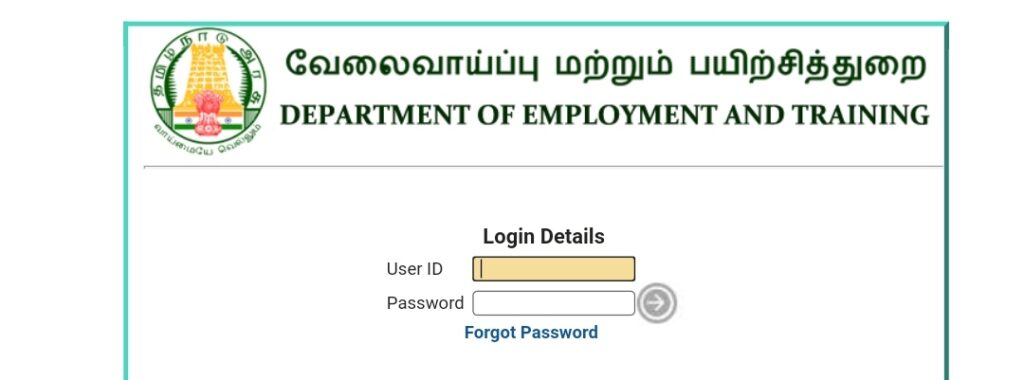
- The homepage of the organisation will open on your screen
- Now you have to click on the option called Login
- You have to log in using your credentials and a new page will open on your screen.
- Make sure to select your district and fill up the application form.
- You have to submit the application form and an acknowledgement slip will open on your screen.
- You have to print your acknowledgement slip to keep it safe for future use.
- Now, candidates have to produce and submit all the original documents and certificates at the concerned employment exchange within 15 days of registration.
- Finally, an employment exchange registration card will be issued to the applicants. It mainly includes the registration date, date of renewal with other information.
- Candidates must keep this card safe for further references.
Official Application Procedure
If you want to apply for employment opportunities in the Tamil Nadu state by following the offline method then you must follow the simple procedure given below:-
- You must first visit the concerned employment exchange office
- You have to make sure that you are taking all of your educational and experience certificates with you.
- The officials at the employment exchange office will verify and check your credentials.
- You will have to register yourself by filling up the registration form and a registration number will be given to you.
- You have to keep the registration card safe and secure your future references.
Renewal Process
If you want to renew your employment exchange validity then you will have to follow the simple procedure given below:-
- The candidates will first have to visit the official website of the organisation by clicking on the link given here
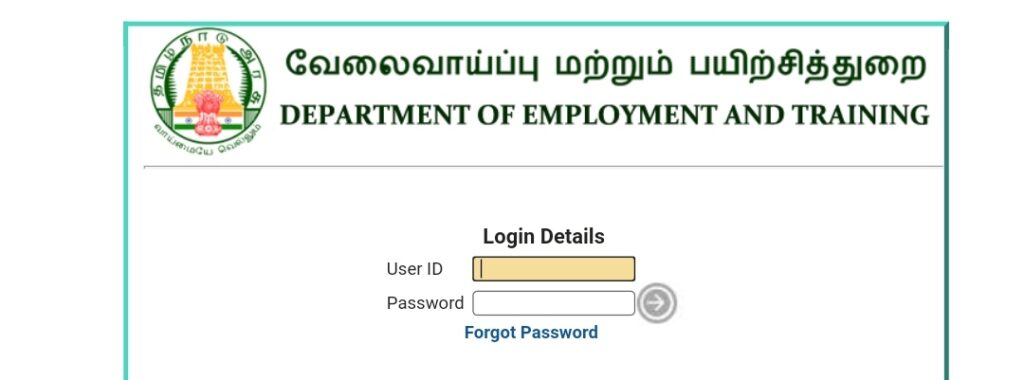
- The homepage of the organisation will open on your screen
- Now you have to click on the option called Renewal
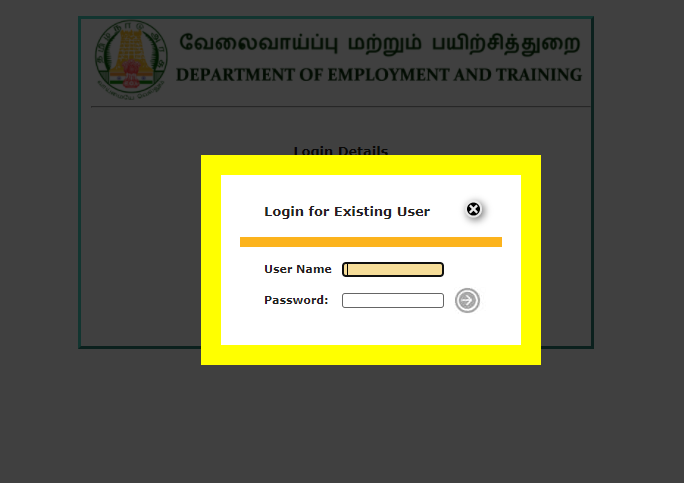
- A new page will be displayed on your screen where you will have to log in using your username and password.
- Make sure to read all of the instructions and complete your renewal procedure.
Update Profile
If you want to update your profile by adding new qualifications then you will have to follow the simple procedure given below:-
- The candidates will first have to visit the official website of the organisation by clicking on the link given here
- The homepage of the organisation will open on your screen
- Now you have to click on the option called Update Profile
- A new page will be displayed on your screen where you will have to log in using your username and password.
- Now you will have to update your application form by adding new information.
- Now you will successfully update your profile.
Login Procedure
If you want to log in using your credentials then you will have to follow the simple procedure given below:-
- The candidates will first have to visit the official website of the organisation by clicking on the link given here
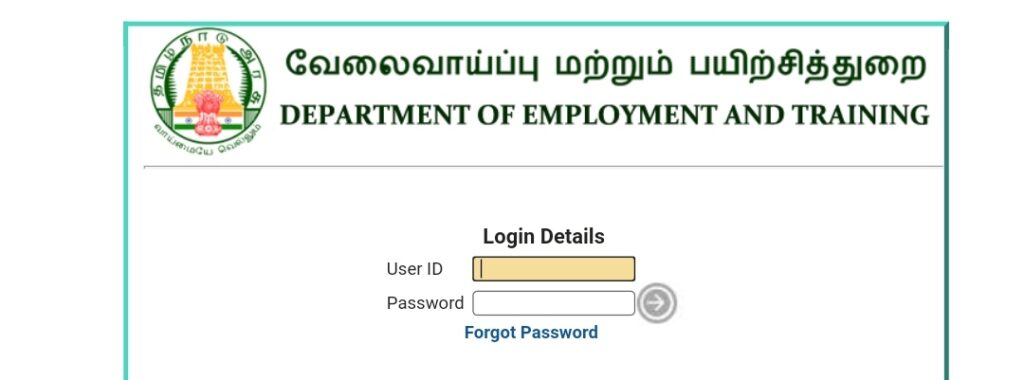
- The homepage of the organisation will open on your screen
- Now you have to click on the option called Candidate Login
- You have to log in using your credentials and a new page will be displayed on your screen.
- The dashboard will open on your screen.
Guidelines For TNVelaiVAaippu Registration
The candidates are requested to follow certain guidelines before registering themselves at the employment exchange office:-
- If you have a post graduation or professional graduate degree then you must apply for the employment exchange program by going to your concerned regional employment office.
- The candidates are requested to successfully verify their application form before registering at the official platform and avoid incorrect information.
- If you want to get anything corrected in your submitted application form then you are required to visit your concerned employment exchange office with relevant documents and proofs.
- You must keep your registration ID card safe and secure for future references.
- You must follow all of the terms and conditions displayed on your home screen before login and registration yourself are the official platform.
- One can also update his/her profile from the official platform at any given point of time by adding new qualifications and job experiences.
- You have to renew your registration with the employment exchange portal after every 3 year.
Code List
Given below is the table indicating the various employment exchange codes for the employment exchange office is available all over the various districts present in the Tamil Nadu State:-
| Exchange Code | Exchange Description | Exchange Code | Exchange Description |
| ARD | District Employment Office-Ariyalur | CBD | District Employment Office-Coimbatore |
| CBR | Office of the Regional Deputy Director (Employment)- Coimbatore | CDC | Coaching-cum-Guidance Centre for SC/ST-Coimbatore |
| CHD | District Employment Office- Ariyalur | CHU | District Employment Office (Unskilled)-Chennai |
| CHD | Professional and Executive Employment Office-Chennai | CHG | Head Office- Chennai |
| CHR | Regional Deputy Director Office-Chennai | CHP | Professional and Executive Employment Office-Chennai |
| CHT | District Employment Office(Technical Personnel).-Chennai | CHS | District Employment Office Special Employment Office for Physically Handicapped-Chennai |
| CUD | District Employment Office-Cuddalore | DGD | District Employment Office-Dindigul |
| CUC | Coaching-cum-Guidance centre for SC/ST-Cuddalore | NGD | District Employment Office-Kanyakumari |
| ERD | District Employment Office-Erode | DRD | District Employment Office-Dharmapuri |
| KRD | District Employment Office-Krishnagiri | KPD | District Employment Office-Kancheepuram |
| MDD | District Employment Office-Madurai | NKD | District Employment Office-Namakkal |
| KRD | District Employment Office-Karur | MDP | Professional and Executive Employment Branch Office-Madurai |
| MDD | The Regional Deputy Director (Employment) Office-Madurai | NDP | District Employment Office-Nagapattinam |
| RPD | District Employment Office-Pudukottai | SLD | District Employment Office-Salem |
| SGD | District Employment Office-Sivaganga | PRD | District Employment Office –Perambalur |
| TCC | Coaching-cum-Guidance center -Trichy | RPD | District Employment Office-Ramanathapuram |
| TCD | District Employment Office-Trichy | TCR | The Regional Deputy Director (Employment)-Trichy |
| THD | District Employment Office-Theni | TJD | District Employment Office-Thanjavur |
| TND | District Employment Office-Thiruvannamalai | TNC | Coaching-cum-Guidance Centre-Thirunelveli |
| TND | District Employment Office-Thirunelveli | TRD | District Employment Office-Thiruvarur |
| TPD | District Employment Office-Tiruppur | TTD | District Employment Office-Tuticorin |
| TVD | District Employment Office-Thiruvallur | UGD | District Employment Office-Nilgiris |
| UGV | Special Vocational Guidance Centre for SC/ST-Nilgiris | VLC | Coaching-cum-Guidance Centre for SC/ST-Vellore |
| VLD | District Employment Office-Vellore | VPD | District Employment Office-Villupuram |
| VRD | District Employment Office-Virudhunagar | – | – |
Contact Details
- Phone No.- 044-22500124
- Email- mphelpdesk@tn.gov.in