TNsand Booking Online | tnsand.in Online Registration | Check TNsand Order Status | Tamilnadu Sand Booking Online | TNsand Online Booking Vehicle Registration | டிஎன் மணல் முன்பதிவு
The residents of Tamil Nadu State will now be able to book sand online by using the online sand booking system and today we will be sharing with all of you the details of this prestigious scheme created by the Government of Tamil Nadu State. Make sure to read more about the scheme in this article given below. We have shared the important specifications related to the TNsand Online Booking. We will also share with you all the step-by-step procedures for the Vehicle Registration at tnsand.in, App Download Procedure.
TNsand Online Booking 2023
The residents of Tamil Nadu State can now easily book the sand online by using the online sand booking system which is a very innovative way of ordering sand from the premises of your own houses. The residents will be able to get proper orders of sand without going anywhere to their respective locations without any problem. Through the development of the Tamil Nadu sand online booking scheme, the residents will have proper facilities to book land and also register their vehicles on the official website for transferring sand from here to there.

Read More :- Tamil Nadu Voter List 2021
Details Of tnsand.in Booking
| Name | TNsand Online Booking |
| Launched by | Tamil Nadu Government |
| Objective | Providing online availability of booking sand |
| Beneficiaries | Residents of the Tamil Nadu state |
| Official site | https://www.tnsand.in/ |
Features Of TNsand Online Booking
There are a lot of features that will be included in the online Tamil Nadu sand booking portal and some of them are listed below:-
- The public will be free to choose the type of sand and they will be able to make reservation for their sand by using this official portal
- The truck owners can register their trucks at the official portal and easily distributes sand to the beneficiaries
- The public will be able to get proper information regarding the waiting time of the booked lorry and also all of the details regarding the lorry.
- The people can book their sand online using the platform and it will also save a lot of time.
- The details related to the sand are also available through the official portal.
Also Check: Tamil Nadu Free Laptop Scheme
Documents Required for TNsand Online Booking
The following documents must be submitted by the beneficiaries if they are booking the sand online:-
- Address Proof
- Tamil Nadu Domicile Certificate
- Passport Size Photos
- Identity Proof such as Ration Card, Aadhaar Card, Passport, PAN Card, etc
- Driving License of Aspirant
- Details of Bank Passbook of Applicants
Also Check: Amma Two Wheeler Scheme
TNsand Online Booking Process
If you want to book your sand then you will have to follow the simple procedure given below:-
- You will first have to visit the official website of the organisation by clicking on the link given here
- The homepage of the organisation will be displayed on your screen where you have to click on the The General Public option displayed on the menu bar.
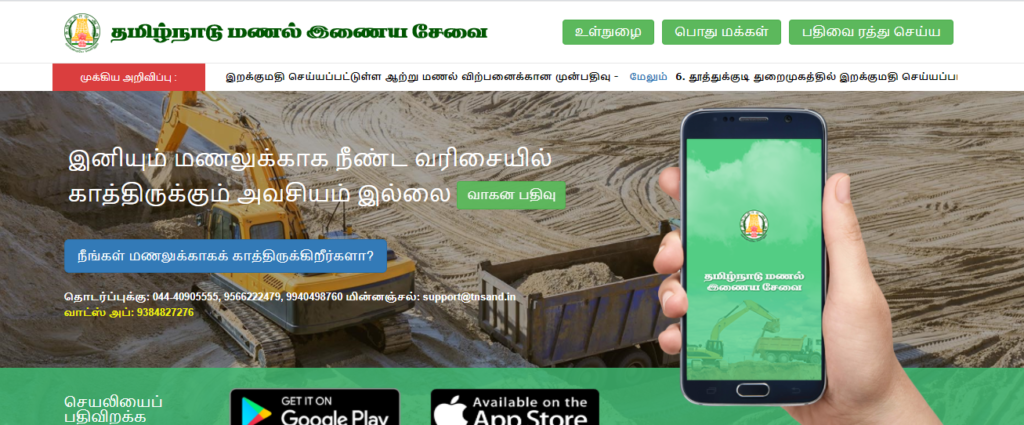
- A new page will be displayed on your screen.
- You have to click on the option called New Booking present on the menu bar.
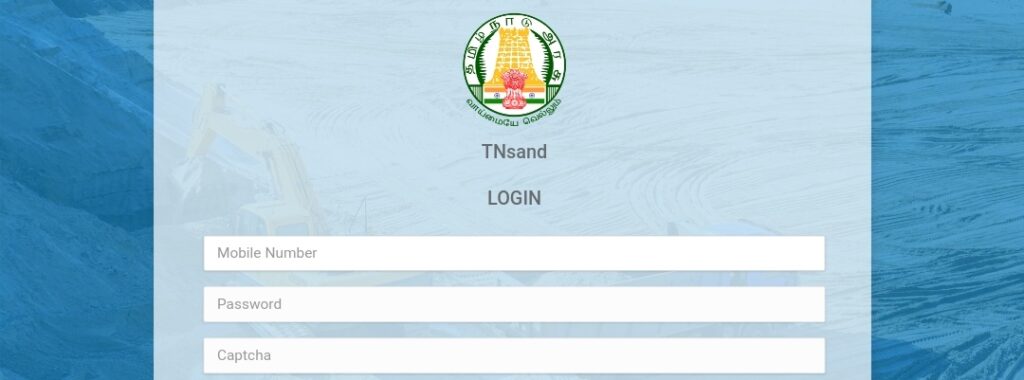
- Enter all of the details related to the booking and your contact information.
- Enter the captcha code and click on create booking.
- A new page with your application reference number will be displayed on your screen which you have to keep safe for future use.
Online Vehicle Registration
If you want to register your vehicle in the Tamil Nadu sand booking system then you will have to follow the simple procedure given below:-
- You will first have to visit the official website of the organisation by clicking on the link given here

- The homepage of the organisation will be displayed on your screen where you have to click on the Vehicle Registration option

- The application form will be displayed on your screen where you will have to enter important details related to your vehicle.
- Click on the Save button and sign in using your credentials.
Login Procedure
If you want to log in using credentials then you will have to follow the simple procedure given below:-
- You will first have to visit the official website of the organisation by clicking on the link given here
- The homepage of the organisation will be displayed on your screen where you have to click on the Sign In option
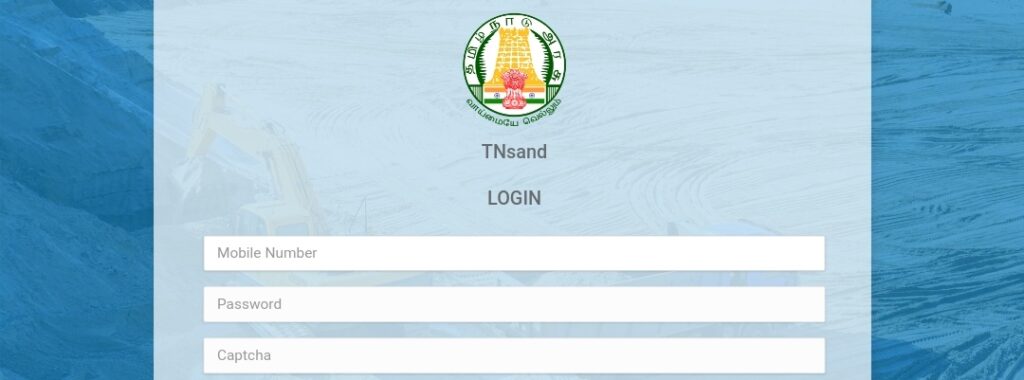
- You need to enter your mobile number and password.
- Enter the captcha code and click on login.
- You will be successfully logged in.
Lorry Owner Registration
If you want to register your lorry on the official website then you will have to follow the simple procedure given below:-
- You will first have to visit the official website of the organisation by clicking on the link given here

- The homepage of the organisation will be displayed on your screen where you have to click on the Are You Waiting For Sand? option
- A new page will be displayed on your screen.
- You will now have to enter the specific information regarding your personal details and the details related to your vehicle.
- Enter the captcha code and login through your credentials after successful registration.
Track Booking Status
If you want to check the booking status then you will have to follow the simple procedure given below:-
- You will first have to visit the official website of the organisation by clicking on the link given here

- The homepage of the organisation will be displayed on your screen where you have to click on the The General Public option displayed on the menu bar.
- A new page will be displayed on your screen.
- You have to click on the option called Booking Status present on the menu bar.
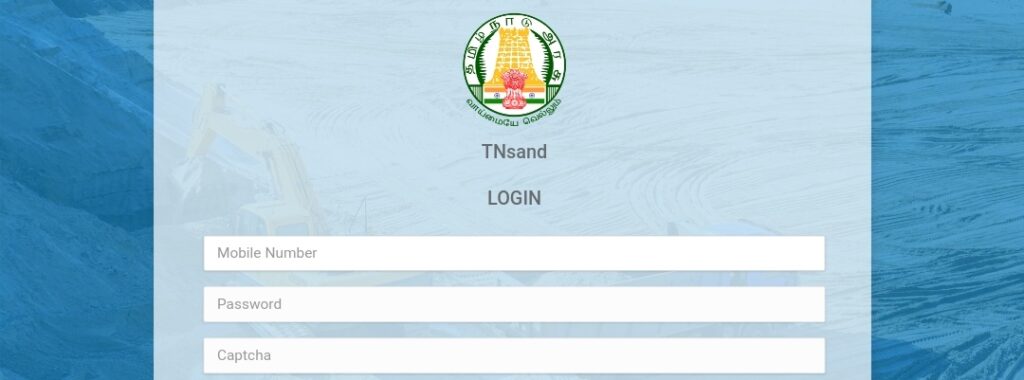
- You need to enter your application reference number and captcha code.
- Click on search and the status will be displayed on your screen.
Move Order
If you want to book a new move order then you will have to follow the simple procedure given below:-
- You will first have to visit the official website of the organisation by clicking on the link given here
- The homepage of the organisation will be displayed on your screen where you have to click on the The General Public option displayed on the menu bar.
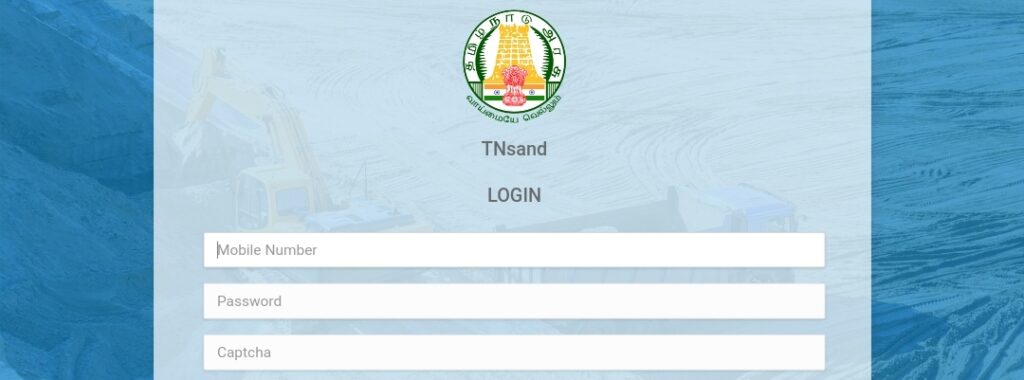
- A new page will be displayed on your screen.
- You have to click on the option called Move Order present on the menu bar.
- You will now have to enter your application reference number and captcha code.
- Click on move and your order will be moved accordingly.
Request Refund
If you want to request a refund then you will have to follow the simple procedure given below:-
- You will first have to visit the official website of the organisation by clicking on the link given here

- The homepage of the organisation will be displayed on your screen where you have to click on the The General Public option displayed on the menu bar.
- A new page will be displayed on your screen.
- You have to click on the option called Request Refund present on the menu bar.
- You need to enter your application reference number and captcha code.
- Click on submit and your order will be refunded.
Vehicle List
If you want to check the vehicle list then you will have to follow the simple procedure given below:-
- You will first have to visit the official website of the organisation by clicking on the link given here
- The homepage of the organisation will be displayed on your screen where you have to click on the The General Public option displayed on the menu bar.
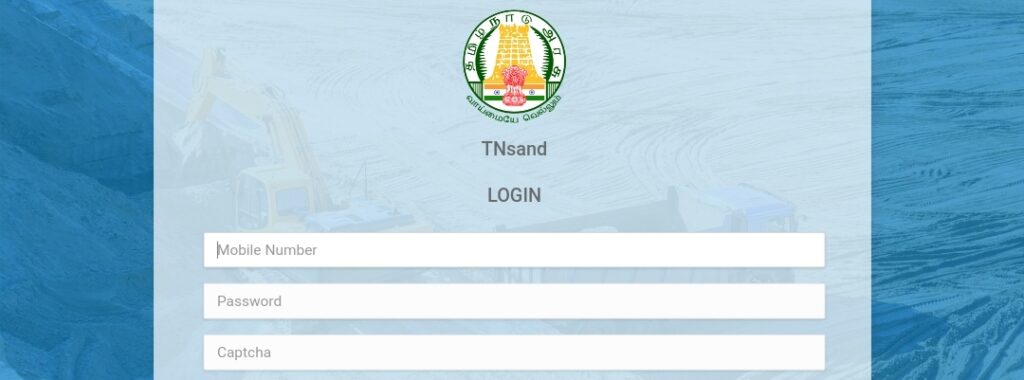
- A new page will be displayed on your screen.
- You have to click on the option called Vehicle List present on the menu bar.
- You need to select the district.
- Click on get PDF and the PDF for the vehicle list according to the district will be displayed on your screen.
Refund Status
If you want to get a refund status then you will have to follow the simple procedure given below:-
- You will first have to visit the official website of the organisation by clicking on the link given here

- The homepage of the organisation will be displayed on your screen where you have to click on the The General Public option displayed on the menu bar.
- A new page will be displayed on your screen.
- You have to click on the option called Refund Status present on the menu bar.
- Now you have to enter your reference number and click on submit.
- The status will be displayed on your screen.
Payment Verification
If you want to verify your payment then you will have to follow the simple procedure given below:-
- You will first have to visit the official website of the organisation by clicking on the link given here
- The homepage of the organisation will be displayed on your screen where you have to click on the The General Public option displayed on the menu bar.
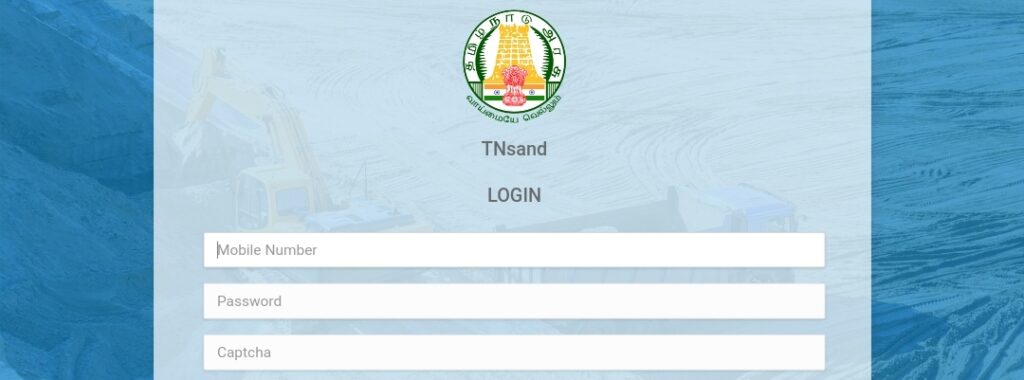
- A new page will be displayed on your screen.
- You have to click on the option called Payment Verification present on the menu bar.
- You need to enter your booking reference number and captcha code.
- Click on submit to get the details related to your payment.
Cancel Order
If you want to cancel your order then you will have to follow the simple procedure given below:-
- You will first have to visit the official website of the organisation by clicking on the link given here

- The homepage of the organisation will be displayed on your screen where you have to click on the To Cancel The Registration option displayed on the menu bar.
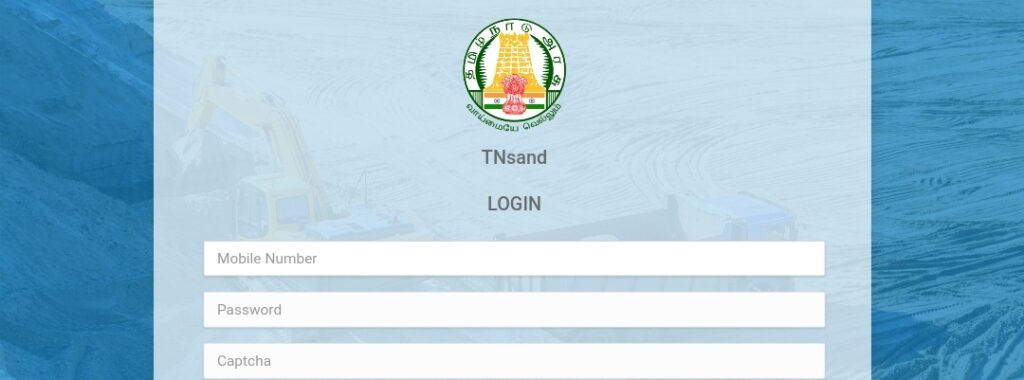
- A new page will be displayed on your screen.
- You need to enter your booking reference number
- Enter the captcha code and click on search to successfully cancel your order.
Download Application
If you want to download the application then you will have to follow the simple procedure given below:-
- You will first have to visit the official website of the organisation by clicking on the link given here https://www.tnsand.in/Home/Home

- The homepage of the organisation will be displayed on your screen.
- Now you have to scroll down and if you are an Android user then you can click on the Google Play option displayed on the screen.
- If you are an iPhone user then you can click on the App Store link displayed on the screen.
- The application will be downloaded on your device after you click on the install button.
Helpline Number
- Helpline number- 044-40905555, 9566222479
- Email ID- support@tnsand.in
- WhatsApp- 93848272726