If you are a resident of the Madhya Pradesh state then you must be aware of the various benefits of the SSSM ID i.e. Social Security Samagra Portal. It is created by the Madhya Pradesh Government to integrate one space so that all of the information regarding the residents of the state can be available at one instance for all of the various procedures related to the welfare of the state. Given below are the details regarding the MP Samagra Portal 2025. We will also share with you all the step-by-step procedures to register yourself at the portal and the procedure to find your SSSM ID.

|SSSM ID| MP Samagra Portal 2025
The Madhya Pradesh Government has started a new initiative through which each and every resident of the Madhya Pradesh state is requested to make their SSSM ID so that all of the information related to their family members is available at one integrated portal and not here and there. This ID will be highly beneficial for the Government officials to check the beneficiaries of the different welfare schemes available in the state. The residents of the state can apply for the various welfare schemes if they have their SSSM ID with them. You can even add your family members to the official portal to get benefits.
Read more :- MP Scholarship Portal 2.0
Details Of MP Samagra Portal (SSSM ID)
| Name | MP Samagra Portal |
| Launched by | Madhya Pradesh Government |
| Objective | Providing benefit of welfare schemes |
| Beneficiaries | The residents of the Madhya Pradesh state |
| Official Site | http://samagra.gov.in/ |
Types of SSSM ID
There are two types of samagra ID available at the official portal of Madhya Pradesh:-
- The Family Samagra ID is given to a family which is called ‘Parivar Samagra ID’ and this ID is of eight digits.
- Another ID is known as a member composite ID which is a 9-digit composite ID given to every member of that family. However, Member Samagra ID is given to members of only those families who are registered as members of the family. That is, if the registration of a person in someone’s family is not done at the time of making a Samagra ID, then that person is not given a member Samagra ID.
Samagra Portal Task Force
Four groups are available so that there is the perfect implementation of the welfare schemes under the samagra social security mission and all of them are defined in the table given below:-
| Group | Component | Group Head |
| First Group | Maternity Expense Assistance, Maternity Relief Assistance, Medical Assistance | Principal Secretary, Public Health and Family Welfare Department |
| Second Group | Scholarships & Scholarships & Education Incentives | Principal Secretary, Tribal Welfare Department |
| Third Group | Pension, Marriage Incentive, Insurance & Ex-gratia & Funerals | Principal Secretary, Social Justice Department |
| Fourth Group | To provide transparency and computerized information on the website, to prepare the database of all the beneficiaries and to prepare the card to be transferred to the beneficiary’s account through e-banking. | Secretary, Department of Information and Technology |
Schemes Under Samagra Social Security Mission
You can apply for the following his schemes by visiting the official samagra social security portal:-
- Madhya Pradesh Chief Minister Mazdoor Suraksha Yojana
- Madhya Pradesh Urban Domestic Worker Women Welfare Scheme
- MP Chief Minister Hand Handcart and Cycle Rickshaw Driver Scheme
- Madhya Pradesh Hammal and Tulvati Welfare Scheme
- Schemes operated by Madhya Pradesh Building and Other Construction Workers Board
- Chief Minister Kanyadan Yojana
- Pandit Deendayal Antyodaya Treatment Scheme
- Aam Aadmi Bima Yojana / Janashree Bima Yojana
- Scholarship Schemes
- Pension Plans
Know Your SSSM Composite ID
If you want to check your SSM composite ID then you will have to follow the simple procedure given below:-
- Through MP Food Security Portal – If you do not have an eligibility slip then you can know the Samagra ID through the official website of Madhya Pradesh Food Security Portal. You just have to select your district and get the information of Samagra ID according to the members of the family.
- By the list of students of their school education session (2013-14): – Last year all the students from Class 1 to 12 were surveyed, based on which a database was prepared on their Samagra portal, based on which they were awarded scholarships. You can also know the overall ID from the class-wise list of students.
- From the mobile number of any family member:- You can also know the Samagra ID from the registered mobile number of your family member, here you just have to enter your mobile number and age group, after which you can easily get the ID details of other members.
Benefits Of SSSM ID
There are a lot of benefits that will be provided to the development of this scheme by the Madhya Pradesh Government:-
- The data of all of the citizens of the Madhya Pradesh state will be available at one designated place through the development of this portal.
- The information about the eligibility of the residents of the Madhya Pradesh state for the various schemes will be available at one designated portal through this scheme.
- All citizens of Madhya Pradesh can take advantage of this facility.
- The beneficiaries will be easily identified by the government of the Madhya Pradesh state by using the information available at this portal.
- They will be perfectly transparency while providing the benefits of the various schemes presented by the Madhya Pradesh Government through the implementation of this samagra ID.
- The samagra ID will also help the candidates belonging to different government competitive examinations to successfully fill up the application form.
- If a family is applying for a BPL ration card, then it is mandatory to have a samagra ID card.
- If someone goes to school in Madhya Pradesh, then a Samagra ID card can also be demanded from them, so it has become very important for the citizens of Madhya Pradesh to have a Samagra ID card.
Documents Required
The following documents must be presented by the candidates to successfully create a SSSM ID :-
- The applicant should be a permanent resident of Madhya Pradesh.
- The applicant must have the following documents-
- Aadhar Card, 10th Marksheet, Ration Card
- Permanent Resident Certificate
- Passport Size Photo
- Mobile Number
Also Check: Indane Gas Booking Phone Number
Application Procedure |SSSM ID| MP Samagra Portal
To apply for the SSSM ID you will have to follow the simple application procedure given below:-
- You will first have to visit the official website of the scheme by clicking on the link given here
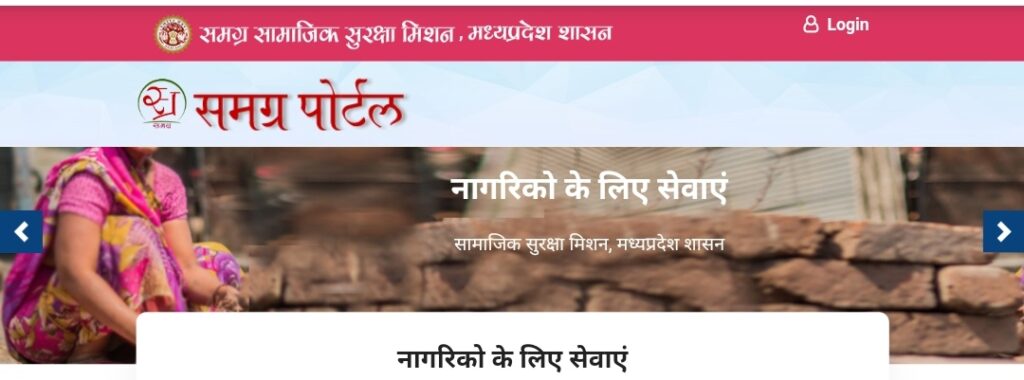
- The homepage of the website will open on your screen
- Go to the option of Citizens Services
- Click on the option called Register Family
- A new page will open on your screen.
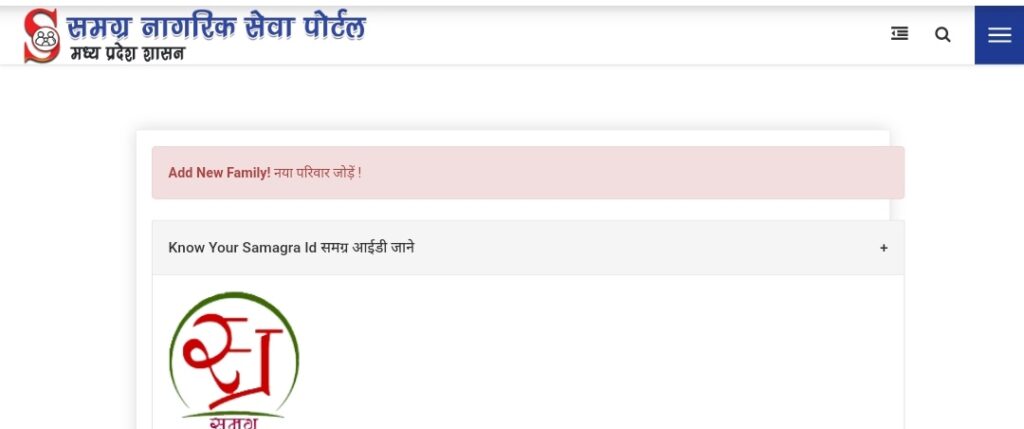
- Now you will have to enter all of the details.
- You will have to enter the details related to your family members and also your personal information
- First of all address address-related details – In this part, you have to fill in the district, local body, area, village, house number, address, caste, competition, etc.
- In the second part, the details of the head of the family – in this you have to fill in 11 options like name, DOB, age, link, mobile number, aadhaar number, email, ID, etc.
- In the third part, upload the documents related to the head – in this, you will have to upload the document type, issue uploading document, issue date, etc.
- Fourth Adding Family Member – In this last step, you have to add your family member one by one and provide all the details as per the requirement.
- Now you will be able to complete your registration.
Find Samagra Family ID Number
If you want to check the samagra family ID number then you will have to follow the simple procedure given below:-
- You will first have to visit the official website of the scheme by clicking on the link given here
- The homepage of the website will open on your screen
- Now, you have to click on the option of Know Your Family ID
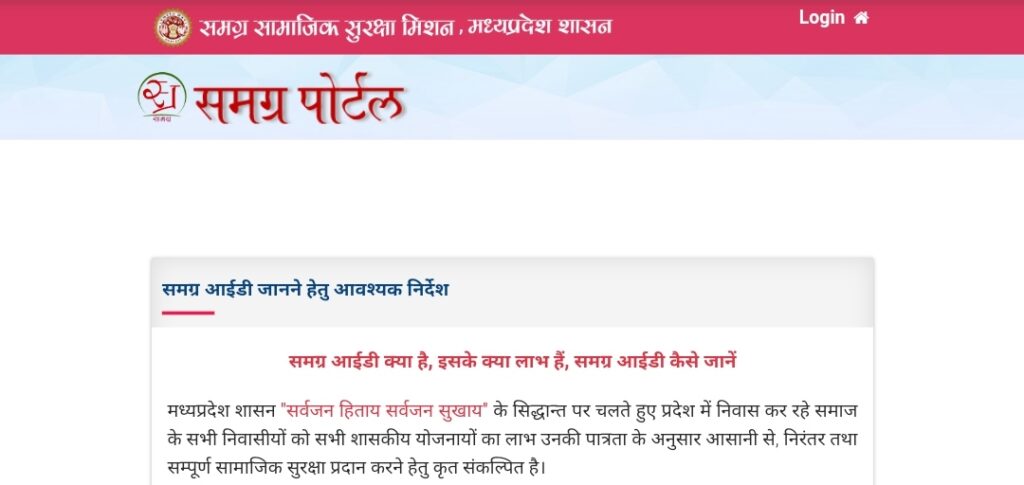
- A new page will open on your screen
- The details regarding the ID will open on your screen
- The various ways through which you can search your ID will be displayed on your screen.
- Few ways to search your ID are-
- Through family ID
- Through family and member ID
- By Phone Number
- Through Name
- Click on your relevant option
- Enter the details and successfully get the information that you want.
Find New/Temporary Family/Member
If you want to check the details of your new or temporary family or members then you will have to follow the simple procedure given below:-
- You will first have to visit the official website of the scheme by clicking on the link given here
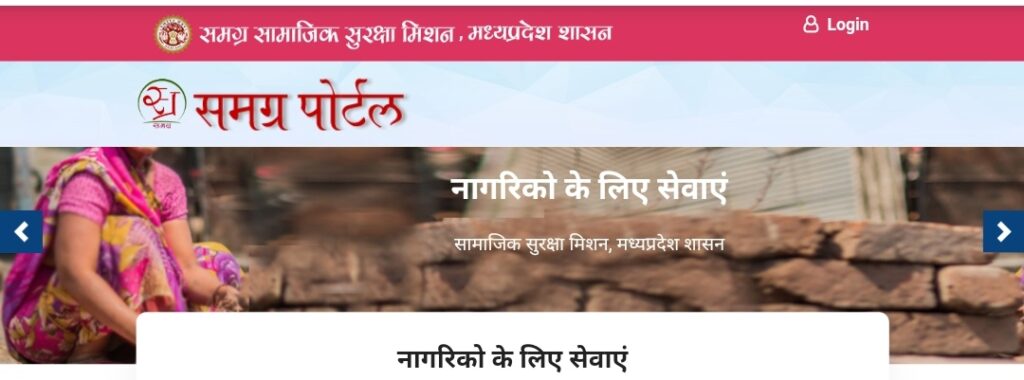
- The homepage of the website will open on your screen
- Go to the option of Find New/Temporary Family/Member
- Various options will open on your screen such as
- Click on the option as per your requirement and a new page will be displayed on your screen.
- You will have to enter the basic information asked on the website page.
- Finally, click on Submit and the information related to your temporary family or member will be displayed on your screen.
Know Your Ward
If you want to know information regarding your ward then you will have to follow the simple procedure given below:-
- You will first have to visit the official website of the scheme by clicking on the link given here
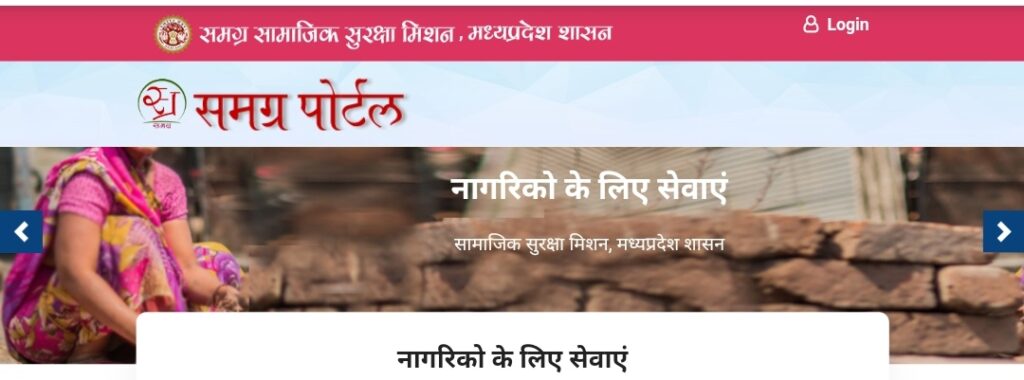
- The homepage of the website will open on your screen
- Go to the option of Search Colony/Ward
- Now you have to click on the option called Go To Your Ward

- A new page will open on your screen
- Enter your district, local body and colony
- Enter your captcha code and click on Search
- The ward will open on your screen.
Check List Of Colonies Under The Ward
If you want to check the list of colonies present under your ward then you will have to follow the simple procedure given below:-
- You will first have to visit the official website of the scheme by clicking on the link given here
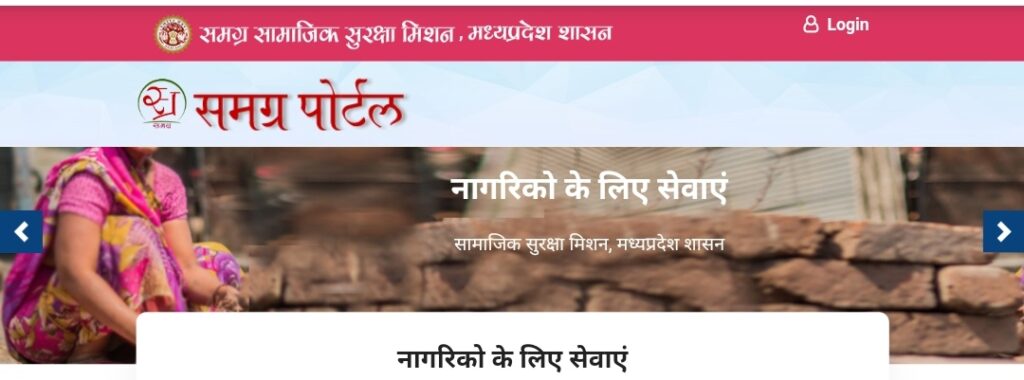
- The homepage of the website will open on your screen
- Go to the option of Search Colony/Ward
- Now you have to click on the option called View List of Colony under Ward
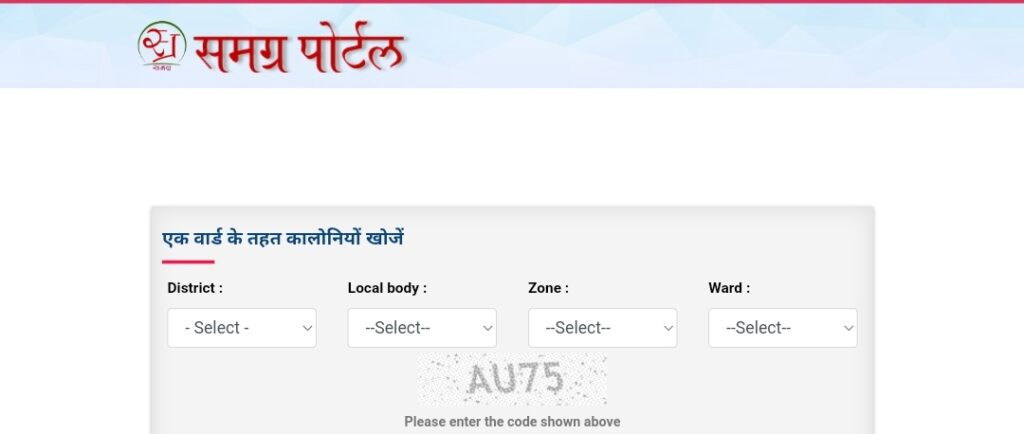
- A new page will open on your screen.
- Now you will have to enter your district, local body, zone and ward
- Enter your captcha code and click on Search
- The details will open on your screen.
List of Village/Ward under Gram Panchayat
If you want to check the list of villages under the gram panchayat then you will have to follow the simple procedure given below:-
- You will first have to visit the official website of the scheme by clicking on the link given here
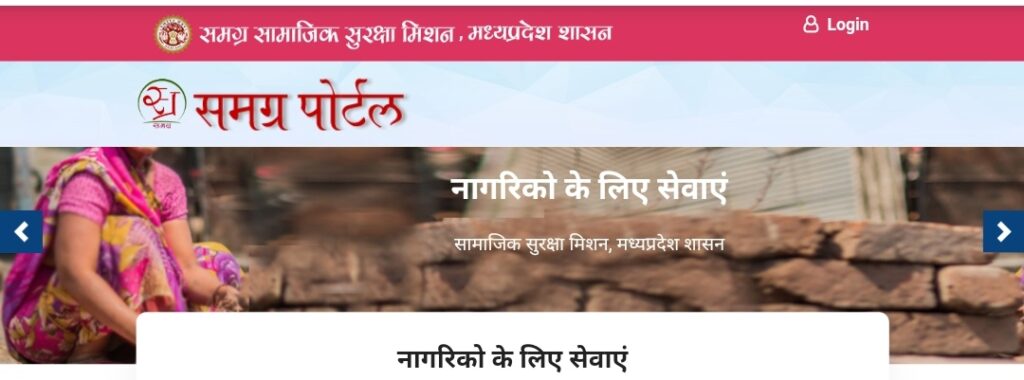
- The homepage of the website will open on your screen
- Go to the option of Search Colony/Ward
- Now you have to click on the option called View List of Village/Ward under Gram Panchayat

- A new page will open on your screen.
- Now you have to select your own district, local body and gram panchayat.
- After this, you have to click on the option of View List.
- The relevant information will be on your computer screen.
Update Details Through eKYC
If you want to update your details through E KYC then you will have to follow the simple procedure given below:-
- You will first have to visit the official website of the scheme by clicking on the link given here
- The homepage of the website will open on your screen
- Go to the option of Update Content Profile
- Now you have to click on the option called update date of birth, name and gender through eKYC
- A new page with the form will open on your screen.
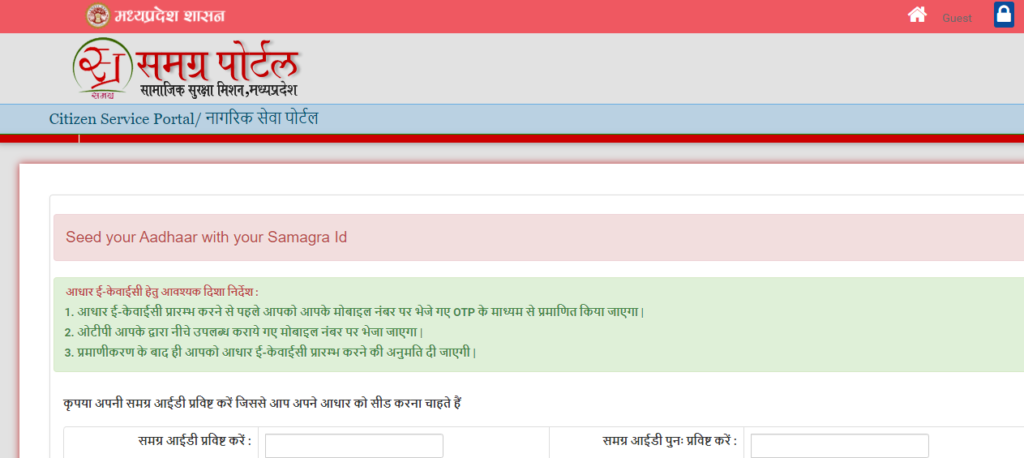
- You will have to enter all of the details including the captcha code in the application form.
- The members’ details will open on your screen.
- Now you will have to enter your mobile number by verifying your OTP.
- Click on submit and the edit form will be displayed on your screen where you can easily update your information.
Update Date Of Birth
If you want to update your date of birth then you will have to follow the simple procedure given below:-
- You will first have to visit the official website of the scheme by clicking on the link given here
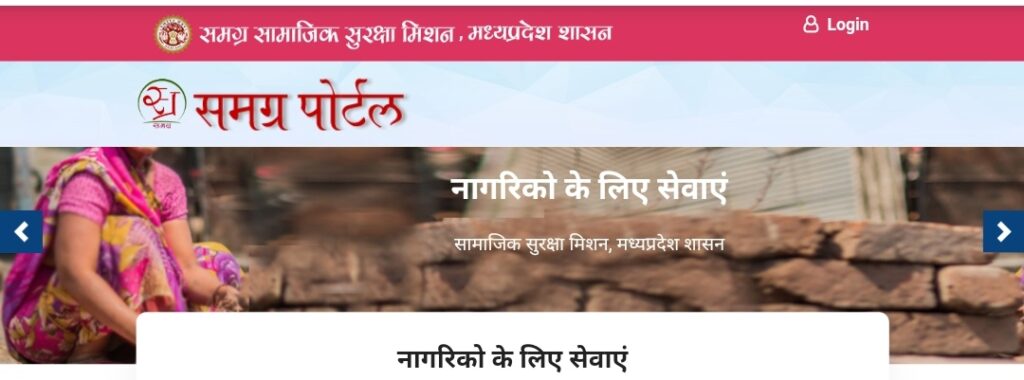
- The homepage of the website will open on your screen
- Go to the option of Update Content Profile
- Now you have to click on the option called Update Date Of Birth
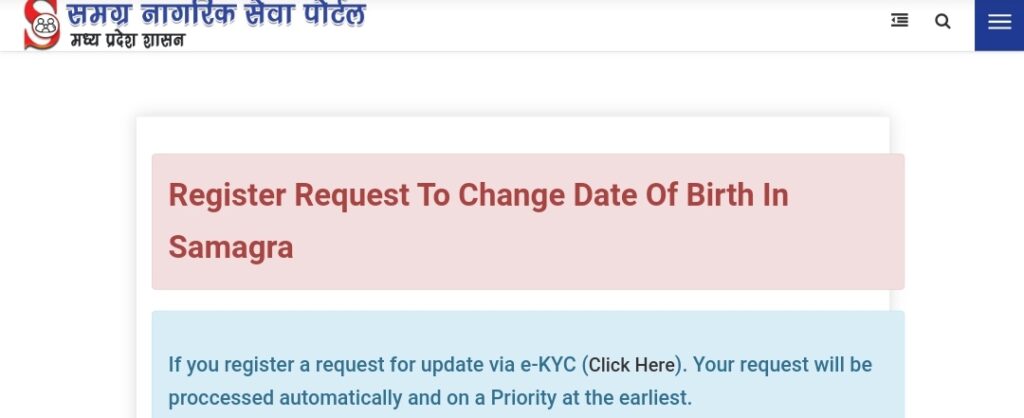
- The guidelines will open on your screen.
- Read the guidelines carefully and enter your samagra ID
- Enter the captcha and click on Get Member Details
- The details will be displayed on your screen and you can now successfully change the date of birth by uploading proper proofs
Update Name
If you want to update your name then you will have to follow the simple procedure given below:-
- You will first have to visit the official website of the scheme by clicking on the link given here
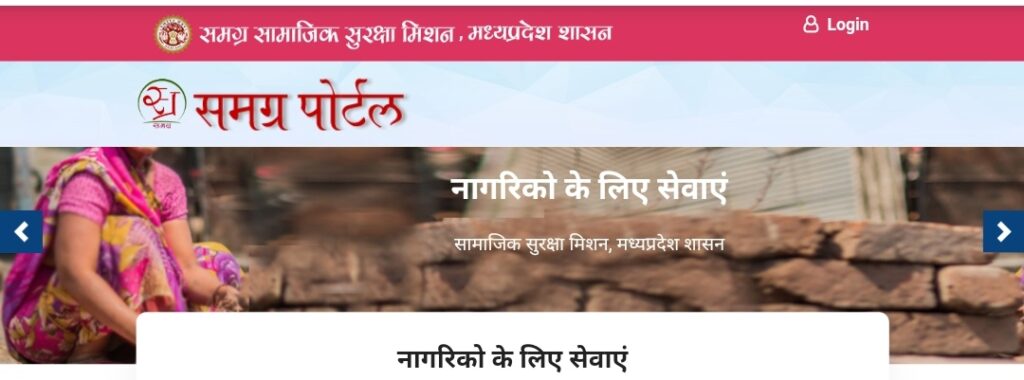
- The homepage of the website will open on your screen
- Go to the option of Update Content Profile
- Now you have to click on the option called Update Name
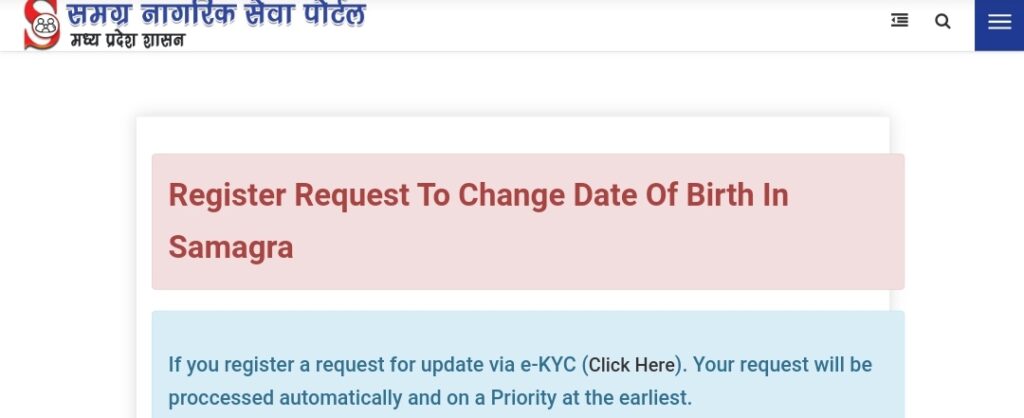
- The guidelines will open on your screen.
- Read the guidelines carefully and enter your samagra ID
- Enter the captcha and click on Get Member Details
- The details will open on your screen and you can now successfully change the name by uploading proper proofs
Update Gender
If you want to update your gender then you will have to follow the simple procedure given below:-
- You will first have to visit the official website of the scheme by clicking on the link given here
- The homepage of the website will open on your screen
- Go to the option of Update Content Profile
- Now you have to click on the option called Update Gender
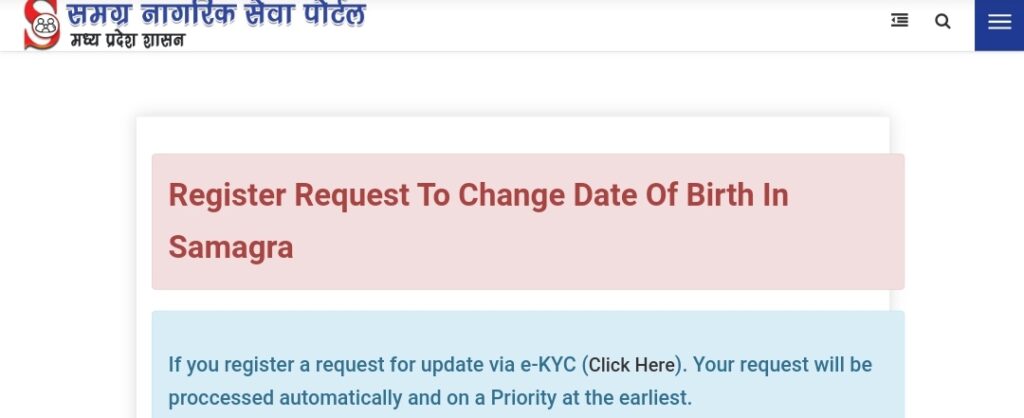
- The guidelines will open on your screen.
- Read the guidelines carefully and enter your samagra ID
- Enter the captcha and click on Get Member Details
- The details will open on your screen and you can now successfully change the gender by uploading proper proofs
Request For Family Migration
If you want to request a family migration then you will have to follow the simple procedure given below:-
- You will first have to visit the official website of the scheme by clicking on the link given here
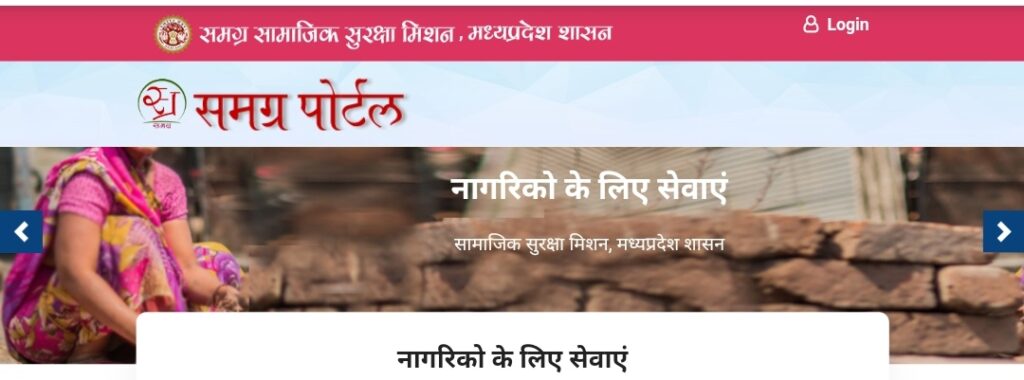
- The homepage of the website will open on your screen
- Go to the option of Update Content Profile
- Now you have to click on the option called Request For Family Migration
- The guidelines will open on your screen.
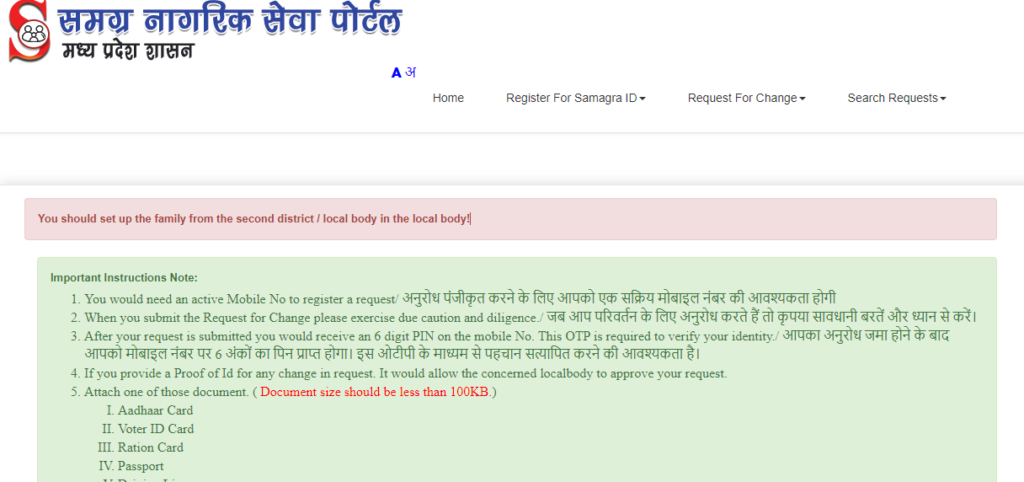
- Read the guidelines carefully and enter your samagra ID
- Enter the captcha and click on Get Family Details
- The details will open on your screen.
- Now you can officially request for migration
Identify Duplicate Member
If you want to identify duplicate members then you will have to follow the simple procedure given below:-
- You will first have to visit the official website of the scheme by clicking on the link given here
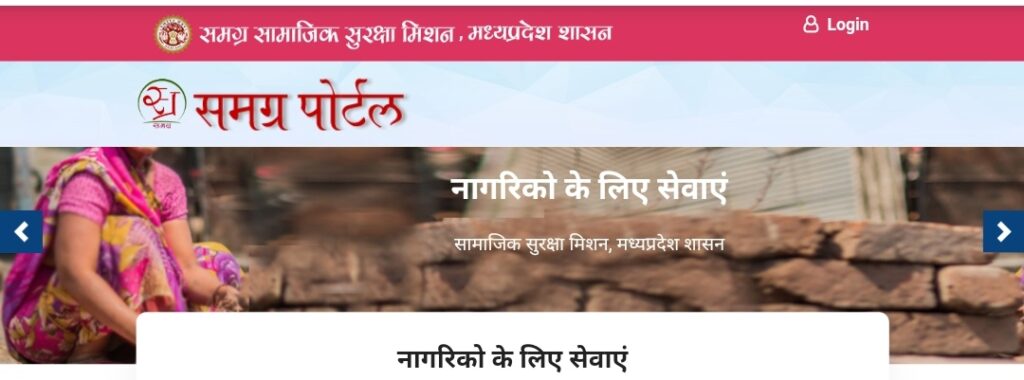
- The homepage of the website will open on your screen
- Go to the option of Update Content Profile
- Now you have to click on the option called Identify Duplicate Members
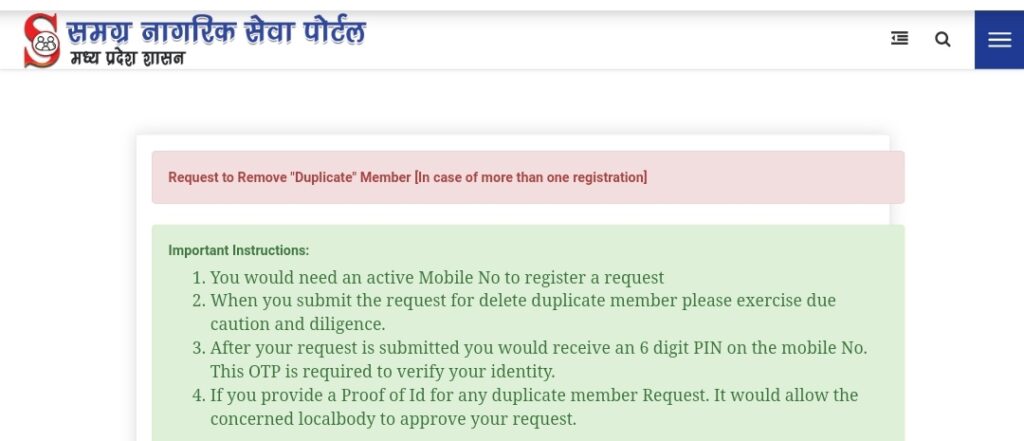
- Now you have to enter your first member ID and the second member ID.
- Click on the option called Get Member Details and the details will open on your screen.
Identify Duplicate Family
If you want to identify duplicate family then you will have to follow the simple procedure given below:-
- You will first have to visit the official website of the scheme by clicking on the link given here
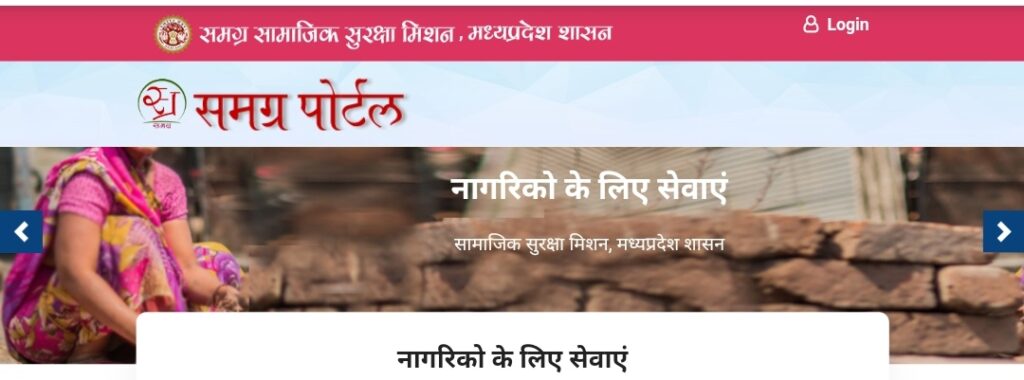
- The homepage of the website will open on your screen
- Go to the option of Update Content Profile
- Now you have to click on the option called Identify Duplicate Family
- A new page will open on your screen.
- Now you have to enter your first family ID and the second family ID.
- Click on the option called Get Family Details and the details will open on your screen.
Search Registered Application/Request to Update Member’s Information
If you want to search a registered application to update your member information then you will have to follow the simple procedure given below:-
- You will first have to visit the official website of the scheme by clicking on the link given here
- The homepage of the website will open on your screen
- Go to the option of Update Content Profile
- Now you have to click on the option called Search registered application/request to update member’s information

- A new page will open on your screen.
- Then, you need to enter your mobile number and other details and successfully click on submit.
- The details will open on your screen.
Search Registered Application/Request To Update Family Information
If you want to search a registered application to update your family information then you will have to follow the simple procedure given below:-
- You will first have to visit the official website of the scheme by clicking on the link given here
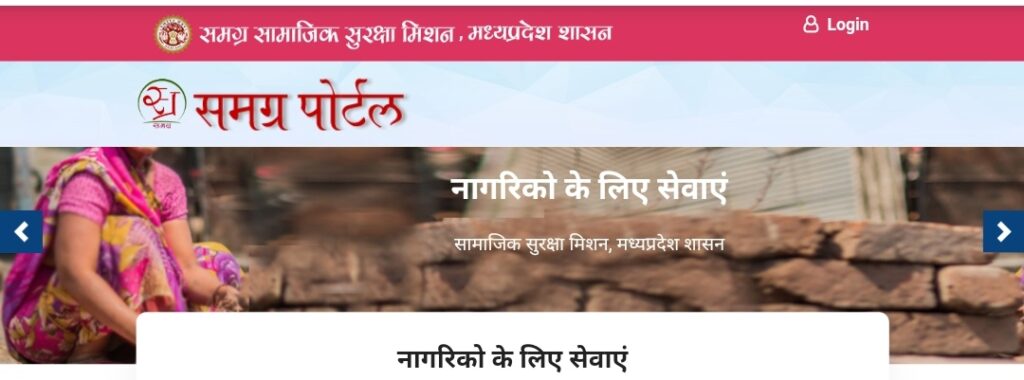
- The homepage of the website will be displayed on your screen
- Go to the option of Update Content Profile
- Now you have to click on the option called Search registered application/request to update family information
- A new page will be displayed on your screen.
- You will have to enter your mobile number and other details and successfully click on submit.
- The details will be displayed on your screen.
MP Samagra Portal |SSSM ID| Login
If you want to log on to the official Samagra Social Security portal then you will have to follow the simple procedure given below:-
- You will first have to visit the official website of the scheme by clicking on the link given here
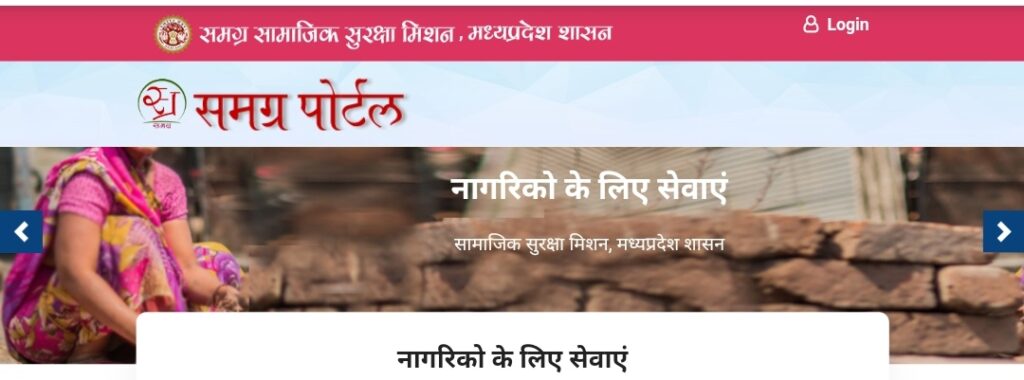
- The homepage of the website will be displayed on your screen
- Go to the option of Login

- A new page will be displayed on your screen.
- Enter username, password, address, captcha code.
- Now you have to click on the Login option.
- In this way, you will be able to log in to the portal.
Print Samagra ID Card
If you want to print your samagra ID card then you will have to follow the simple procedure given below:-
- You will first have to visit the official website of the scheme by clicking on the link given here
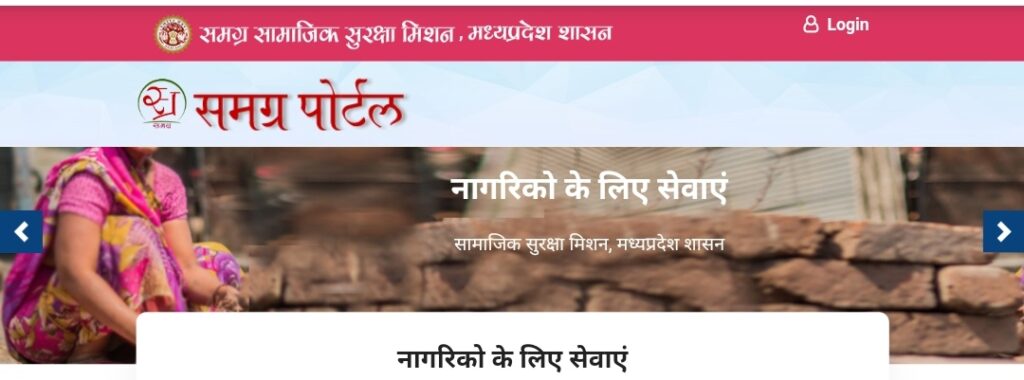
- The homepage of the website will be displayed on your screen
- Go to the option of Register family/member in Samagra
- Click on the option called Print Composite Card from this section
- A new page will be displayed on your screen.

- You will have to enter your whole family ID
- Enter the captcha code and click on Submit.
- Then the overall card will open in front of you, after which you can print it.
Print Composite Member Card
If you want to print your samagra ID card then you will have to follow the simple procedure given below:-
- You will first have to visit the official website of the scheme by clicking on the link given here
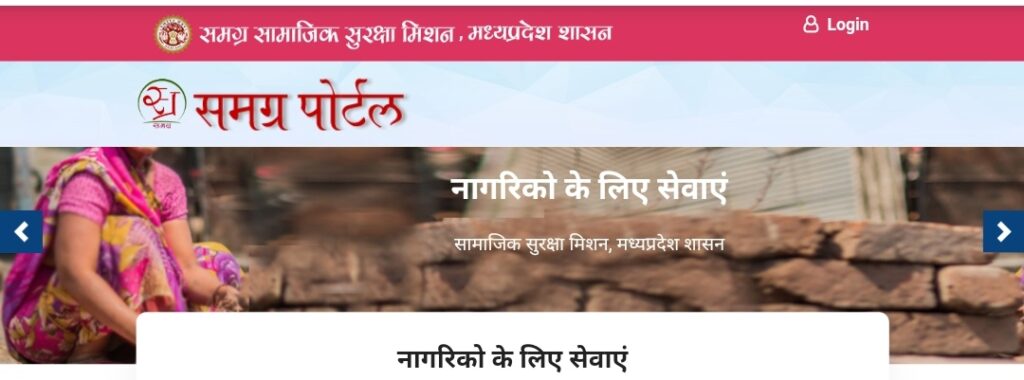
- The homepage of the website will be displayed on your screen
- Go to the option of Register family/member in Samagra
- Click on the option called Print Composite Member Card from this section

- A new page will be displayed on your screen.
- Enter your composite ID
- Enter captcha code and click on See
- The card will be displayed on your screen and you can easily download it.
Contact Details
- Email- mdcmsssm@gmail.com
- Address:- Directorate of Social Justice 1250, Tulsi Nagar 1250, Tulsinagar Bhopal (Madhya Pradesh) Bhopal (MP)
- Phone :- 0755- 2558391
- FAX- 2552665
FAQ’s
What is the Objective of Samagra Portal ?
- Providing benefit of welfare schemes