We have great news for those candidates who have applied for the notification of PGCIL Diploma Trainee Recruitment which is released in the year 2023. This large number of candidates have applied for it and now waiting for the call letter, so it’s here the authorities Power Grid Corporation of India Limited have released the PGCIL Diploma Trainee Admit Card 2023 which is now available on the official website. All the applicants are advised to download the admit card and also get quick information about the recruitment which is available in this article. So, check it carefully and appear in the examination.
PGCIL Diploma Trainee Admit Card 2023
The Department of Power Grid Corporation of India Limited (PGCIL) has released the recruitment notification for the candidates who are job seekers, and in this, there are 425 vacancies available for the post of Diploma Trainee. Candidates who have applied for it and are willing to download the admit card so it’s here now, download it by visiting the official website through the link given in this article.
Key Highlights of PGCIL DT Admit Card 2023
| Recruitment Authority | Power Grid Corporation of India Limited (PGCIL) |
| Post Name | Diploma Trainee |
| Total Posts | 425 |
| Category | Engineering Jobs |
| PGCIL Diploma Trainee Admit Card 2023 | To be released soon |
| Application Status | Available |
| PGCIL Diploma Trainee Exam Date 2023 | November 24, 2023 |
| Selection Process | Written Test |
| PGCIL Official Website | www.powergrid.in |
Odisha Police SI Admit Card 2023
Details Available in Admit Card
- Candidate’s Name
- Photograph
- Signature
- Roll Number
- Date of Birth
- Exam Date and Time
- Exam Center Name and Address
- Reporting Time
- Exam Duration
- Exam Shift (if applicable)
- Exam Instructions and Guidelines
- Category or Reservation Status (if applicable)
- Identification Marks (if mentioned during registration)
- Exam Name and Code
Procedure to Download PGCIL Diploma Trainee Admit Card 2023
- You are required to go to the Official Website of the authority.
- After this, you have to find the Recruitment option and down there tap on the Admit Card option and continue.
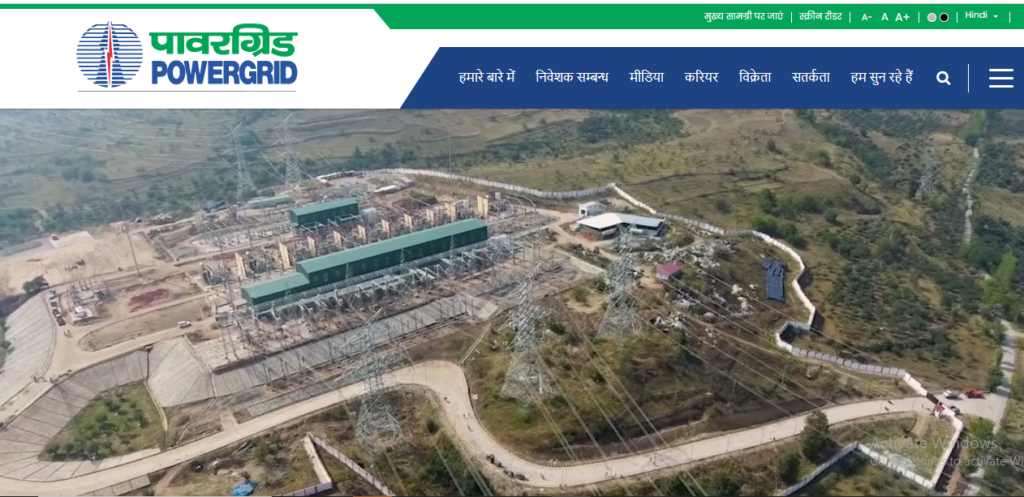
- The login page will appear on your screen, now enter all the necessary details on it and submit it.
- After this, the admit card will appear on your screen, download it, and appear in the examination.