Khajane 2 Portal | Khajane 2 Login Recipient ID | khajane2.karnataka.gov.in | Khajane 2 Challan Status | K2 Challan Generation Login Check | The State Government of the Karnataka state has launched a newly built financial management system known as Khajane 2 for the development of efficient financial management in the state. You can register yourself at the portal by following the step-by-step registration procedure and checking out the financial details of your state. We will share with all of you the details regarding the procedure through which you can undertake Khajane 2 Login. We will also share with you all the procedures to generate a K2 challan and check the status of your challan by going to the official website.
Khajane 2 Login
A basic integrated financial management system is launched by the State Government of Karnataka which is known as Khajane 2. The main objective of the development of this platform is to manage the financial business and all of the other finance-related activities of the State Government. The Finance Department of the Government of Karnataka state will be taking care of all of the procedures related to this platform. The State Government will be able to access all of the services related to their finance by using this official portal. Click to check more details about Karnataka Suvidha Portal

Overview Details of Khajane 2 Login
| Name | Khajane 2 Login |
| Launched by | State Government of the Karnataka state |
| Objective | Providing financial details in one place |
| Beneficiaries | State Government employees |
| Official site | https://khajane2.karnataka.gov.in/authn/# |
Services Offered
Various types of services are available at the official website of Khajane for the State Government employees in the finance department. The services offered by the authorities are given below:-
- Generate Challan
- Search Challan
- Verify Challan Status
- Citizen Facilitation Centers
- Search Pensioner Payment Status
- New Pension Scheme
- Search UTR
Payment Mode Supported
A lot of different payment modes are supported through the official platform of Khajane and some of them are mentioned below:-
- NEFT
- Credit Card
- Debit Card
- Internet Banking
- BHIM/UPI
- Point of Sale (POS)
- Over The Counter
- Payment via Citizen Facilitation Centers such as Karnataka One, Bangalore One etc.
- Payment at the Departmental Offices or Counters
Karnataka New Ration Card Apply
Benefits Of The System
There are many benefits of the khajane 2 system created by the Finance Department of the Karnataka state and some of them are given below:-
- The State Government will be able to get all of the information regarding the treasury office by using the official portal.
- Finance-related services will be available to the employees of the state government at one integrated portal.
- Time-saving and management benefits will be available to the State Government employees by using this official portal.
- The employees will be able to easily use this portal because it is very user-friendly and easy to use.
- The ID that will be generated through the portal will be eligible to use till the retirement of the employee.
Objective Of The System
There are many objectives that will be fulfilled by the authorities which have created this system of integration:-
- One of the main objectives of developing this platform is to help the State Government employees to do their work in a more efficient manner rather than making their work heavy and difficult.
- The employees will be able to do all of their work online rather than visiting every other Government officer’s office every now and then.
- The employees will be able to get all of the information regarding the Finance Department at one particular place rather than going here and there.
- Each and every treasury office is connected to this online portal.
- The work of the Government employees working in the finance department will be much easier using this platform.
K2 Login Procedure
If you want to login into the khajane 2 portal then you will have to follow the simple procedure given below:-
- First, click on the link given here to go to the official web page for the portal

- The homepage of the portal will open on your screen.
- Two options to log in will open on your screen namely DMS and IFMS.
- You have to choose one option and the application form will open on your screen.
- You have to enter your username and password.
- Enter the captcha code and select your language.
- You will be successfully logged in to the portal.
Khajane 2 Challan Generation
If you want to generate the challan then you will have to follow the simple procedure given below:-
- First, click on the link given here to go to the official web page for the portal

- The homepage of the portal will be displayed on your screen.
- You have to click on the option called Generate Challan
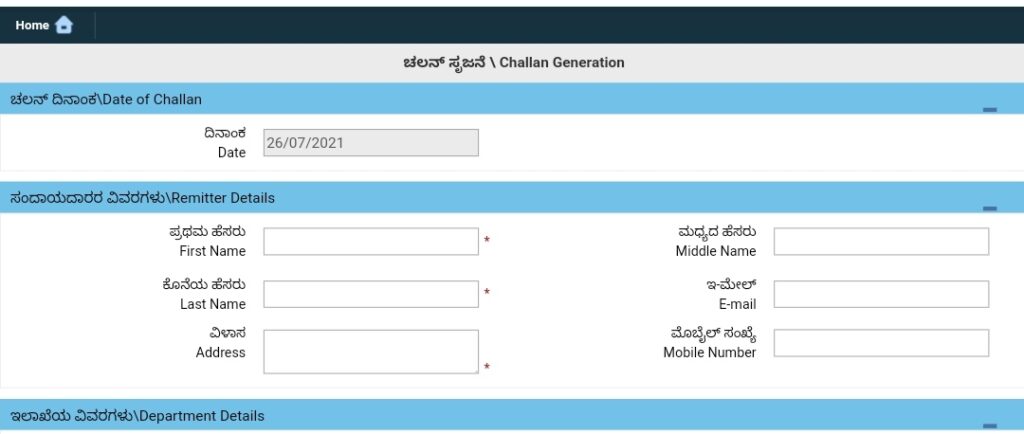
- The application form will open on your screen
- You have to enter the following details-
- Name, email, mobile number, address, district, department type, department category, DDO office, DDO code, purpose, head of the account, specific ID and amount, etc.
- Click on Submit
- Make sure to verify your details and click on Confirm.
- A message will be displayed on your screen and now you can successfully print out the challan.
Verify Challan Payment
If you want to verify your challan payment status then you will have to follow the simple procedure given below:-
- First, click on the link given here to go to the official web page for the portal
- The homepage of the portal will open on your screen.
- You have to click on the option called Verify Challan Payment Status
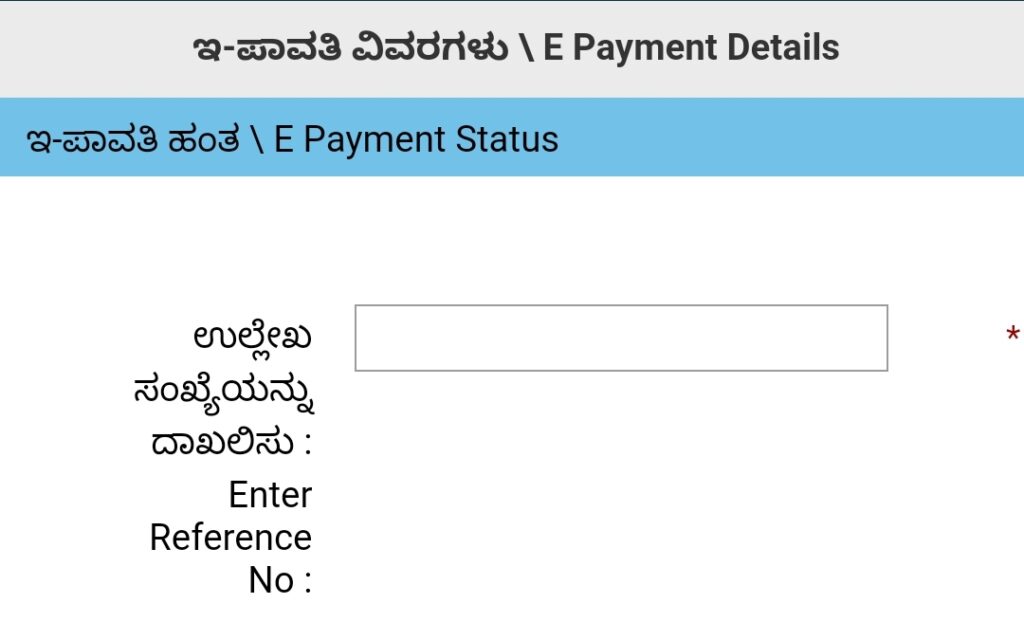
- A new page will open on your screen.
- You have to enter your reference number and captcha code.
- Click on Submit
- The details of the challan will open on your screen
Complaint Status
If you want to check your complaint status then you will have to follow the simple procedure given below:-
- First, click on the link given here to go to the official web page for the portal
- The homepage of the portal will open on your screen.
- Now you have to click on the option called Helpdesk
- A new page will open on your screen.
- Click on the Check Incident Status
- Enter your ticket number and click on Search
- The status will open on your screen.
Search Challan Online
If you want to search for your challan online then you will have to follow the simple procedure given below:-
- First, click on the link given here to go to the official web page for the portal
- The homepage of the portal will open on your screen.
- Now you have to click on the option called Search Challan
- A new page will open on your screen
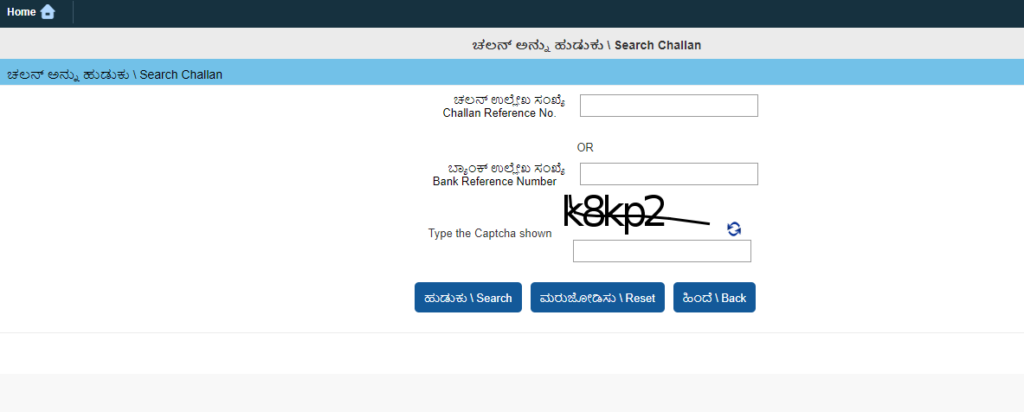
- You will have to enter your Reference Number and the captcha code
- Click on the search button
- The challan will open on your screen
- You have to check your details and save them.
Pension Payments Search
If you want to search for your pension Payment status then you will have to follow the simple procedure given below:-
- First, click on the link given here to go to the official web page for the portal
- The homepage of the portal will open on your screen.
- Now you have to click on the option called Search Pensioner Payment Status
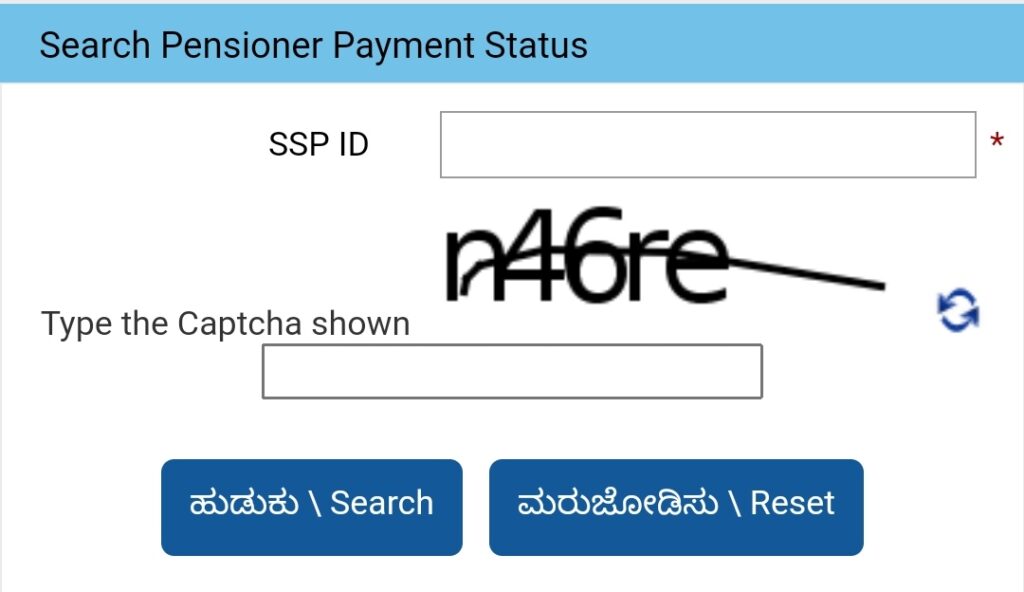
- A new page will open on your screen
- You have to enter your SSP ID
- Click on Search
- The payment details will open on your screen.
Retrieve Password
If you want to retrieve your password then you will have to follow the simple procedure given below:-
- First, click on the link given here to go to the official web page for the portal

- The homepage of the portal will open on your screen.
- Click on the option called IFMS login
- A new web page will open on your screen
- Now you have to click on the option called Forgot Password
- Enter your KGID and mobile number
- You have to click on the option called Generate OTP
- An OTP will be sent to your mobile number
- You have to verify the OTP
- Enter the new password.
Important Links
| Khajane 2 Official portal | https://khajane2.karnataka.gov.in/authn/ |
| Khajane II Challan Generation Link | Click Here |
| Khajane 2 Challan Search | Click Here |
| Khajane 2 Verify Challan Payment Status | Click Here |
| Khajane 2 Pensioner Payment Status Search | Click Here |
| Helpdesk | Click Here |
| SSP Karnataka Status | Click Here |
Contact Details
- Helpdesk No- 080-22288801
- Email- k2.helpdesk@karnataka.gov.in
FAQ’s
Who Launched Khajane 2 Login ?
- State Government of Karnataka State
What is the main objective behind this Khajane 2 Login?
- Providing financial details in one place
Who are the Beneficiaries of this K2 Login ?
- State Government employees