Today we are here with great news for the candidates who have appeared in the IBPS RRB Prelims examination and now all the candidates are willing to check their status about how they attempt the examination. So, the authorities have released the IBPS RRB Clerk Score Card 2024 which is now available on the Official Website. Candidates who have waited for a long for the scorecard are advised to go through this article and get information about the official website link, overview details, scorecard details, and much more.
IBPS RRB Clerk Score Card 2024
The authorities of the Institute of Banking & Personnel Selection have released the Score Card which is now available for all the candidates who have appeared in the recent examination which was held in the year 2024. As per the reports are huge number of candidates have appeared in the examination, and now they are willingly waiting for the scorecard to be released so, now it’s here. If you have appeared in the examination and looking for it then you are in the right place. Here we have mentioned all the important details that will include all the important details about this recruitment and its criteria.
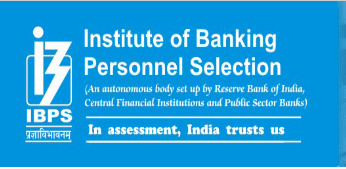
Overview Details of IBPS RRB Clerk Score Card 2024
| Name of the Organization | Institute of Banking Personnel Selection |
| Exam Name | IBPS RRB |
| Post Name | Clerk (Office Assistant) |
| Vacancies | 5564 |
| Scorecard / Marks released date | 6th September 2023 |
| Last date to download | 15th September 2023 |
| Selection process | Prelims, Mains |
| Official website | ibps.in |
Important Dates
| Events | Dates |
| IBPS RRB Prelims Exam | 12th, 13th, and 19th August 2023 |
| Score Card 2023 | 6th September 2023 |
| IBPS RRB Prelims Cut-Off Marks | 6th September 2023 |
| IBPS RRB Mains Exam Date | 16th September 2023 |
Details Mentioned Under the Score Card 2024
- Name of the Candidate
- Application Number
- Registration Number
- Examination Date
- Sectional score
- Category wise cut off marks
- Status
- Important instructions
Procedure to Check IBPS RRB Clerk Score Card 2024
- Candidates have to go to the Official Website of the IBPS.
- After this, you have to tap on the CRP-RRBs option and continue.
- After tapping on it, another page will appear on your screen.
- Now you have to click on Common Recruitment Process- Regional Rural Bank Phase XII, and continue.
- After this click on the Scores of Preliminary Examination for CRP-RRBs-XII-Office-Assistant (Multipurpose), option and the login page will appear on your screen.
- Now you have to enter your application number or registration number, DOB, and the captcha code available in the box and submit it.
- After this process the scorecard will appear on your screen, you can check your scores and download it also.