E Aadhaar Card Download Online | Apply for E Aadhaar | How to Link Aadhar with Mobile Number | Update E Aadhaar | eaadhaar.uidai.gov.in status
Electronic Aadhar cards are very helpful for the residents of India who are not able to carry the Aadhar Card in a hard copy everywhere they go. Given below are some specifications regarding the step-by-step procedures through which the residents of India can easily Download E Aadhar Card on their mobile phones and use it as much as the hard copy of the Aadhaar card is used in our country. We have shared the E Aadhaar Download Online procedure and also the step-by-step procedure of How to Print & Download Aadhar Card.
Read More: Baal Aadhaar Card
E Aadhaar Download Online
Electronic Aadhar Card was created by the organization of Unique Identification Authority of India in order to provide the ease of downloading the Aadhar Card anywhere and anytime to all of the residents of India who are not able to go to the Aadhar Seva Kendra every now and then to carry on the various procedures related to the Aadhaar Card. Now, all of the procedures related to the Aadhaar card can be undertaken by going to the official website of the Unique Identification Authority of India and filling up the online application forms.
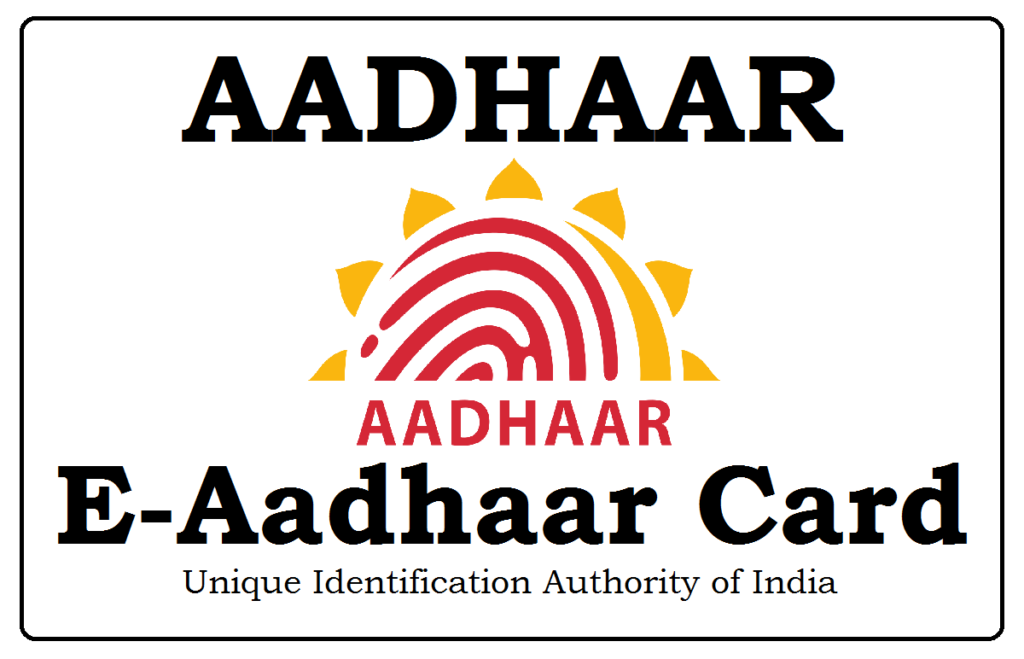
Read More :- Book Aadhaar Appointment Online
Details Of E Aadhaar Download
| Name | E Aadhaar Download Online |
| Launched by | Unique Identification Authority of India |
| Objectives | Providing Aadhar cards online |
| Beneficiaries | Residents of India |
| Official Site | https://uidai.gov.in/ |
E Aadhaar Download Through Aadhar Number
If you want to download your Aadhar through the online method then you will have to follow the simple procedure given below:-
- You will first have to visit the official website of the Unique Identification Authority of India by clicking on the link given here https://uidai.gov.in/

- The homepage of the organisation will be displayed on your screen.
- Click on the option called My Aadhaar displayed on the menu bar.
- A drop-down list will be displayed on your screen.
- Go to the section of Get Aadhaar
- Click on the option called Download Aadhaar
- A new page will be displayed on your screen.
- Three options will be displayed on your screen.
- You have to click on the option called Aadhaar number
- Enter your Aadhaar number, captcha code and click on Send OTP
- Enter the OTP and now you will be able to download your Aadhar Card easily.
Download Aadhaar Through Enrolment Number
If you want to download your Aadhar through the enrolment number then you will have to follow the simple procedure given below:-
- You will first have to visit the official website of the Unique Identification Authority of India by clicking on the link given here https://uidai.gov.in/
- The homepage of the organisation will be displayed on your screen.
- Click on the option called My Aadhaar displayed on the menu bar.
- A drop-down list will be displayed on your screen.
- Go to the section of Get Aadhaar
- Click on the option called Download Aadhaar
- A new page will be displayed on your screen.
- Three options will be displayed on your screen.
- You have to click on the option called Enrolment ID
- Enter your Enrolment ID, captcha code and click on Send OTP
- Enter the OTP and now you will be able to download your Aadhar Card easily.
Download Aadhaar Through Virtual Number
If you want to download your Aadhar through the virtual ID then you will have to follow the simple procedure given below:-
- You will first have to visit the official website of the Unique Identification Authority of India by clicking on the link given here https://uidai.gov.in/

- The homepage of the organisation will open on your screen.
- Click on the option called My Aadhaar displayed on the menu bar.
- A drop-down list will open on your screen.
- Go to the section of Get Aadhaar
- Click on the option called Download Aadhaar
- A new page will open on your screen.
- Three options will open on your screen.
- You have to click on the option called Virtual ID
- Enter your virtual ID number, captcha code and click on Send OTP
- Enter the OTP and now you will be able to download your Aadhar Card easily.
Download Aadhaar Card Through Digi Locker
You can also download your electronic Aadhar card from your Digi locker account by following the step-by-step procedure given below:-
- You will first have to visit the official website by clicking on the link given here https://digilocker.gov.in/

- Now click on the sign-in button and sign in using your credentials.
- You can also enter your Aadhaar Card number and click on verify to sign in using your Aadhaar card.
- Finally, you will have to download the Aadhar Card by clicking on the Save button
Download Aadhaar Card Through Umang
If you want to download the Aadhar Card through the Umang application then you will have to follow the simple procedure given below:-
- You will first have to download the Umang app by going to the Play Store and searching for it.
- Sign in to the app by using your credentials.
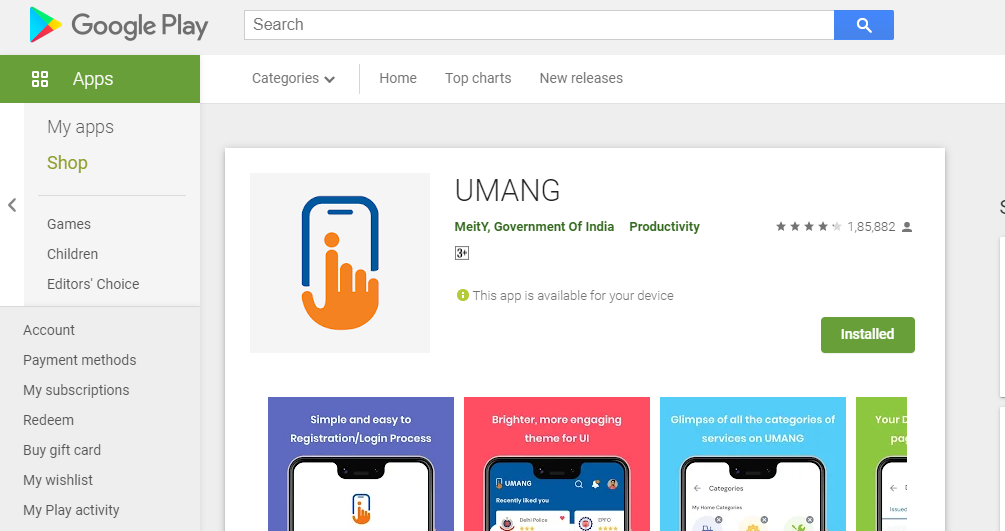
- You can also register at the app.
- Finally, you will have to go to the option called All Services present on the menu bar.
- A list of services will open on your screen from where you will have to click on the option called Aadhar card.
- Now you have to click on the option called View Aadhar Card From Digilocker
- The Digi locker home page will open on your screen where you have to sign in using your credentials.
- The Aadhar card will open on your screen which you can download after verifying your mobile number.
How To Print The Aadhaar Card?
Printing the Aadhar card is a very easy procedure that any candidate can do after they have successfully downloaded the Aadhar card from the official website:-
- Once you have successfully downloaded the Aadhar Card you will have to open the Aadhar Card through any PDF reader already installed in your device.
- You will have to then access the Aadhar Card by entering the password which will be the first four letters of your name and the year of your birth.
- Now you can print your Aadhaar card online by using any printer associated with your device.
Verify Email Or Mobile Number
If you want to verify your email address or mobile number that is registered with your Aadhaar account then you must need to follow these simple steps:-
- You will first have to visit the official website of the Unique Identification Authority of India by clicking on the link given here https://uidai.gov.in/

- The homepage of the organisation will open on your screen.
- Click on the option called My Aadhaar displayed on the menu bar.
- A drop-down list will open on your screen.
- Go to the section of Aadhaar Services
- Now you have to click on the option called Verify Email/Mobile Number
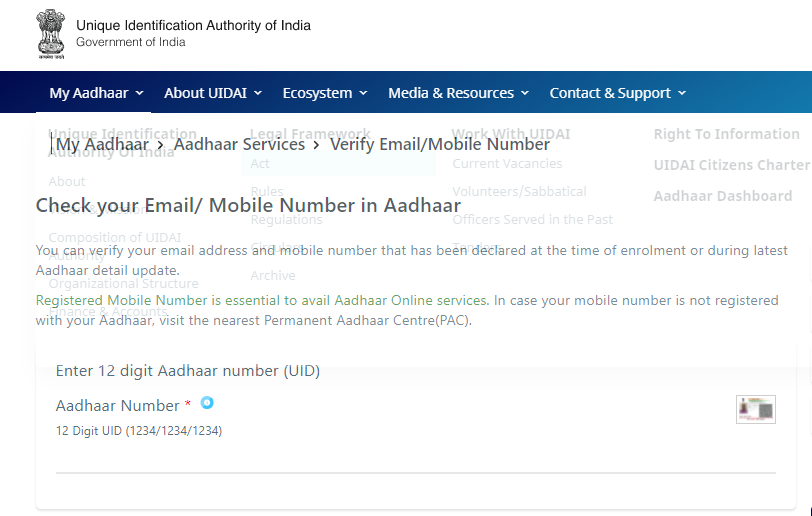
- On that webpage, you need to submit the following details –
- Aadhar card number
- Email OR
- Mobile phone number whichever you want to verify
- Click on Proceed To Verify
- Thus, your Aadhar status will open on your screen.
Verify Aadhaar Number
If you want to verify your Aadhar number then you will have to follow the simple procedure given below:-
- You will first have to visit the official website of the Unique Identification Authority of India by clicking on the link given here https://uidai.gov.in/
- The homepage of the organisation will open on your screen.
- Click on the option called My Aadhaar displayed on the menu bar.
- A drop-down list will open on your screen.
- Go to the section of Aadhaar Services
- Now you have to click on the option called Verify An Aadhaar Number
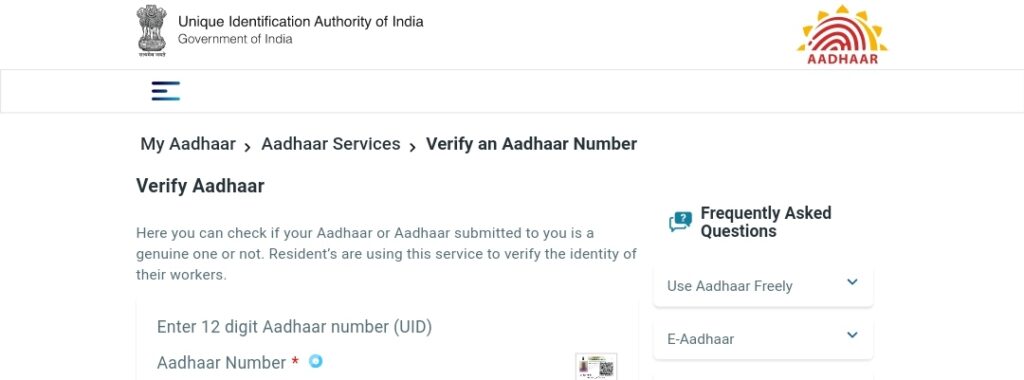
- A new page will open on your screen.
- You need to enter your Aadhar number and the captcha code
- Click on Proceed To Verify
- Thus, your Aadhar status will open on your screen.
Track Aadhar Card Status
If you want to check the status of your Aadhar Card then you will have to follow the simple procedure given below:-
- You will first have to visit the official website of the Unique Identification Authority of India by clicking on the link given here https://uidai.gov.in/

- The homepage of the organisation will open on your screen.
- Click on the option called My Aadhaar displayed on the menu bar.
- A drop-down list will open on your screen.
- Go to the section of Get Aadhaar
- Click on the option called Check Aadhaar Status
- A new page will open on your screen.
- You need to enter your enrollment ID number and the captcha code.
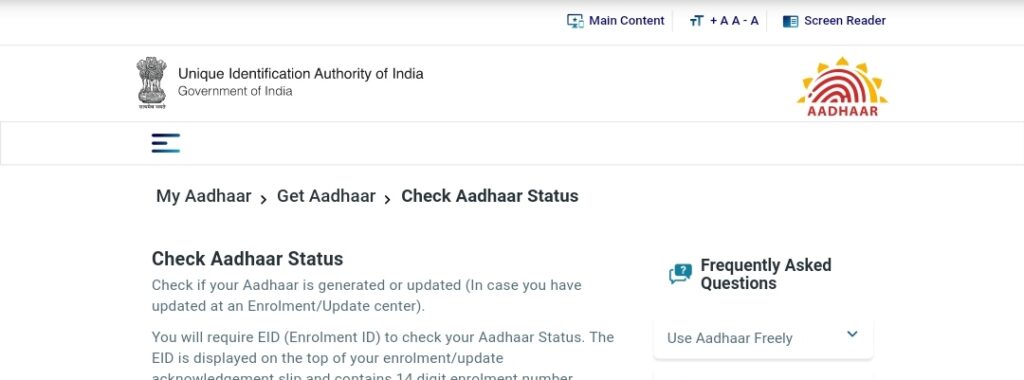
- Click on Check Status and the status of your Aadhar card will open on your screen.