On the occasion of National Voters Day, an Electronic Epic Photo Identity Card was released by the Government of India through which the candidates can cast their vote instead of a physical voter ID card from the official website of the voter portal. Now every procedure regarding the voter card can be done through your mobile device or your personal computer. Given below is the step-by-step procedure through which you can Download a Digital Voter ID Card 2025 with a Photo we will also share with all of you the step-by-step procedure through which you can undertake the E EPIC Download and the state-wise details regarding the voters’ list.

Digital Voter ID Card Download with Photo 2025
The Electronic Electoral Photo Identity Card program was created on January 25 on the occasion of National Voters Day and now all of the voters can download this Digital Voter ID Card to vote in specific states of India. The Electronic Electoral Photo Identity Card will be available in a PDF format to be downloaded on mobile devices and computers of the residents through which they can easily cast their vote in the upcoming elections. To download this e-EPIC card from the voter portal, you will have to visit the voter portal and enter specific information regarding yourself.
Details Of e EPIC Download
| Name | Digital Voter ID Card Download with Photo |
| Launched by | Indian Government |
| Objectives | Providing online voting ID Card |
| Beneficiaries | Residents of India |
| Official Site | https://voterportal.eci.gov.in/ |
Benefits Of e-EPIC
The electronic Epic number will be a portable document that will be available on mobile phones or the personal computers of the residents and the residents can download this document from the official voter portal presented by the Election Commission of India. The voters will be able to store this electronic card on their mobile phones and upload it on their digital locker which will be present as an application on their mobile phone. You can also self-print the voter ID card and laminate it to keep it safe and secure for future use. The EPIC Card will be welcomed as the original voter identity card on every voting booth and you can download it from the National Voter Portal easily.
Objectives Of Digital Voter ID Card
The electronic Epic number was introduced to help the residents of India successfully get voter ID cards online without having to wait in long queues outside the respective Chief Electoral Officer’s office and fill out the application form. The candidates registering themselves through the official voter portal created by the Election Commission of India will be eligible to download the voter ID card online easily and be able to cast their vote without having to wait in long lines. You can easily download your electronic EPIC number by visiting the official website.
State Wise Voter ID Card Apply
| State | Apply Links |
| Andhra Pradesh | Click Here |
| Telangana | Click Here |
| Assam | Click Here |
| Arunachal Pradesh | Click Here |
| Goa | Click Here |
| Gujarat | Click Here |
| Bihar | Click Here |
| Haryana | Click Here |
| Himachal Pradesh | Click Here |
| Jammu and Kashmir | Click Here |
| Karnataka | Click Here |
| Kerala | Click Here |
| Madhya Pradesh | Click Here |
| Maharashtra | Click Here |
| Manipur | Click Here |
| Mizoram | Click Here |
| Odisha | Click Here |
| Punjab | Click Here |
| Rajasthan | Click Here |
| Sikkim | Click Here |
| Tamil Nadu | Click Here |
| Uttar Pradesh | Click Here |
| West Bengal | Click Here |
| Delhi | Click Here |
Eligibility Criteria
If you want to be eligible for the electronic EPIC card then you will have to follow the simple procedure given below:-
- Phase 1: Only new electors registered during Special Summary Revision 2025 and have unique mobile numbers in Eroll.
- Phase 2: All General electors
Digital Voter ID Card 2025 Download Process
If you want to download the electronic EPIC card online then you will have to follow the simple procedure given below:-
- You will first have to visit the official website of EPIC by clicking on the link given here

- The homepage will be displayed on your screen.
- Click on the option called Download e-EPIC Card
- A new page will be displayed on your screen.
- Now you need to enter basic information related to your voter ID card.
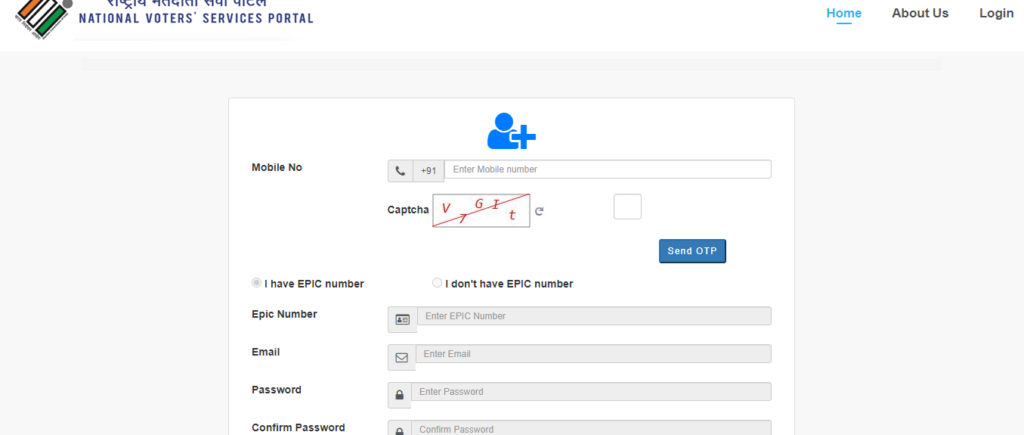
- Now click on the E EPIC Download option and enter your reference number or EPIC Number.
- Enter the OTP sent to your registered mobile number.
- Finally, download your photo identity card.
Registration Process
If you want to register yourself at the National Voter portal then you will have to follow the simple procedure given below:-
- You will first have to visit the official website of the organisation by clicking on the link given here

- The homepage of the organization will be displayed on your screen.
- Click on the option called Login Or Register.
- Click on the “Don’t Have An Account, Register As A New User” option displayed on the next page.
- Enter your basic information.
- Click on the option called Send OTP.
- Enter the OTP in the space provided.
- Click on “I have the EPIC number” or “I don’t have the EPIC Number” as for your personal condition.
- The application form will be displayed on your screen.
- Click on the option called Register.
- You will be successfully registered for a voter ID card.
Voter ID Card Status
If you want to check the voter ID card status when you will have to follow the simple procedure given below:-
- You will first have to visit the official website of the organisation by clicking on the link given here
- The homepage of the organization will be displayed on your screen.
- Click on the option called Login Or Register.
- Login using your credentials.
- A new page will be displayed on your screen.
- You just need to enter basic information including your Reference ID
- Click on the Track Status option.
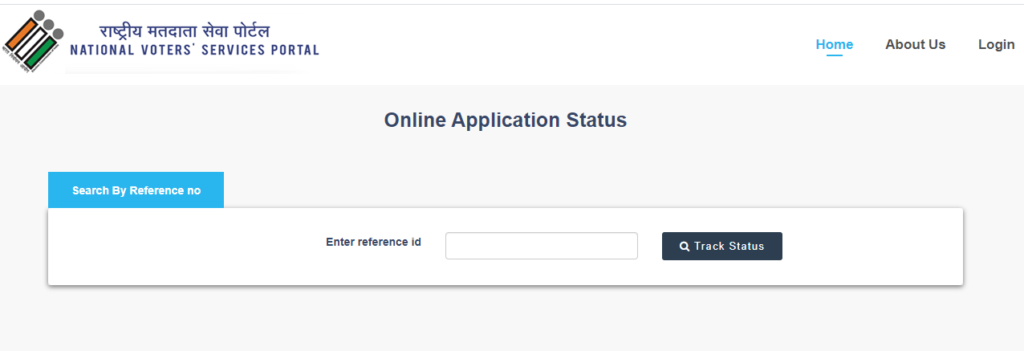
- The status of your application will be displayed on your screen.
Search Voter ID Card
If you want to search the voter ID card then you will have to follow the simple procedure given below:-
- You will first have to visit the official website by clicking on the link given here
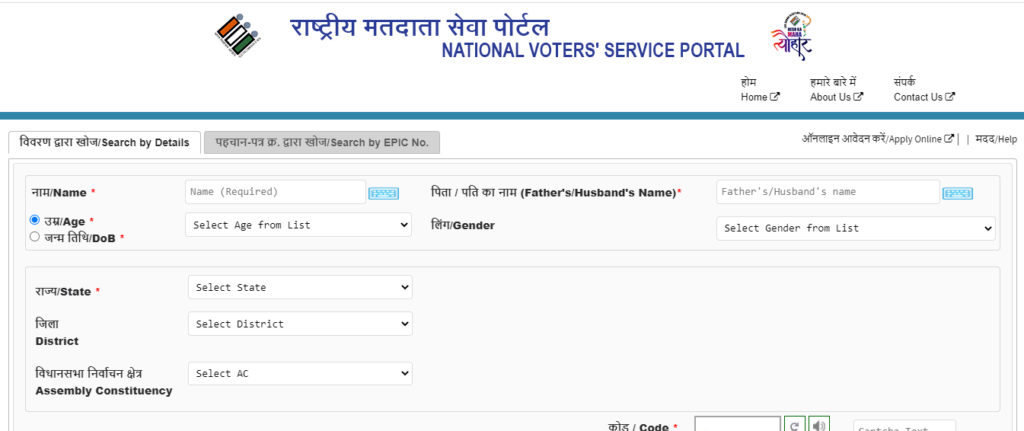
- The home page will be displayed on your screen
- Two options will be provided through which you can search for a voter ID card.
- You can search through details or through your Epic number.
- Enter your specifications and click on Search to search for the details.
File A Complaint
If you want to file a complaint then you will have to follow the simple procedure given below:-
- You will first have to visit the official website of the National Grievance Redressal System here
- The home page will be displayed on your screen.
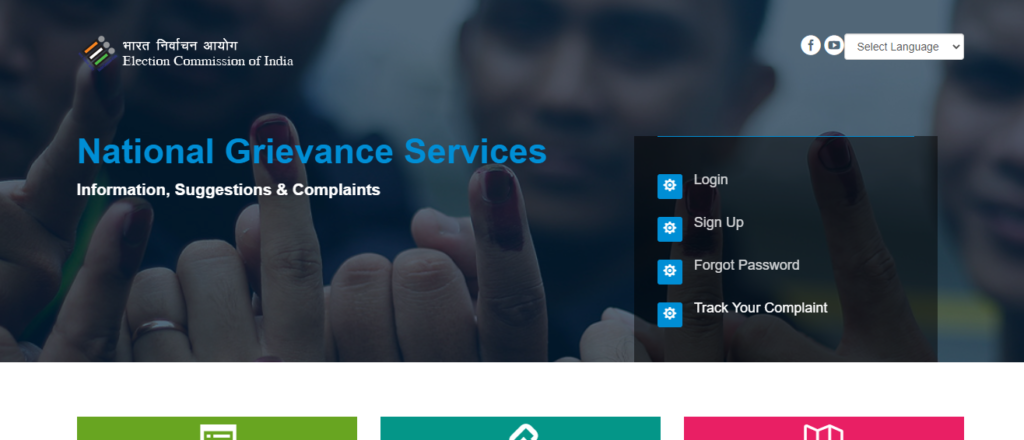
- You will have to click on the Signup button
- Sign up using your mobile number and captcha code.
- You can now file your complaint using the portal.
Track Complaint Status
If you want to track the status of your complaint then you will have to follow the simple procedure given below:-
- You will first have to visit the official website of the National Grievance Redressal System here
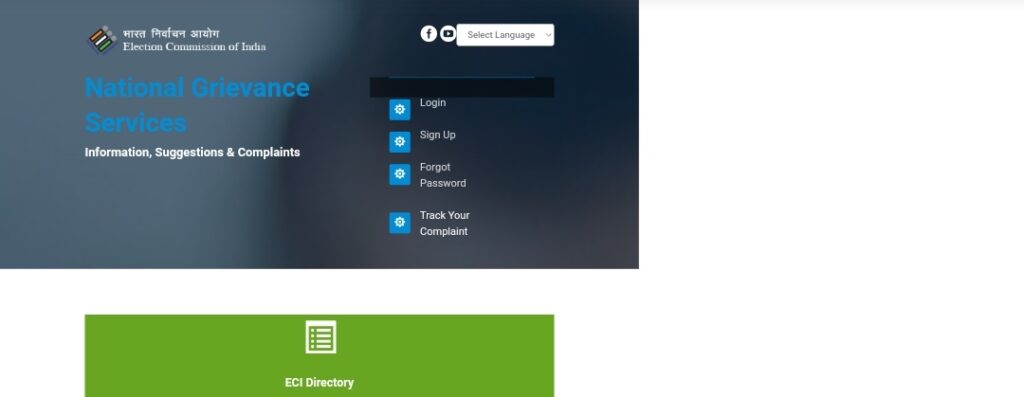
- The home page will be displayed on your screen.
- You have to click on the option called Track Your Complaint
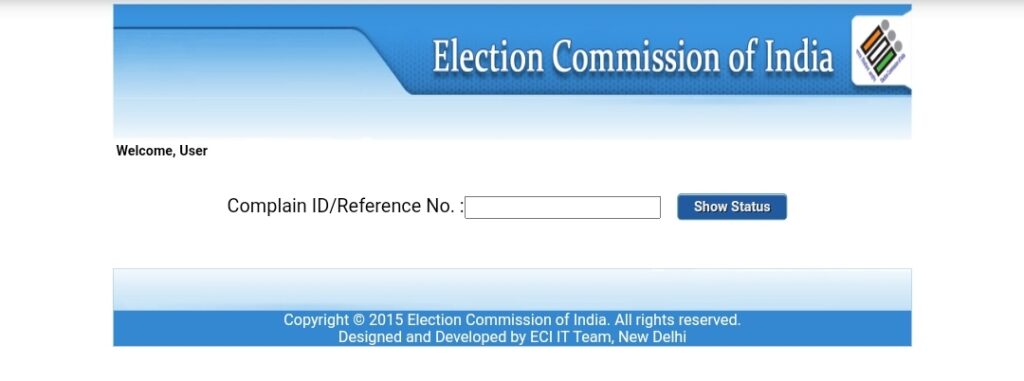
- Enter your reference number or complaint ID.
- Click on Show Status to check the status of your complaint.
Voter ID Card Status Through SMS
You can check your voter ID card status through SMS by following the given formats below:-
| State | SMS Number | SMS format |
| Andhra Pradesh | 9246280027 | VOTE< space >voter ID number |
| Bihar | 56677 | ELE< space >voter ID number |
| Chandigarh | 9216164606 | BTH< space >voter ID number |
| Karnataka | 9243355223 | KAEPIC< space >voter ID number |
| Kerala | 54242/537252 | ELE< space >voter ID number |
| Odisha | 9238300131 | CEOODI< space >voter ID number |
| Tamil Nadu | 9211728082 | EPIC< space >Voter ID number |
| Uttar Pradesh | 9212357123 | UPEPIC< space >voter ID number |
| West Bengal | 51969 | WBEC< space >voter ID number |
State WIse Official CEO Websites
There are different CEO websites available for different states of India. You can see the different CEO websites in the given table:-
| State | Website |
| Andhra Pradesh (AP) | ceoandhra.nic.in |
| Telangana (TG) | ceotelangana.nic.in |
| Assam (AS) | ceoassam.nic.in |
| Arunachal Pradesh | ceoarunachal.nic.in |
| Goa (GA) | ceogoa.nic.in |
| Gujarat (GJ) | ceo.gujarat.gov.in |
| Bihar (BR) | ceobihar.nic.com |
| Haryana (HR) | ceoharyana.nic.in |
| Himachal Pradesh (HP) | Himachal.nic.in |
| Jammu and Kashmir (JK) | ceojk.nic.in |
| Karnataka (KA) | ceokarnataka.kar.nic.in |
| Kerala (KL) | ceo.kerala.gov.in |
| Madhya Pradesh (MP) | ceomadhyapradesh.nic.in |
| Maharashtra (MH) | ceo.maharashtra.gov.in |
| Manipur (MN) | ceomanipur.nic.in |
| Mizoram (MZ) | ceomizoram.nic.in |
| Odisha (OR) | ceoorissa.nic.in |
| Punjab (PB) | ceopunjab.nic.in |
| Rajasthan (RJ) | ceorajasthan.nic.in |
| Sikkim (SK) | ceosikkim.nic.in |
| Tamil Nadu (TN) | elections.tn.gov.in |
| Uttar Pradesh (UP) | ceouttarpradesh.nic.in |
| West Bengal (WB) | ceowestbengal.nic.in |
| Delhi (DL) | ceodelhi.gov.in |
Helpline Number
- You can call on the toll-free number of 1950 to file your complaint regarding the Election Commission of India.