Digilocker Registration | Digilocker Login | Upload Documents in Digilocker | Digilocker Benefits | digilocker.gov.in Login | Digilocker App Download
Digilocker is the most important step taken by the Government of India under the “Digital India” initiative. This is as similar as a locker in a bank. As you can keep your documents in the physical locker at homes, at banks similarly you can keep digital documents in Digilocker. In this article today you will get detailed information about how you can use the Digilocker, Digilocker Registration, how you can create your account, how you can upload your document in it, how you can download the document from it when required, and many more.
Digilocker Registration
Digitization in our country is in the progress. Day by day people start adopting the digital method of working. Instead of keeping documents hard copy, people like to keep the digital copy. To keep your documents digital copy which is safe to use you can check out Digilocker. It is very easy to keep your documents in Digi locker safe and in hand when required. register yourself on the Digi locker portal or mobile app by following few easy steps as specified below.

Read more :- Book Aadhaar Appointment Online
Key Highlights of Digilocker Registration
- Article about: Digilocker
- Issued by: National eGovernance Division, Government of India Productivity
- Issued for: Citizen of India
- Benefit: Save digital copy of documents
- Official website: digilocker.gov.in
Digilocker Service list
Further is the list of the authorities by whom the services offered in Digilocker
- Central government
- Agriculture Scientist Recruitment Board
- Central Board Of Secondary Education
- Central Pension Accounting Office
- Common Service Centre
- Department Of Empowerment Of Person With Disability
- Department Of Pension And Pensioner Welfares
- Employees Provident Fund Organization
- Income Tax Department
- Institute Of Charted Accountant Of India
- Ministry Of Health And Family Welfare
- Ministry Of Petroleum And Natural Gas
- Ministry Of Road Transport And Highway
- Ministry Of Skill Development And Entrepreneurship
- National Council For Teacher Education
- National Disaster Response Force
- National Health Authority
- National Institute Of Electronics And Information Technology
- National Institute Of Open School
- National Telecommunication Institute For Policy Research, Innovation And Training
- NIESBUD
- PSARA
- Unique Identification Authority Of India
- State Government
- Education
- Banking and insurance
- Health
- Others
Digilocker Registration Statistics
| Particulars | Figures/ Statistics |
| Registered users | 20361256 |
| Uploaded documents | 25197521 |
| Issued documents | 3501776555 |
| Issuer organizations | 115 |
| Requester organizations | 32 |
Popular Documents at Portal
- Aadhar Card
- Caste Certificate
- Covid-19 Vaccination Certificate
- Driving Licence
- HSC Mark Sheet
- Income Certificate
- Ration Card
- Residence Certificate
- SSC Marksheet
- Vehicle Registration
Read More: Link Aadhaar Card to Bank Account
Digilocker Registration Procedure
- To create your digilocker account you should open the official website
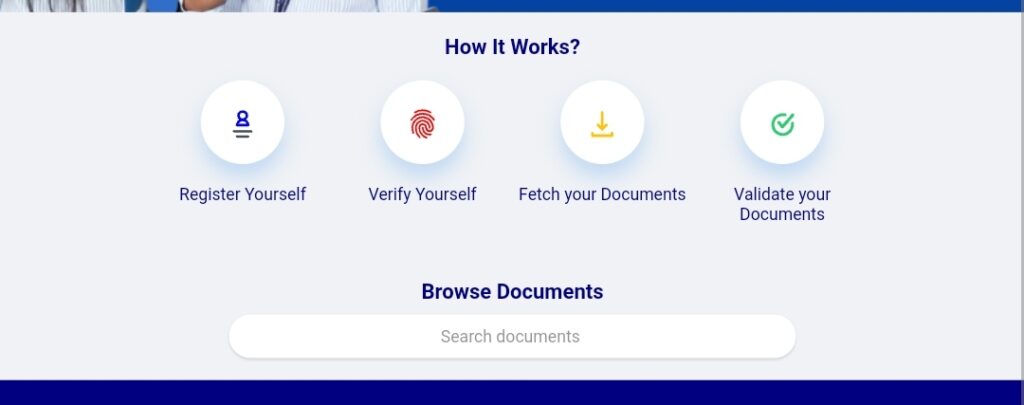
- Go to the signup option available in the top right corner of the home page
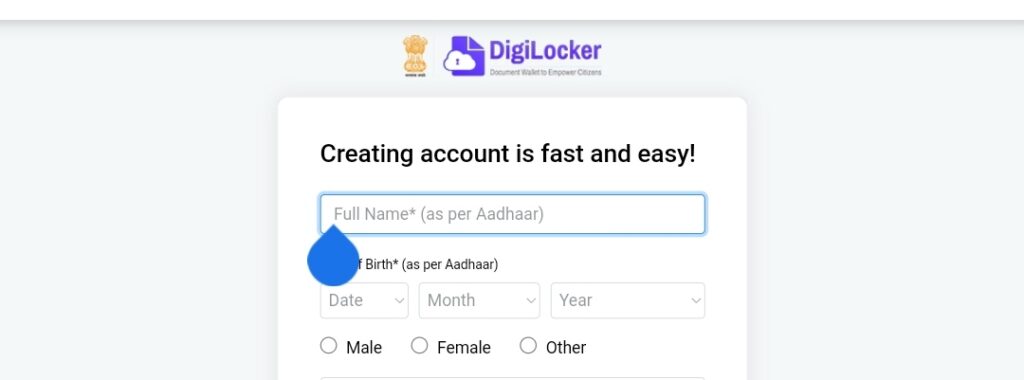
- As you click application form open on the screen where you have to fill the details such as
- Name,
- Date Of Birth,
- Gender,
- Mobile Number,
- Six-Digit Pin,
- Aadhaar Number
- Choose submit option and you will receive an SMS on your mobile number
- Enter the verification code and choose verify option
- Now select a username for yourself and you are good to go to use the account.
Digilocker Login Procedure
- To login the digilocker account you should open the official website
- Go to the sign in option available in the top right corner of the home page
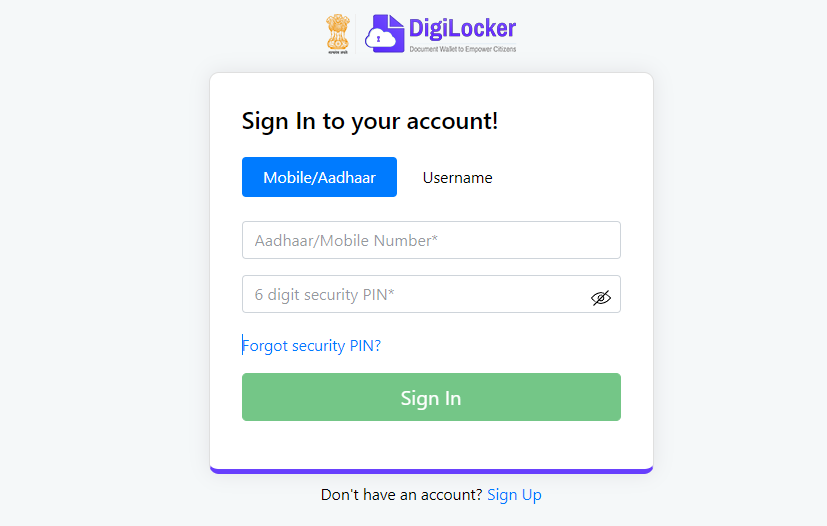
- Enter your Aadhaar/ mobile number/ user number and pin
- Hit “sign in” option and dashboard open on the screen
Procedure To Upload Documents
- To upload the soft copy, you should open the official website
- Go to the sign in option available in the top right corner of the home page
- Enter your Aadhaar/ mobile number/ user number and pin
- Hit “sign in” option and dashboard open on the screen
- From the opened page select “issued document” from top left corner of the page
- Choose “Get more Issued Documents” link then hit the name of the authority
- Select the document you desire to upload and fill the information in the application
- Hit get document option and your document will automatically integrated with DigiLocker.
Procedure to Download Documents from Digilocker
- To download the soft copy you should open the official website
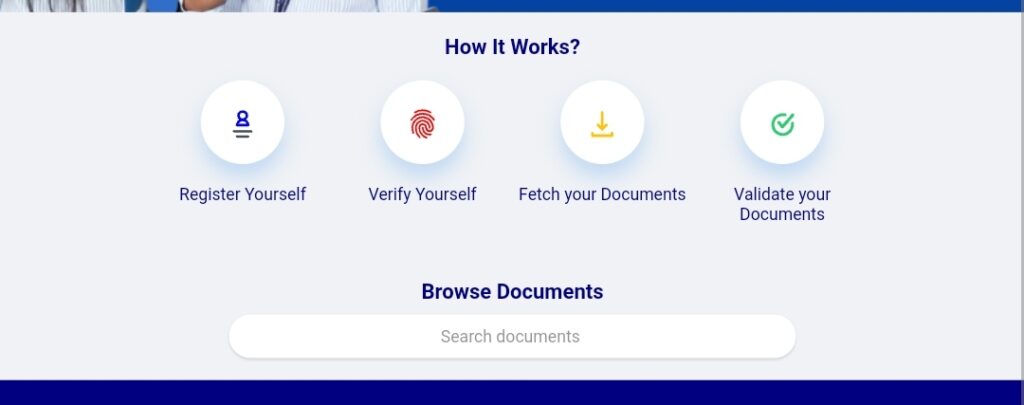
- Go to the sign in option available in the top right corner of the home page
- Enter your Aadhaar/ mobile number/ user number and pin
- Hit “sign in” option and dashboard open on the screen
- From the opened page select “issued document” from top left corner of the page
- Go to the document you desire to get and hit PDF option to download
Procedure to Share Documents via Digilocker
- To share the soft copy, you should open the official website
- Go to the sign in option available in the top right corner of the home page
- Enter your Aadhaar/ mobile number/ user number and pin
- Hit “sign in” option and dashboard open on the screen
- From the opened page select “issued documents” option
- Go to the document you desire to share and hit the share option
- Popup appears on the screen, enter the email address with which you desire to share
- Hit send option and your document will forward to that email.
Download Mobile App
- To download the app, you should open the official website
- From home page of the portal go to the google play store or app store option given in the left corner in the end of the page
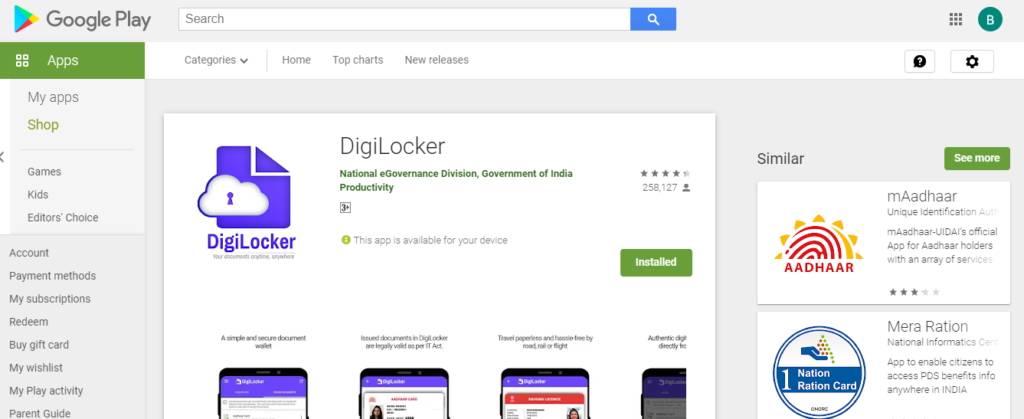
- Select install option and let it download in your phone
OR
- Open the google play store or app store in your phone
- Go to the search bar and search digilocker app
- Select install option and let it download in your phone
Procedure To register via Digilocker App
- To use the app download it by using the above mentioned steps
- Open the application and hit get start option
- Choose create account if you don’t have
- Fill the details such as
- Name,
- Date Of Birth,
- Gender,
- Mobile Number,
- Six-Digit Pin,
- Aadhaar Number
- Choose submit option and you will receive an SMS on your mobile number
- Enter the verification code and choose verify option
- Now select a username for yourself and you are good to go to use the app.