The State Services Employees who are posted in various departments under the Haryana Government will now be able to check their salary and undertake various procedures related to their employees through the new and official online portal created by the National Informatics Centre of Haryana. Employees will be able to download the E slip for their salary and they will also be able to apply for leaves by using this platform created by the Haryana Government. Given below are the details regarding the Intra Haryana and the procedure to download the e-salary slip and the login procedure for the system.
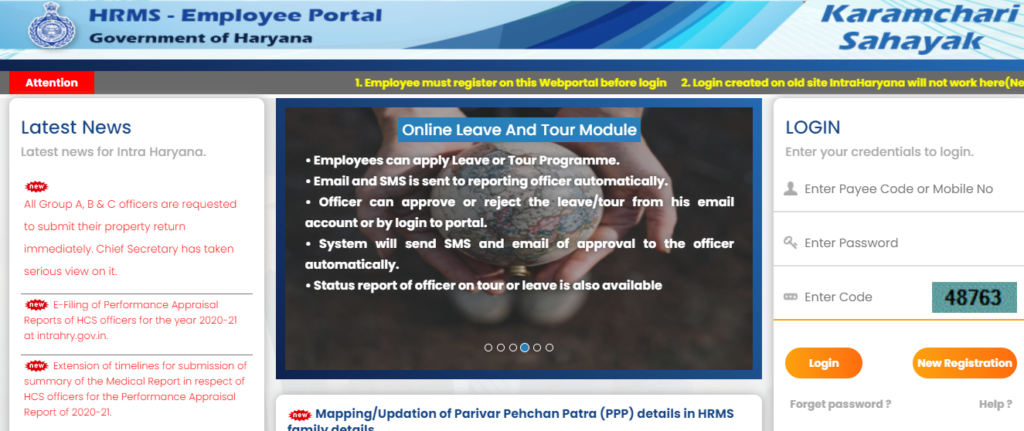
Intra Haryana 2025
National Informatics Centre, Haryana has developed a platform through which the employees who are working at various state service departments present in Haryana state can take out various information related to their salary and other details online. By using this official platform created by the Haryana Government, the employees will be able to check their salary online and will also be able to undertake various GPF account services without visiting the office in charge. This is an official platform that will enable the employees to get information regarding leaves, annual property returns, and annual confidential reports with just a matter of a few clicks.
Details Of Intra Haryana Portal 2025
| Name | Intra Haryana Portal 2025 |
| Launched by | National Informatics Centre, Haryana |
| Objective | Providing an online platform to check various details related to employment. |
| Beneficiaries | State Government employees of Haryana |
| Official Site | http://intrahry.gov.in/ |
List of Services Available
- First of all, the candidates will be able to use the HRMS portal to check their salaries. A proper facility is available on the official platform which enables the authorities to publish and process the employee salary easily. The candidates will be able to get the salary reports and the related information of their salary by using the platform. You can easily check out your annual salary statement and download your salary slip. Account details and information regarding the other payments made to the employees are also available through the service.
- The employees will be able to easily go through their GPF account by using the system because the system holds all of the data of the employee’s EPF account which is maintained by AG Haryana. The employees will be able to check the information regarding their Provident Fund account by using the system. You will be able to get the details regarding the current statement of employee GPF, previous statements, loan recovery memo, missing GPF Credit details, missing schedule etc.
- The State Government employees will be able to apply for tours and leaves using the online platform.
- The employees will be able to make a leave request to the officer and the officer will then proceed to approve or reject the offer through the online system only. The online system also provides the option of replying through email to the employees.
- An automated SMS and email are sent to the concerned officer when any employee applies for leave.
- A status report is also available based upon the leave or tour request made by the employee through the online portal.
- You can also file for your annual property return by using this platform.
- You can also secure details regarding the Annual Confidential Report using this platform.
- The employees will be able to access the service book available on the platform.
Additional Services
- Updating Family ID/ Parivar Pehchan Patra
- Employee Biodata
- Get the latest CS News
- Calculation of Pension
- View Immovable Property Return
- Details of joining after transfer
Objective Of Intra Haryana
There are many objectives that will be fulfilled through the development of this system by the Haryana Government:-
- Through the development of this system, the employees will be able to check their salary without visiting the official HR office in person.
- The employees will be able to apply for leaves without reporting to the officer in charge or by going to the office in person.
- You can apply for various procedures related to your employment without visiting the office or by wasting your time in long queues.
- The time and money of the employees will be saved using the system because it is easy to use and very user friendly.
- The system provides a way through which the officer and the employee can communicate with each other without wasting much of their time visiting each other’s office.
Benefits of Intra Haryana Portal 2025
- Intra Haryana 2025 has the potential to bring a huge economic boost to the state, as well as draw local and international tourists, resulting in higher expenditure on lodgings, transportation, food, and other services.
- Intra Haryana 2025 may offer job possibilities for the local populace as tourist and commercial activities rise.
- Traditional art forms, music, dance performances, local food, handicrafts, and other facets of Haryana’s culture may be featured during the event.
- To effectively host Intra Haryana 2025, the state government and local governments may invest in infrastructural development.
- The improved infrastructure improves not just the event but also the entire quality of life for Haryana citizens in the long run.
- During the event, business owners, entrepreneurs, and professionals from many areas can network and form prospective partnerships.
- The event has the potential to promote Haryana’s natural beauty, historical sites, and tourism attractions, attracting visitors to explore the province further.
- This increased tourism may result in a steady stream of visitors even after the event is over, helping the hotel industry, tour operators, and other tourism-related enterprises.
- It has the potential to strengthen Haryana’s image as a lively, culturally rich, and progressive destination, attracting additional investments, commercial possibilities, and partnerships from both national and international entities.
Registration Procedure at Intra Haryana
If you want to register yourself on the official portal for Haryana e-services then you will have to follow the simple procedure given below:-
- Go to the official website of the system by clicking on the link given here
- The homepage of intra Haryana will open on your screen.
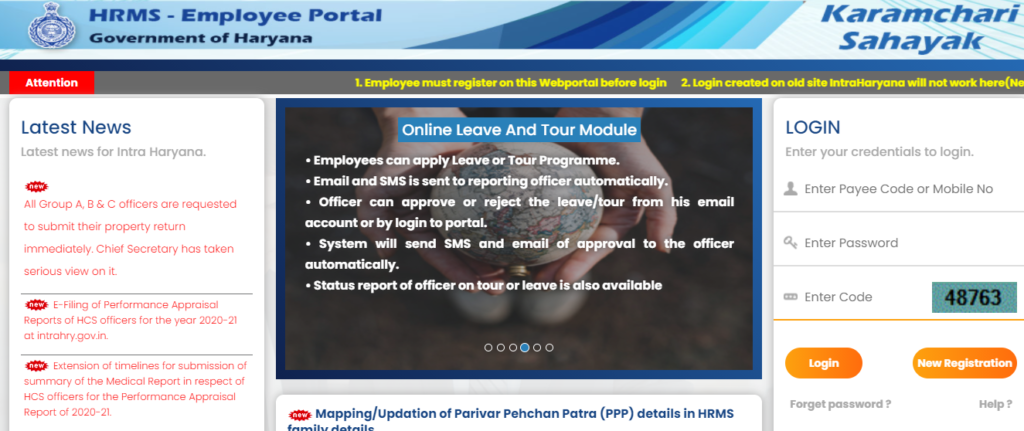
- The candidates are requested to click on the button called New Registration present on the right-hand side of the home page.
- A new page will open on your screen.
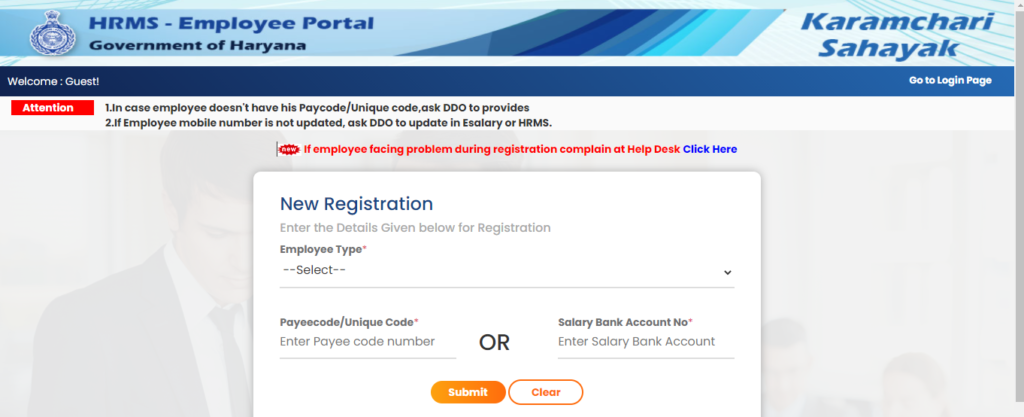
- You have to select your employee type.
- Enter your unique code or Salary bank account number.
- Now you have to click on the Submit button.
- A drop-down menu will open on your screen.
- Now two options will open on your screen namely-
- Show mobile number from HRMS
- Show mobile number from w salary
- You can choose any of the options according to your choice.
- Click on the option called Register OTP
- An OTP will be sent to your registered number.
- You have to enter the OTP in the space provided.
- Now you have to click on the Submit button.
- A new page will open on your screen after the successful registration.
- Now you need to set a password for your account.
- Confirm your password and click on the Submit button.
- After successful confirmation, you will be successfully registered at the system.
Download E-Salary Slip
- Go to the official website of the system by clicking on the link given here
- The homepage of intra Haryana will open on your screen.
- You have to go to the login screen present on the right-hand side of the home page.
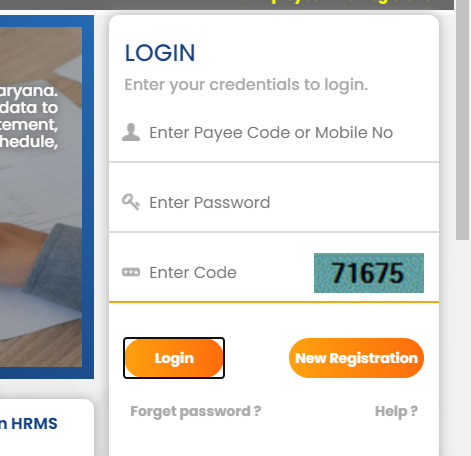
- Now you have to enter your mobile number.
- Enter your password.
- Successfully enter the captcha code.
- Login yourself successfully.
- Your employee profile will open on your screen.
- You have to click on the E-salary Services options displayed on the screen
- Two choices will open on your screen namely-
- Salary slip
- Annual salary details
- You have to select one of the choices.
- The details of the salary will open on your screen.
- You can click on the download button to download the slip.
Login Procedure
If you want to log in to the Intra Haryana portal then you will have to follow the simple procedure given below:-
- Go to the official website of the system by clicking on the link given here
- The homepage of intra Haryana will open on your screen.
- You have to go to the login screen present at the right-hand side of the home page.
- Now you have to enter your mobile number.
- Enter your password.
- Successfully enter the captcha code.
- Login yourself successfully.
- Your employee profile will open on your screen.
Forget Password
If you have forgotten your password to your account then you will have to follow the simple procedure to retrieve it:-
- Go to the official website of the system by clicking on the link given here
- The homepage of intra Haryana will open on your screen.
- You have to go to the login screen present on the right-hand side of the home page.
- Now you have to enter your mobile number.
- Now you have to click on the option called Forget Password right below the login option.
- A new page will open on your screen.
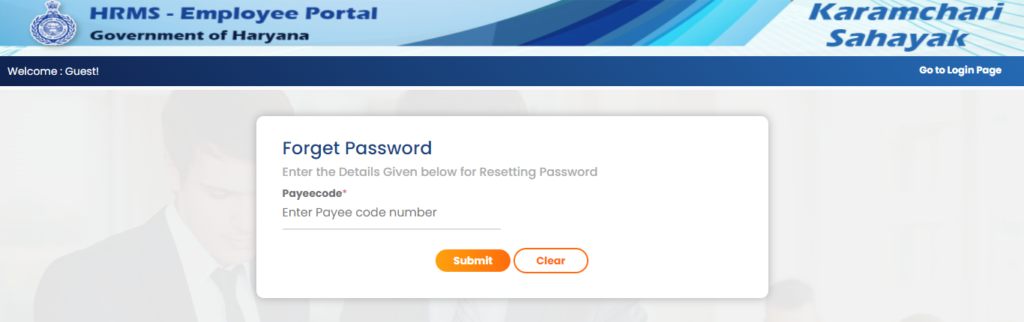
- You have to enter your Payee Code Number
- Click on Submit
- An OTP will be sent to your registered mobile number and through that OTP you will be able to reset your password easily.
Update Family Members
If you want to update your Haryana family ID then you will have to follow the simple procedure:-
- Go to the official website of the system by clicking on the link given here
- The homepage of intra Haryana will open on your screen.
- You have to go to the login screen present on the right-hand side of the home page.
- Now you have to enter your mobile number.
- Enter your password.
- Successfully enter the captcha code.
- Login yourself successfully.
- Your employee profile will open on your screen.
- You have to click on the Update Parivar Pahchan Patra options from the screen.
- A new page will be displayed on your screen.
- You can now edit your family members or add a new family member by clicking on the Add New Family link present on the page.
- A new form will open on your screen.
- You need to enter the personal information regarding your family member and save all of the details.
- Make sure to update the changes in order to be reflected in your account.
Download Employee App
The Haryana Government has also launched a mobile application through which the employees can take into procedure various details related to their employment. You can easily download the mobile application by clicking on the link given here. All of the procedures related to the salary and other details of the employees will be available at the mobile application as well as the official platform presented by the Haryana Government.
Procedure To Know About Your Bin
- First of all go to the official website of e-billing Haryana
- The home page will open before you
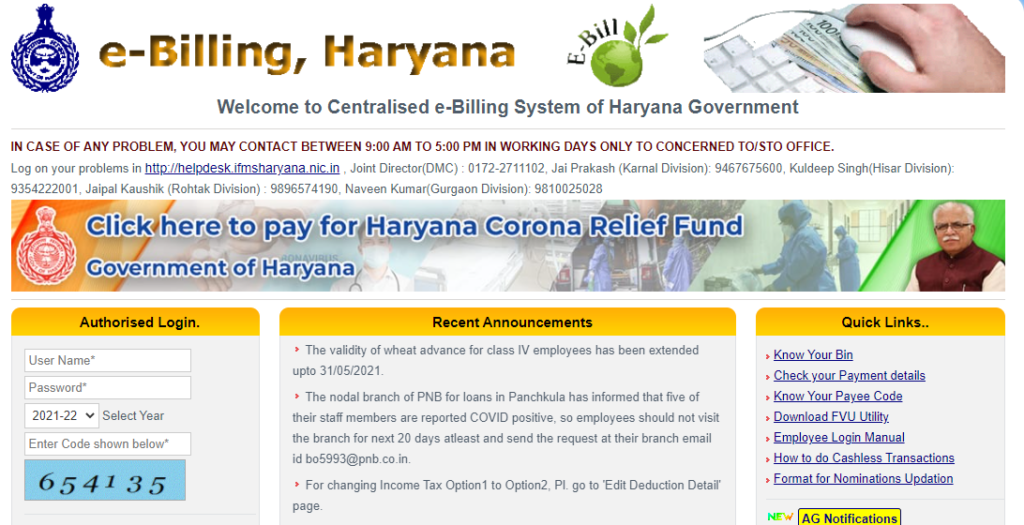
- On the homepage you are required to click on know your bin
- A new page will appear before you
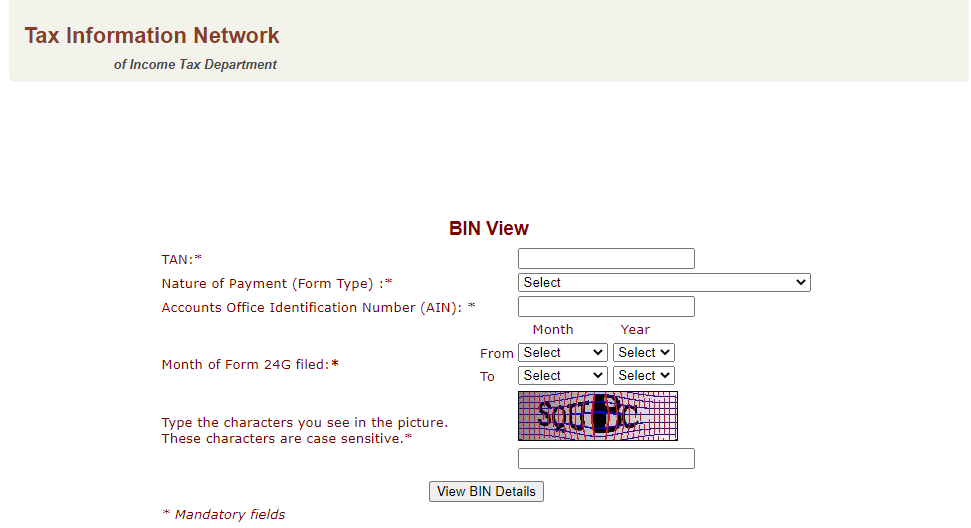
- On this new page you have to enter the following details
- TAN
- Nature of payment
- Accounts office identification number
- Month of form 24G filed
- Captcha code
- After that you have to click on view BIN details
- Required information will appear before you
Procedure To Check Your Payment Details
- Go to the official website of e-billing Haryana
- The home page will open before you
- Now under the quick link section you have to click on check your payment details
- A new page will appear before you
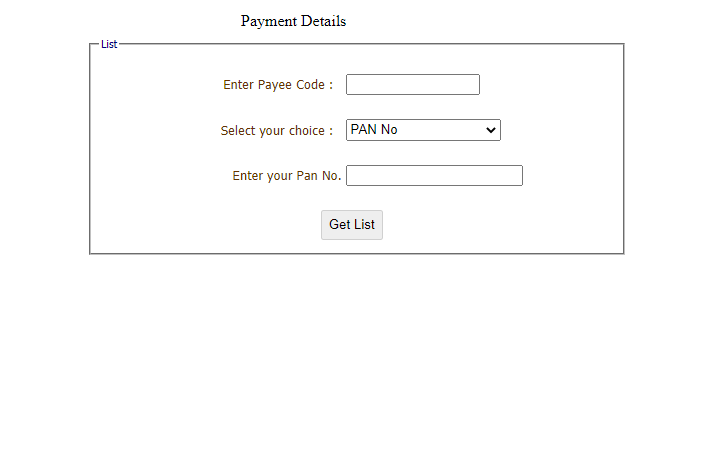
- On this new page you have to enter your payee code and select your search category
- After that you have to enter the information according to your search category
- Now you have to click on get list
- Payment details will be on your computer screen
Procedure To Know Your Payee Code
- Visit the official website of e-billing Haryana
- The home page will open before you
- On the homepage you are required to click on know your payee code
- A new page will appear before you
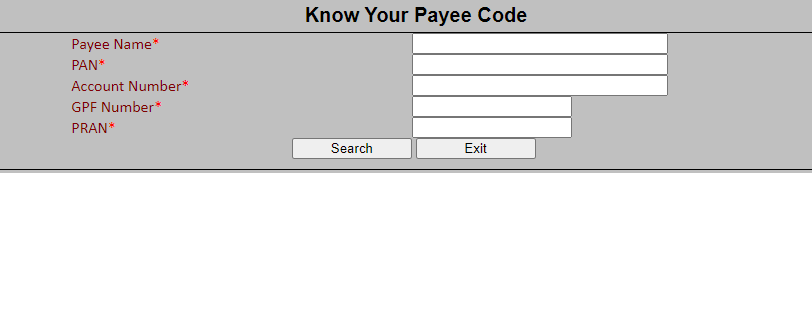
- On this new page you have to enter PAN, payee name, account number, GPF number and PRAN
- Now you have to click on search
- By following this procedure you can know your payee code
Procedure To Download FVU Utility
- First of all go to the official website of e-billing Haryana
- The home page will open before you
- Now under the quick link section you have to click on download FVU utility
- As soon as you click on this link FVU utility will start downloading in your device
- By following this procedure you can download FVU utility
Procedure To Download Employee Login Manual
- Go to the official website of e-billing Haryana
- The home page will open before you
- On the homepage you are required to click on employee login manual
- A new page will appear before you
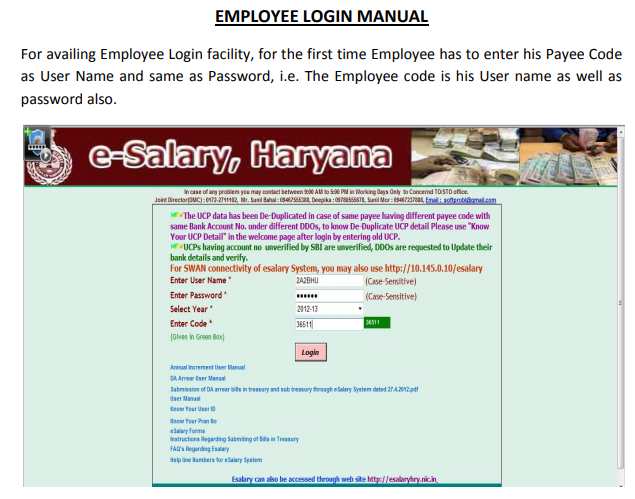
- On this new page employee login manual will appear before you in PDF format
- Now you have to click on download option
- Employee login manual will be downloaded in your device
Format For Nomination Updation
- Visit the official website of e-billing Haryana
- The home page will open before you
- Now you have to go to the quick links section
- After that you have to click on format for nominations updation
- A new page will appear before you
- On this new page you can view format for nomination updation
Important Downloads
- Online Authorisation Of GPF Final Payment Cases Skill Development Of Utility By NIC- Click Here
- Submission Of Request For No Dues Certificate/Loan Status Report To The Office Of Principal Accountant General(A&E), Haryana, Chandigarh- Click Here
- Instruction Regarding Paperless ebilling- Click Here
Contact Details
- Helpline Number- Joint Director(DMC) : 0172-2711102, Jai Prakash (Karnal Division): 9467675600, Kuldeep Singh(Hisar Division): 9354222001, Jaipal Kaushik (Rohtak Division) : 9896574190, Naveen Kumar(Gurgaon Division): 9810025028
- Email ID- treasuries@hry.nic.in
Important Links
| Official Intra Haryana portal link | Click Here |
| Intra Haryana New Registration | Click Here |
| Intra Haryana Employee Helpdesk | Click Here |