EPFO Login Portal| eKYC Portal| EPFO Member/Employee/ Employers Login| Unified Portal Login
The Employees Provident Fund Organisation has been running in India since a pretty long time and now the employees can use the unified portal created by the organisation to undertake the various procedures related to their employment and check the balance of their EPF account by just going to that official platform. Given below are some important specifications regarding the step-by-step procedure through which the employers and employees can undertake the EPFO login. We will also share with you all the step by step procedure of the Employee/ Employers Login at Unified Portal and the procedure to check your claim status.
EPFO Login
The Employees Provident Fund Organisation in India provides a lot of benefits to the employees of various Government and private organisations which are running in India. The employees can easily get information regarding their payslip and other details if they login into the EPF official platform created to undertake such procedures. The portal was created by the organisation so the employers and the employees can both get information regarding the various schemes run by the Employees Provident Fund Organisation in the various Government and private organisations of India.
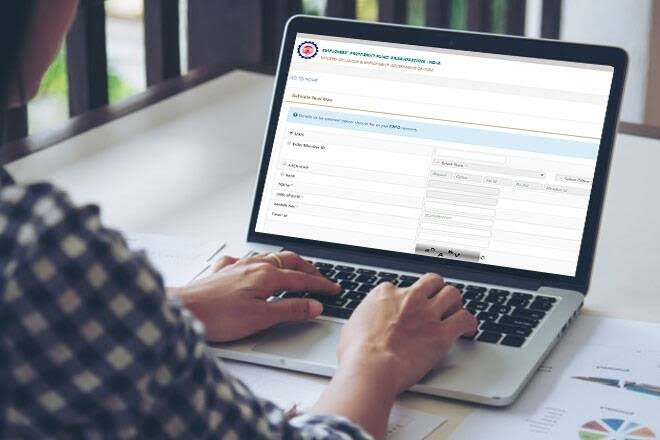
Read more :- Pradhan Mantri Awas Yojana List 2021
Details Of EPFO Login
| Name | EPFO Login |
| Launched by | Employees Provident Fund Organisation |
| Objective | Providing a unified portal |
| Beneficiaries | Employees at each and every stage of employment |
| Official Site | https://www.epfindia.gov.in/site_en/index.php# |
Schemes Under EPFO
Three types of schemes are available under the Employee Provident Fund Organisation set up by the Government of India and the schemes are mentioned below:-
- Employees’ Provident Fund Scheme (EPF) is available to use by the individuals at the time of their retirement, however, you can withdraw the amount in case of house constructions or marriages of the wards.
- (EPS) Employees’ Pension Scheme is a contribution that is made on a monthly basis so that the members can use the amount at the time of retirement or the nominees can receive the amount in case of the death of the member.
- Employees’ Deposit Linked Insurance Scheme (EDLI) is made available so the benefits are provided to the members of the family of the employee if the employee passes away at the time of being a member of the EPFO. Amount subject to 20 times the salary of the employee is provided, which is up to 600000 rupees.
Services Available At EPFO Login Portal
A large number of services are available by the organisation and some of them are listed below:-
- PF withdrawal Online
- Online payments of the PF amount
- Transfer of PF from one account to another
- Missed call and SMS alerts to check the PF balance
- EPF passbook can be viewed and downloaded
- Claim status can be checked online
- Grievance redressal
- A certificate is provided for international workers
- Establishments can register online
- Universal Account Number (UAN)
Online Registration of Establishment
If you want to do online registration for your establishment then you will have to follow the simple procedure given below:-
- First, visit the official website for the Employees Provident Fund Organisation of India

- The homepage of the organisation will open on your screen
- Now you have to click on the Services menu present at the menu bar
- A drop-down list will open on your screen
- Now you have to click on the option called For Employers
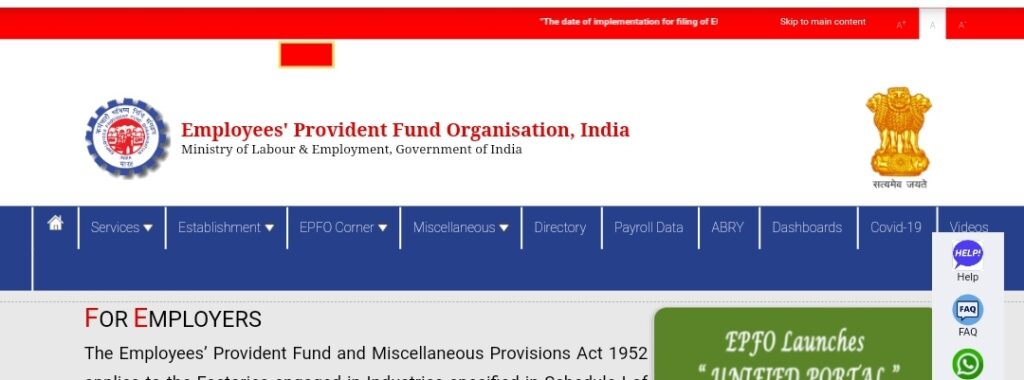
- A new page will open on your screen
- Now you have to go to the Services section
- You have to click on the option called Online Registration Of Establishment
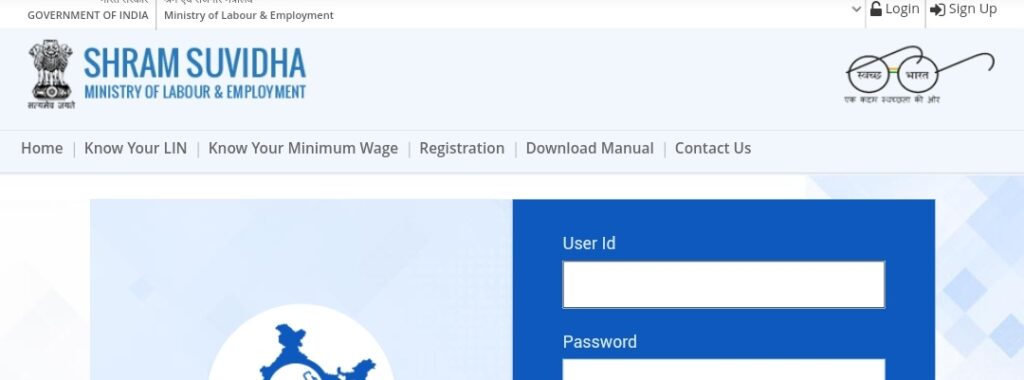
- A new page will open on your screen.
- You have to log in using your user ID and password.
- You will be successfully registered.
Online ECR / Challan Submission / OTCP
If you want to check the online ECR and other details then you will have to follow the simple procedure given:-
- First, visit the official website for the Employees Provident Fund Organisation of India

- The homepage of the organisation will open on your screen
- Now you have to click on the Services menu present at the menu bar
- A drop-down list will open on your screen
- Now you have to click on the option called For Employers
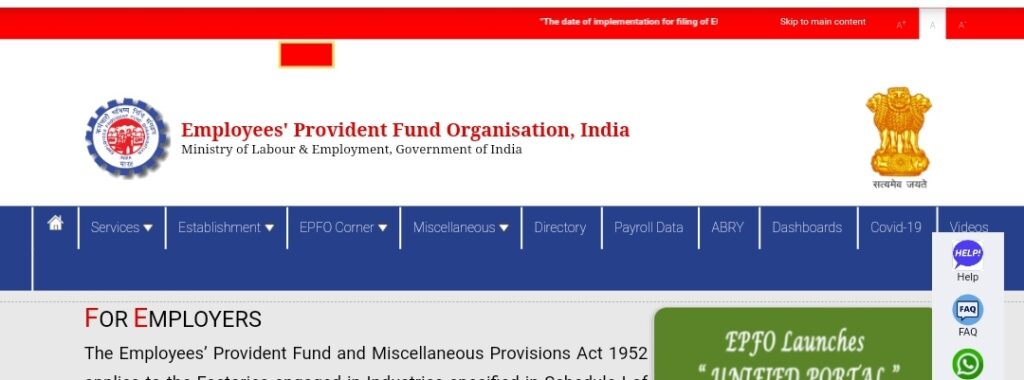
- A new page will open on your screen
- Now you have to go to the Services section
- You have to click on the option called Online ECR / Challan Submission / OTCP
- A new page will open on your screen.
- You have to first sign in using your establishment details and then you will be able to get knowledge regarding each and every information such as ECR and challan submission.
EPFO Login Portal- EPFiGMS (Register your Grievance)
If you want to register your complaint then you will have to follow the simple procedure given below:-
- First, visit the official website for the Employees Provident Fund Organisation of India
- The homepage of the organisation will open on your screen
- Now you have to click on the Services menu present at the menu bar
- A drop-down list will open on your screen
- Now you have to click on the option called For Employers
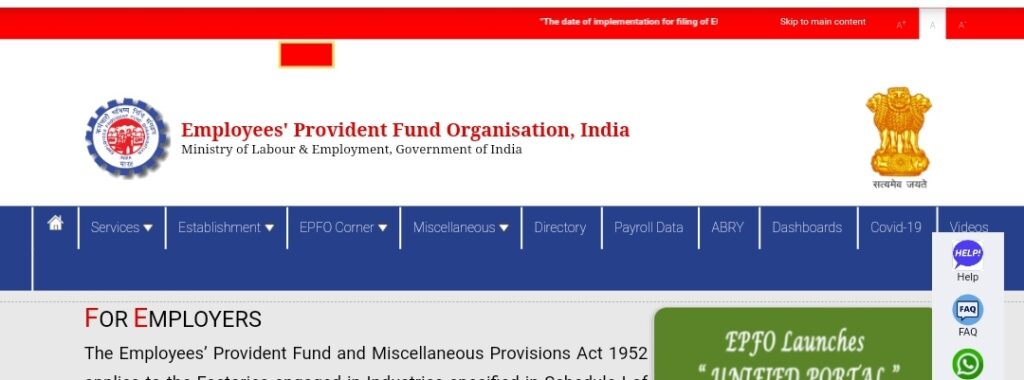
- A new page will open on your screen
- Now you have to go to the Services section
- You have to click on the option called EPFiGMS (Register your Grievance)
- A new page will open on your screen.
- The guidelines will open on your screen
- Make sure to read the guidelines carefully.
- You have to now click on the option called Register Grievance.
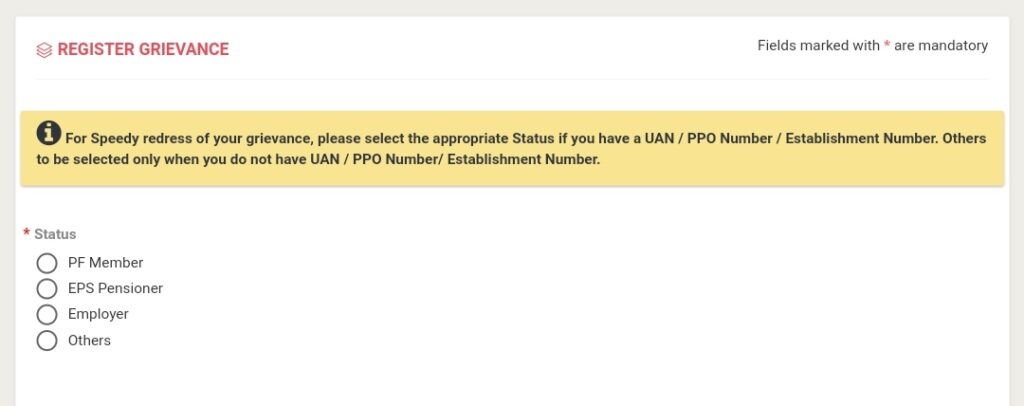
- Select your status.
- Enter the details and you will be able to register your company.
For Principal Employers
If you want to register yourself as a principal employer then you will have to follow the simple procedure given below:-
- First, visit the official website for the Employees Provident Fund Organisation of India

- The homepage of the organisation will open on your screen
- Now you have to click on the Services menu present at the menu bar
- A drop-down list will open on your screen
- Now you have to click on the option called For Employers
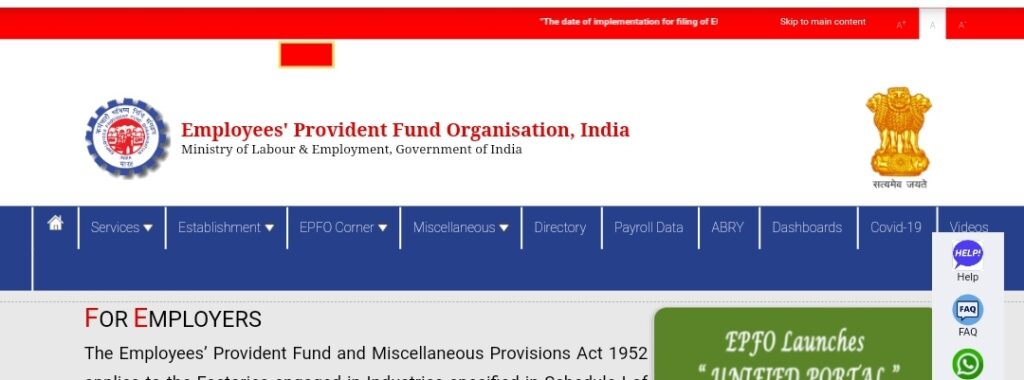
- A new page will open on your screen
- Now you have to go to the Services section
- You have to click on the option called For Principal Employers
- A new page will open on your screen.
- The details to register yourself as a principal employer will open on your screen.
- You have to click on continue to continue the application.
- Login using your credentials and then you can undertake the further procedure.
TRRN Query Search
If you want to search the TRRN Query then you will have to follow the simple procedure given below:-
- First, visit the official website for the Employees Provident Fund Organisation of India
- The homepage of the organisation will open on your screen
- Now you have to click on the Services menu present at the menu bar
- A drop-down list will open on your screen
- Now you have to click on the option called For Employers
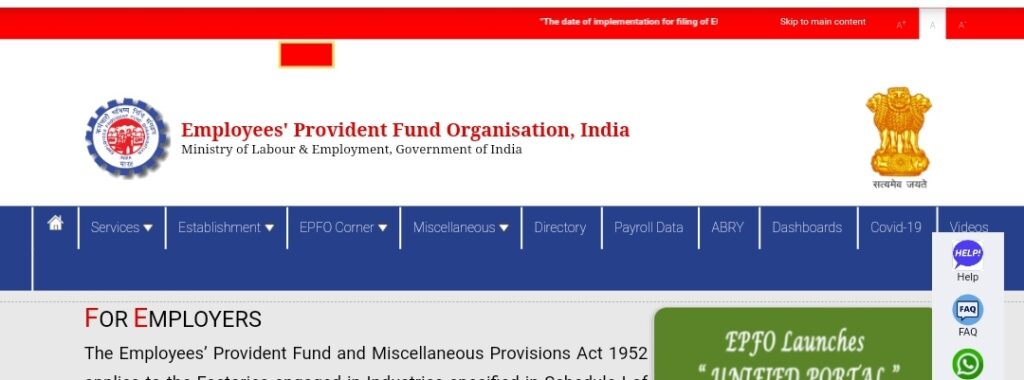
- A new page will open on your screen
- Now you have to go to the Services section
- You have to click on the option called TRRN Query Search
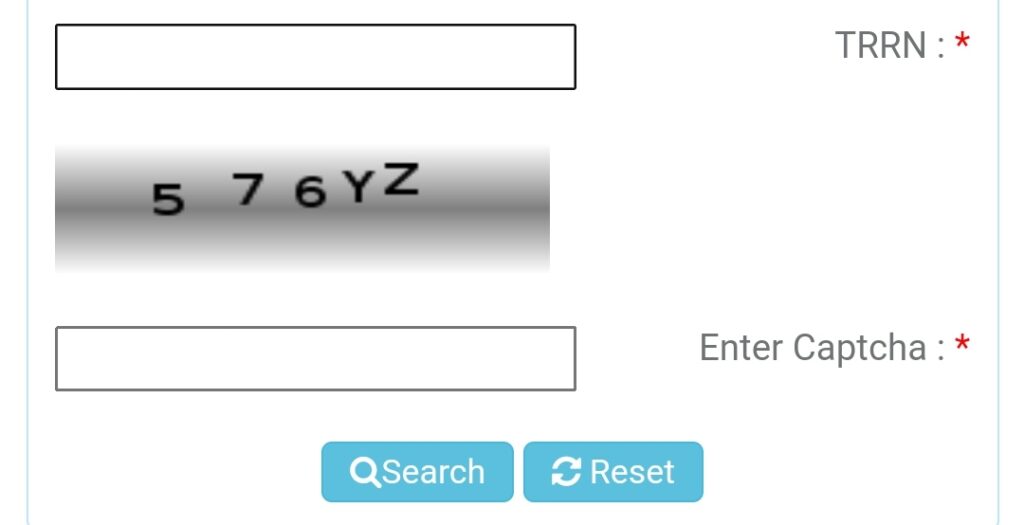
- A new page will open on your screen.
- Enter the details and click on search to get information.
Establishment Search
If you want to search the establishment and you will have to follow the simple procedure given below:-
- First, visit the official website for the Employees Provident Fund Organisation of India

- The homepage of the organisation will open on your screen
- Now you have to click on the Services menu present at the menu bar
- A drop-down list will open on your screen
- Now you have to click on the option called For Employers
- A new page will open on your screen
- Now you have to go to the Services section
- You have to click on the option called Establishment Search
- A new page will open on your screen.
- You need to enter the details and click on Search.
- Details will open on your screen.
Establishment Search for Jammu & Kashmir
If you want to search the establishment for Jammu and Kashmir state then you will have to follow the simple procedure given below:-
- First, visit the official website for the Employees Provident Fund Organisation of India
- The homepage of the organisation will open on your screen
- Now you have to click on the Services menu present at the menu bar
- A drop-down list will open on your screen
- Now you have to click on the option called For Employers
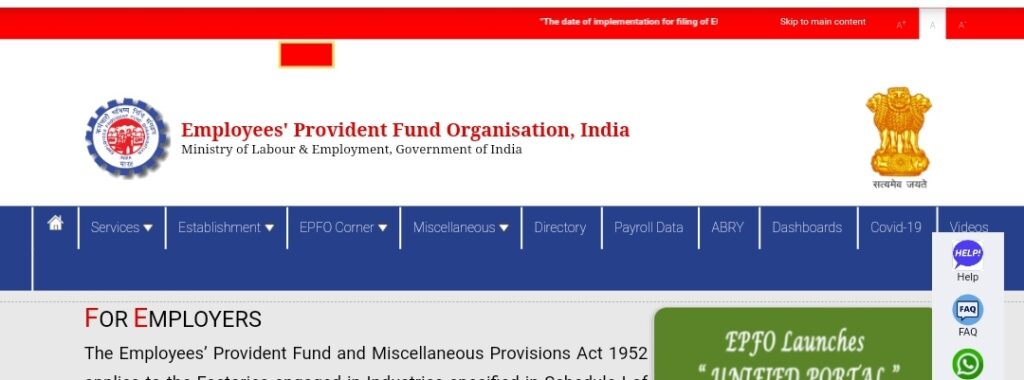
- A new page will open on your screen
- Now you have to go to the Services section
- You have to click on the option called Establishment Search for Jammu & Kashmir
- A new page will open on your screen.
- Enter the details and click on search to get the information
EPFO Login: UAN Dashboard
If you want to check the details of UAN then you will have to follow the simple procedure given below:-
- First, visit the official website for the Employees Provident Fund Organisation of India
- The homepage of the organisation will open on your screen
- Now you have to click on the Services menu present at the menu bar
- A drop-down list will open on your screen
- Now you have to click on the option called For Employers
- A new page will open on your screen
- Now you have to go to the Services section
- You have to click on the option called UAN Dashboard
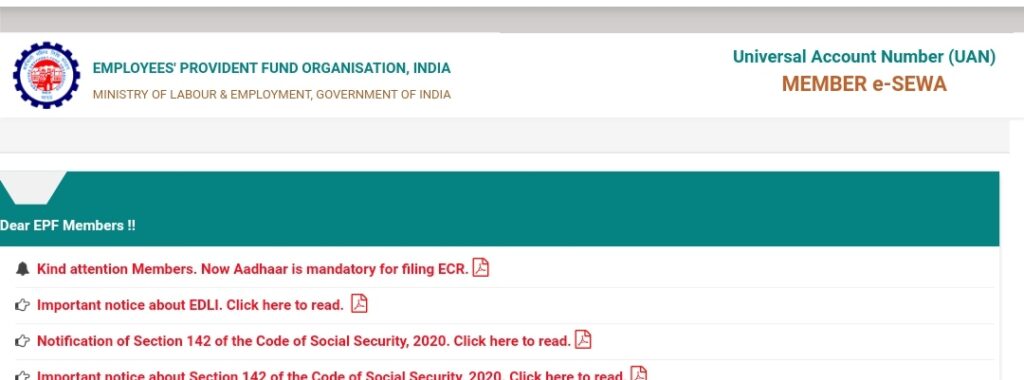
- A new page will open on your screen.
- All of the details will open on your screen
KYC Updation Procedure
If you want to update your KYC then you will have to follow the simple procedure given below:-
- First, visit the official website for the Employees Provident Fund Organisation of India

- The homepage of the organisation will open on your screen
- Now you have to click on the KYC Updation option present on the homepage
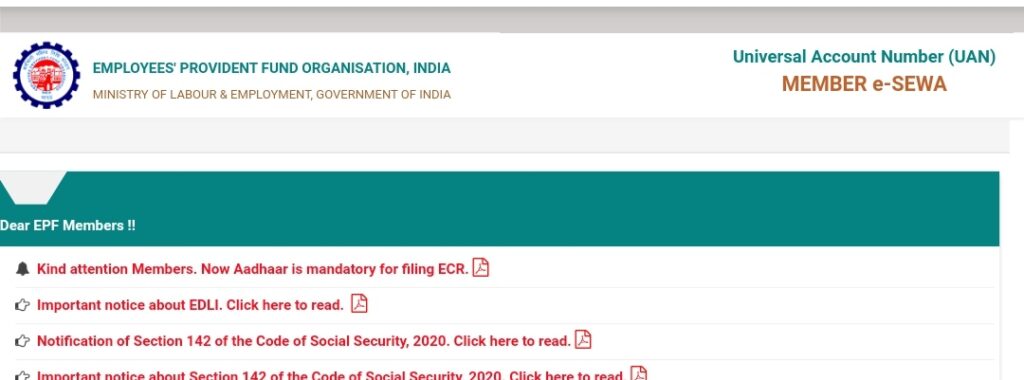
- A new page will open on your screen.
- You need to click on the Update Your KYC Information option present on the webpage.
- Login using your credentials and successfully update your information.
Check Member Online Service
If you want to check the online services available for the employees then you will have to follow the simple procedure given below:-
- First, visit the official website for the Employees Provident Fund Organisation of India
- The homepage of the organisation will open on your screen
- Now you have to click on the Services menu present at the menu bar
- A drop-down list will open on your screen
- Now you have to click on the option called For Employees
- A new page will open on your screen
- Now you have to go to the Services section
- You have to click on the option called Member Online Service
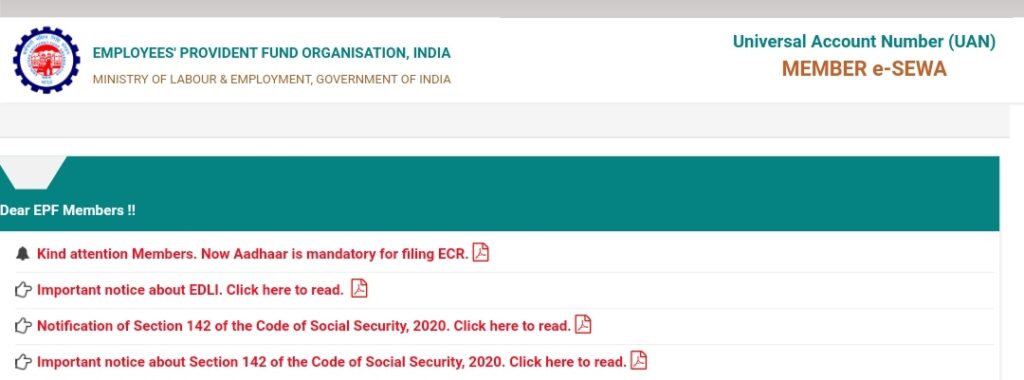
- A new page will be displayed on your screen.
- The members can login on this page.
- The list of online services available to the members will also be displayed.
- The members can easily get information regarding their EPF here.
Know Your Claim Status
If you want to know your claim status then you will have to follow the simple procedure given below:-
- First, visit the official website for the Employees Provident Fund Organisation of India

- The homepage of the organisation will be displayed on your screen
- Now you have to click on the Services menu present at the menu bar
- A drop-down list will be displayed on your screen
- Now you have to click on the option called For Employees
- A new page will be displayed on your screen
- Now you have to go to the Services section
- You have to click on the option called Know Your Claim Status
- A new page will be displayed on your screen where you have to enter specific details and the status will be displayed on your screen.