UP Ration Card Application Form Download 2022 | UP Ration Card Apply Online | यूपी राशन कार्ड ऑनलाइन आवेदन कैसे करें | UP Ration Card Status Check | राशन कार्ड ऑनलाइन आवेदन उत्तर प्रदेश | Hello readers, welcome to our web portal. In this article today we are going to provide you the detailed information about a very vital document “UP Ration Card Application Form”. Here we are going to elaborate on how to apply for the ration card in Uttar Pradesh state, what are the eligibility norms over there, how you can view Fair Price Shop, E Challan Report, and many other related details. If you are a citizen of Uttar Pradesh state and desire to grab detailed information in this regard then must read this article carefully.
UP Ration Card 2023
In Uttar Pradesh state, the Ration card is issued by the Department of Food and Logistics, Government of Uttar Pradesh. We all know the importance of ration cards. It is the basic document that is required to avail almost all the services from getting a driving license to subsidized ration from the FPS PDS system of the government. Only ration cardholders are eligible to get ration at a subsidized rate. These cards are of three types:- APL, BPL & AAY. Details about all the three-ration cards are mentioned further.
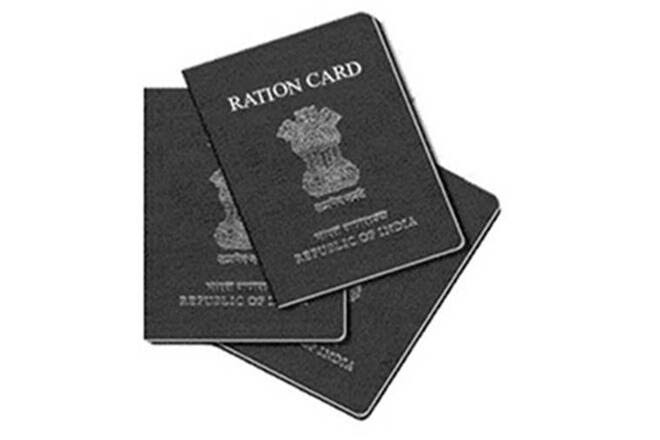
UP Ration Card Details
- Name of Scheme: UP Ration Card
- Department: Department of Food and Logistics
- Beneficiary: Citizen of the state
- Objective: To provide food items at subsidized rates
- Mode of application: Online/offline
- Official website: fcs.up.gov.in
Type of Ration Card
- APL: This card is issued to those families who lie under the category Above Poverty Line. The government distributes a 15kg ration per month to APL card holders.
- BPL: This card is issued to those families who lie under the category of Below the Poverty Line. The government distributes a 25kg ration per month to BPL card holders.
- AAY: This card is issued to those families who are extremely poor and not have a permanent source of income. The government distributes 35kg ration per month to AAY card holders.
Card Statistics
| Total Ration Card / Beneficiary | 3.60 cr. / 14.87 cr. |
| Beneficiary Aadhaar Seeding (Validation) | 14.73 crore |
| Farmers registered in the paddy procurement session | 1425023 |
| Paddy Purchase – Number / Quantity of Farmers | 1300093 / 66.84 LMT |
| Fair Price Seller | 79557 |
| Number of Paddy Purchase Centers | 4453 |
| No. of Rice Mills | 2143 |
Use of Ration Card
There is much use of the this card and some of them are as:
- ID proof for admission or getting a scholarship in school or college
- For life insurance corporation
- For making a permanent residence certificate
- To get a gas connection
- To get ration from the government at subsidized prices.
- In the making of a driving license
- In the making of a passport
- To make voter id card
- To open a bank account
Eligibility Criteria
The applicant must fulfill the further mentioned eligibility criteria:
- The applicant should be a native of Uttar Pradesh state
- The age of the applicant should be more than 18 years
- Applicant must not own any ration card
- Migrant workers must not own the ration card of the native state
Necessary Documents
- Aadhaar Card
- Bank Account Details
- Income Details of Every Member
- LPG connection Details
- Name of Shopkeeper
- Photo of Family Head
- Voter ID Card No (must)
- Ward Name and Number
UP Ration Card Application Procedure
Application forms for ration cards can be filled in online or offline mode. to apply online contenders, have to go to the nearest CSC center. To apply via offline mode candidates, have to follow the further mentioned steps
- Go to the official website of the Department of Food and Logistics, Government of Uttar Pradesh

- Home page of the site will open from where you have to choose the Download Forms to link from menu bar

- This will open the new page on the screen where you will see the following three links
- Ration Card Application Form for
- Migrant workers
- Rural Area
- Urban Area
- Ration Card Application Form for
- Click the link to get the application form and the form will open
- Download the form and give the print command to take a print out
- Start filling the details in the application as asked in it
- Complete the form and attach the necessary documents
- Submit to the nearby BDO/ DSO office along with a fee
Check NFSA Ration Card List
- To check the eligibility list, you need to go to the official website of the Department of Food and Logistics, Government of Uttar Pradesh
- The home page of the site will open from where you have to choose the “ration card eligibility list” option given under the Important links section
- A district-wise list opens on the screen, look for your district name
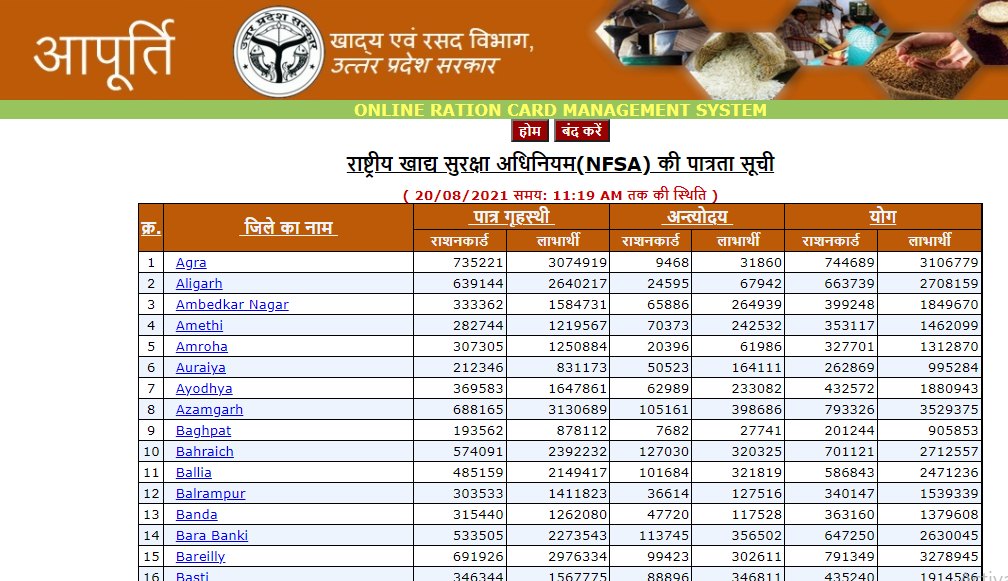
- As you click the name of your district town list appears on the screen
- Select your town and a new page appears with shopkeeper name wise
- Select the link given in the eligible household column in front of shopkeeper name
- Ration card list with number, name, father/ husband name, and ration card issue date will open
Procedure to Search in UP Ration Card List
- To search in the list, you need to go to the official website of the Department of Food and Logistics, Government of Uttar Pradesh

- Home page of the site will open from where you have to choose “Search in ration card eligibility list” option given under important links section
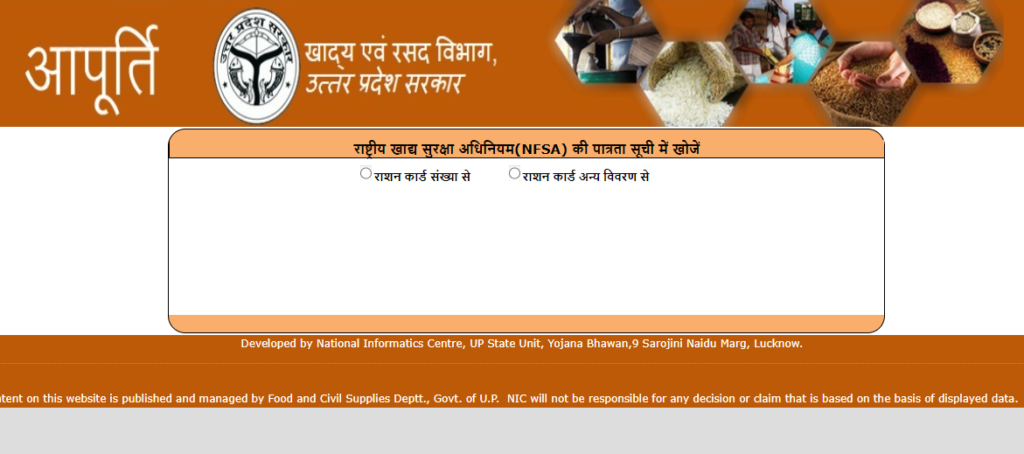
- A new page will open where you have to choose one of the following options
- by ration card number
- from ration card other details
- Enter the details as per your selection and the captcha code appears on the screen
- Hit the search option and information will appear on the computer screen
Procedure to view FPS E-challan Report
- To view it, you need to go to the official website of the Department of Food and Logistics, Government of Uttar Pradesh
- Home page of the site will open from where you have to choose the Fair Price Shop E Challan link from menu bar
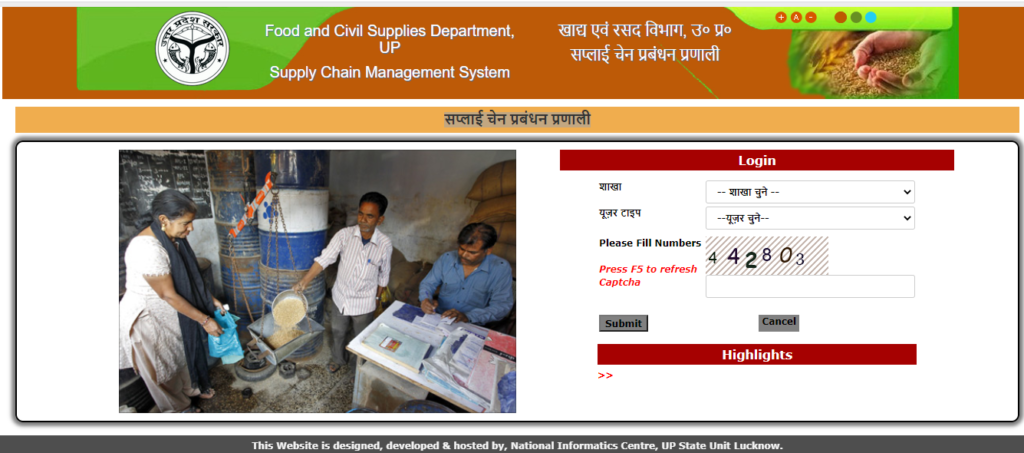
- Enter the asked details on the new web page open on the screen
- District
- Area
- Body development section
- Shop code
- Allotment month
- Year
- Type of allotment
- Hit view option and information will display on the screen
Grievance Application Procedure
- To submit grievance/ complaint application form you need to go to the official website of the Department of Food and Logistics, Government of Uttar Pradesh
- Home page of the site will open from where you have to choose online complaint link
- Now you need to hit “Register complaint” option from opened page
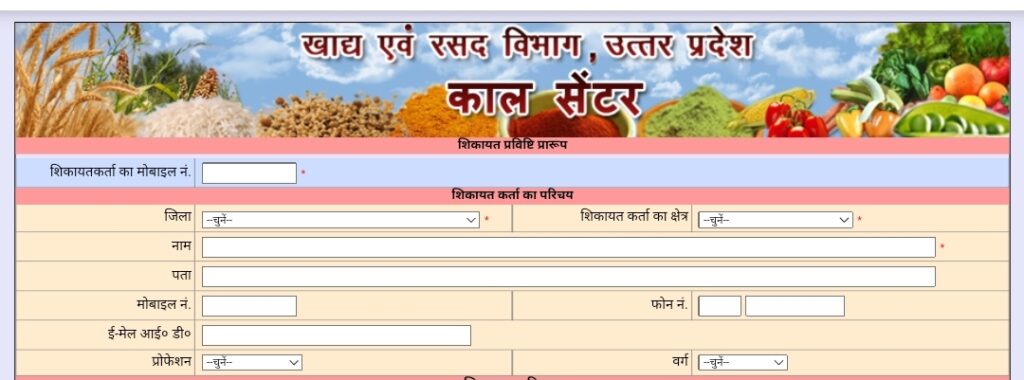
- Form appears on the screen of the computer, enter the asked details in the form
- Complainant’s mobile no
- Name
- Email address
- Profession
- Complaint details etc.
- Enter captcha code and hit enter option to submit the application
Grievance Application Status
- To submit grievance/ complaint application form you need to go to the official website of the Department of Food and Logistics, Government of Uttar Pradesh

- Home page of the site will open from where you have to choose online complaint link
- Now you need to hit “View current status of complaint” option from opened page
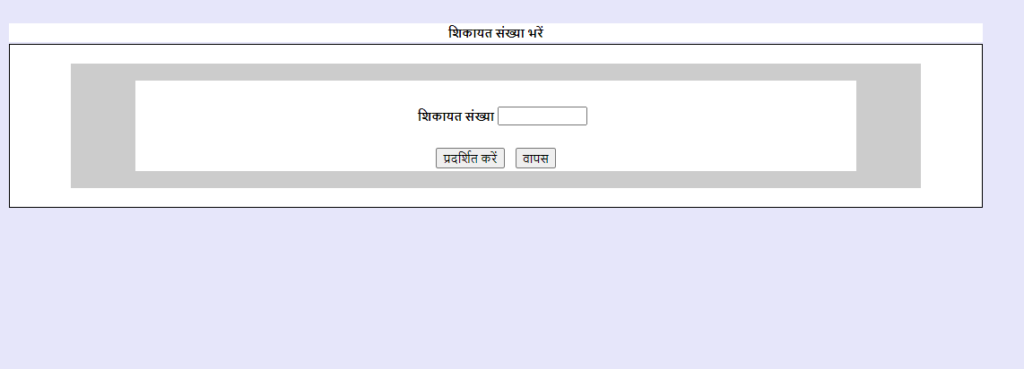
- Enter the complaint number in the given space on new page
- Hit show option given next to it to see the complaint status
Procedure to Download Mobile App
- To download the mobile app you need to go to the official website of the Department of Food and Logistics, Government of Uttar Pradesh
- The home page of the site will open from where you have to choose to download the mobile app link from the Important Public Information section
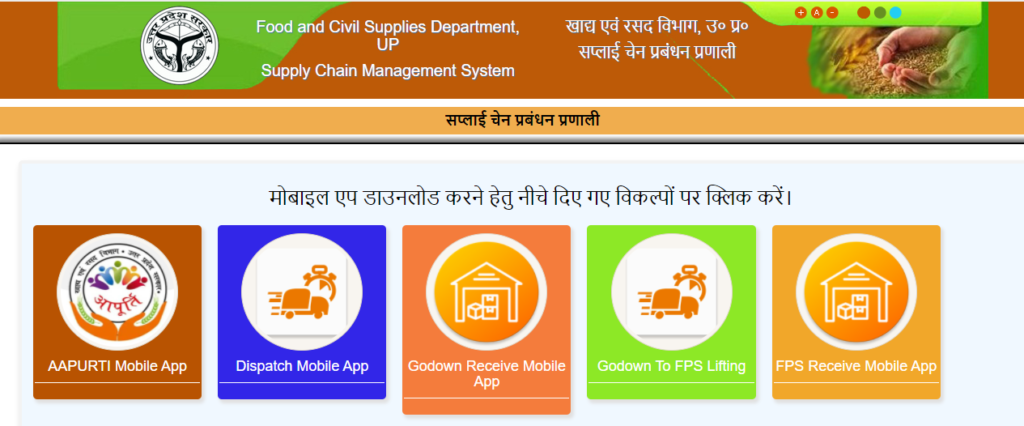
- A new web page will appear on the screen with all the mobile apps available
- Click the app name you desire to download and a new page will open
- Hit install option and let the application download in your mobile phone
Helpline
- Contact Number: 1967/14445
- Toll free number: 1800 1800 150