State Bank of India i.e., SBI is India’s leading pension-paying bank with about 54 lakh pensioners across the country. It has created a specialized platform called ‘SBI Pension Seva Portal 2024’, a website for pension providers. The State Bank of India has launched this Seva to improve the reliability of its services. SBI has also cooperated with Central Government agencies like Railways, defense, Postal, Civil, Telecom, etc., State Government departments, and numerous autonomous entities for pension processing to deliver the best possible service. To enjoy the benefits of this service, applicants need to visit the official website of SBI Pension Services i.e., https://www.pensionseva.sbi/, and register themselves on the SBI Pension Seva portal. Applicants who wish to apply online should download the official notification and thoroughly study the eligibility criteria and the application process.
SBI Pension Seva Portal 2024
SBI Pension Seva, a specialized website for retirees, was recently created by the bank. This is a website where SBI pensioners can log in and promptly check their pension-related information. To continue receiving the pension, every pensioner must present a Life Certificate in November of each year. By the end of December, SBI pension account holders can submit their life certificate, or Jeevan Praman Patra, at any of the bank’s branches or online. Pensioners’ life certificates can be submitted in at least four ways i.e, Manually, online via the UMANG app, Digitally at SBI branches, or by visiting Citizen Service Centres (CSC) or Aadhaar Seva Kendras located across the country. New pensioner registration and login are required to use the SBI Pension Seva portal which is a special platform for pensioners

Read More :- Rural Postal Life Insurance
Highlights of SBI Pension Seva Portal 2024
| Name | SBI Pension Seva Portal |
| Introduced By | State Bank of India |
| Language | एसबीआई पेंशन सेवा पोर्टल |
| Beneficiaries | Old Age Citizen (Pensioners) |
| Under | Banking Services |
| Major Benefit | SMS alert, Pension slip, submit Life Certificate |
| Objective | To provide Online Pensioner Services |
| State Name | All over India |
| Official Website | www.pensionseva.sbi |
Objectives of SBI Pension Seva
On the SBI Pension Seva Website, pensioners by logging onto their accounts can access numerous services such as obtaining knowledge about their pension account, downloading pension slips, or any receivables related to their accounts, getting investment-related information, and so on. The Pension Seva Portal enables pension beneficiaries to withdraw their pension at any time and from any location. This tool allows users to simply download the SBI Pension Slip. By registering on the SBI Pension Seva Portal, pensioners can receive SMS alerts about their pension payments. They can also contact SBI’s grievance department by dialing their toll-free number or submitting a complaint online at SBI’s website.
Features of SBI Pension Seva Portal
- Pensioners can access and download Calculation Sheets for Arrears
- They have access to their account’s transaction details.
- Pensioners can obtain a copy of their Pension Slip and Form 16
- They can view the details of their life certificate.
- Pensioners have access to information about their investments.
- They can obtain a summary of the pension profile details.
- Pensioners can now receive their pension slips by email.
- It acknowledges retirees by delivering SMS alerts about their pension payments.
- It has also expanded its services to include Jeevan Pramaan Policy, Senior Citizens Saving Scheme, EPPO Defense Provision, Rajasthan, Railway, and CPAO Pensioners.
Also Check: Saral Pension Yojana
Portal Services
Some of the services provided by the SBI Seva Portal are as follows:
- The download of Pension Slip / Form 16
- Pension Transactions Details
- Download the Arrear Calculation Sheet
- Investment Related Details
- Life Certificate Status
- Pension Profile Details
Extended Benefits
- SMS alert on mobile pension Payment details.
- Jeevan Pramaan facility is available at branches.
- Pension slip through email\ pension paying branch.
- Facility to submit life certificate at any branch of SBI.
Steps to Apply for SBI Pension Seva 2024
To apply for the SBI Pension Seva, applicants need to follow the following step-by-step procedure:
SBI Pension Seva Portal Registration Process
- First of all, go to the official website of SBI Pension Seva i.e., https://www.pensionseva.sbi/.
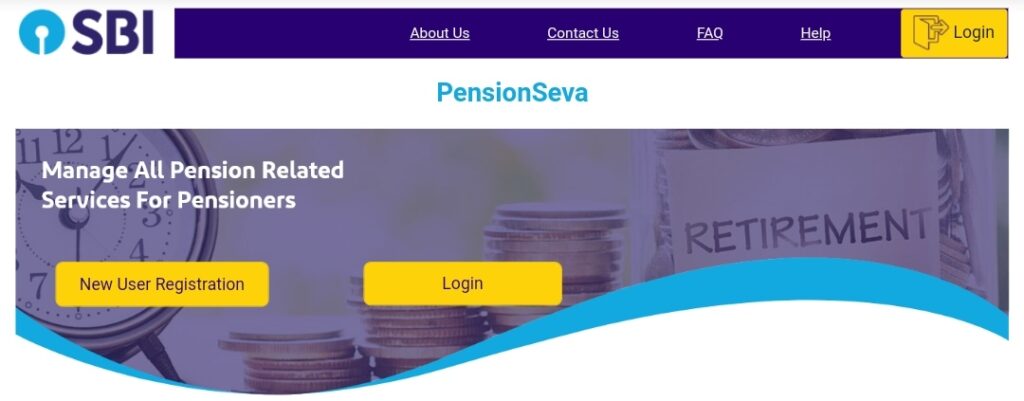
- On the homepage of the website, click on the ‘New User Registration’ option.
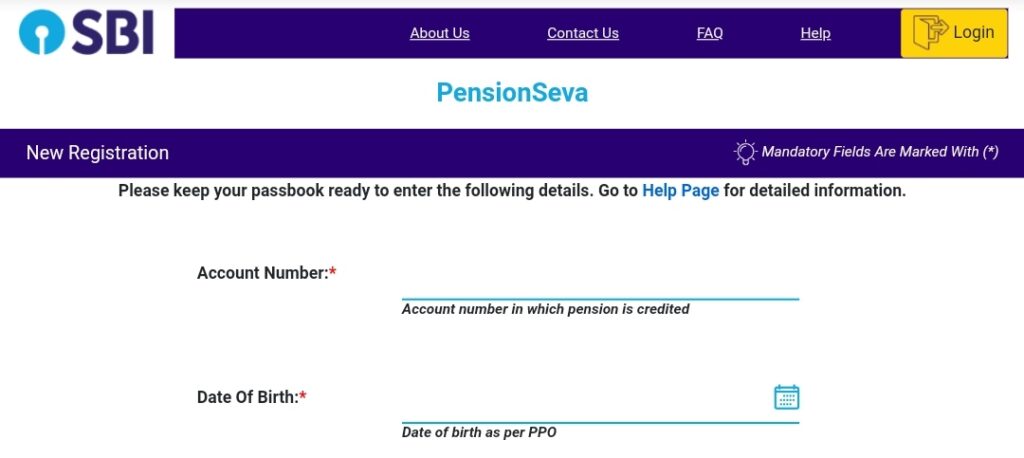
- The ‘Pension Seva’ registration page will open on the screen.
- Enter your ‘Account Number’, ‘Date of Birth’, and ‘Captcha Code’.
- Now, click on the ‘Submit’ button to complete your registration process.
- Once your registration is completed, you will receive an OTP on your registered mobile number associated with your bank account and on your registered Email ID.
- Enter the OTP in the specified space.
- After entering the OTP correctly, a new page will open on the screen.
- Now, choose a ‘User Name’ for your account as per your choice.
- A minimum of 5 alphanumeric characters, including capital and lowercase, must be included in the ‘User Name.’
- The maximum length must be seven characters, ranging from 0 to nine, A, and A.
- After that select the password for your account.
- Passwords must be at least 8 characters long and not more than 12 characters long.
- Upper and lowercase alphabets, digits, and special characters should all be used in passwords. a-z, 0-9, A-Z
- Now confirm your password.
- Select a security question and answer, then save it for future use in case you forget your password.
- Finally, click on the Submit button to complete your registration.
- Once the registration process is completed, you will receive a confirmation message.
Pension Seva Portal Login
To log on SBI Pension Seva portal, applicants need to follow the following step-by-step procedure:
- First of all, go to the official website of SBI Pension Seva i.e., https://www.pensionseva.sbi/.
- On the homepage of the website, click on the ‘Login’ button.
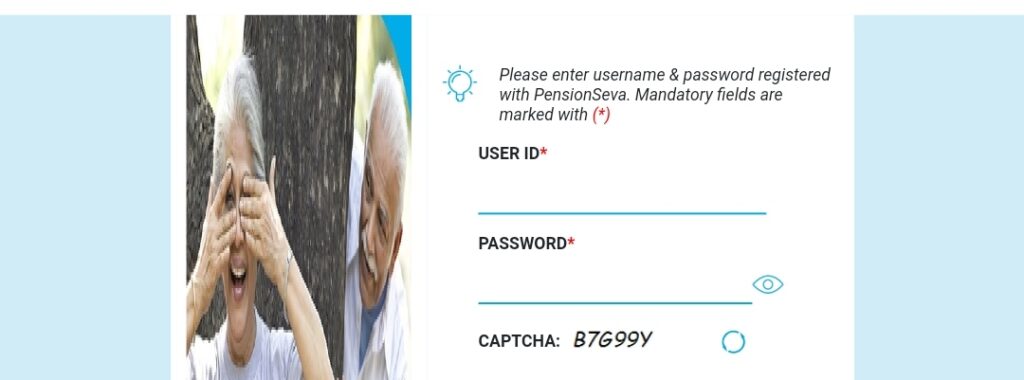
- The Pension Seva Login page will open on the screen.
- Now enter your registered ‘User ID’ and ‘Password’
- After that enter the ‘Captcha Code’.
- Finally, click on the ‘Login’ button to log in to your registered account.
- Note that if you fail to log in three times in a row, you will be immediately locked out.
Steps to Reset Forgotten Password
If a user forgets their password, they can reset it by following the below-given steps:
- First of all, go to the official website of SBI Pension Seva i.e., https://www.pensionseva.sbi/.
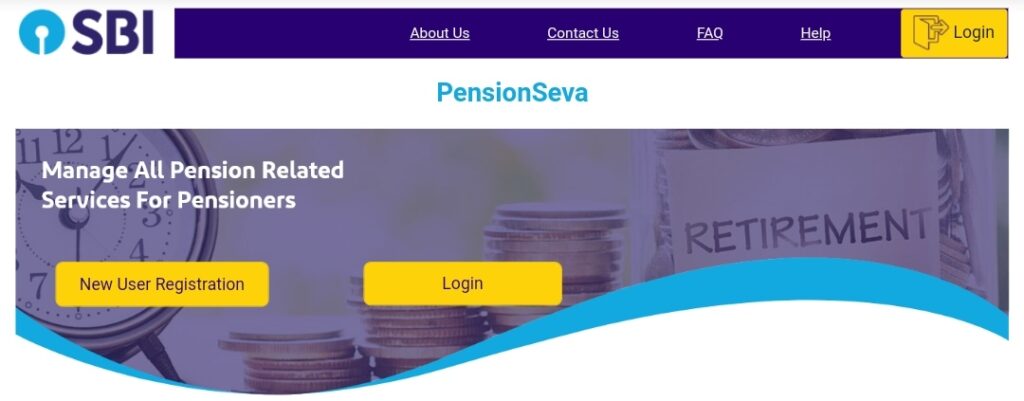
- On the homepage of the website, click on the ‘Login’ button.
- The Pension Seva Login page will open on the screen.
- Click on the ‘Forgot Password‘ link.
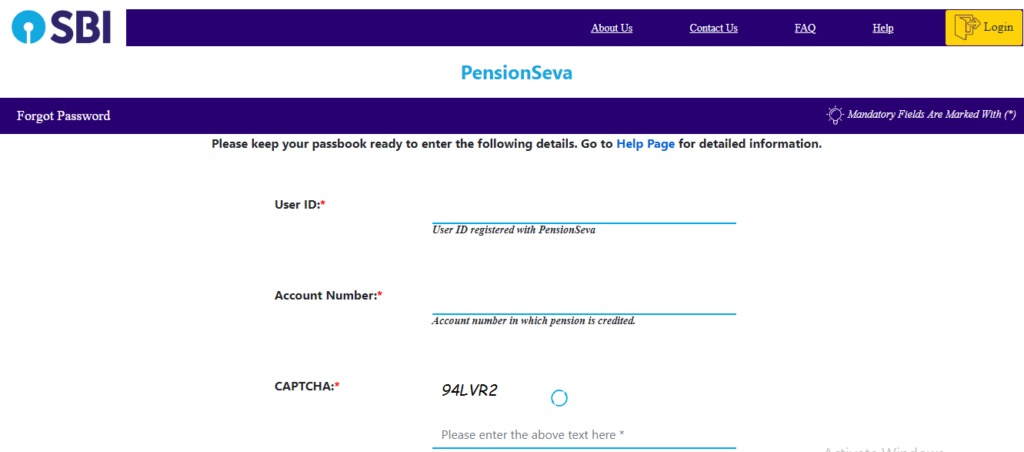
- The Pension Seva Forgot Password page will open on the screen
- Now, enter your registered ‘User ID’, ‘Account Number’, and the ‘Captcha Code’.
- After entering all the required details, click on the ‘Next button.
- Once you click on the Next button, an OTP will be sent to your registered Mobile Number / Email ID.
- Enter the OTP and then choose a new password for your account.
Steps to Retrieve Forgotten User ID
If a user forgets his or her User ID, he/she can easily retrieve it by following the below-given steps:
- First of all, go to the official website of SBI Pension Seva i.e., https://www.pensionseva.sbi/.
- On the homepage of the website, click on the ‘Login’ button.
- The Pension Seva Login page will open on the screen.
- Click on the ‘Forgot User Id’ link.
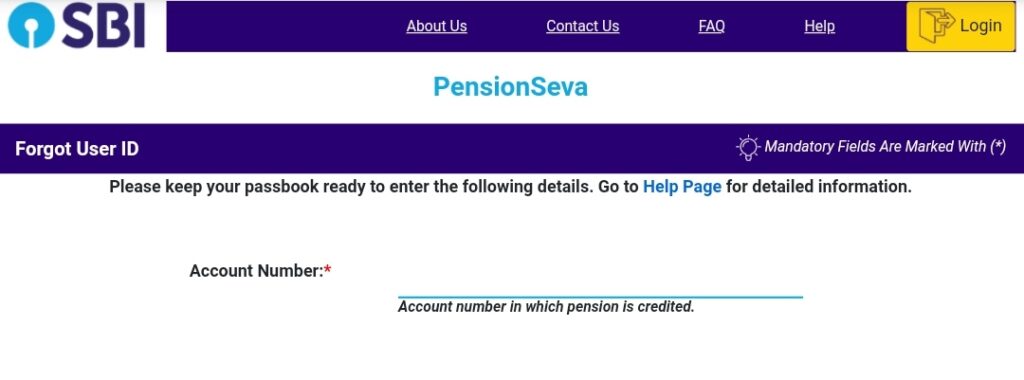
- Pension Seva Forgot User ID page will open on the screen.
- Now, enter your registered ‘Account Number’, ‘Date of Birth’, and the ‘Captcha Code’.
- After entering all the required details, click on the ‘Next button.
- Once you click on the Next button, an OTP will be sent to your registered Mobile Number / Email ID.
- After entering the correct OTP, your ‘User ID’ will be sent to your registered mobile number and Email ID.
Download SBI Pension Slip
To download a copy of your pension slip from the Pension Seva Portal, applicants need to follow the following step-by-step procedure:
- First of all, go to the official website of SBI Pension Seva i.e., https://www.pensionseva.sbi/.
- On the homepage of the website, click on the ‘Login’ button.
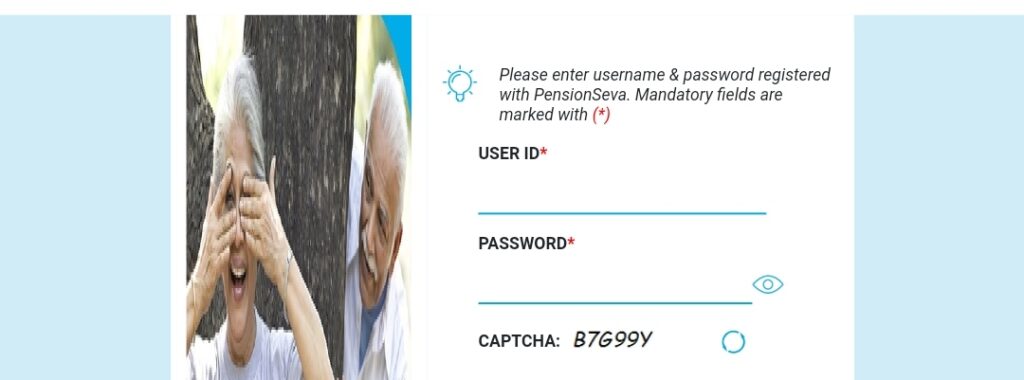
- The Pension Seva Login page will open on the screen.
- Now enter your registered ‘User ID’ and ‘Password’
- After that enter the ‘Captcha Code’.
- Click on the ‘Login’ Button
- Once you are successfully logged in, click on the ‘Pension Slip’ option.
- The ‘Pension Slip’ page will open on the screen.
- Now select the ‘PPO Name’, ‘Type’, ‘Month’, and ‘Year’.
- Finally, click on the ‘View’ button.
- Once you click on the View button, your Pension Slip will open on the screen.
- You can also save and download the ‘Pension Slip’ as a pdf file.
Grievance Redressal
- Complaint: For any complaint regarding the SBI Pension Seva visit the bank’s website or email the given email ID i.e.,
- Website: https://bank.sbi
- Email Id:
- customercare@sbi.co.in
- dgm.customer@sbi.co.in
- gm.customer@sbi.co.in
Contact Us
For further details or in case of any query related to the SBI Pension Seva, feel free to contact at the below address:
- Email Id: In case of any issue while login, please send mail along with error screenshot at:
- support.pensionseva@sbi.co.in.
- SMS: Send us SMS ‘UNHAPPY’ on 8008202020
- SBI Customer Care 24 * 7. Toll-Free Numbers –
- 18004253800
- 1800112211
- 080-26599990