A Patta is a financial record for an area of land, whereas a Chitta contains information regarding the property’s area, size, and ownership. Both records have been integrated into a single document known as Patta Chitta since 2015. Read below to check the detailed information related to the Patta Chitta like Highlights, Objectives, Services available on Patta Chitta 2024, Required Documents, Steps to apply for பட்டா சித்த, Applications Fees, Status, Verify Patta Certificate, Transfer of Patta Chitta, and much more.
Patta Chitta 2024
Since the concept of “digitalization” was introduced, the government has been working wonderfully. The process of digitizing some vital documents relating to a specific procedure in the country is referred to as digitalization. The Patta document, which was released by the Tamil Nadu government, is one such document. It is a legal document created by the Tamil Nadu government. Patta is the name of the property’s true owner. The Patta is a document created by the government in the name of the landowner whereas Chitta is also a government-issued legal document. The village administrative officer and the local taluk office offer it (VAO). Chitta is very crucial in the transaction of all plots or related to property affairs.

Read More :- TN Labour Registration
Highlights of TN Patta Chitta Online
| Name | Patta Chitta |
| Official Website | eservices.tn.gov.in |
| Started by | TN Government |
| Objective | Provide Online Documentation Services |
| E-mail Id | eservices@tn.nic.in |
Objectives of Patta Chitta
The land must have a ‘Patta’ on it for the owner to build bungalows, retail complexes, stores, or anything else. When a landowner purchases a plot of land, the Patta must incorporate the new owner’s name. According to official archives, all of those documents will reveal where the property was purchased. This document can be obtained from a Tahsildar office in a specific district.
What is Patta
A ‘Patta’ is a document that shows a person’s legal right to property in Tamil Nadu. Patta is also known as the “Record of Rights (ROR)”. Since the Tamil Nadu state government established the Tamil Nadu Patta Chitta Land Record for its inhabitants, this document can be accessed via the Internet. The revenue department is in charge of this service. A Patta contains the following information and records:
- Names of the Owner
- Patta Number
- Survey Number
- Area of land
- Name of the village, Taluka, and district
- Tax details information
- Sub-Division Number in case of Rural and Urban Areas
Read More: TNVelaiVAaippu Registration
What is Chitta
Chitta is also a government-issued legal document. The village administrative officer and the local taluk office offer it (VAO). Chitta is very crucial in the transaction of all plots or related to property affairs. Many vital details are contained in a Chitta document created by the government, such as ownership, area, and size. The fundamental goal of a Chitta is to keep the government informed about various sorts of land. These many sorts of landfall are divided into two categories. Nanjai is the first section of the land, while Punjai is the second. Chitta characterizes the land.
- Nanjai: A wetland is Nanjai. A Nanjai refers to land that easily provides water, such as lakes, rivers, canals, and so on.
- Punjai: Punjai is a dry region. Punjabi is a word that refers to land with low water sources. There are a limited number of water sources available on this type of property, such as wells, bores, and so on.
Patta Chitta
The Tamil Nadu government decided in 2019 to combine the terms “Patta” and “Chitta” into a single document known as Pattachitta. After that, Patta Chitta is treated as a legal document. The following information can be found in the Patta Chitta document:
- Name of the Owner
- Quantity of Patta
- Chitta land ownership
- Name of the district, village, and taluk of the owner
- Sub-division and survey number
- Area of the land
- Dimensions of the land
- Tax details of the owner
- Dryland or wetland details
Read More: Tamil Nadu Voter List
Which Services are available on the Patta Chitta portal?
The Services that are available on the Patta Chitta portal are as follows:
- Online application for Patta Chitta
- Check application status
- Verify Patta certificate
- Transfer of Patta Chitta
- Check patta Chitta status
- Verify poramboke land
- View register extract
Patta Chitta Required Documents
While filling up the application form for the பட்டா சித்த application form, some important documents will be needed by the applicants, make sure to keep them handy. The documents required are as follows:
- Proof of ownership- You must provide identification to establish that the land you own is yours. As proof of ownership, you can submit the following documents:
- Paid Tax Receipt
- Electricity Bill
- sale deed. The original selling deed, together with a photocopy, must be submitted to the tahsildar or the appropriate authority for the verification process.
- Certificate of encumbrance.
Also Check: TNPDS Smart Ration Card
Steps to Apply for Patta Chitta 2024
- First of all, go to the official website of the Tamil Nadu Revenue Services i.e., https://eservices.tn.gov.in/eservicesnew/index.html.

- On the home page of the website, click on the View Patta/Chitta tab.
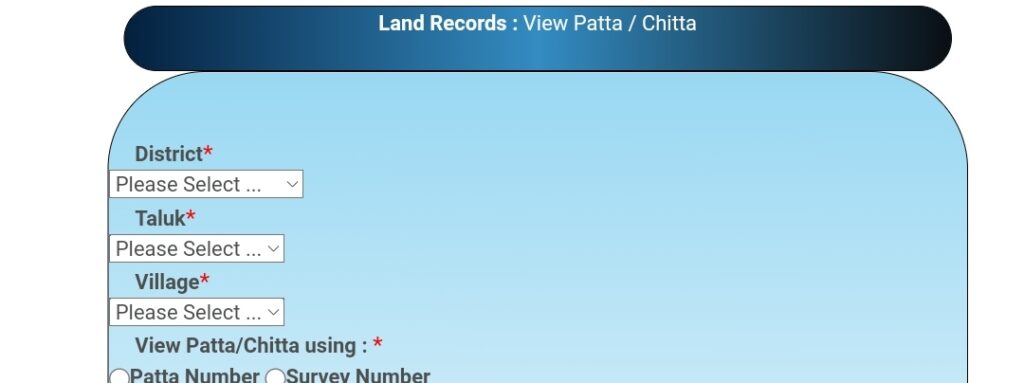
- A new page will open on the screen.
- Select District, Taluk, Village.
- Now choose one option from:
- Patta Number
- Survey Number
- After that enter the Captcha code and click on the Submit button.
Applications Fees
If you are applying for a Patta document online through the official website of the Tamilnadu State Department of Land Records, you must pay a charge of Rs. 100.
| Name | Application Fee |
| TN பட்டா சி | INR 100 |
Patta Chitta Online Status
- First of all, go to the official website of the Tamil Nadu Revenue Services i.e., https://eservices.tn.gov.in/eservicesnew/index.html.
- On the home page of the website, click on the Application Status tab.
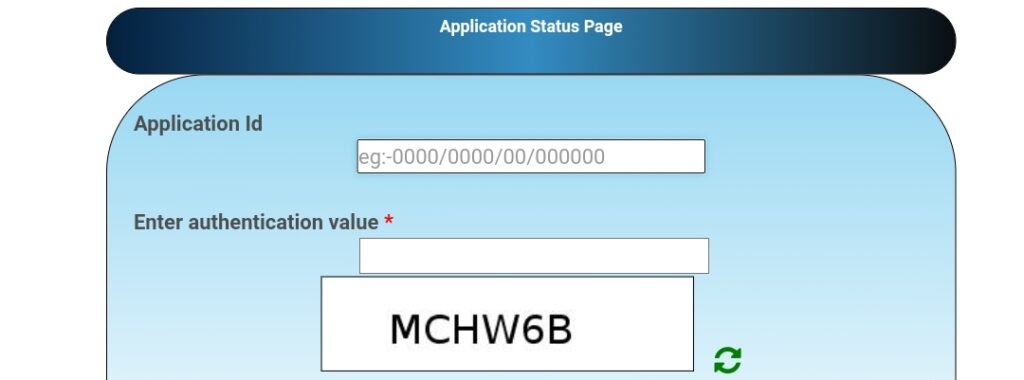
- A new page will open on the screen.
- Enter the Application ID and the Captcha Code.
- Finally, click on the Get Status button to get the Application Status.
Steps to Verify Your Patta Certificate
To Verify Your Patta Certificate, applicants need to follow the below-given steps:
- First of all, go to the official website of the Tamil Nadu Revenue Services i.e., https://eservices.tn.gov.in/eservicesnew/index.html.

- On the home page of the website, click on the Verify Patta/Chitta tab.
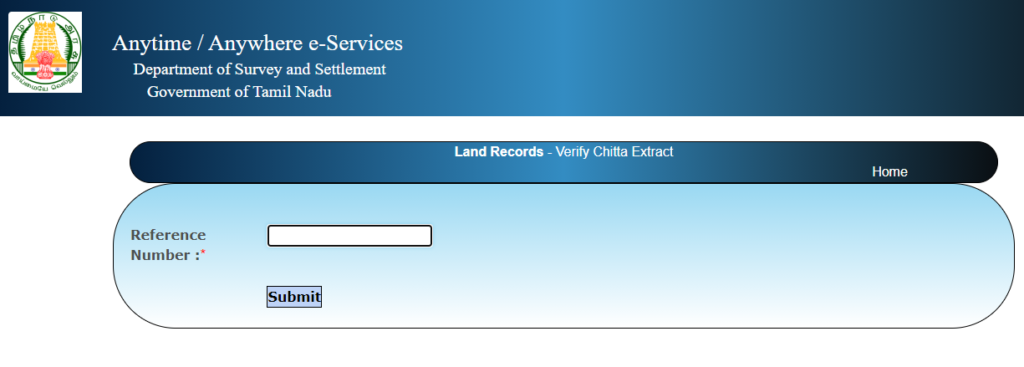
- A new page will open on the screen.
- Enter the Reference Number.
- Finally, click on the Submit button to verify your certificate.
Steps to Transfer of Patta Chitta
When a landowner sells his property, a பட்டா சித்த transfer is used. For example, A Patta Chitta transfer is required when a person sells his or her property to another person. The பட்டா சித்த transfer process is equivalent to the Patta land registration process. To transfer it, applicants need to follow the below-given steps:
- Apply your district’s or village’s tahsildar or other appropriate authorities.
- The applications will be accepted or denied depending on the results of the examination conducted by the relevant authorities, who have complete authority to accept or decline any application.
Required Documents for பட்டா சித்த Transfer
The documents required for the transfer are as follows:
- Patta Chitta transfer application with signature.
- The original document of property.
- A copy of the sales deed and original documentation should be required for verification.
- Encumbrance certificate.
- Proof of occupancies such as receipt of electricity bill and property tax.
Steps to View A-Register Extract
To View A-Register Extract, applicants need to follow the below-given steps:
- First of all, go to the official website of the Tamil Nadu Revenue Services i.e., https://eservices.tn.gov.in/eservicesnew/index.html.
- On the home page of the website, click on the View A-Register Extract tab.

- A new page will open on the screen.
- Select the District, Taluka, and the Village.
- After that enter the survey Number and select the Subdivision Number.
- Now enter the Captcha Code and click on the Submit button to view A-Register Extract.
Steps to Verify Poramboke Land
To Verify the Poramboke Land, applicants need to follow the below-given steps:
- First of all, go to the official website of the Tamil Nadu revenue services i.e., https://eservices.tn.gov.in/eservicesnew/index.html.

- On the home page of the website, click on the Verify Government / Private (Poramboke) Land tab.

- A new page will open on the screen.
- Select the District, Taluka, and the Village
- After that enter the Survey Number and the Subdivision Number.
- Finally, enter the Captcha Code and click on the Submit button to Verify the Poramboke Land.
Steps to Download Patta Chitta Mobile App
To download the பட்டா சித்த Mobile App, applicants need to follow the below-given steps:
- First of all, go to the Google Play Store on your smart device.
- The homepage of the Google Play Store will open on the screen.
- In the search box, enter Patta Chitta Tamil Nādu.
- After that click on the Search.
- Once you click on the Search option, a list of apps will open on the screen.
- Click on the first result.
- After that click on the Install button.
- Once you click on the Install button, the mobile app will be downloaded to your smart device.
Contact Details
For any queries or details you want to know regarding the பட்டா சித்த feel free to contact us at the below-given email ID:
- eservices@tn.nic.in.