Tamil Nadu State Government has started various schemes to help the financially weaker section of the state. Today we are going to detail for you about the TN Labour Registration 2023. There are many people who are working as construction workers/ labours. To provide them food security, the government decide to start a labour portal for online registration. If you desire to register yourself then you should hoard the information available in this article. further, you will get the step-by-step process to register, login, application status, renewal and many more.
TN Labour Registration 2023
People who register themselves with the labour portal as workers/ labours will get several benefits. The government has decided to distribute Rs. 1000/- plus food items to the unorganized workers of the state. Till now there are about 27 Lakh Labours are registered with the portal and grab the benefits. if you are also a labour/ worker then register now to get the benefits. To register yourself as a worker/ labours you have to follow a defined procedure as specified below.

Read more :- Tamil Nadu Voter List 2021
Highlights of labour.tn.gov.in Registration
| Name of the scheme | Tamil Nadu Labour Scheme 2021 |
| Launched by | State Government of Tamil Nadu |
| Department | Labour Welfare Department |
| Year | 2021 |
| Beneficiaries | Labours |
| Official website | labour.tn.gov.in |
Objective TN Labour Scheme
The main objective of the Tamil Nadu government is to provide financial help to the Labour/ workers to fulfil their basic needs. This scheme will uplift the labour class. Food security is more important to live life. Along with the other benefits it is necessary to provide food security. So, the government started this new initiative to give the labours Rs. 1000 with some food items.
TN Labour Registration Benefits to Worker
Under this scheme, the workers who register with the labour department will get the following benefits
- Rs. 1000 per month cash
- Some food items per month
Other Benefits to Uncategorised Worker
- Compensation for accidental death and disability
- Family pension
- Funeral Expenses / Natural Death
- Pension
Eligibility Criteria
- A permanent resident of Tamil Nadu state
- Applicant belongs to BPL category only
- Applicant must have Aadhaar card
- Income proof is required to apply
- Must working in unorganized sector as a worker or labour.
Also Read: TNVelaiVAaippu Registration 2021
Documents Required
- Aadhar Card
- Bank passbook details
- Driving License
- Mobile Number
- Passport Size photo
- Permanent Resident Certificate
- Ration Card
- Voter Card
TN Labour Registration Procedure 2023
- To register yourself you should go to the official website of the Labour Department, Government of Tamil Nadu

- From home page you will see the online services option in menu bar, go to it
- Drop down list will open on the screen from where you need to choose login option
- This will radiate you to a new portal, from where you have to select “New User” option
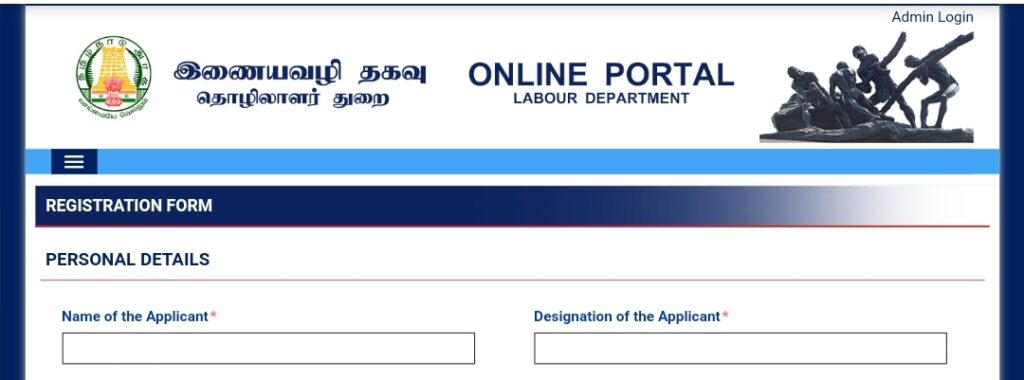
- Registration form will open on the screen as you click the option, fill the asked details in the form like
- Name
- Designation
- Date of birth
- Aadhaar card no
- Select one ID proof & enter its number
- Address etc.
- Enter the Email address and hit verify email address option
- Enter the OTP in the give space you received on email
- Now enter the Mobile number and hit verify mobile no. option
- Enter the OTP in the give space you received on mobile number
- Upload the documents and create password
- Hit register option after review the application
TN Labour Login Procedure
- To login you should go to the official website of the Labour Department, Government of Tamil Nadu
- From home page you will see the online services option in menu bar, go to it
- Drop down list will open on the screen from where you need to choose login option
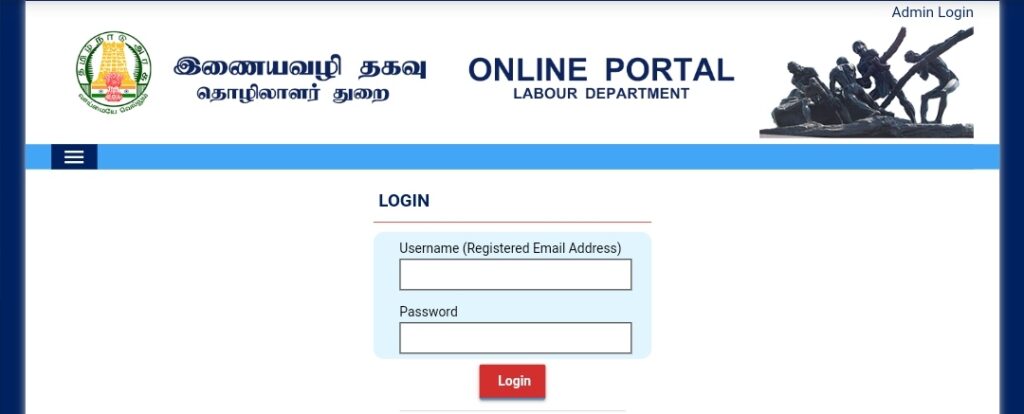
- This will radiate you to a new portal, enter the login id and password in the given space
- Hit the login option and dashboard open on the screen
TN Labour Password Reset
- To reset your password, you should go to the official website of the Labour Department, Government of Tamil Nadu

- From home page you will see the online services option in menu bar, go to it
- Drop down list will open on the screen from where you need to choose login option
- This will radiate you to a new portal, from where you have to select “forgot password” option
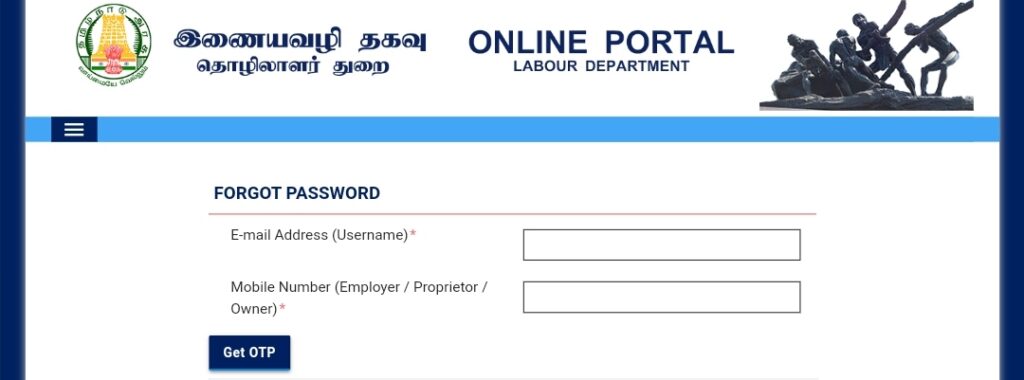
- Enter the email address and mobile number on the screen
- Hit get OTP option and enter the OTP you received
- Create your new password and hit submit option
- Successfully changed password message will appear
TN Labour Application Status
- To check application status you should go to the official website of the Labour Department, Government of Tamil Nadu
- From home page you will see the online services option in menu bar, go to it
- Drop down list will open on the screen from where you need to choose application status option
- This will radiate you to a new portal, enter the application number
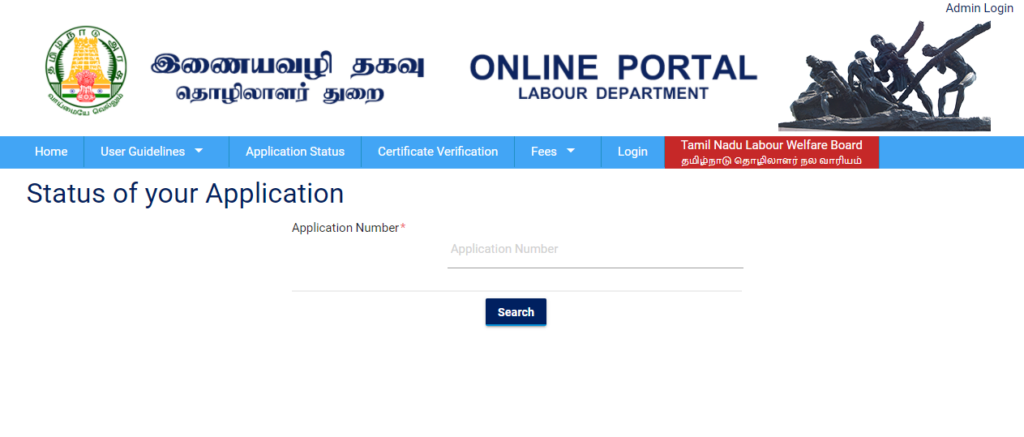
- Hit search option and application status will show on the screen
TN Labour Certificate Verification
- To verify your certificate, you should go to the official website of the Labour Department, Government of Tamil Nadu

- From home page you will see the online services option in menu bar, go to it
- Drop down list will open on the screen from where you need to choose certificate verification option
- This will radiate you to a new portal, enter Registration / Licence Number
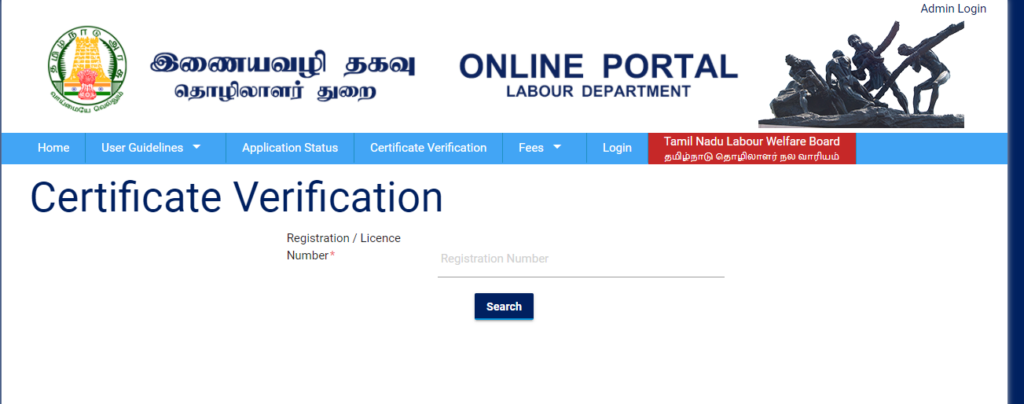
- Hit search option to see the information on the screen you are looking for
TN Labour Uncategorised Worker Registration
- You should go to the official website of the Labour Department, Government of Tamil Nadu
- From home page you will see the online services option in menu bar, go to it
- Drop down list will open on the screen from where you need to choose “Registration TN Uncategorised Worker Welfare Board” option
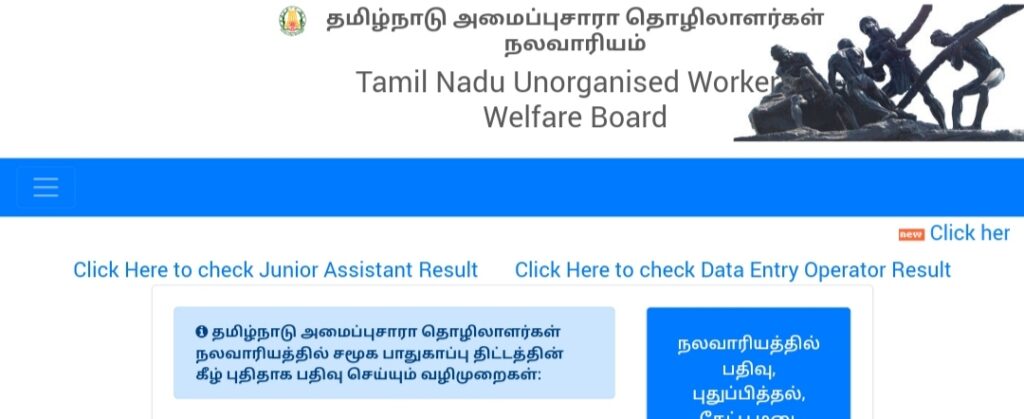
- Enter mobile number and hit login option, application form appears on the screen
- Fill the application form with all asked information, upload the documents
- Review the application form and submit it
TN Labour Uncategorised Worker Application status
- You should go to the official website of the Labour Department, Government of Tamil Nadu
- From home page you will see the online services option in menu bar, go to it
- Drop down list will open on the screen from where you need to choose “Registration TN Uncategorised Worker Welfare Board” option
- Hit application status option from menu bar and enter the application number & mobile number
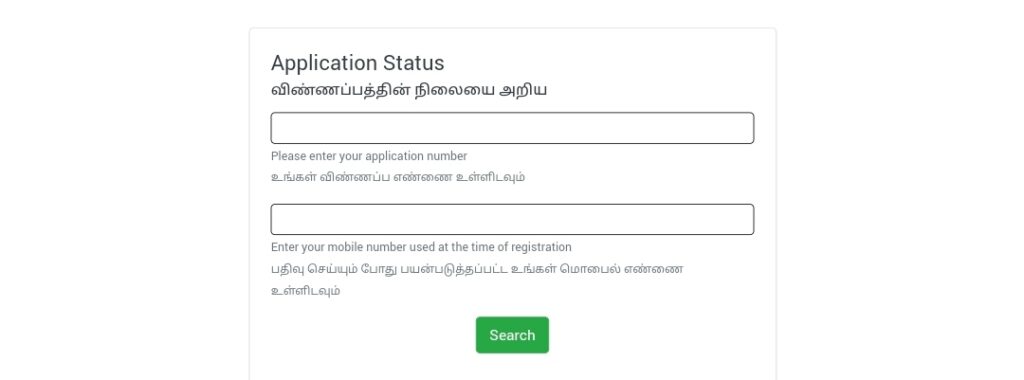
- Hit search option and application status will show on the screen
Uncategorised Worker Renewal
- You should go to the official website of the Labour Department, Government of Tamil Nadu
- From home page you will see the online services option in menu bar, go to it
- Drop down list will open on the screen from where you need to choose “Registration TN Uncategorised Worker Welfare Board” option
- Hit “renewal” option and enter the registration number and mobile number
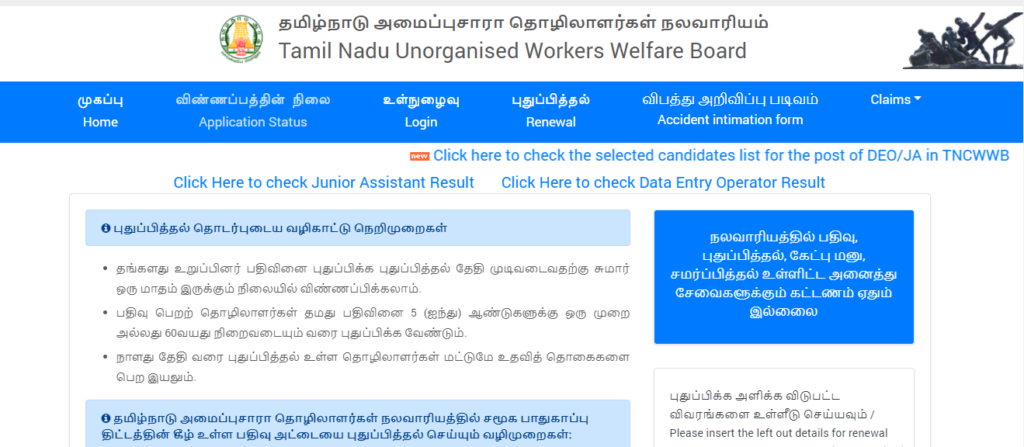
- Hit send OTP option and you will receive an SMS
- Enter the OTP and application form appears on the screen
- Fill the application form with all asked information, upload the documents
- Review the application form and submit it
TN Labour Grievance Application
- To submit grievance application, you should go to the official website of the Labour Department, Government of Tamil Nadu

- From home page you will see the Grievance option in menu bar, go to it

- Choose the Lodge Grievance option from drop down list and form open on screen
- Enter the information as asked in the form like name, father name, address, mobile, email and other information
- Submit the application form after completing the particulars by hit submit option
Grievance Application Status
- To submit grievance application, you should go to the official website of the Labour Department, Government of Tamil Nadu
- From home page you will see the Grievance option in menu bar, go to it
- Choose the Grievance Status option from drop down list and form open on screen
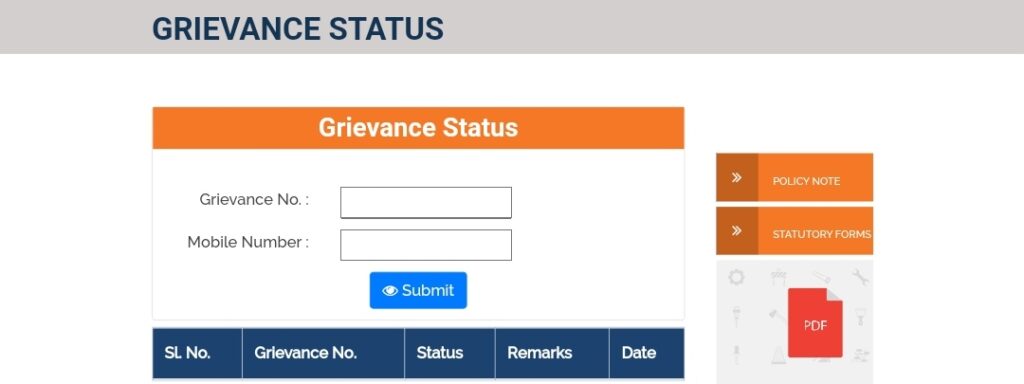
- Enter the grievance number and mobile number on the screen
- Hit submit option and status of your application will show on the screen
Helpline Number
- Call at 1800- 4252- 650