ESanjeevani OPD Patient Registration | ESanjeevani OPD Apply Online | esanjeevani opd.in Login | ESanjeevani Appointment Schedule
The official platform of ESanjeevani OPD will help people to get a proper diagnosis from the comfort of their home and do not have to go anywhere in order to get a proper appointment from the doctors and this portal is created by the Centre For Development Of Advanced Computing. Given below we have shared some of the most important specifications regarding the platform and the step-by-step procedure through which you will be easily able to do the Patient Registration, esanjeevani opd.in Login. You can also check the details of the Timings.
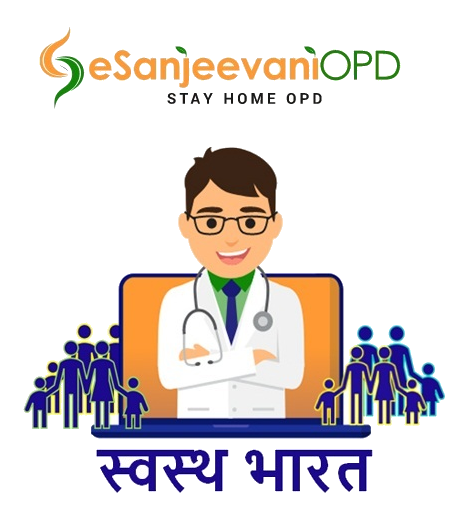
ESanjeevani OPD 2025
ESanjeevani OPD is created in order to provide secure and safe video-based medical consultation between the doctor and the patients so that they are able to get a proper diagnosis of their disease without having to worry about the actual appointment with the doctor in person. The people can easily get proper advice from the doctors through the method of video calls and audiovisual phenomena and they do not have to go to the concerned doctor’s office if there is nothing serious. This is a very futuristic way of getting a diagnosis without having to visit the doctors of his every now and then to ask minimal questions.
Details Of ESanjeevani OPD
| Name | ESanjeevani OPD |
| Launched by | Centre For Development Of Advanced Computing |
| Objective | Providing at-home diagnosis |
| Beneficiaries | Patients from all over India |
| Official site | https://esanjeevaniopd.in/ |
Telangana Health Card Download
Benefit Of ESanjeevani OPD
The official website is created to help people amidst the pandemic of covid-19 which is responsible for locking people inside their houses and they do not have proper resources so that they can go out and get diagnoses in Big hospitals because all of the hospitals are not treating coronavirus patients. All of the people can use ESanjeevani OPD official website to get proper diagnoses from big doctors who are treating patients from the comfort of their houses and the patients can also get electronic prescriptions from their doctor which they can use to get proper medicines.
Features Of ESanjeevani OPD
The following features are available on this official platform:-
- Free Service
- SMS and Email Notifications
- Audio and Video Consultation among with Doctor
- Registration of Patient
- Management of Queue
- ePrescription
- Generation of Token
- Serviced by State’s Doctors
- Fully configurable (number of regular slots, number of clinics/ doctors, slots for waiting room, time limitation of consultation and so on).
Stand Up India Loan Scheme
Services Offered Under ESanjeevani OPD
The following services are offered at the official platform:-
- Services Free of Cost
- Actual time telemedicine
- Consultation with the help of Video
- Online OPD (Outpatient Department)
- State Services doctors
- Chat
ESanjeevani OPD Registration Process
If you want to register at the official portal then you will have to follow the simple procedure given below:-
- You will first have to visit the official website of the portal
- The homepage of the portal will be displayed on your screen.
- You will have to click on the option called Patient Registration
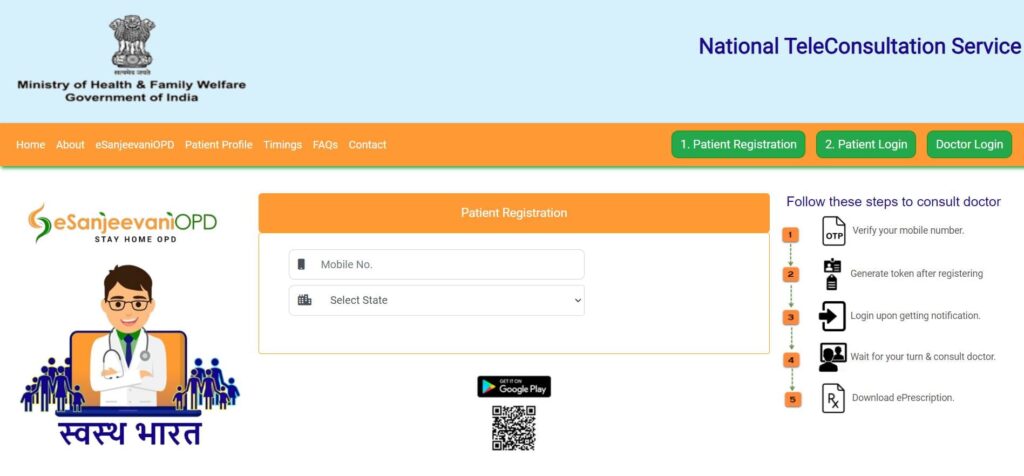
- A new web page will be displayed on your screen where you will have to enter your mobile number.
- You will have to verify your mobile number by entering the OTP and the registration page will be displayed on your screen.
- You will have to fill up the details in the registration form and finally request a token for consultation.
- Now, You can also upload any previous health record.
- You will receive the Patient ID and Token through SMS.
- Now you will have to log in using the “Patient Login” tab present at the homepage
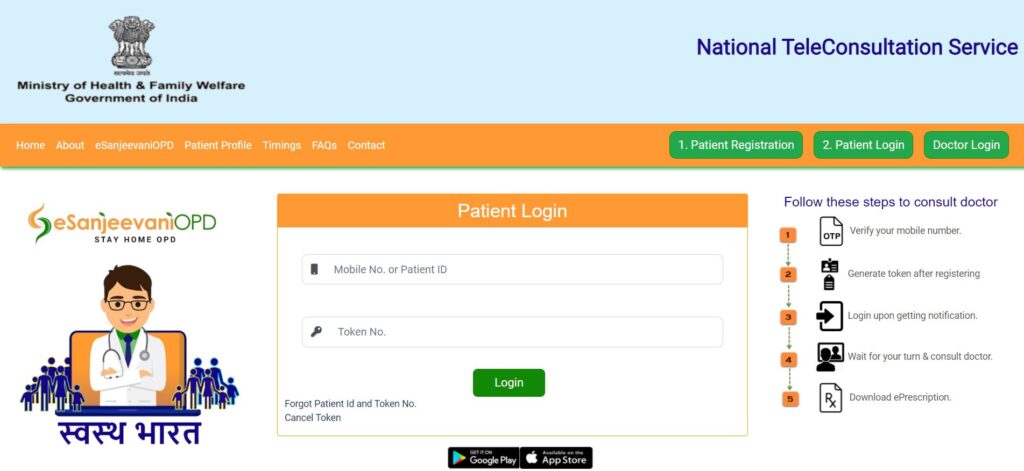
- The login page will be displayed on your screen
- Enter the Mobile number or Patient ID along with Token Number.
- Click at the “Login” button
- You will successfully login under the platform.
- To get the appointment you have to enter the name of the clinic
- If there are more appointments before you then you will be given a serial number otherwise you will be the only one in the clinic.
Scheduling An Appointment Under ESanjeevani OPD
If you want to schedule an appointment then you will have to follow the simple procedure given below:-
- You will first have to visit the official website of the portal
- The homepage of the portal will be displayed on your screen.
- You will have to click on the option called Patient Login
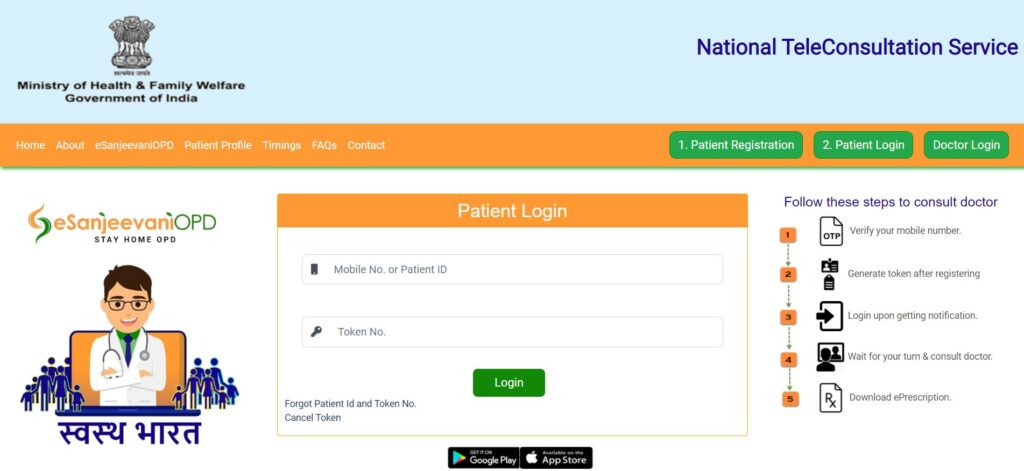
- Search for your clinic and you will be assigned a serial number.
- When your serial number will come, eSanjeevani OPD assigns a doctor to you
- the doctor will be assigned to you, the “CALL NOW” button gets activated
- You have to click on the button to get a call to your doctor within 120 seconds
- If you successfully click on the button then you will have an appointment with your doctor.
- The appointments will be through a media call
Consultation Procedure Under ESanjeevani OPD
The doctor will be consulting you by following the following consultation procedure:-
- You can check the detail consultation proceeded with your doctor
- You can have a video call with your doctor with the health records that you have previously uploaded on the platform.
- The doctor will discuss your problems and then will prepare an electronic prescription.
- The doctor will send you the electronic prescription after the video call.
- You can also save for print your prescription
- You can log out of the platform after you have completed your consultation
- eSanjeevaniOPD sends an SMS notification to the patient with a link to download ePrescription.
Process To View Patient Profile
If you want to check the patient profile then you will have to follow the simple procedure given below:-
- You will first have to visit the official website of the portal
- The homepage of the portal will be displayed on your screen.
- You will have to click on the option called Patient Profile
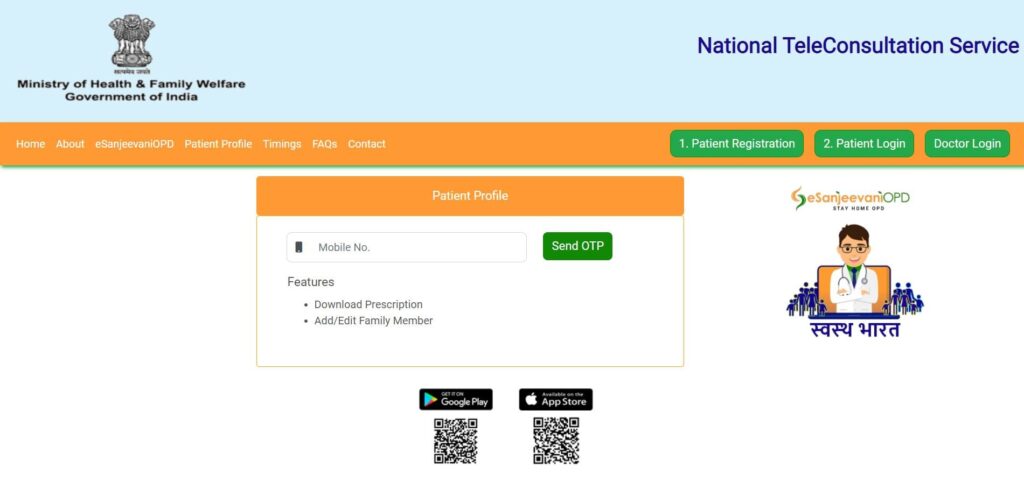
- You will have to verify your mobile number and the patient profile will be displayed before you.
Download E Sanjeevani OPD Application
If you want to download the mobile application for this hotel then you will have to follow the simple procedure given below:-
- You will first have to go to the Google Play Store and click on the search bar
- You have to type E Sanjeevani OPD Application
- Now you can also directly click on the link given here to download the mobile application from Google Play Store.
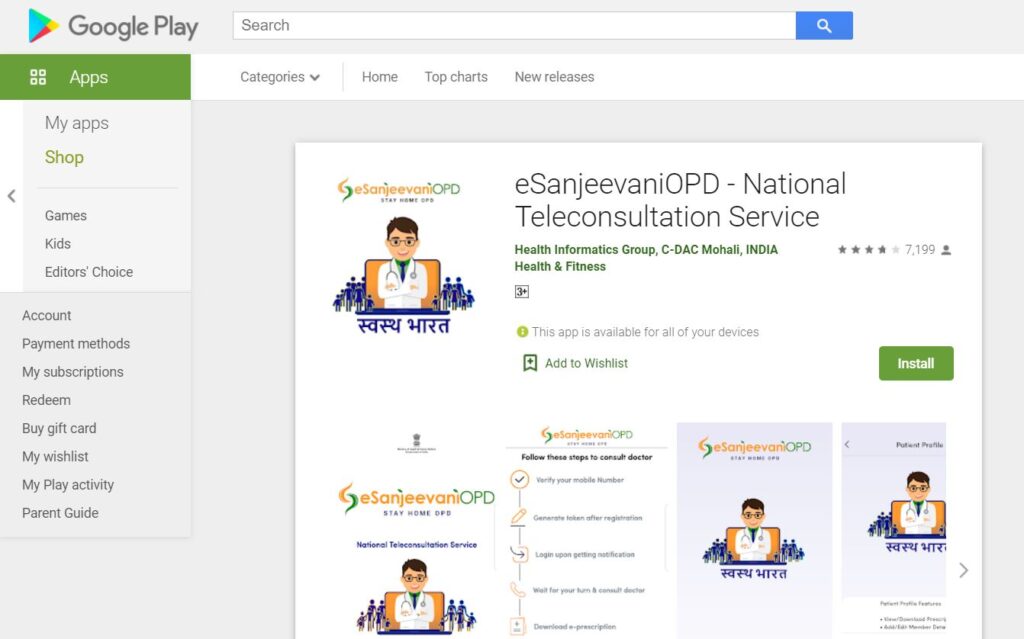
- You have to click on the install button in order to start the downloading procedure.
- You can easily install the application and register yourself directly.
Process To Do Doctor Login
If you want to login as a doctor then you will have to follow the simple procedure given below:-
- You will first have to visit the official website of the portal
- The homepage of the portal will be displayed on your screen.
- You will have to click on the option called Doctor log in
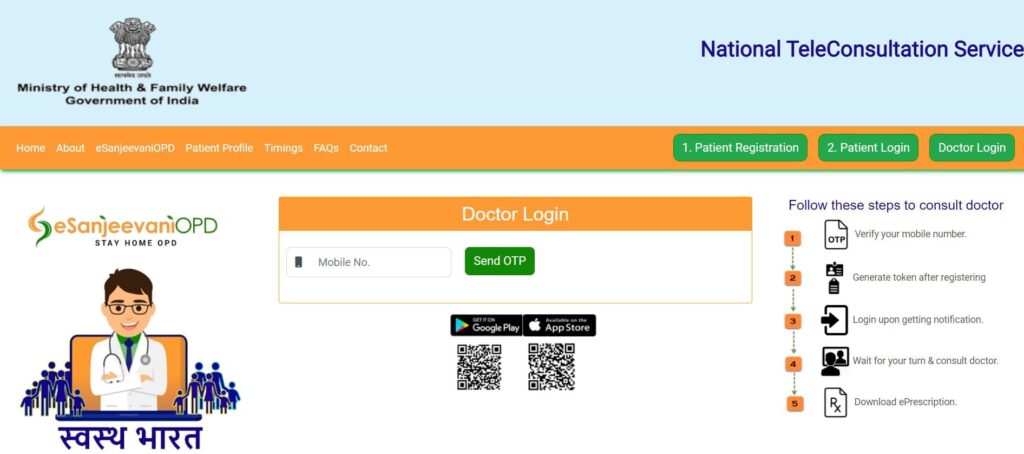
- Now you have to enter your mobile number and click on send OTP
- After that, you have to enter the OTP into the OTP box
- The dashboard will be displayed on your screen.
Contact Details
If you want to contact the official then you will have to follow the simple procedure given below:-
- You will first have to visit the official website of the portal
- The homepage of the portal will be displayed on your screen.
- You will have to click on the option called Contact
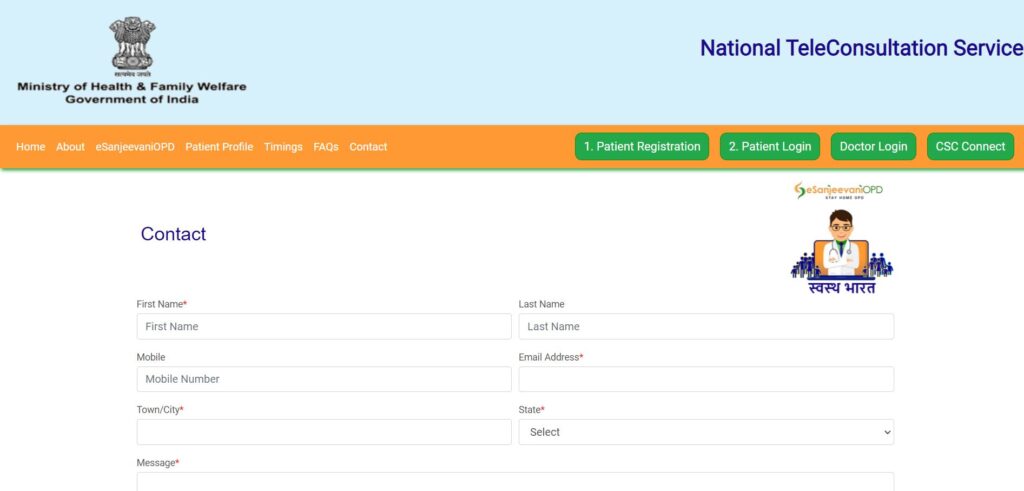
- A new page will open the before you where you have to enter the required details like your name, mobile number, email address, town, city, state, message etc
- After that you have to click on submit
- By following this procedure you can contact the concerned authorities
ESanjeevani OPD Timings State Wise
The portal will be available in different states of India by following the following timings:-
| STATE | TIMINGS |
| Andhra Pradesh | Monday to Saturday: 9:00 AM to 4:00 PM |
| Arunachal Pradesh | Monday to Saturday: 9:00 AM to 4:00 PM |
| Assam | Monday to Saturday: 10:00 AM to 2:00 PM |
| Haryana | Monday to Friday: 10:00 AM to 1:00 PM & 3:00 PM to 5:00 PM |
| Himachal Pradesh | Monday to Saturday: 9:30 AM to 4:00 PM (Lunch: 1:30 PM to 2:00 PM) |
| Jharkhand | Monday to Saturday: 11:00 AM to 1:00 PM & 3:00 PM to 5:00 PM |
| Karnataka | Monday to Saturday: 9:00 AM to 4:30 PM (Lunch: 1:00 PM to 1:45 PM)Sunday & Holidays: 9:00 AM to 1:00 PM |
| Madhya Pradesh | Monday to Saturday: 9:00 AM to 1:00 PM |
| Maharashtra | Monday to Saturday: 9:30 AM to 1:30 PM |
| Puducherry | Monday to Friday: 10:00 AM to 12:00 PM |
| Punjab | Monday to Sunday: 9:00 AM to 2:00 PM |
| Rajasthan | Monday to Saturday: 8:00 AM to 2:00 PM |
| Tamil Nadu | Monday to Sunday: 10:00 AM to 3:00 PM |
| Uttar Pradesh | Monday to Saturday: 2:00 PM to 4:00 PM |
| Uttarakhand | Monday to Saturday: 9:00 AM to 2:00 PM |
Helpline Details
- Corona Helpline Number +911123978046
- Toll free- 1075
- Email ID- ncov2019@gov.in
- States and union Territories corona helpline number list- Click Here