On September 27, Prime Minister Narendra Modi Ji will declare the launch of the Pradhan Mantri Digital Health Mission across the country. The program will be launched on the last day of Arogya Manthan, which began on Thursday, September 23 to celebrate the government’s biggest health insurance scheme, the Pradhan Mantri Digital Health Mission 2025. People will be given a unique digital health ID that will include all of their health records. The mission supports Universal Health Coverage in an efficient, accessible, inclusive, cheap, and safe manner, to improve the efficiency of India’s healthcare system. Read below to check the detailed information related to the PMDHM like Latest Updates, Benefits, Principles, Digital Systems, Components, Grievance, and much more.
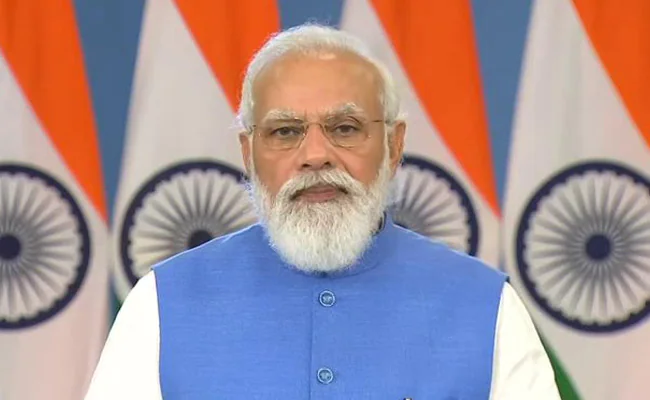
Pradhan Mantri Digital Health Mission 2025
The project is made up of four primary components: a unique digital health id, a registration of health care professionals, a registry of health facilities, and electronic health records. According to the officials quoted above, three components have been made operational: a unique health id, a doctor’s register, and a health facility registry. The purpose of the health id is to standardize the process of identifying an individual among healthcare professionals, to ensure that medical records are supplied to the correct person or viewed by health information users with proper approval. The system will collect certain fundamental characteristics such as demographics and location, family or relationship, and contact information that can be modified at any moment to issue the id. The id will be used to uniquely identify people, authenticate them, and thread their health records across many systems and stakeholders with the patient’s full consent.
Read More :- Ayushman Bharat Hospital List
Highlights of Pradhan Mantri Digital Health Mission
| Scheme Name | Pradhan Mantri Digital Health Mission (PMDHM) |
| Previous Name | National Digital Health Mission (NDHM). |
| Introduced by | Prime Minister Narendra Modi Ji |
| Introduced On | September 27 |
| Objective | Build digital health systems |
| Official Website | https://ndhm.gov.in/ |
Pradhan Mantri Digital Health Mission Latest Update
Last year, during his Independence Day speech, the Prime Minister announced the launch of a new campaign called the National Digital Health Mission (NDHM). Now it has been named as Pradhan Mantri Digital Health Mission. Prime Minister Narendra Modi will launch the Pradhan Mantri Digital Health Mission’s nationwide rollout on September 27, according to Health Minister Mansukh Mandaviya. Under this scheme, people will be given a unique digital health ID that will store all of their health records. Everything you do at the doctor’s office or the pharmacy will be recorded on this card. Chandigarh, Ladakh, Puducherry, Andaman and Nicobar Islands, Daman, Diu, Dadra, Nagar Haveli, and Lakshadweep, are among the six union territories where the mission is being implemented.
Objectives of Pradhan Mantri Digital Health Mission
- To build digital health systems, manage key digital health data, and provide the infrastructure needed for smooth data interchange.
- To compel all national digital health stakeholders to adopt open standards.
- Creating a centralized repository for clinical facilities, healthcare experts, healthcare staff, medications, and pharmacies by establishing registries at the correct level.
- Encourage the creation of enterprise-class health application systems, with special emphasis on fulfilling the health-related Goals of Sustainable development.
- Cooperate with the States and Union Territories to accomplish the objective while adhering to the best ideals of cooperative federalism.
- To encourage health professionals and practitioners to employ clinical decision support (CDS) systems.
- To develop a system of personal health information based on international standards that are easily available to individuals, healthcare professionals, and service providers, and are based on the informed permission of the individual.
- Assure that private-sector healthcare institutions and professionals effectively collaborate with public health officials in the development of the Pradhan Mantri Digital Health Mission (PMDHM), using a combination of prescriptions and promotion.
- Promote nationwide flexibility in the delivery of health care services.
- To encourage the use of effective measures to ensure the quality of healthcare.
- To promote improved health sector management through the use of health data analytics and medical research.
- Existing health information systems should be strengthened by assuring their compliance with stated standards and connection with the proposed NDHM.
- To make provisions for improving the effectiveness and efficiency of government at all levels.
Pradhan Mantri Suraksha Bima Yojana
Benefits of Pradhan Mantri Digital Health Mission
- The introduction of the Pradhan Mantri Digital Health Mission (PMDHM) is projected to increase the overall effectiveness, accuracy, and transparency of healthcare delivery.
- Patients will have better access to information about hospitals and service providers.
- Users will have the option of using both public and private health services, and Pradhan Mantri Digital Health Mission (PMDHM) will make it easier to follow established rules and protocols, as well as assure honesty in service pricing and accountability for the health services provided.
- Patients will be able to safely save and access their medical information like prescriptions, medications, diagnostic results, and discharge instructions, as well as discuss them with healthcare professionals to ensure that they receive adequate treatment and follow-up.
- Patients will be able to use teleconsultation and e-pharmacy to access health services.
- The Health Minister also announced the availability of Post-COVID Sequelae Modules, which are intended at increasing the capability of doctors, nurses, paramedics, and community healthcare workers across India to deal with COVID-19’s long-term effects.
- The NDHM will offer candidates with correct data to facilitate informed decision-making and promote healthcare professional efficiency.
- To make provisions for boosting the performance of government at all levels;
- To encourage the use of effective measures to maintain the quality of healthcare
- Existing health information systems should be strengthened by assuring their compliance with stated standards and connection with the proposed Pradhan Mantri Digital Health Mission (PMDHM).
- To promote improved health sector management through the use of health data analytics and health research
Pradhan Mantri Gramin Awas Yojana List
National Digital Health Mission (NDHM) Vision
The vision of the National Digital Health Mission (NDHM) is to create a national digital health environment that facilitates universal health coverage in an effective, obtainable, encompassing, inexpensive, timely, and safe way, provides a broad array of records, details, and infrastructure services, and guarantees the safety, data protection, and confidentiality of health-related private details by effectively utilizing, interoperable, standards-based digital systems.
Opportunities Provided by PMDHM
- Pradhan Mantri Ayushman Bharat Jan Arogya Yojana (AB-PMJAY) has successfully utilized current public internet infrastructure to provide end-to-end services via an information technology (IT) platform, from beneficiary identification to hospital admission and treatment to discharging and digital hospital billing.
- The current robust public digital technology, which includes the Unified Payments Interface, Aadhaar, and the vast coverage of the Internet and mobile phones provides a solid foundation for developing the NDHM building blocks.
- Current functionality to digitally identify people, doctors, and health facilities, facilitate electronic signatures, ensure non-repudiable contracts, make paperless payments, securely store digital records, and contact people increase the opportunity for streamlining healthcare information through electronic management.
- Advancements in technology like artificial intelligence, the internet of things (IoT), cloud computing and Blockchain, open up new possibilities for enabling a much more comprehensive digital health environment that can enhance access to health services, promote wellness, and lower costs.
- The AB-PMJAY experience can be used to extend digital health to all people and establish an open and compatible health management program that encourages citizens, healthcare professionals, government officials, and researchers.
Pradhan Mantri Fasal Bima Yojana
Pradhan Mantri Digital Health Mission Principles
- Principles of Business (Health Domain Principles):
- The NDHM will be wellness-centric and wellbeing-driven, with real-time access to private health information supporting wellness facilities and mobile screening teams.
- People will be educated and empowered and have access to a broad range of fitness & wellbeing services through the NDHM. – Through the use of relevant platforms and a portfolio of Health Apps, widespread education and awareness will be encouraged.
- NDHM systems will be accessible, with specialized systems to connect out to the disconnected, technologically uneducated, hilly, remote, and tribal areas.
- Principles of Technology:
- The India Enterprise Architecture Framework (IndEA) will be used to construct NDHM. By default, the design of NDHM’s building blocks will follow and comply with IndEA. The Agile IndEA Framework, as announced by MeitY, will be used for all design and development initiatives.
- All of NDHM’s building blocks and parts will adhere to public norms, be compatible, and be dependent on open-source software and development.
- All components of the NDHM will be based on Federated Architecture – Only the Core Building Blocks that have been recognized will be built and maintained centrally.
Pradhan Mantri Vaya Vandana Yojana
National Digital Health Mission (NDHM) Digital Systems
NDHM will be implemented in stages, with the initial phase launching four primary systems.
- Health ID: It’s critical to regulating the procedure of identifying a patient across all hospitals and doctors. It’s the only means of ensuring that the generated health records are issued to the right person or viewed by a Health Information User with proper consent. The system must acquire some fundamental facts, such as demographic and location information, family/relationship information, and contact information, to issue the UHID. The ability to easily change contact information is crucial. The Health ID would be used to securely identify people, authenticate them, and connect their medical files across numerous systems and databases with the patient’s informed consent.
- Registry of Healthcare Professionals (HPR): It is a complete database of all medical professionals engaged in the delivery of healthcare services in both conventional and modern medical systems. They will be able to link to India’s digital health system by registering in the Healthcare Professionals Registry.
- Health Facilities Registry (HFR): It is a massive database of the country’s health centers, covering several medical systems. Hospitals, clinics, diagnostic laboratories, and imaging centers, pharmacies, and other public and private health services are included. They will be able to link to India’s digital health environment by enrolling in the Health Facility Registry.
- Electronic Medical Records (EMR): Web-based electronic medical record (EMR) application is a computerized representation of a patient’s record. It provides a SINGLE healthcare facility’s medical and treatment history for the patient. Clinicians can use EMRs to:
- Keep a check on data over time
- Monitor their patients’ progress on specific measures, such as blood pressure readings or vaccines.
- Identify which patients require preventive screenings or appointments.
- The overall strategy is to build a web app that follows a set of rules, such as data constructs, compatibility norms, and standard medical terminologies. The EMR aspires to provide a full view of a patient’s health information at a specific location.
- Within the practice, analyze and enhance the overall quality of care.
- NDHM Health Records (PHR): A Personal Health Record-System (PHR) will enable an individual to manage data about his or her health through its services. This includes accessing a historical database that includes all healthcare information, laboratory results, treatment information, and discharge summaries from one or more health facilities. The following are some of the key features of the NDHM Health Records (PHR) mobile application:
- Health Information Discovery
- Development of a Health ID
- Associating health records with a specific Health ID
- Consents management-
- Look at your medical records
Pradhanmantri Berojgari Bhatta Yojana
National Digital Health Mission (NDHM) Components
- Health ID
- Health Facility Registry,
- NDHM Health Records
- Healthcare Professionals Registry
Steps to Create Health ID
To Create the Health ID, applicants need to follow the below-given steps:
- First of all, go to the official website of the National Digital Health Mission (NDHM)
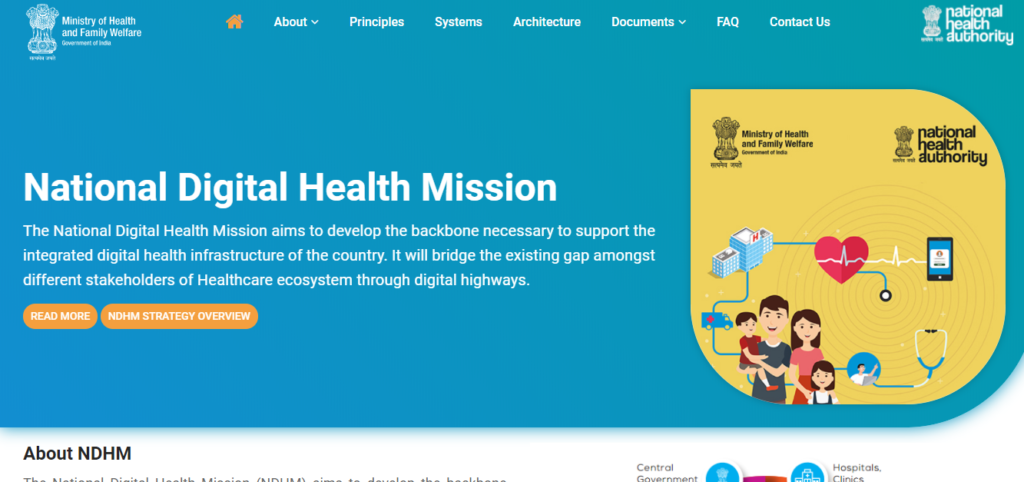
- The home page of the Website will open on the screen.
- Now, under the NDHM Components, click on the Health ID option.
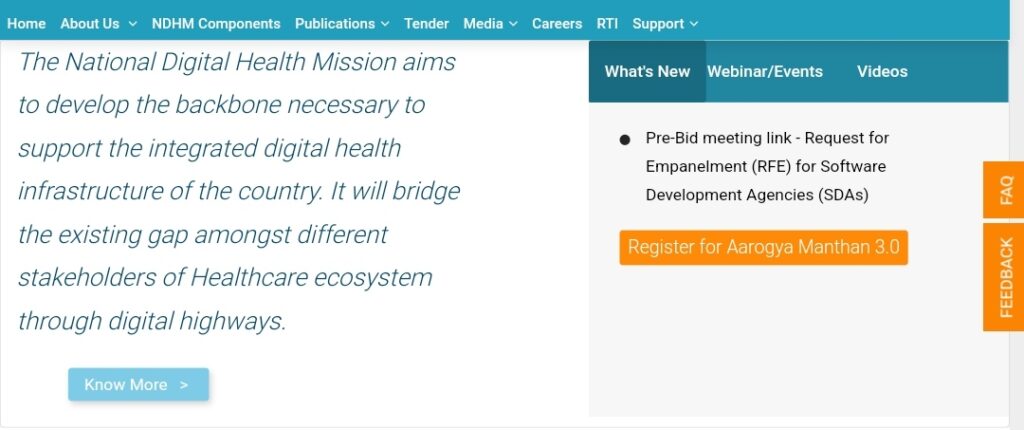
- Health Id dialogue box will open on the screen.
- Click on the Create Health Id button.

- The Health Id page will open on the screen.
- Now, click on the Create your Health Id now button.
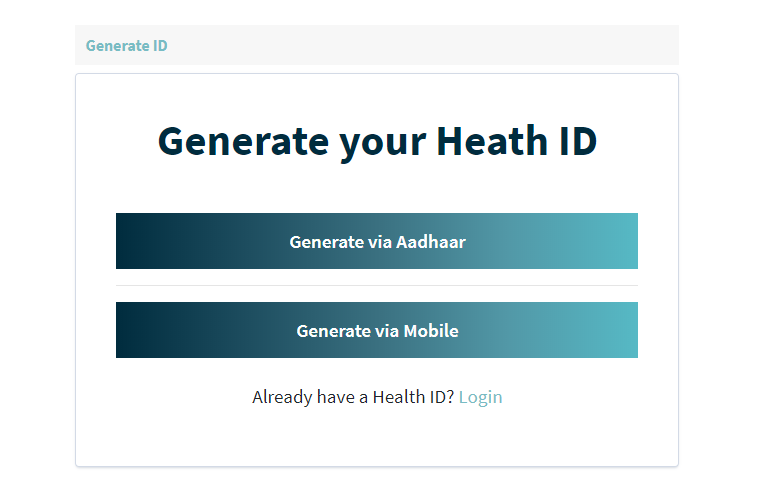
- A dialogue box with the Alert message will open on the screen.
- Click on the continue button
- Generate your Health ID page will open on the screen with three options i.e.,
- Generate via Aadhaar
- I don’t have an Aadhaar / I don’t want to use my Aadhaar for creating a Health ID.
- Already have a Health ID- Login
- If you select, Generate via Aadhaar option, then follow these steps:
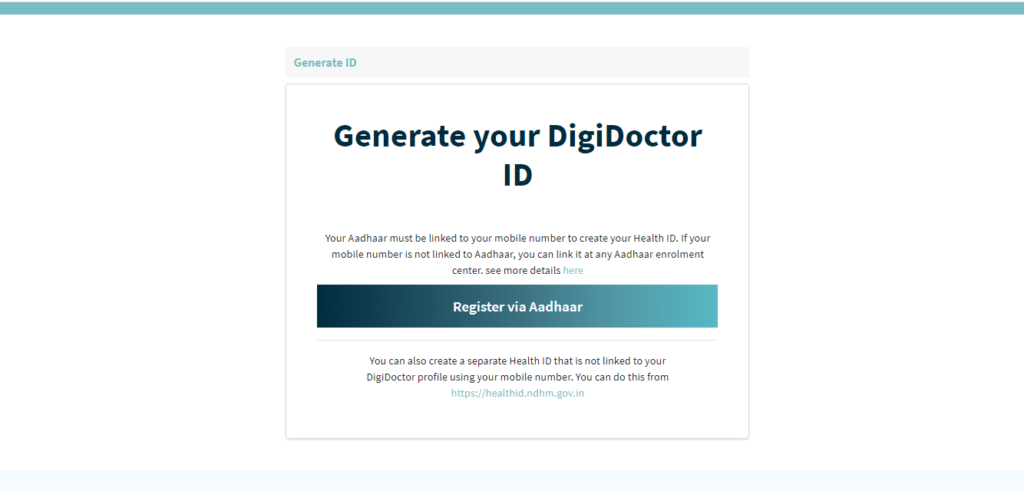
- Enter your Aadhaar Number
- Accept the Declaration
- Click on the I am not a robot option
- Finally, click on the Submit button
- If you select, I don’t have Aadhaar / I don’t want to use my Aadhaar for creating Health ID, then follow these steps:
- Click on the Generate via Mobile.
- A new page will open on the screen.
- Enter your Mobile Number
- Accept the Declaration
- Click on the I am not a robot option
- Now, click on the Submit button
- Once you will click on the Submit button, an OTP will be sent to your registered mobile number.
- Enter the OTP in the specified field.
- Finally, click on the Submit button.
- If you have already registered on the portal, then you need to select the Already have a Health ID- Login option. Follow the below-given steps if you select this option:
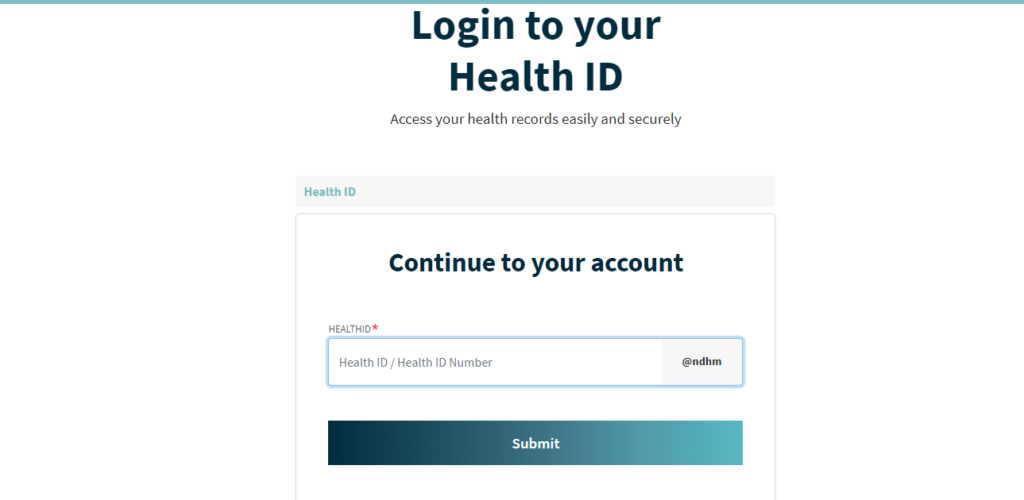
- Enter the Health ID / PHR Address
- Click on the I am not a robot option
- Now, click on the Submit button
Steps to Login to generate Health IDs
To log in to generate Health IDs, applicants need to follow the below-given steps:
- First of all, go to the official website of the National Digital Health Mission (NDHM) i.e., https://ndhm.gov.in/.
- The home page of the Website will open on the screen.
- Now, under the NDHM Components, click on the Health ID option.
- Health Id dialogue box will open on the screen.
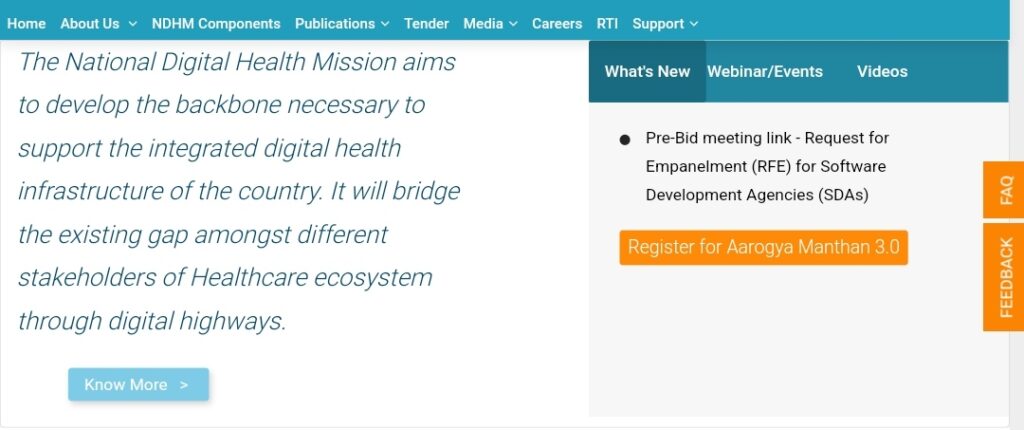
- Click on the Create Health Id button.
- The Health Id page will open on the screen.
- Now click on the Facility tab.
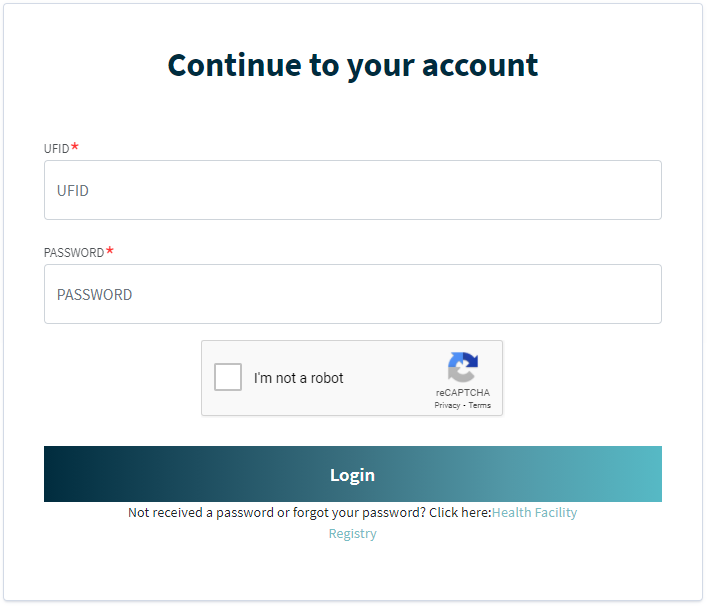
- A new page will open on the screen.
- Now, enter your UFID and Password
- After that, click on the I am not a robot option
- Finally, click on the Login button
Steps to Register for HFR
To Register for HFR, applicants need to follow the below-given steps:
- First of all, go to the official website of the National Digital Health Mission (NDHM) i.e., https://ndhm.gov.in/.
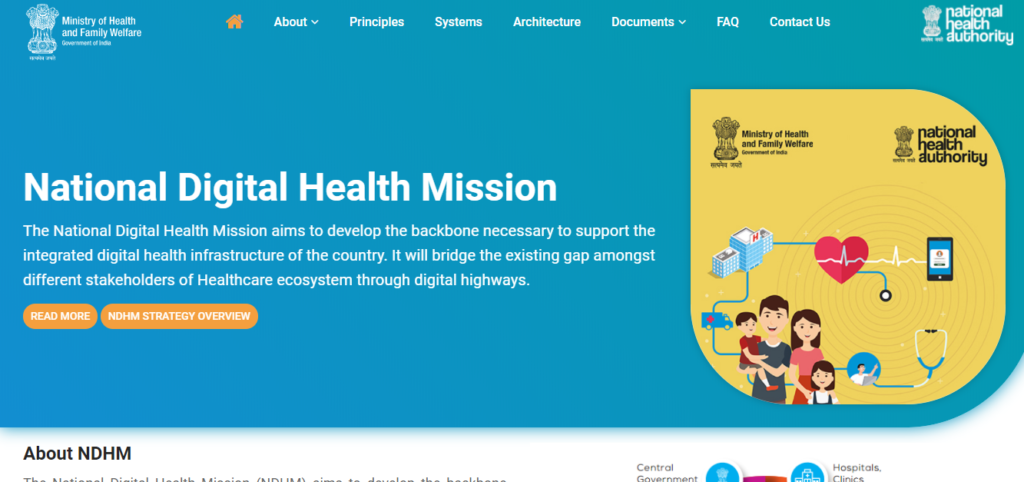
- The home page of the Website will open on the screen.
- Now, under the NDHM Components, click on the Health Facility Registry option.

- Health Facility Registry dialogue box will open on the screen.
- Click on the Register for HFR button.
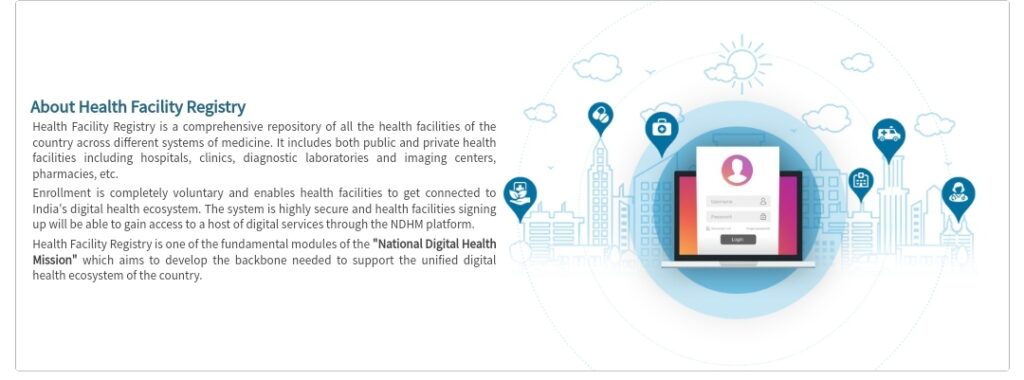
- A new page will open on the screen, with two options i.e.,
- Search
- Login
- Click on the Search button
- Find My Facility form will open on the screen.
- Now, enter all the required details like:
- Select the State/UT
- Select the District
- Enter the Facility Name
- Select the Facility Ownership
- Select the System of Medicine
- Now, select the Facility Type
- After entering all the details correctly, click on the Search and Register button
Steps to Download the App
To download the App, applicants need to follow the below-given steps:
- First of all, go to the official website of the National Digital Health Mission (NDHM) i.e., https://ndhm.gov.in/.
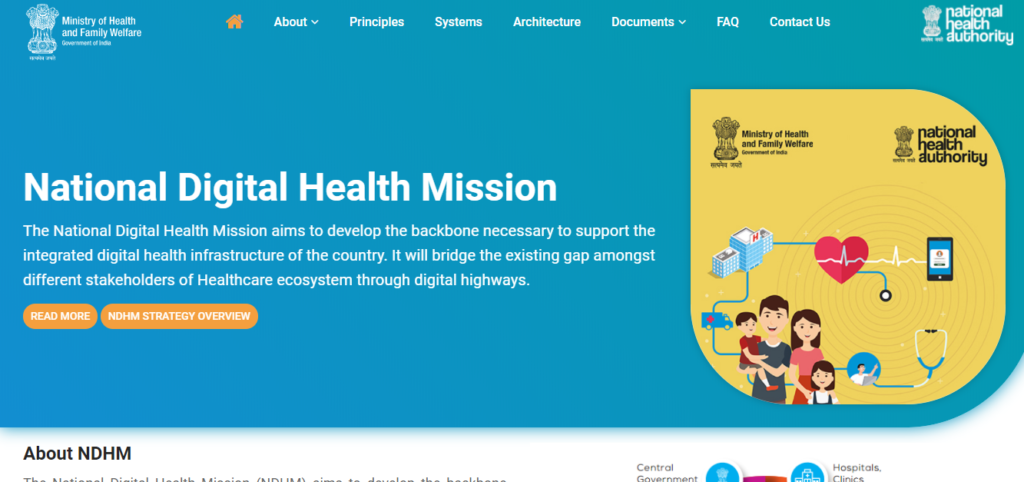
- The home page of the Website will open on the screen.
- Now, under the NDHM Components, click on the NDHM Health Records option
- NDHM Health Records dialogue box will open on the screen.
- Click on the Download App button
Steps to Register for HPR
To Register for HPR, applicants need to follow the below-given steps:
- First of all, go to the official website of the National Digital Health Mission (NDHM) i.e., https://ndhm.gov.in/.
- The home page of the Website will open on the screen.
- Now, under the NDHM Components, click on the Healthcare Professionals Registry option
- Healthcare Professionals Registry dialogue box will open on the screen.
- Click on the Register for HPR button.
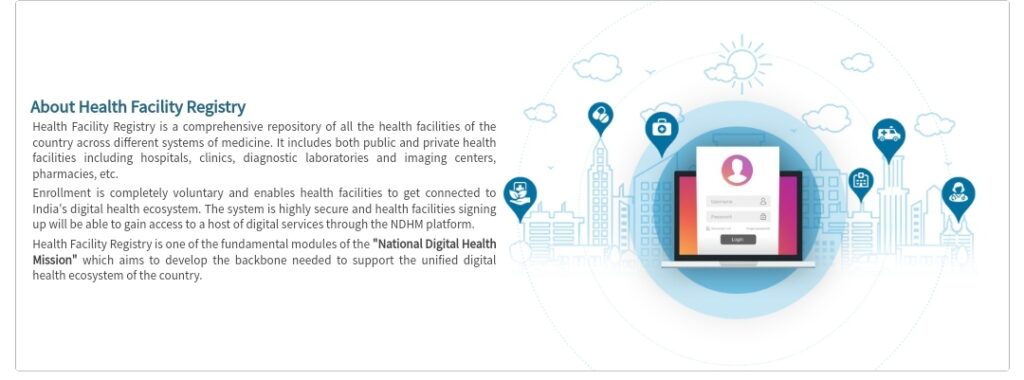
- A new page will open on the screen with two options i.e.,
- Login
- Enroll
- If you have already registered on the portal, select the Login option and follow the following steps:
- Click on the Login Button
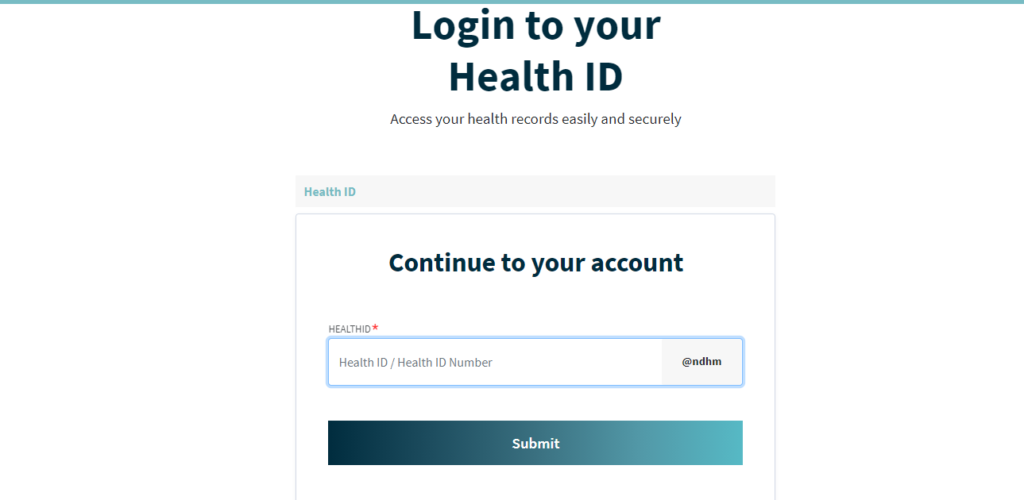
- A login page will open on the screen
- Enter your Healthcare Professional ID
- Finally, click on the Submit button
- If you have not registered yet on the portal, then click on the Enroll button.
- Generate your Healthcare Professional ID page will open on the screen with two options i.e.,
- Generate via Aadhaar
- Already have a Healthcare Professional Id
- Click on the Generate via the Aadhaar button.
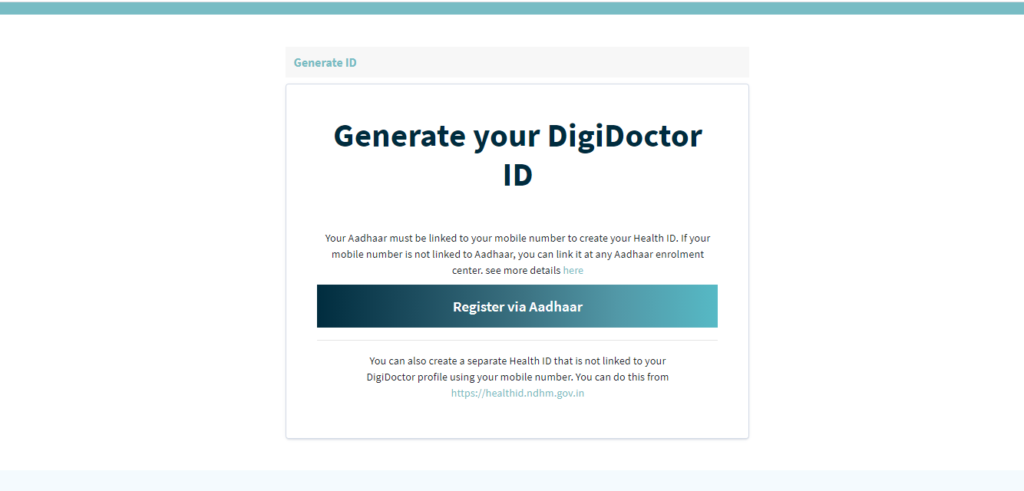
- A new page will open on the screen.
- Enter the Aadhaar number / Virtual id
- Accept the Declaration
- Click on the I am not a robot option
- Now, click on the Submit button
- Once you will click on the Submit button, an OTP will be sent to your registered mobile number.
- Enter the OTP in the specified field.
- Finally, click on the Submit button.
Steps to Register the Grievance
To Register the Grievance, applicants need to follow the below-given steps:
- First of all, go to the official website of the National Digital Health Mission (NDHM) i.e., https://ndhm.gov.in/.
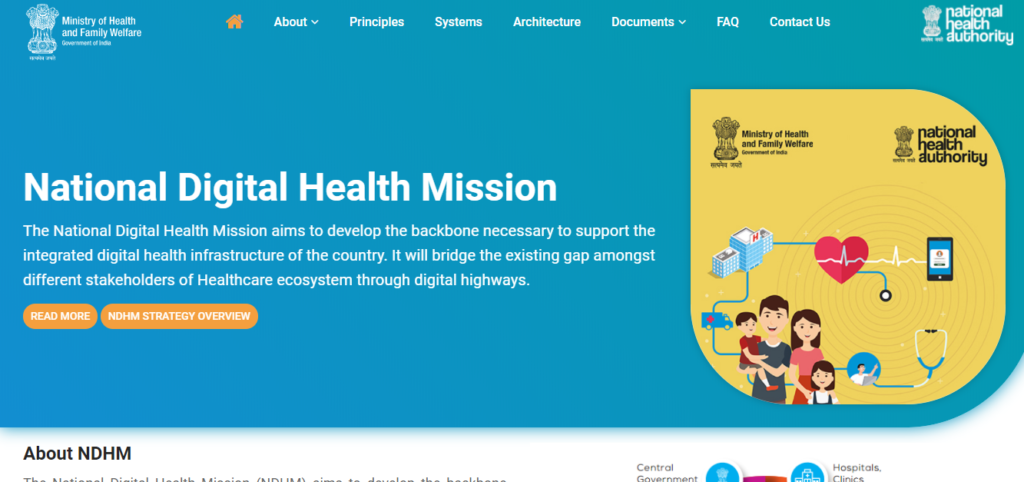
- The home page of the Website will open on the screen.
- Now scroll down the page and click on the Grievance Portal option.
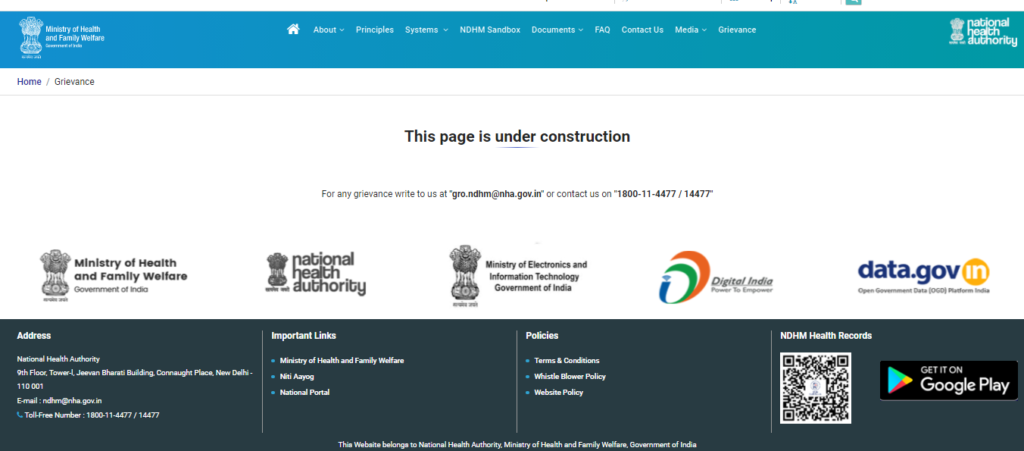
- The grievance page will open on the screen.
- Now click on the Register your Grievance tab.
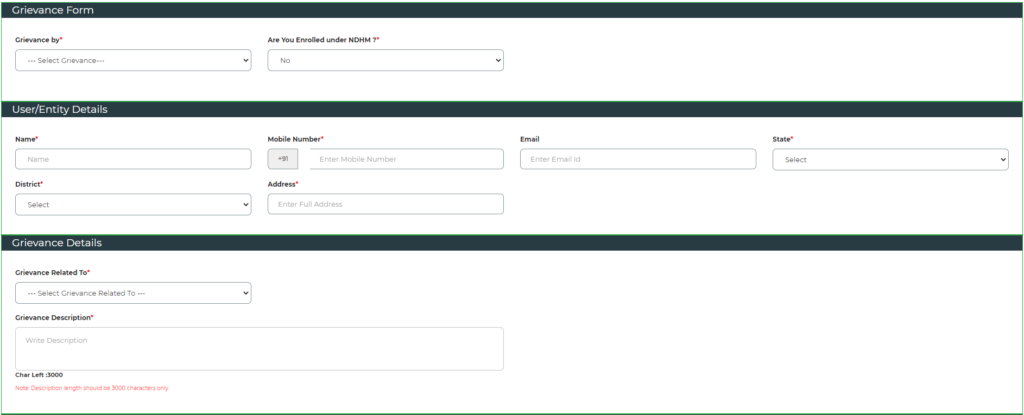
- The grievance form will open on the screen.
- Now fill in the form with all the required details like:
- Select Grievance
- Select Yes/No option for Are You Enrolled under NDHM
- Enter Name
- Mobile Number
- State
- District
- Address
- Grievance Description, etc
- Now, upload all the required documents
- After that enter the Captcha code.
- Finally, click on the Submit button to Register the Grievance
Steps to Track your Grievance
To Track the Grievance status, applicants need to follow the below-given steps:
- First of all, go to the official website of the National Digital Health Mission (NDHM) i.e., https://ndhm.gov.in/.
- The home page of the Website will open on the screen.
- Now scroll down the page and click on the Grievance Portal option.
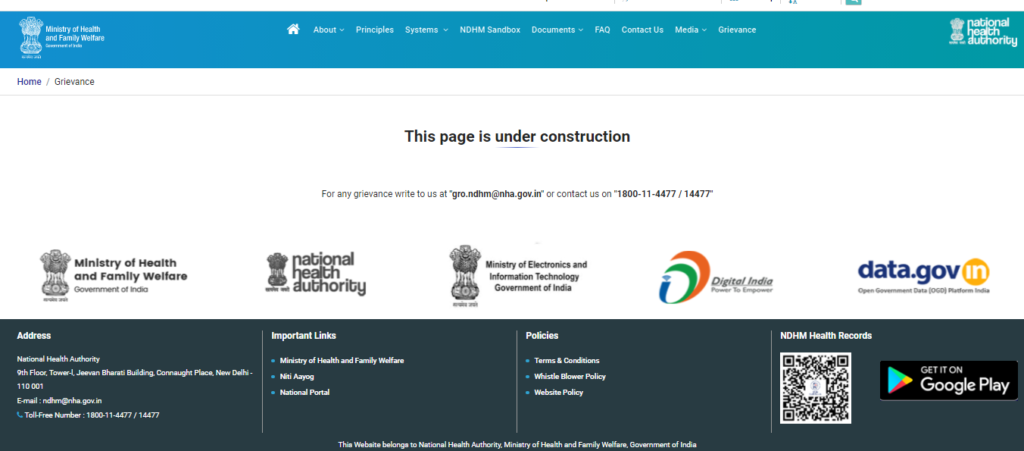
- The grievance page will open on the screen.
- Click on the Track your Grievance tab.

- Track grievance page will open on the screen.
- Now, enter your Application No./ Mobile No./ Email- ID
- Finally, click on the Search button.
- Once you will click the search button, the status of your grievance will open on the screen.
Steps to give Feedback or Suggestions
To give Feedback or Suggestions on the portal, applicants need to follow the below-given steps:
- First of all, go to the official website of the National Digital Health Mission (NDHM) i.e., https://ndhm.gov.in/.
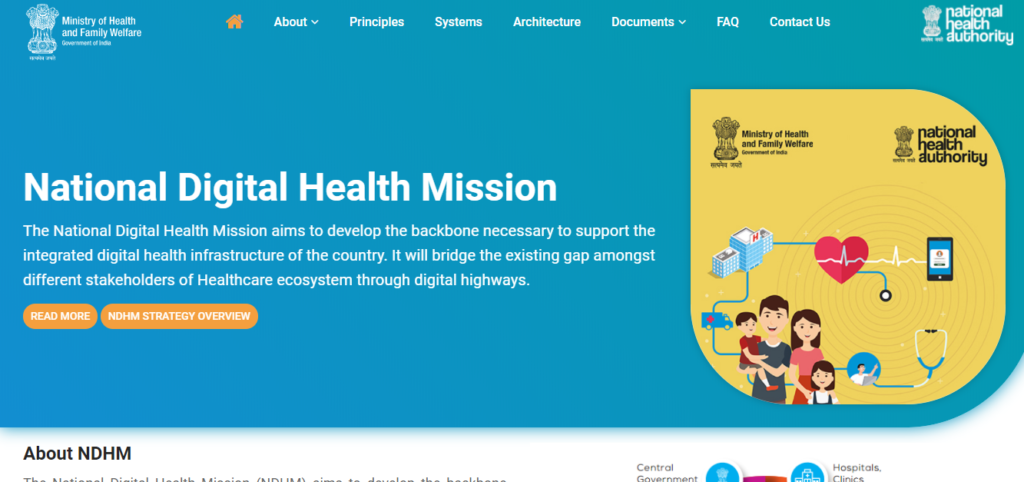
- The home page of the Website will open on the screen.
- Now scroll down the page and click on the Grievance Portal option.
- The grievance page will open on the screen.
- Click on the Feedback/Suggestion tab.
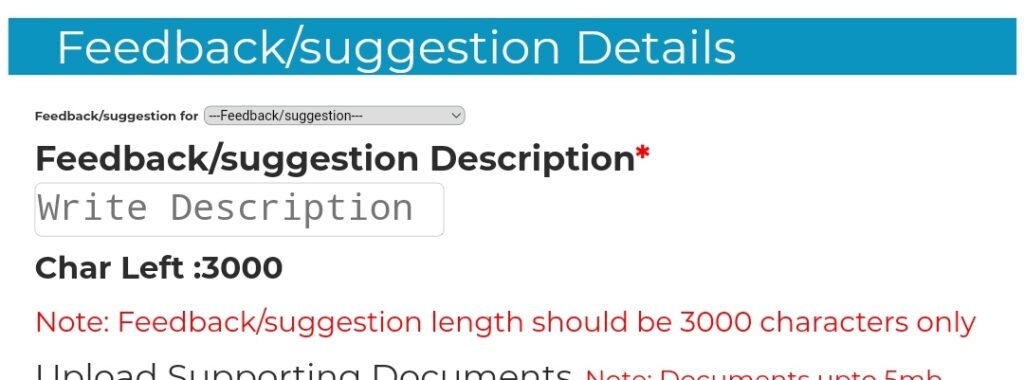
- Feedback/Suggestion form will open on the screen.
- Now fill in the form with all the required details like:
- Select Feedback/suggestion by
- Enter Name, Email Id
- Enter the Feedback Description, etc
- After that upload all the required documents
- Finally, click on the Submit button to give Feedback or Suggestions on the portal
Steps to Register your It Incident
To Register for your It Incident, applicants need to follow the below-given steps:
- First of all, go to the official website of the National Digital Health Mission (NDHM) i.e., https://ndhm.gov.in/.
- The home page of the Website will open on the screen.
- Now scroll down the page and click on the Grievance Portal option.
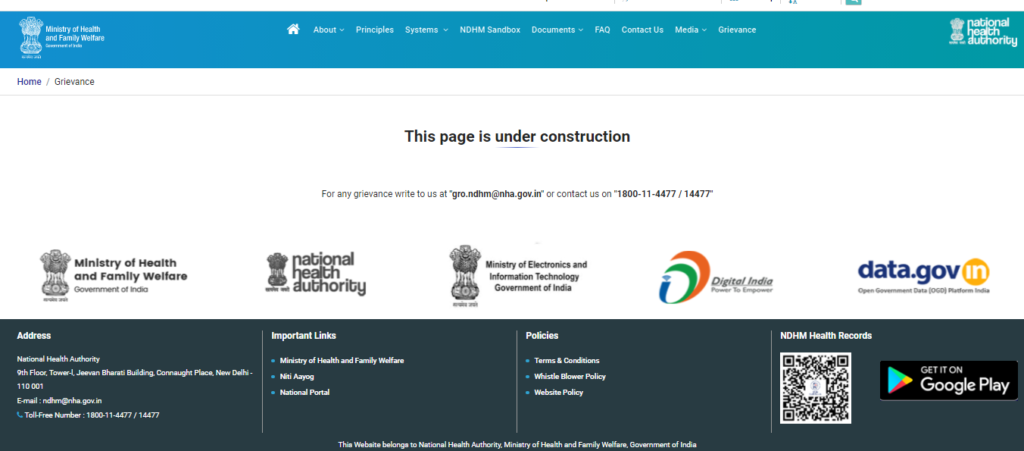
- The grievance page will open on the screen.
- Click on the Register your It Incident tab.
- Register for your It Incident form will open on the screen.
- Now, fill in the form with all the required details like:
- Select Grievance
- Select Yes/No option for Are You Enrolled under NDHM
- Enter Name
- Mobile Number
- State
- District
- Address
- Grievance Description, etc
- Now, upload all the required documents
- After that enter the Captcha code.
- Finally, click on the Submit button to Register for your It Incident.
Contact Details
For any queries or details which you want to know regarding the Pradhan Mantri Digital Health Mission feel free to contact us on the below-given details
Address:
- National Health Authority
- 9th Floor, Tower-l,
- Jeevan Bharati Building,
- Connaught Place,
- New Delhi – 110 001
- Toll-Free Number: 1800-11-4477 / 14477
- E-mail Id: ndhm@nha.gov.in