The Chief Minister of Assam launched the Amrit Brikshya Andolan 2.0 in Assam on 8 June 2023. This movement is a massive tree plantation drive initiated by the people of the state in which lakhs of people including women groups, teachers, school children, tea garden workers, NGOs and environmentally conscious citizens participated. Last year, more than 1.19 crore commercial saplings were planted across the state of which more than 90% survived. Continuing the achievement of last year, the Assam State Government has announced in the budget 2023-24 to plant 3 crore saplings during 2024-25.

Also Read:- Assam Orunodoi Scheme Form Download
Amrit Brikshya Andolan 2.0 2024-25
The Government of Assam provides seeds and saplings for free to the registered citizens of Amrit Vriksha Movement 2.0 to encourage more and more citizens of the Assam state to participate in Amrit Brikshya Andolan 2.0. This movement was started to increase the green economy of the state of Assam. After planting the saplings, the citizens of Assam state will also have to upload their selfie with geo-location on the official website of www.aba.assam.gov.in/ . If you want to know more details about the movement, like important dates, how to upload selfie, objective, inquiry details etc. then read this article till the end.
Objective
Amrit Brikshya Andolan was launched by the Honorable Chief Minister of Assam Himanta Biswa Sharma to plant more and more trees and increase the green economy in the state of Assam. The main aim of launching the Amrit Brikshya Andolan is to enhance the green economy of the Assam state. speaking in the meeting, the special Chief Secretary (forest), M. K. Yadav said that more than 10 million trees were planted in the state under the Amrit Brikshya Andolan program last year. He said the target is to plant 30 million commercially valuable trees this year.
Benefits of Amrit Brikshya Andolan 2.0
- The Assam state government will provide free saplings to invite more and more citizens of the Assam state.
- The newly registered applicants will get the Amrit Brikshya Andolan Scheme amount of Rs.100 and Rs.300.
- The Amrit Brikshya Andolan will significantly enhance the green economy of the Assam state.
- With the help of this program, the Assam state government will plant as many trees as possible in the Assam state.
- The Assam state officials aim to plant a total of 3 crore saplings under the Amrit Brikshya Andolan.
Important Dates
| Registration Start Date | 20/07/2024 |
| Registration Last Date | 29/07/2024 |
| Last date for renewal of registration | 29/07/2024 |
| Seedling Distribution Date | 29/07/2024 |
| Plantation Photography Submission | 12/08/2024 to 15/08/2024 |
| Date of distribution of Amount | October 2024 |
Also Read:- Assam Direct Recruitment
Amrit Brikshya Andolan 2.0 Registration Process
If you want to do Amrit Briksha Movement 2.0 registration, then follow the steps given below:
- Step 1: First of all you have to visit the official website of Amrit Brikshya Andolan 2.0.
- Step 2: After this the homepage of the website will open on your screen.
- Step 3: Now click on the option “New Registration” given on the home page menu section and select the category.
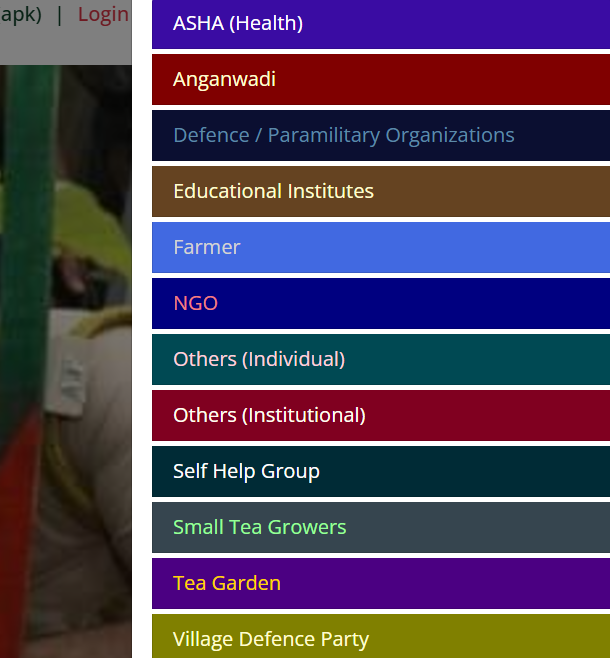
- Step 4: After which a registration form will open on your desktop screen, fill all the details carefully and attach the required documents with the form.
- Step 5: Now after entering all the details correctly and attaching the required documents with the form, click on the submit button.
How to Upload Photo
Follow the below steps to upload photo under Amrit Brikshya Andolan:
- Step 1: Visit the official website of Amrit Brikshya Andolan 2.0.
- Step 2: Now the homepage of the website will open on your screen.
- Step 3: On the home page select the “Login” option and click on it.
- Step 4: After this a new page will open, enter your mobile number in it and click on “generate OTP”.
- Step 5: Now enter the OTP received on your mobile and login.
- Step 6: Now after logging in, you will see the option to upload photo/selfie on the dashboard, click on it.
- Step 7: Then upload the photo and click on the submit button.
Download Amrit Brikshya Andolan 2.0 Mobile App
Follow the steps given below to download Amrit Brikshya Andolan Mobile App:
- Step 1: To download the mobile app of Amrit Brikshya Andolan, applicants can visit the official website or can directly download the app by visiting the play store.
- Step 2: After reaching the homepage of the official website applicants need to click on the download option of the app.
- Step 3: Applicants will be redirected to the play store and they have to click on the download option to complete their process.
Contact Details
- Contact No. – 0361-2724222
- Email ID – helpdesk@gmail.com
- Address – Dispur, Guwahati-6