WB Banglarbhumi Land Records | West Bengal Search Property Registration | WB Land Map Details | Banglarbhumi Land Records Online Check
To go forward in this digital world, it is necessary to go digital. Banglarbhumi Online Land Record Portal is an initiative of the Land and Land Reforms and Refugee Relief and Rehabilitation Department, Government of West Bengal towards the digitization. People of the state can grab all the information with this portal and can apply for various services provided by the department online without visiting the offices. Grab how you can use this portal and what are services you can avail.
WB Banglarbhumi Land Records 2023
WB Banglarbhumi Land Records is a web portal that is maintained and supervision by the Land and Land Reforms and Refugee Relief and Rehabilitation Department, Government of West Bengal. Now citizens can grab land-related information online with the help of this portal. The department has made all the land records online, you can check RS and LR information, application status, mutation status, property details or you can apply for ROR, a mutation from anywhere anytime with the help of this portal.
Highlights of the portal:
| Portal name | Banglarbhumi |
| Department | Land and Land Reforms and Refugee Relief and Rehabilitation Department |
| Designed for | Resident of the WB |
| Objective | Online land records |
| Category | State Government Portal |
| Official web address | http://banglarbhumi.gov.in/ |
Advantages of online land records:
- Information within seconds
- Saves time of the applicant and officials as well
- Applicant can get information anytime anywhere
- Transpiracy in work related to buying and selling of land
- Get details about land on mobile phone
WB Banglarbhumi Land Records Services List:
- Management of ISU
- Indo-Bangladesh Boundary Demarcation
- Citizen-Centric Services
- Digitization of Map & Records
- Distribution of Land
- State Land Use Board
- Thika Tenancy
- Training (ARTI and LMTC)
- Rent Controller
- Preparation, Updation & Maintenance
Registration Procedure Of WB Banglarbhumi Land Records
- Official web address of the Banglarbhumi is banglarbhumi.gov.in

- Open the website by typing this web address in browser
- You will able to see the home page from where you have to choose sign up option
- This will open the registration form where you have to provide all the information as demanded for instance
- Name
- Address
- District
- Guardian name
- Mobile number
- Municipality
- P.S.
- PIN
- OTP (received via email/ mobile number)
- Create password
- After filling all the information, you have to hit “submit” button
West Bengal Digital Ration Card
Login Process:
- Official web address of the Banglarbhumi is banglarbhumi.gov.in
- Open the website and home page will display from where you need to select “sign in” option
- Choose the user type as “department user” or “citizen” and then provide your information
- Enter username, password, captcha code and then hit “login” option given next
RoR Application Process:
- Open the Banglarbhumi official website or e-district website

- Login by follow the above prescribed procedure and hit “citizen service” option
- Search RoR request option from the list shown and select it
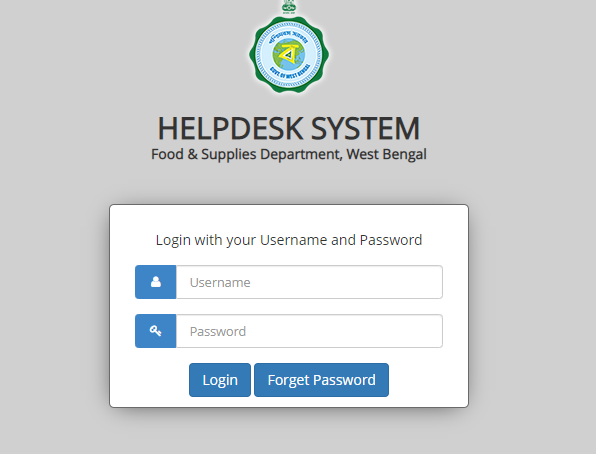
- Application form will display where you should provide the information and upload the significant documents too
- Review the entered details once before hitting submit option
- Acknowledgement slip will show on screen
- Must keep a soft copy or hard copy of acknowledgment slip
Track application status:
- Open the Banglarbhumi official website or e-district website

- Login by follow the above prescribed procedure
- Hit RoR application status link
- Enter the application number
- A new page appears, hit search document option
- Status appears on the screen
Property search:
- Open the Banglarbhumi official website
- Choose “know your property” option from top right corner
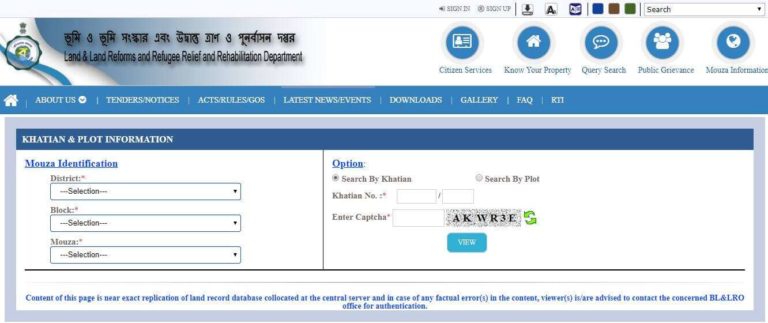
- Provide details like
- District
- Block
- Mouza
- Choose “search by khatian” or “search by plot”
- Enter the khatian or plot number
- Captcha code
- At last hit “view” option
Check RS and LR Information:
- Open the Banglarbhumi official website

- Choose “citizen service” option
- Hit RS/LR option and provide details
- District
- Block
- Mouza
- Select RS or LR
- Input plot number
- At last hit on “search” option
Plot information search:
- Open the Banglarbhumi official website

- Go to “query search” option
- Enter the following details
- Query number
- Year
- Captcha code
- Hit show option in the end
Mutation application:
- Open the Banglarbhumi official website

- Choose citizen service option
- Hit “mutation application” option
- Provide the demanded details
- Upload the mandatory documents
- Hit “submit” option
- Note reference number
Mutation status:
- Open the Banglarbhumi official website
- Choose citizen service option
- Hit “mutation status” option
- Choose one of the options “case wise search” or “deed wise search”
- Enter the information
- Select district, block and mouza
- Hit on search option at last
Mouza map request:
- Open the Banglarbhumi official website
- Choose citizen service option
- Hit “service delivery” button
- Select “Mouza Map Request” option
- Choose the following
- District
- Block
- Mouza
- Map type
- Sheet no.
- Hit on “view” option to view in the end
Land classification:
- Open the Banglarbhumi official website
- Choose citizen service option
- Choose “land classification” button
- And Choose your district, mouza and block
- Hit search option at last
Land conversion application:
- Open the Banglarbhumi official website
- Choose citizen service option
- Choose “conversion application” button
- Application form will show
- Fill the form
- Upload the document
- Select “submit” button after review
Pay fee:
- Open the Banglarbhumi official website
- Choose citizen service option
- Hit “fee payment” option and select
- Conversion
- Mutation
- Certificate Copy
- Plot Information
- Plot Map
- Application Number
- Capcha Code
- Hit next button and new page appear
- Select a payment method net banking, debit card, credit card etc
- Enter the details as demanded as per your option and make payment
Grievance application:
- Open the Banglarbhumi official website
- Choose public grievance tab
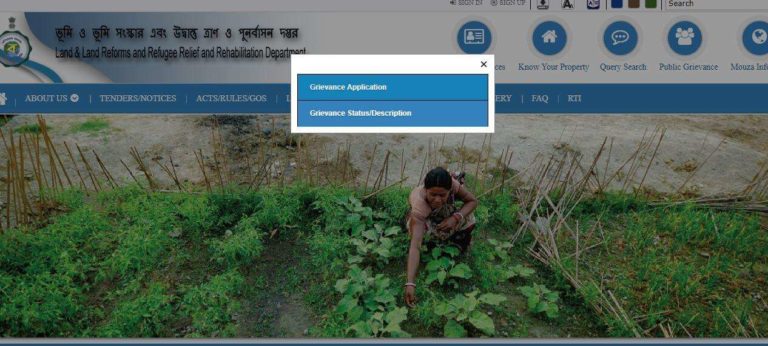
- Select “grievance application” option
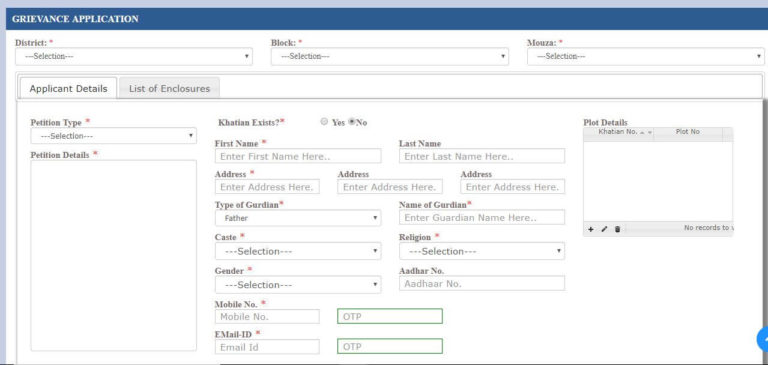
- Fill the application form
- Enter captcha code appear
- Select submit tab after reconsidering the details
Grievance status:
- Open the Banglarbhumi official website
- Choose public grievance tab
- Choose “grievance status/ description” option
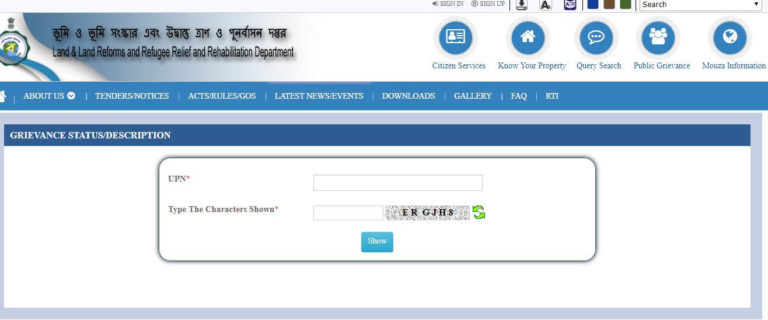
- Provide UPN along with captcha code
- Hit “show” option to see your grievance status
GRN Search:
- Open the Banglarbhumi official website

- Hit online application tab
- Choose “application GRN search” button
- Provide information like
- GRN number,
- Application number
- Captcha code
- Hit “submit” option to get details
Application/ receipt printout:
- Open the Banglarbhumi official website

- Hit online application tab
- Choose reprint application/ receipt option
- Provide the details like
- Conversion
- Mutation
- Certificate copy
- Plot information
- Plot map
- Application number
- Captcha code
- Hit next option to see receipt on the screen
- Give print command to take print out
Helpline
For any query you can call on 18003456600 or email at dlrswb@gmail.com.