The knowledge in this post will be helpful to you if you are a Uttar Pradesh state student who applied for the Pre/Post Matric scholarship. Even though we fill out the form carefully, errors still happen occasionally. You must follow a certain process to repair errors on the UP Pre/Post Matric Scholarship Correction application form. You may find a step-by-step explanation of how to modify a scholarship application, as well as important information like the deadlines for the correction, below. The procedure for correcting a scholarship application, the deadlines for correcting it, and other key information are provided in this article.
UP Scholarship Correction
The government of Uttar Pradesh State has made this scheme available to qualified students from the SC, ST, OBC, Gen., EWS, and Minority groups. To assist students from households with little resources, the Chief Minister of Uttar Pradesh State has established the UP Scholarship (Pre/Post Matric). Due to financial difficulties, many talented students have to drop out of school. Many schemes have been launched to motivate students and lessen the financial burden of education.
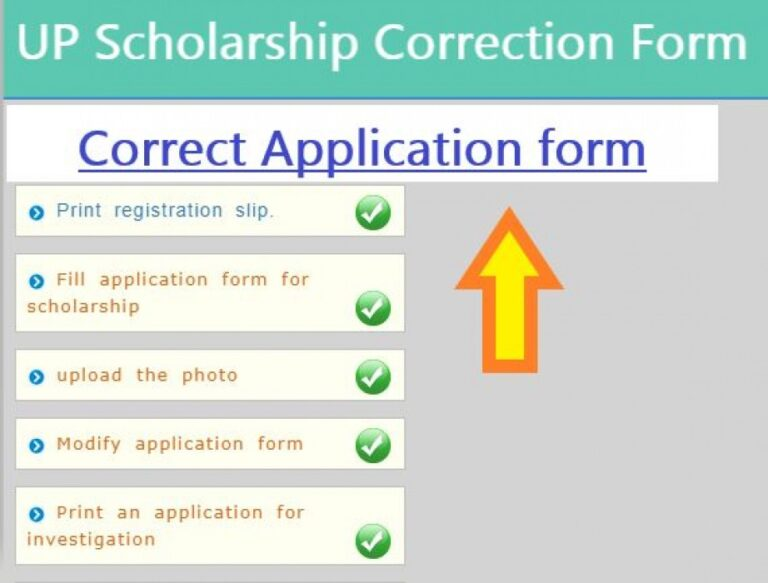
Statistics during the previous academic year
| Scheme | Registrations | Final Submission | Forwarded By Institution |
| Pre-Matric (9-10) | 2590422 | 1780964 | 1520276 |
| Post-Matric (Institute) | 4651395 | 3234903 | 2927939 |
| Post-Matric (11-12) | 2178590 | 1363027 | 1143261 |
| Total | 9420407 | 6378894 | 5591476 |
UP Scholarship Correction Overview
| Name Of Scholarship | UP Scholarship |
| launched by | The Chief Minister of Uttar Pradesh state |
| Beneficiaries | Students |
| Application Correction Mode | Online |
| Official Website | scholarship.up.gov.in |
Important Dates of UP Scholarship Correction
Important dates in the UP Scholarship Correction include those listed above. Before the deadline, candidates must correct the application form.
- Pre-Matric Correction Start Date: 9th November 2021
End Date: 19th November 2021
- Post-Matric Correction Start Date: 16th November 2021
End Date: 26th November 202
Scholarship List Under UP Scholarship
- Pre-Matric Scholarship for Minorities
- Scholarship for OBC Students Pre-Matric
- Pre-matric Scholarship For ST/SC/General Category
- Post matric (Other Than Intermediate) Scholarship for Minorities
- Post matric (Other Than Intermediate) Scholarship for OBC Students
- (Other than Intermediate) Scholarship for ST, SC, General Category Post matric
- Post matric Intermediate Scholarship for Minorities
- Post matric Intermediate Scholarship for OBC Students
- Intermediate Scholarship For ST/SC/General Category Post matric
- Post matric Other State Scholarship for ST, SC, General Category
Correction Procedure for UP Scholarship
You should go to the Uttar Pradesh Scholarship and Fee Reimbursement Online System’s official website to make changes to your application

- You should select the student option from the navigation bar on the portal’s home page, which is there.
- Select one of the following choices from the list that appears on the screen.
- Authentication Server: 1
- Login Server-2 New
- Enter Server-3
- Login Server-4 New
- Server-1, Server-2, and Server-3 login for renewal
- You must choose one of the following alternatives from a list that will show as you go to one of the previously mentioned possibilities.
- Pre-matriculated student sign-in
- Login for intermediate students
- Other than intra-student login, post-matric
- other state student logs after matriculation
- You must input the data requested on the computer screen, such as your registration number, date of birth, password, and verification code, to log in.
- The student dashboard will show up on the screen when you click the submit button.
- To alter your application, click the “Modify application after initial test” button.
- After making modifications to the application form, click the submit option and print the updated application.
- Send your chosen institute a physical copy of the updated application.
Procedure to View Application Status UP Scholarship Correction
- You should access the Uttar Pradesh Scholarship and Fee Reimbursement Online System’s official website.
- The website’s home page will appear.
- Under the status option, choose the year and the application status open.
- Type in the registration number and birthdate.

- Corrections to the UP Scholarship Application Status Now choose Search.
Report View of UP Scholarship Correction
- You should access the Uttar Pradesh Scholarship and Fee Reimbursement Online System’s official website.
- The website’s home page will appear.
- Under the report option, choose the All Session Report option.
- The screen will change to a new page.
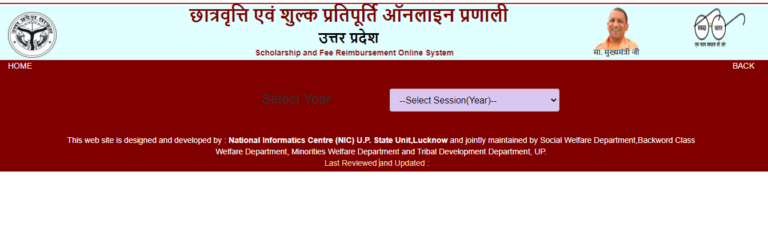
- You must now decide which session year you want.
- A screen will display the report.
Check Payment Status of Up Scholarship Correction
- You should access the Uttar Pradesh Scholarship and Fee Reimbursement Online System’s official website.
- The website’s home page will appear.
- Choose the option that says “Click Here to Check Payment Status.“
- The screen will change to a new page.
- In the application form, provide the name of the bank and the account number.
- Then choose Send OTP to Registered Mobile Number.
- Place the OTP in the appropriate box and select “Submit.”
- The screen will display the payment status.
Registration Complaint of UP Scholarship Correction
- Start by visiting the Uttar Pradesh Jansunwai Portal’s official website.
- The website’s home page will appear on the screen.
- You must now select the option to register a grievance from the webpage.
- The screen will change to a new page.
- Fill out the application form with the specifics of the complaint.
- Upload any relevant papers.
- Click the submit button now.
Track Complaint Status of UP Scholarship Correction
- Start by visiting the Uttar Pradesh Jansunwai Portal’s official website.
- The website’s home page will appear on the screen.
- You must now select the Track Complaint Status option from the homepage.
- The screen will change to a new page.
- Enter the mobile number or email address and the grievance registration number.
- Enter the captcha code that appears on the screen now.
- The screen will display the status.
FAQ of UP Scholarship Correction
- How can I Modify my application form?
You have to make changes via online mode through scholarship.up.gov.in and then submit the application to the respective institute.
- When can I make changes to my application?
To make changes/ corrections in the application you have to check the above-mentioned dates and procedure. Follow the instructions to make corrections.
- Can I make changes to the renewal application?
Yes, you can make changes to the renewal application form too.
- Do I have to pay any fee for making corrections in the application?
No, there is no fee required to pay for making corrections in the application. You just have to make corrections within the given time.
- Is it necessary to submit a print copy of the corrected application?
Yes, it is necessary to submit a print copy of the corrected application. without hard copy submission, correction in an application will not be considered by the authorities