UP Police Pay Slip In this article we will provide you the details about the UP Police Salary Slip, which is now provided by the police departments. The Government of UP Uttar Pradesh has made this initiative, and make a online portal to get payslip in few seconds without any issues or paper work. Every state’s police department is now providing this payslip. All you need is to visit the official website to download the payslip. In this blog post we will share all the important details regarding this UP Police Salary Slip Online, the procedure to download, the official website is also given below so individuals do not have to waste time to find the website.
Indian Army Agniveer Admit Card
UP Police Salary Slip 2023
This is a best digital facility which is introduced by the Government of Uttar Pradesh for all those assigned to the Police where the individuals can easily get their payment related details. The online web portal for the establishment regarding UP Police Salary Receipt was launched in 2022. Now, with the help of this official website, UP State Police employees can get complete information about their salary. This service offered through the portal will prove important for police officers. Uttar Pradesh is the first country in the country to offer this service for police personal.

Highlights of UP Police Salary Slip
| Name of the Article | UP Police Salary Slip 2022 |
| Name of the State | Uttar Pradesh |
| Portal Name | Uttar Pradesh Police Department Portal |
| Launched Year | 2022 |
| beneficiary | state police personnel |
| Aim | To Offer online service to police personnel |
| Category | Pay Slip |
| official website | uppolice.gov.in |
Eligibility Criteria of UP Police Salary Slip
- Here is the few details of the eligibility criteria which will be needed for the candidate:
- Police personnel stationed in the state of Uttar Pradesh are responsible for citizen registration.
- Candidates must also have their personal information and login ID number.
Available Services in UP Police Portal
This online portal was initiated by the government to create this salary related service. This service is now available in online mode, details are given below:
- Monthly salary slip/statement
- Perks and Allones Details
- constable monthly pay band
- Nominal Role Login
- Police Slip of Uttar Pradesh
Uttar Pradesh Pay Slip 2023
People who are citizens of the police force must register on the UP Police Portal. This allows him to help them to use all the facilities provided in the portal. Police officers can now register online by simply sitting at home and rating their smartphones and other devices such as computers and laptops. Employed citizens can log into this department’s online portal after registering. This important idea was taken up by the state. UP government to allow easing of salaries for police officers. This service was offered to employees such as bailiffs, sub-inspector, inspector, etc.
Procedure to Sign up in UP Police Salary Slip Portal
- First you need to visit the official website
- The working citizen are required to click the New Registration or Register option, available on the page.

- Now the new screen requires the citizen to enter the login identification information for the registration perspective.
- Set a password. The employee must then enter their cell phone number and email ID.
- After that enter the Captcha code, which is available on your screen.
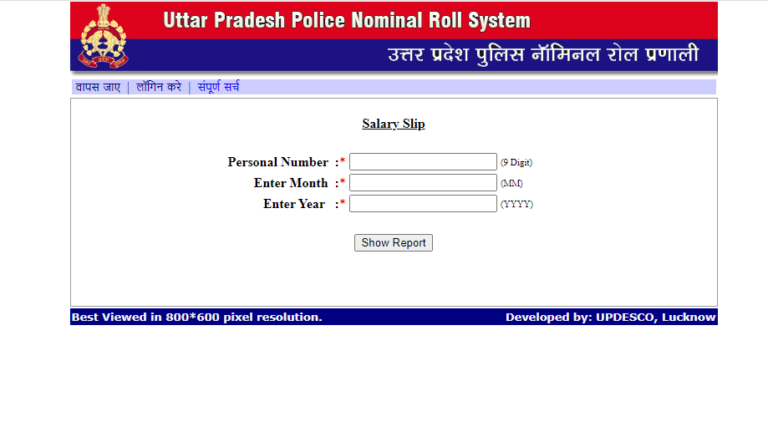
- After that, OTP number that will be received in the employee’s registered mobile number, check the OTP.
- When the OTP is verified, the registration procedure is carried out.
- If you enter the login ID, the working citizen can use all facilities.
Procedure to Download the UP Police Salary Slip Online
- Go to the Uttar Pradesh Police Portal.
- To download your payslip from the UP Police online portal, click on the login option on the main page, and there enter the login ID.
- Select the payroll option on the new screen.
- On the other hand, the person must provide the information provided for the payroll, e.g. B. Personnel number, month, year.
- After that, click the View Report option.
- Then the payroll details will appear in the new window.
- Then download it and get a hard copy and save it for later use.