Hello readers, welcome to our web portal, in this article we are going to elaborate on “UAN Registration & Activation 2023”. If you desire to grab information about the Universal Account Number (UAN) MEMBER e-SEWA portal then you must look over this article. Here we are going to discuss all the relevant information about the UAN portals such as the procedure to log in, the procedure to reset the password, the procedure to activate UAN, the advantages of UAN, and much other significant information.
UAN Registration Portal 2023
Universal Account Number (UAN) MEMBER e-SEWA portal has been launched by the Employees’ Provident Fund Organisation, Ministry of Labour & Employment, Government of India. This portal is for the UAN members. On this portal, members can avail various services. You may follow the step-by-step process mentioned below to operate the UAN Portal. From the portal member can update your KYC information, download/Print updated Passbook & UAN Card and more. Read the further given information to know more.

Read More :- Seva Sindhu Service Plus
Highlights of UAN Registration
| Name of the Portal | Universal Account Number (UAN) MEMBER e-SEWA |
| Organization | Employees’ Provident Fund Organisation, India |
| Ministry | Ministry of Labour & Employment, Government of India |
| Year | 2023 |
| Category | Government Scheme |
| Registration Mode | Online |
| Official website | www.unifiedportal-mem.epfindia.gov.in |
Advantage of UAN Registration
- Download/Print your Updated Passbook anytime.
- Download/ Print your UAN Card.
- Update your KYC information.
UAN Registration & Login Process
- To login UAN portal you have to go to the official website of Universal Account Number (UAN) MEMBER e-SEWA
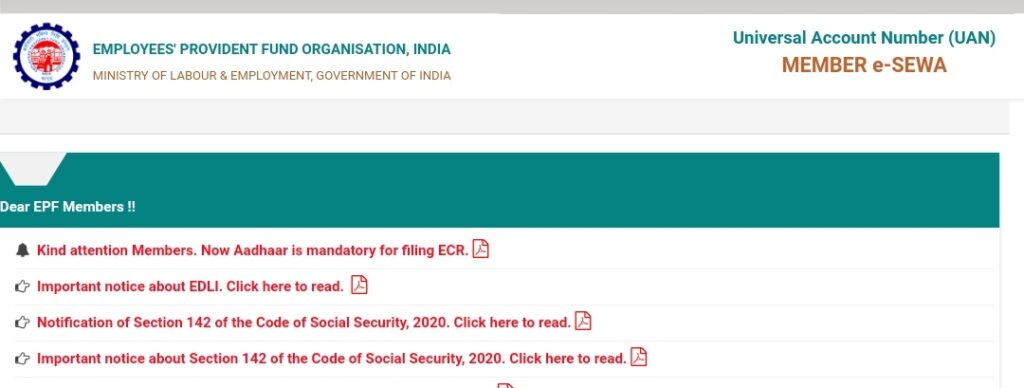
- From home page you should go to the login column
- Enter the UAN number and password
- Enter the captcha code display on the screen & hit sign in option
Procedure to UAN Activation
- To activate UAN number you have to go to the official website of Universal Account Number (UAN) MEMBER e-SEWA
- From home page you should go to the “Activate UAN” option.
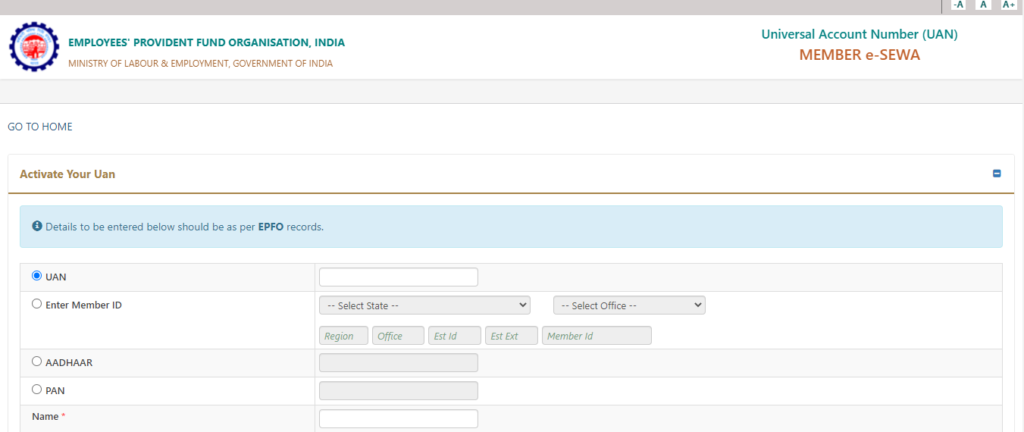
- Now enter the details in the application form such as
- UAN
- Enter Member ID
- AADHAAR
- PAN
- Name
- Date of birth
- Mobile no
- Email ID
- Captcha code
- Choose get authorization pin option and you will get a pin on your mobile number
- Enter the PIN and choose I Agree option
- Then select “Validate OTP and Activate UAN” option
Procedure to Know Your UAN
- To know your UAN you have to go to the official website of Universal Account Number (UAN) MEMBER e-SEWA
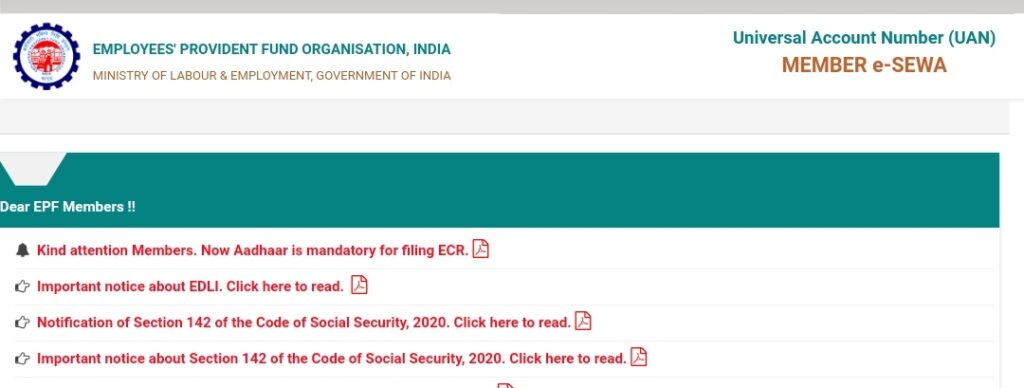
- From home page you should go to the “Know Your UAN” option
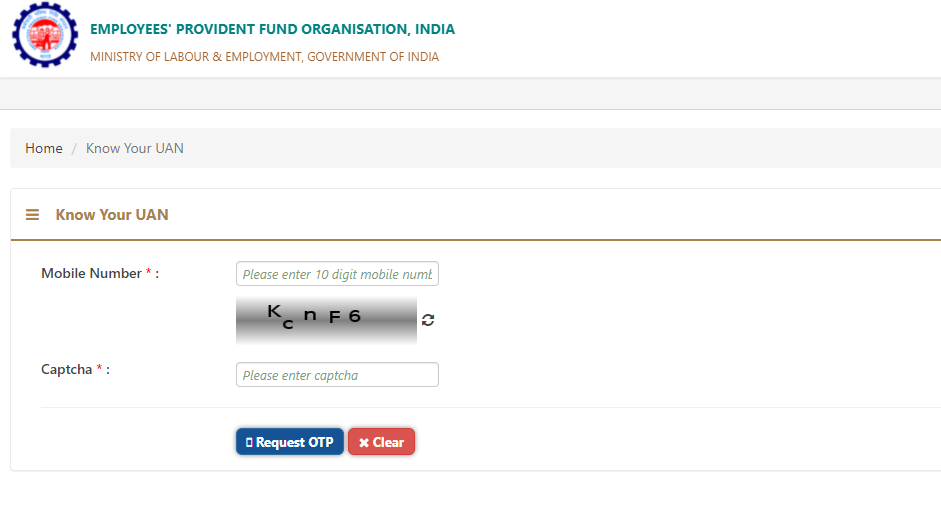
- Now enter the mobile number & captcha code appears on screen
- Hit request OTP option & you will receive a message on registered mobile number
- Enter the OTP & your UAN will appear on the screen of the computer
Procedure for Direct UAN Allotment by Employees
- For Direct UAN Allotment by Employees you have to go to the official website of Universal Account Number (UAN) MEMBER e-SEWA
- From home page you should go to the “Direct UAN Allotment by Employees” option.
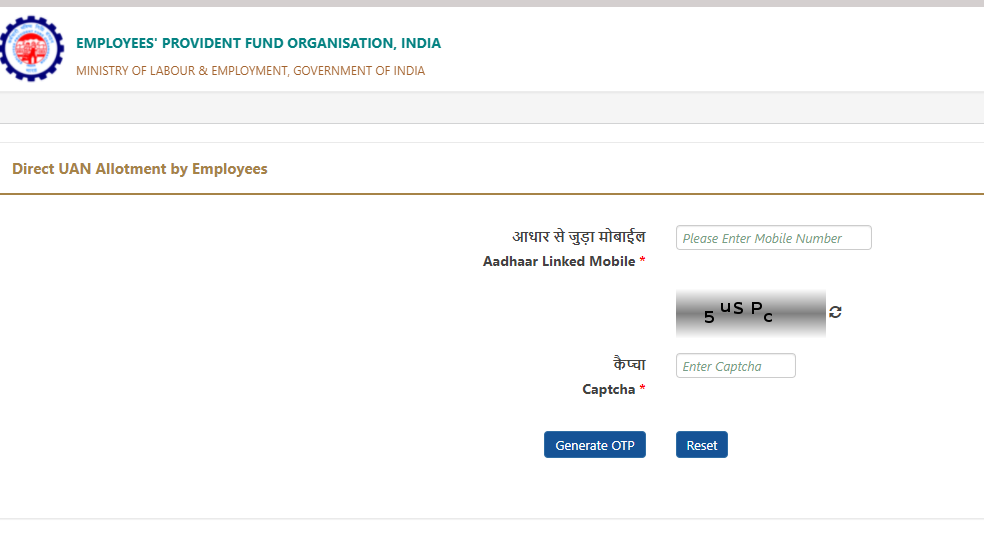
- Now enter the Aadhaar linked mobile number & captcha code appears on screen
- Hit generate OTP option & you will receive a message on registered mobile number
- Enter the OTP and choose the verify option, this will appear a new page & complete the process.
Procedure to Death Claim Filing by Beneficiary
- For Death claim filing by beneficiary, you have to go to the official website of Universal Account Number (UAN) MEMBER e-SEWA
- From home page you should go to the “Death claim filing by beneficiary” option
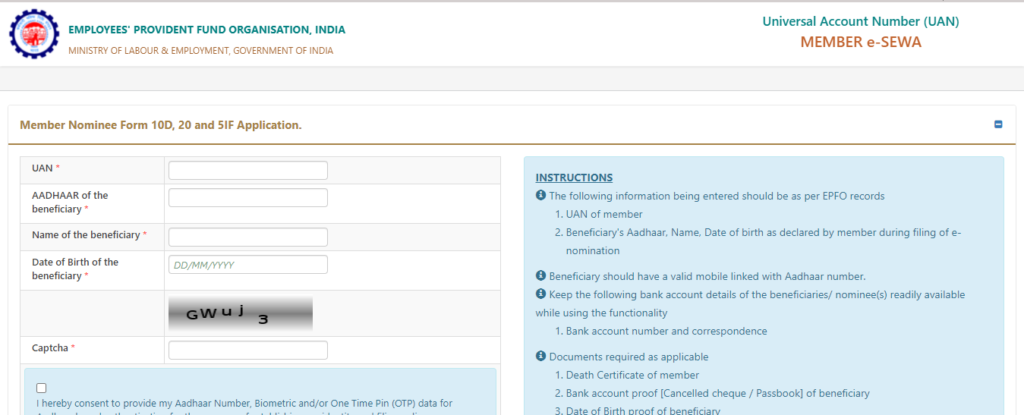
- Now you have to enter the asked details on the screen
- UAN
- AADHAAR of the beneficiary
- Name of the beneficiary
- Date of Birth of the beneficiary
- Captcha code
- Read the declaration and tick the checkbox
- Choose get authorization pin option and you will get a pin on your mobile number
- Enter the PIN and choose verify option, this will appear a new page
- Follow the further process as directed on the screen
Procedure to UAN Allotment for Existing PF
- For UAN Allotment for Existing PF you have to go to the official website of Universal Account Number (UAN) MEMBER e-SEWA
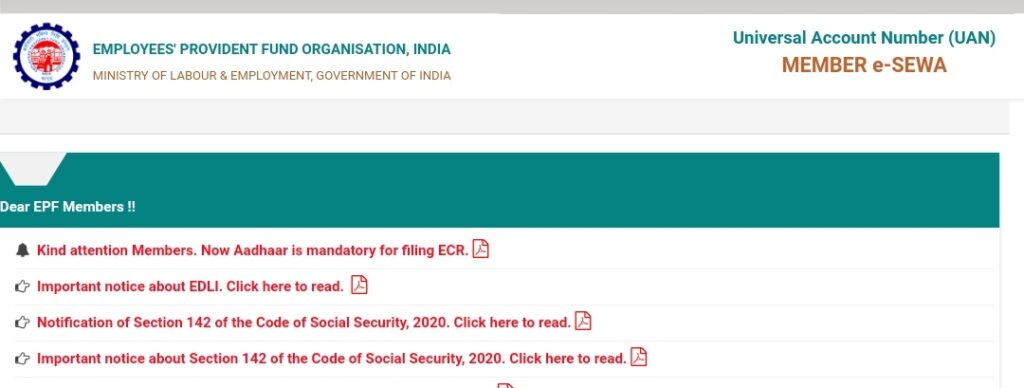
- From home page you should go to the “UAN Allotment for Existing PF” option
- Now enter the Aadhaar linked mobile number & captcha code appears on screen
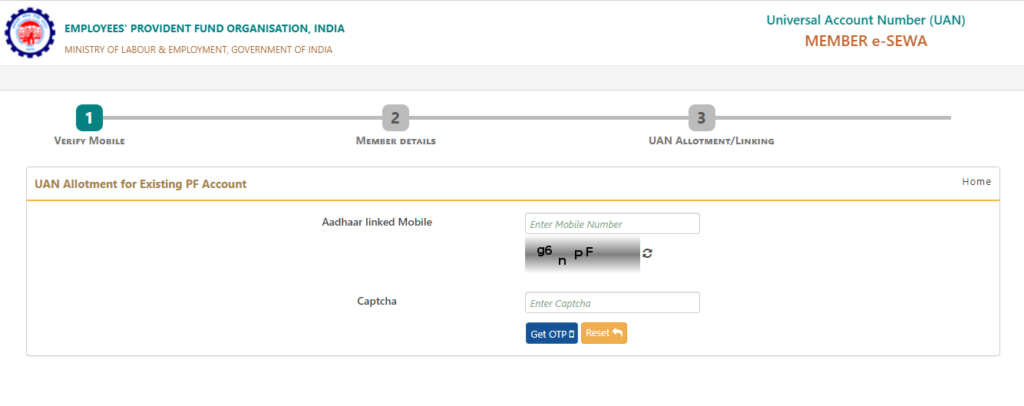
- Hit generate OTP option & you will receive a message on registered mobile number
- Enter the OTP and choose the verify option, this will appear a new page
- Now, UAN Allotment/Linking page appears, complete the process for linking & submit.
Also Check: Rajasthan Jan Suchna Portal 2021
Procedure to Reset Password
- To reset the password, you have to go to the official website of Universal Account Number (UAN) MEMBER e-SEWA
- Now go to the forget password option and enter your UAN number.
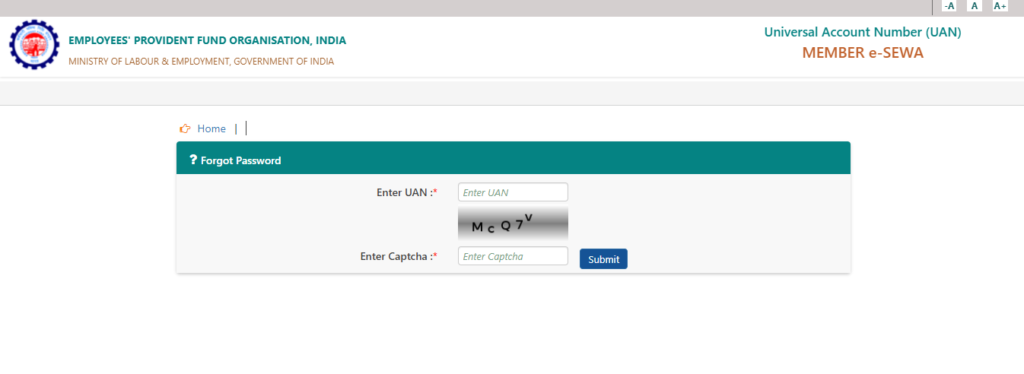
- Enter the captcha code appear on the screen & choose submit option
- Now enter the OTP you get on your registered mobile number
- Enter the OTP and create new password.
Helpline
- Email – employeefeedback@epfindia.gov.in
- Help Desk Number- 1800 11 8005
- Timing – 9:15 AM to 5:45 PM