As we all know, the authorities of RBI have recently released a recruitment notification with more than 400 vacancies for the Assistant post, and under this notification large number of candidates applied for it and now they are waiting for the RBI Assistant Admit Card 2024, so you are on the right place. This article is all about the details of the admit card which has just been released by the authorities, so candidates can now go to the Official Website and download it. In this article, we will provide you with all the necessary aspects that are connected with this program which will include its cut-off list, procedure to download the admit card, and other details.
RBI Assistant Admit Card 2024
The authorities of the Reserve Bank of India have released the admit for the recruitment notification that is introduced a few months back. In this notification, there are around 450 vacancies available for the post of assistant and there are many candidates available who have applied for it. So, we are here with a piece of good news the admit card is released and now available to download, for more details check the website.
Key Highlights of RBI Assistant Admit Card
| Organization Name | Reserve Bank Of India |
| Post | Assistant |
| Vacancy | 450 |
| Exam Mode | Online |
| Prelims Exam Date | Updated soon |
| subjects for prelims paper | English Numerical, Reasoning, and more |
| Question Type | Multiple Choice Questions |
| Negative Marking | 1/4 |
| Exam Difficulty Level | Tricky |
| Admit Card Released Date | 15 October (Expected) |
| Important Documents | Aadhar card Bank Passbook PAN Card Ration Card |
| Mains Exam Date | Expected in Dec |
| Selection Process | Prelims, Mains, and LTP |
Exam Center Details
| States / UT | RBI Assistant Prelims Exam Center |
| Andaman & Nicobar | Port Blair |
| Andhra Pradesh | Kakinada, Kurnool, Rajahmundry, Tirupati, Vijayawada, Vishakhapatnam, Vizianagaram |
| Arunachal Pradesh | Naharlagun |
| Assam | Guwahati |
| Bihar | Darbhanga, Muzzafarpur, Patna |
| Chandigarh | Chandigarh/Mohali |
| Chhattisgarh | Bhilai, Raipur |
| Delhi | Delhi NCR |
| Goa | Panaji |
| Gujarat | Ahmedabad, Gandhinagar, Rajkot, Surat, Vadodara |
| Haryana | Hissar, Karnal, Kurukshetra |
| Himachal Pradesh | Hamirpur |
| Jammu & Kashmir | Jammu |
| Jharkhand | Dhanbad, Jamshedpur, Ranchi |
| Karnataka | Bengaluru, Hubli, Mysuru, Shivamogga, Udipi |
| Kerala | Kochi, Kollam, Kottayam, Kozhikode Thiruvananthapuram, Thrichur |
| Madhya Pradesh | Bhopal, Gwalior, Indore, Jabalpur, Ujjain |
| Maharashtra | Amravati, Aurangabad, Jalgaon, Kolhapur, Mumbai/Thane/Navi Mumbai, Nagpur, Nanded, Nasik, Pune |
| Manipur | Imphal |
| Meghalaya | Shillong |
| Mizoram | Aizawl |
| Nagaland | Kohima |
| Odisha | Balasore, Berhampur(Ganjam), Bhubaneshwar, Cuttack, Rourkela |
| Puducherry | Puducherry |
| Punjab | Amritsar, Jalandhar, Ludhiana, Patiala |
| Rajasthan | Ajmer, Bikaner, Jaipur, Jodhpur, Sikar, Udaipur |
| Sikkim | Gangtok |
| Tamil Nadu | Chennai, Coimbatore, Thiruchirapalli, Tirunelvelli, Vellore |
| Telangana | Hyderabad |
| Tripura | Agartala |
| Uttar Pradesh | Agra, Aligarh, Prayagraj, Bareilly, Gorakhpur, Jhansi, Kanpur, Lucknow, Meerut, Muzaffarnagar, Varanasi |
| Uttarakhand | Dehradun, Haldwani |
| West Bengal | Asansol, Greater Kolkata, Kolkata, Siliguri |
Details Available Under the Admit Card
- Aspirants Name
- Roll Number
- Date and Time
- Center Address
- Photo
- Signature
- Guidelines regarding Exam
- Registration ID
Necessary Documents to Carry
- Print out the RBI Assistant admit card
- Passport size photograph
- Photo identity proof
- Aadhar card with a photograph
- PAN Card.
- Passport.
- Permanent Driving License.
- Voter’s Card.
- Bank Passbook with a photograph.
To download RBI Assistant admit card.
- Candidates need to enter the registration number/roll number and date of birth or password.
- The steps to download the AFCAT admit card are given below
- Firstly, visit the official website of RBI.
- Click the ‘RBI Assistant Admit Card’ link.
- Then, download the admit card from here.
Procedure to Download RBI Assistant Admit Card 2024
- If you have applied for it and are willing to download the admit card, go to the Official Website of the RBI.
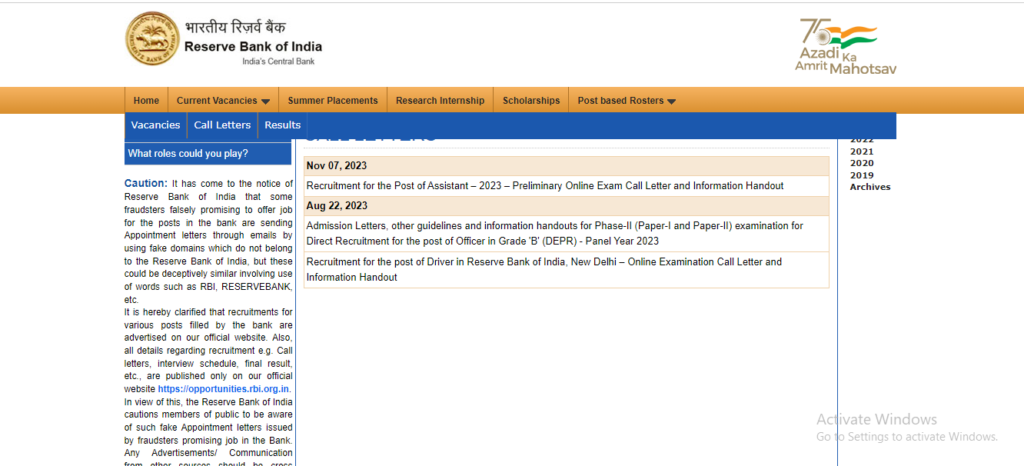
- After that, you have to tap on the Admit Card link and continue.
- After tapping on it, the login page will open enter your details on it, and submit it.
- After this, the admit card will open on your screen, you can check the details in there like venue, date of examination and other instructions.