Hello readers, looking for NREGA Payment List 2024 Facing a problem in checking payment status online? Do not worry, just read the information available in this article very carefully. In the next session of the article, you will get detailed step-by-step instructions to check the नरेगा पेमेंट लिस्ट 2024 & much other relevant information that is necessary for you like the process to log in to the portal, lodge grievance, check complaint status, etc.
NREGA Payment List 2024
Before proceeding to the NREGA Payment List, I would like to clarify first it, the NREGA Payment List contains the details of the beneficiaries who get employment under the Mahatma Gandhi National Rural Employment Guarantee Act 2005 (MAGNREGA). MAGNREGA is a scheme under which the government provides a 100-day employment guarantee to the beneficiaries in a financial year. Beneficiaries of MAGNREGA will get the payment of work done by them directly into their bank accounts. To check how much you have yet, you can see the NREGA Payment List. To check the नरेगा पेमेंट लिस्ट you just need to go to the nrega. nic.in following some steps.
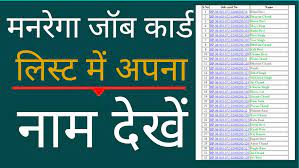
नरेगा पेमेंट लिस्ट 2024 Key Details
| Article about: | NREGA Payment List |
| Scheme name: | Mahatma Gandhi National Rural Employment Guarantee Act 2005 |
| Issued by: | Ministry of Rural Development, Government of India |
| Year: | 2024 |
| Issued for: | MGNREGA beneficiaries |
| Official website: | nrega.nic.in |
Read More: ITBP Pay Slip
NREGA Statistics
| Active Workers | 14.71 Cr. |
| Debt Transactions | 5.72 Cr. |
| Person Days Generated | 145.19 Cr. |
| Dbt Transactions | 20.76 Cr. |
| Households Benefitted | 4.96 Cr. |
| Individual Category Works | 1.75 Cr. |
Objective of NREGA Payment List
NREGA Payment List contains all the information related to the beneficiary including the working code, days of work, worker name, job card number, village, applicant name, etc. The objective of the government to issue the NREGA Payment List online is to bring transparency in the implementation process of the scheme & let the worker know their payment status easily.
Procedure to Check NREGA Payment List
- First of all you need to open the official website of the Mahatma Gandhi National Rural Employment Guarantee Act 2005
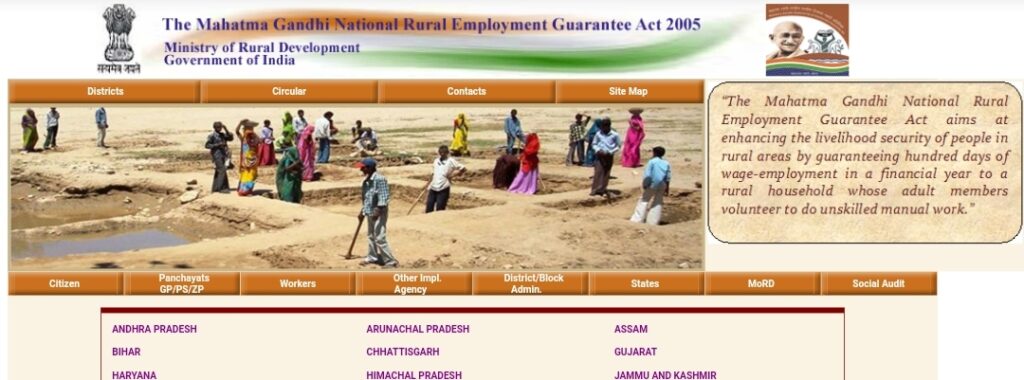
- From the opened page you need to hit the name of your state or directly hit the below-given link
- As you click a new web page appears on the desktop, select the name of your district from the district list that appears on the left-hand side
- Again, a list of block names, select your block
- Then choose the name of the panchayat from the next open list on the screen
- A new web page appears on the screen with various columns, now go to the R3: Work section
- Choose the “Consolidated Report of Payment to Worker” option from there and a new page opens on the screen with a list
- To search your name in the list you need to look for the following information
- Village Name
- Job card No.
- Applicant Name
- Father/Husband Name
- Work Name (Work Code)
- No of days employment provided
- Amount Earned in Rs.
State Wise NREGA Payment List
- Andaman And Nicobar
- Andhra Pradesh
- Arunachal Pradesh
- Assam
- Bihar
- Chandigarh
- Chhattisgarh
- Dadra & Nagar Haveli
- Daman & Diu
- Goa
- Gujarat
- Haryana
- Himachal Pradesh
- Jammu And Kashmir
- Jharkhand
- Karnataka
- Kerala
- Ladakh
- Lakshadweep
- Madhya Pradesh
- Maharashtra
- Manipur
- Meghalaya
- Mizoram
- Nagaland
- Odisha
- Puducherry
- Punjab
- Rajasthan
- Sikkim
- Tamil Nadu
- Telangana
- Tripura
- Uttar Pradesh
- Uttarakhand
- West Bengal
Worker Login Procedure
- First of all you need to open the official website of the Mahatma Gandhi National Rural Employment Guarantee Act 2005
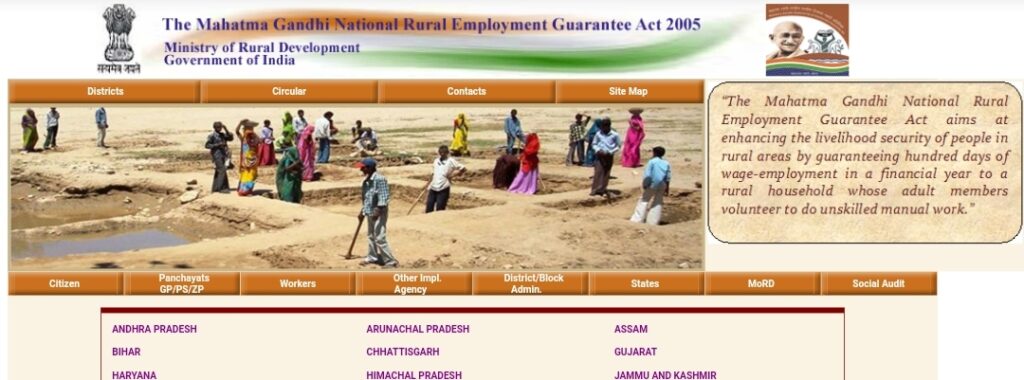
- From the opened page, you need to hit the Worker option available in the menu bar
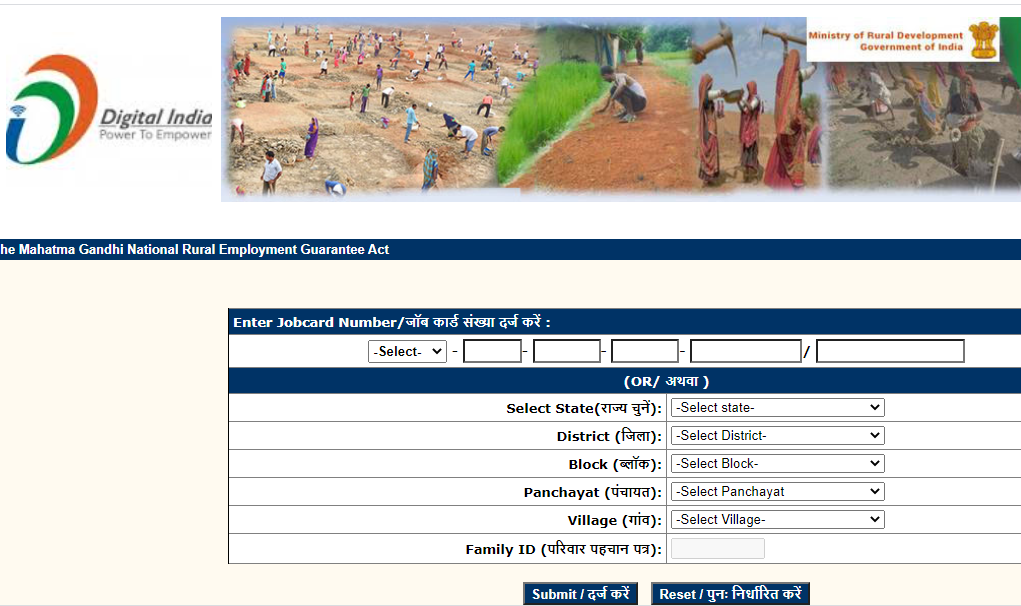
- This will open a new page where you need to enter the following information
- Job card number
- State
- District
- Block
- Panchayat
- Village
- Family ID
- Hit the submit option and the worker dashboard will appear on the screen
Procedure to Lodge Complaint
- First of all, you need to open the official website of the Mahatma Gandhi National Rural Employment Guarantee Act 2005
- From the opened page you need to hit the Public Grievances option

- Choose the name of your state & application form open on the screen
- Fill in the following details in the application form
- Complaint By
- Complaint Source
- District
- Block
- Village authority
- Complainant Name
- Name of Father/Husband
- Complainant Address
- Complainant Email
- Phone No.
- Mobile No.
- Complaint Against whom etc.
- Enter the captcha code and hit the save complaint option
Procedure To Check Complaint Status
- To check the complaint status, you need to click here to open Mahatma Gandhi National Rural Employment Guarantee Act 2005 portal
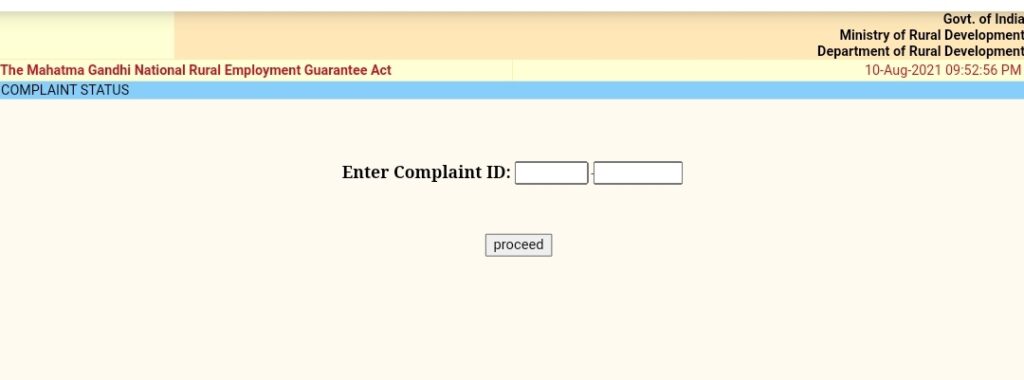
- Enter the complaint ID on the page open on the screen
- Choose to proceed option & information will appear about your complaint status
Procedure to Submit Feedback
- To submit your feedback, you need to click here to open Mahatma Gandhi National Rural Employment Guarantee Act 2005 portal
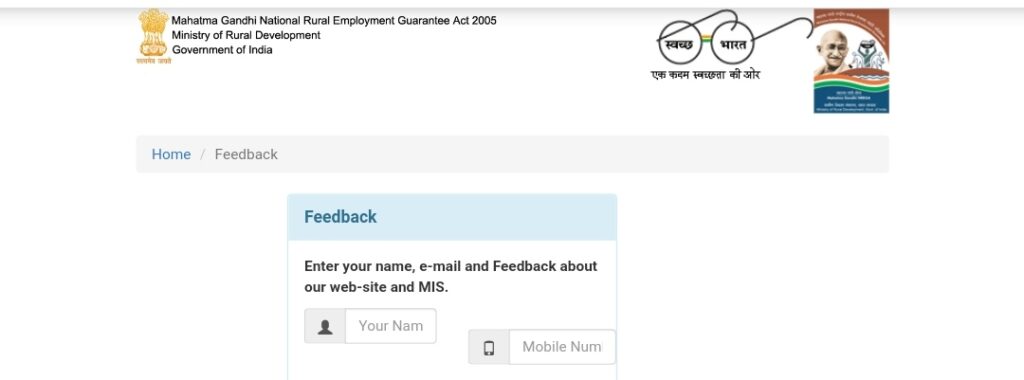
- Now enter the following details on the opened screen
- Name,
- Email,
- Mobile Number,
- Subject
- Feedback Message
- Hit submit option to submit the form.