The Government of India established the National Council of Vocational Training i.e., NCVT in 1956 as an advisory body. Initially, it was known as the National Council of Training in Vocational Trades i.e., NCTVT when it was established by the Government of India, but the name was later changed to National Council of Vocational Training i.e., NCVT. The Ministry of Skill Development and Entrepreneurship is in charge of the NCVT MIS Portal 2023 operation. The National Council of Vocational Training (NCVT) is an advisory council of the Indian government that was established to provide training in various vocational disciplines. The National Council for Vocational Training has its own MIS site that it manages.
NCVT MIS Portal 2023
National Council of Vocational Training i.e., NCVT is in charge of developing standards and curricula for craftsman training, as well as advising the Indian government on various policies and programs. It also organizes all-India trade tests for various admissions and issues national trade certificates. It is just one of those single websites that provides information on all NCVT institutes and courses. Candidates can use the NCVT MIS Portal 2023 to learn about the National Council of Vocational Training’s Management Information System in detail. The applicant can fill out the form and receive numerous updates, such as admittance to the course and the NCVT MIS ITI result, using this portal. This website contains complete information regarding the NCVT MIS portal for candidates. Furthermore, it makes no difference whether you are a student, an examiner, or an instructor. As a result, you are invited to apply for the corresponding posts through NVCT MIS Portal 2023, which can be obtained at ncvtmis.gov.in.

Read more :- GeM Portal 2021
Objectives of ITI Portal
This website serves as a one-stop-shop for information on all of the National Council of Vocational Training’s institutes and courses (NCVT). The National Council of Vocational Training i.e., NCVT authority’s major goal is to develop a program for craftsmen training, give advice to the government, and award national certifications to qualified applicants. Applicants can also receive information about the most recent training programs as well as yearly activities. This portal guarantees that candidates in its trade lists receive vocational training. The candidate can also review the detailed contents to get a quick understanding of how the NCVT MIS online portal works and how to register. The significance of the NCVT MIS Portal 2021 is that it strongly supports craftsman training and, as a result, government-issued certifications to trainees.
ITI Courses & Trades on NCVT MIS Portal
The ITI program was created to provide training in a variety of technological sectors. The Ministry of Skill Development and Entrepreneurship is the regulating body in charge of providing proper training for the course. The Industrial Training Institute (ITI) is run by the Directorate General Employment and Training (DGET). The various types of courses available through the ITI program are as follows:
| Draughtsman civil | Draughtsman mechanical | Electrician | Turner |
| Instrument Mechanic | Tool and die maker | Diesel mechanic | Wireman |
| Automobile | Fitter | Machinist | Air condition and Refrigeration |
| Stenographer | Information technology | COPA, Motor Mechanic | Electronic mechanic |
Eligibility Criteria for NCVT MIS Vocational Training Programs
- The age of the applicants must be between 14 years and 40 years.
- Applicants must have completed their basic qualifications.
- Also, read the admission booklet for further information on the reserved categories’ relaxation, consult them first before applying.
- Finally, students or trainees who want to attain good skills at the institute must pass the AITT entrance i.e., the All India Trade Test.
Procedure for Training Registration on NCVT MIS Portal
- First of all, go to the official website of the Ministry of Skill Development and Entrepreneurship i.e., https://www.ncvtmis.gov.in.
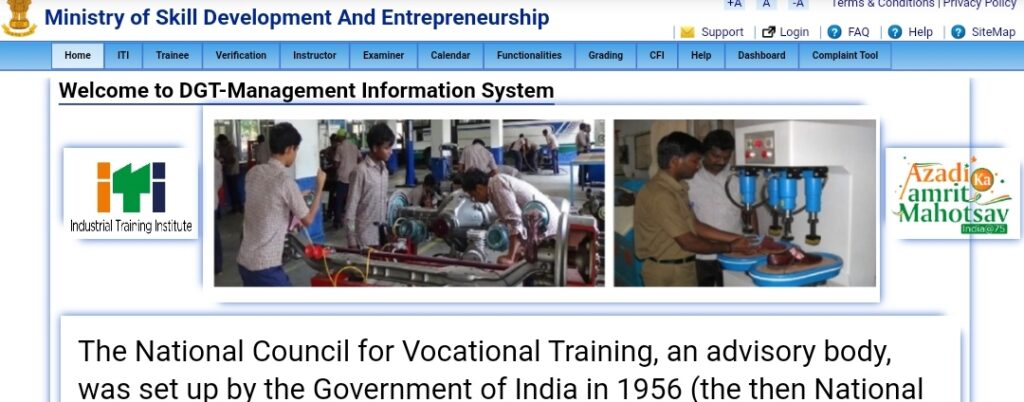
- On the homepage of the website, click on the ‘Online Affiliation’ tab followed by ‘New ITI Registration’.
- Once you click on the ‘New ITI Registration’, the Application form will open on the screen.
- Now, fill in the form with all the required information.
- Select any three Training Preferences, from the given list of available programs.
- Review and recheck the inserted information in the form.
- Finally, click on the ‘Submit’ option.
- After the application form is successfully submitted, you will receive a confirmation message along with the login details.
- Save the login details i.e., login id and password which you can use later to log in to your account.
Procedure for ITI Portal Login
To login to your account, applicants need to follow the below-given step by step procedure:
- First of all, go to the official website of the Ministry of Skill Development and Entrepreneurship i.e., https://www.ncvtmis.gov.in.
- On the homepage of the website, click on the ‘Login’ option.
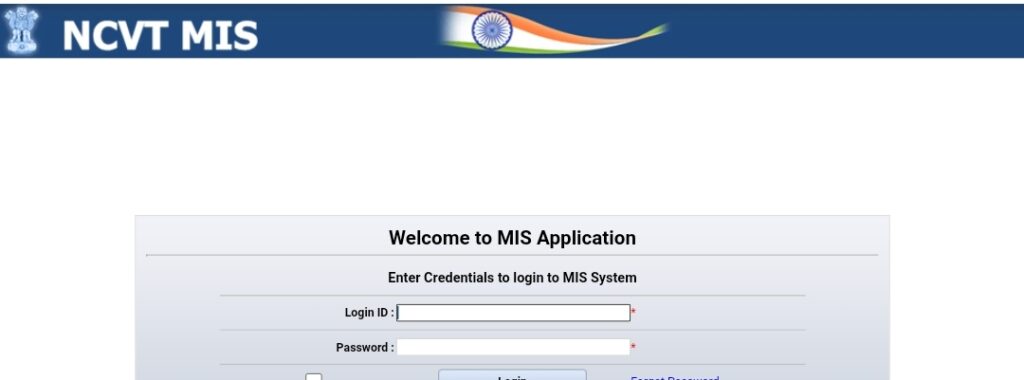
- Once you click on the ‘Login’ option, the Login page will open on the screen.
- Now enter your login details i.e., ‘Login Id’ and ‘Password’.
- Finally, click on the ‘Login’ button and the details of the training will be displayed.
How to Retrieve Forgotten Password
If the user forgets his or her password, he or she can easily retrieve it by following the below-given steps:
- First of all, go to the official website of the Ministry of Skill Development and Entrepreneurship i.e., https://www.ncvtmis.gov.in.
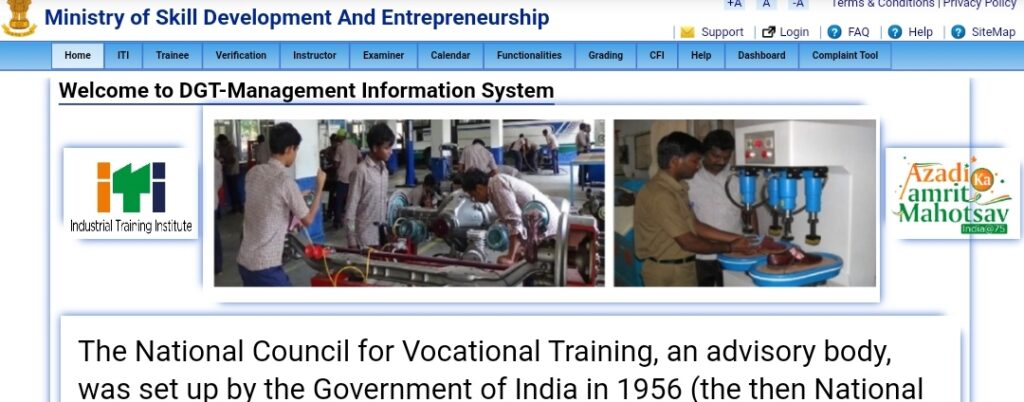
- On the homepage of the website, click on the ‘Login’ option.
- Once you click on the ‘Login’ option, the Login page will open on the screen.
- Click on the ‘Forgot Password’ option.
- Now enter your ‘Login Id’, Registered Email-Id, and the ‘Registered Mobile Number’.
- After entering all the details, click on the ‘Next’ option.
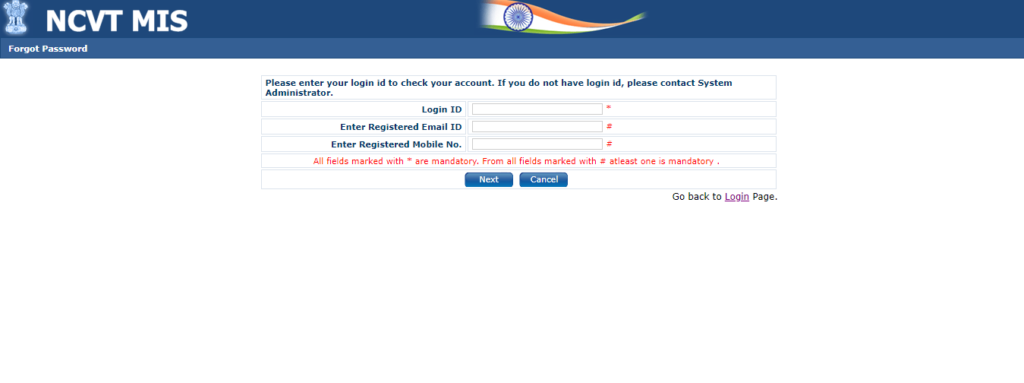
- You will receive an OTP on your Registered Mobile Number and Registered Email-Id.
- Enter the received OTP in the specified space and click on the ‘Submit button.
- Once you click on the ‘Submit’ button, a dialog box will open on the screen with a success notification and a ‘New Password’ for your ID.
- Enter the New Password to log in to your account.
How to Find an Industrial Training Institute?
In India, there are thousands of training institutes. It covers all of India’s states and union territories. As a result, applicants can seek admission to the best ITI colleges to strengthen their skills under the Ministry of Skill Development and Entrepreneurship. ITI courses cover a wide range of trades. Applicants need to follow the below-given step to find the best ITI
- First of all, go to the official website of the Ministry of Skill Development and Entrepreneurship i.e., https://www.ncvtmis.gov.in.
- On the homepage of the website, click on the ‘ITI’ option followed by the ‘ITI search’.
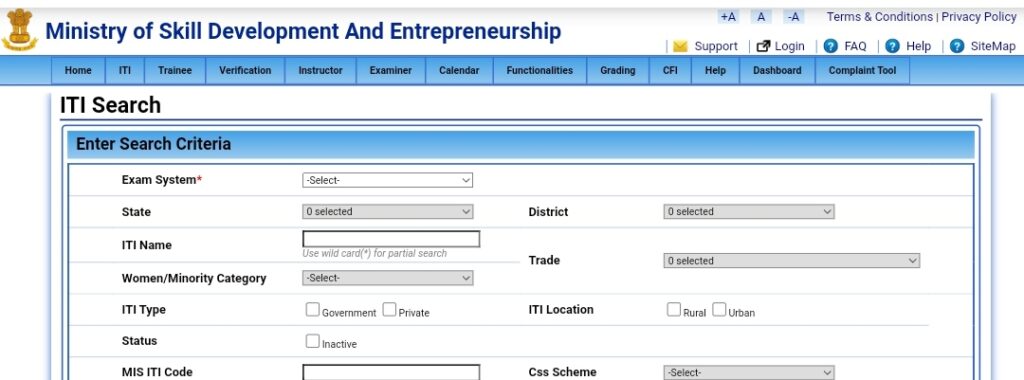
- ITI Search page will open on the screen.
- Now enter all the required details like ‘Exam System’, ‘State’, ‘District’ ‘ITI Name’, ‘Trade’, ‘Women / Minority Category’, ‘ITI Type’, ‘ITI Location’, ‘Status’, ‘MIS ITI Code’, etc.
- Finally, click on the ’Search’ option and the list of industrial training institutes of selected state districts and trade will open on the screen.
Also Read: BOR UP Certificate Verification 2021
Procedure to Check NCVT MIS Result
The procedure to check the NCVT MIS Result, the applicants need to follow the below-given step by step procedure:
- First of all, go to the official website of the Ministry of Skill Development and Entrepreneurship i.e., https://www.ncvtmis.gov.in.
- On the homepage of the website, click on the ‘Login’ option.
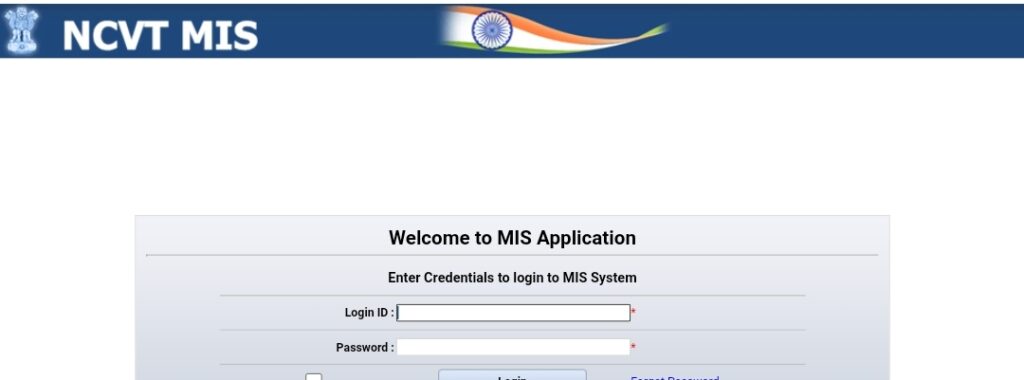
- Once you click on the ‘Login’ option, the Login page will open on the screen.
- Now enter your login details i.e., ‘Login Id’ and ‘Password’.
- Click on the ‘Login’ button and the details of the training will be displayed.
- Now, click on the ‘Mark Sheet Verification’ option.
- Enter your ‘Registration Number’ and ‘Roll Number’ and ‘Exam Semester’.
- Finally, click on the ‘Search’ option and the semester result will open on the screen.
- Save and download the result and also take out its printout for future reference.
Procedure to check NCVT MIS Grading
The procedure to check the NCVT MIS Grading, the applicants need to follow the below-given step by step procedure:
- First of all, go to the official website of the Ministry of Skill Development and Entrepreneurship i.e., https://www.ncvtmis.gov.in.
- On the homepage of the website, click on the ‘ITI’ option followed by the ‘Grading’ option.
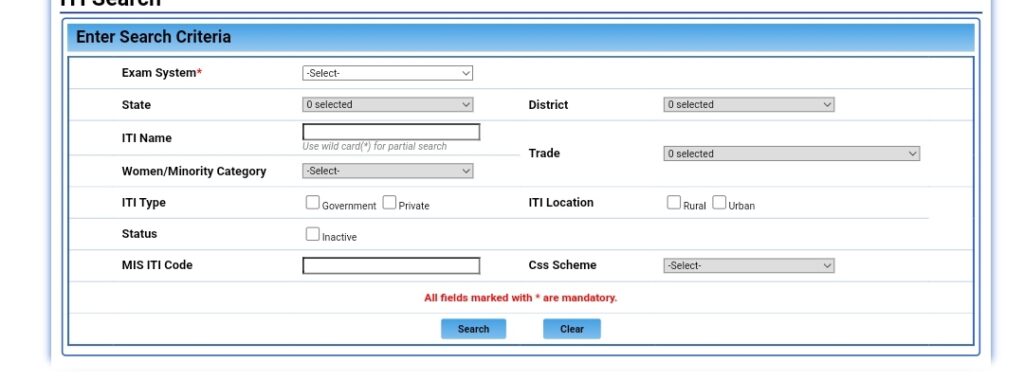
- ITI Search page will open on the screen.
- Now enter all the required details like ‘Exam System’, ‘State’, ‘District’ ‘ITI Name’, ‘Trade’, ‘Women / Minority Category’, ‘ITI Type’, ‘ITI Location’, ‘Status’, ‘MIS ITI Code’, etc.
- Finally, click on the ’Search’ option.
How to download admit card for the All-India Trade Test Examination (AITT)?
To download admit card for the All-India Trade Test Examination (AITT) the applicants need to follow the below-given step by step procedure:
- First of all, go to the official website of the Ministry of Skill Development and Entrepreneurship i.e., https://www.ncvtmis.gov.in.
- On the homepage of the website, click on the ‘Login’ option.
- Once you click on the ‘Login’ option, the Login page will open on the screen.
- Now enter your login details i.e., ‘Login Id’ and ‘Password’.
- Click on the ‘Login’ button and you will be logged in to your account.
- Now, if admit card is made available, the authorities will provide a direct download link.
- Click on the respective link i.e., ‘All India Trade Test Examination (AITT) admit card’.
- Admit card will open on your screen.
- Save and download the admit card for future reference and also take out its printout.
How to Download Certificate
Applicants who want to download certificates like mark sheets, scorecards, pass certificates, etc. can easily download them through the NCVT MIS Portal. The applicants need to follow the below-given step by step procedure:
- First of all, go to the official website of the Ministry of Skill Development and Entrepreneurship i.e., https://www.ncvtmis.gov.in.
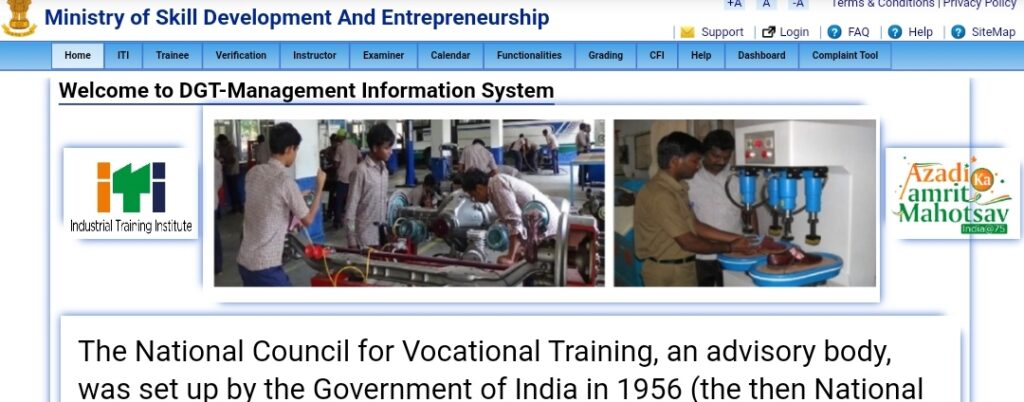
- On the homepage of the website, click on the ‘Trainee’ option.
- The login page will open on the screen.
- Now enter all the required information and click on the ‘Submit’ option.
- A new page will open on the screen, click on ‘Certificate Section’.
- Now select the certificate you want to download.
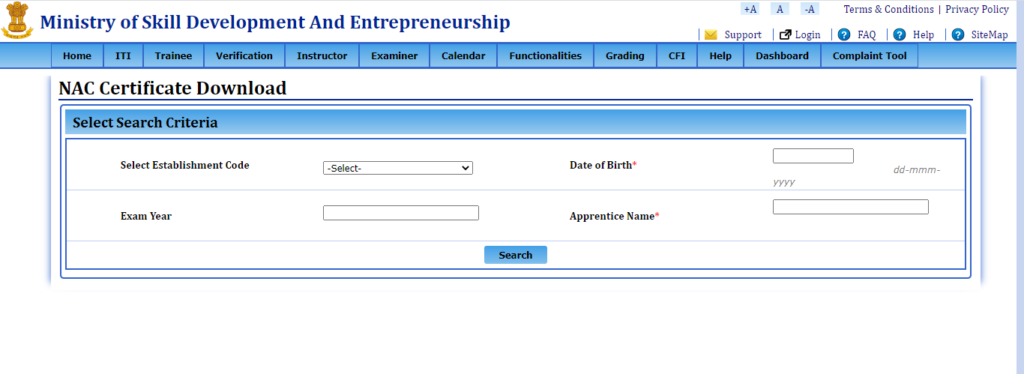
- Finally, click on the download option to download your desired certificate.
Trade Statistics in NCVT MIS portal
The applicants need to follow the below-given step by step procedure to search the trade statistics in the NCVT MIS portal:
- First of all, go to the official website of the Ministry of Skill Development and Entrepreneurship i.e., https://www.ncvtmis.gov.in.
- On the homepage of the website, click on the ‘ITI’ option followed by the ‘Trade Statistics’ option.
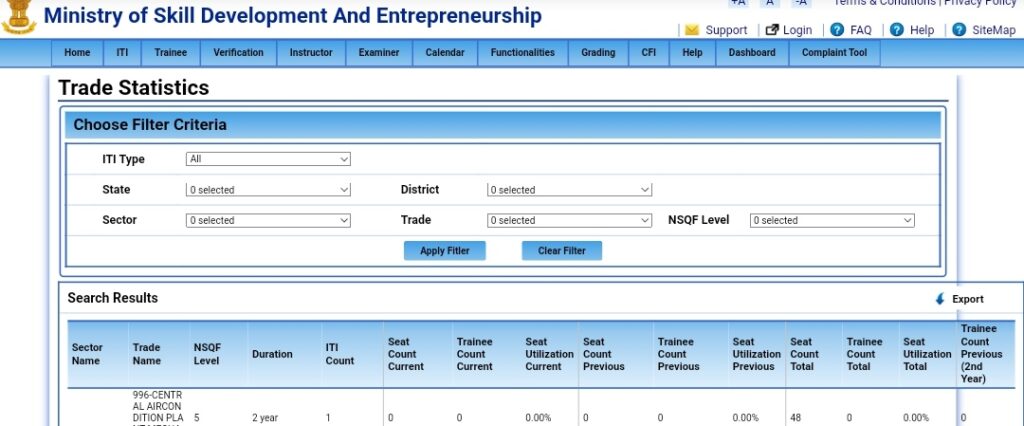
- Trade Statistics page will open on the screen.
- Now select all the required details from the given drop-down menus like ‘ITI type’, ‘State’, ‘Sector’, ‘District’, ‘Trade’, and ‘NSQF Level’.
- Finally, click on the ‘Apply Filter’ button to search the trade statistics in the NCVT MIS portal.
FAQ’s
What is the Full Form of NCVT ?
- National Council for Vocational Training.