eNagar Gujarat Login | eNagar Gujarat Registration | enagar.gujarat.gov.in Marriage Certificate | enagar.gujarat.gov.in Certificate Verification
The state’s e-governance platform is one of the most advanced technology in our country. As compared to the rest of the states of India, Gujarat is a far more technologically advanced state. Gujarat’s e-Nagar project is one of the technology-driven and initiated by Gujarat State. The Gujarat government’s eNagar Gujarat is a technology-based administrative platform. It is a state-level site that provides a variety of services to the state’s residents. Transparency, accountability, and responsiveness are the main factors behind the state’s e-governance system.

eNagar Gujarat – Comprehensive Details
e-Nagar Gujarat Portal is simple and user-friendly to use. Almost 162 municipalities and 8 municipal corporations are covered by the eNagar program. e-Nagar Gujarat’s single platform provides a wide range of citizen services to the residents of the Gujarat state. Residents of the state can utilize the site to access a variety of services, including tax services, water, real estate, estate management, marriage registration, online certificates, approvals, and many more services. Users can also make quick payments through the platform.
Read more :- SAS Gujarat Portal
Objectives of eNagar Gujarat
The main objectives of the eNagar Gujarat are to save the money and time of the residents of the Gujarat State by providing various services through its effective, clear, and responsive e-governance on a single platform. It brings together all of the Urban Local Bodies (ULBs) under one platform. It enhances the consistency of government services in response to citizen needs. The portal reduces the time taken for the approval of revenue, and thus it improves revenue awareness. It also provides people with convenient m-governance services. It combines all existing municipal corporation or ULB applications into a single platform and thus creates a reliable back-office management system.
Read More: Anyror Gujarat Land Records
e-Nagar Gujarat Portal Servcies
The eNagar Gujarat portal provides a wide range of services. It has almost 52 distinct types of services grouped into 10 Service Departments. These Service Departments along with the Services Provided are listed in the table below.
| Service Departments | Services Provided |
| Water and Drainage | Services of New connection for Water and Drainage, Reopen or Close connection services. Application for plumber License, Application for re-tapping, Application for Renewal of Plumber License. |
| Building Permission | Permission, Services of License Registration, Registration of Building, Part Plan Issuance, and License holders List. |
| Complaint/ Grievance Redressal | Tracking of Complaints, Complaint Registration, Grievance redressal mechanism for complaints related to drainage, roads, street lights, sanitation, water, etc. |
| Fire and Emergency Services | Application Services for Fire NOC, Emergency Call Registration, and renewal of Fire NOC Application. |
| License Department | Application for News shops or any other establishment, Registration for Shops or establishment modification, cancellation of shop registration, Duplicate license facility, and hawker’s license. |
| Land and Estate Management | Services of estate rent payments, Application transfer, Payment of installments, signboard application, CSR Activity declaration/ cancellation/ contract agreement, and also cancel rent agreement application. |
| Marriage Registration | Apply for marriage registration, Documents download, and record of registered marriages in the state. |
| Property Tax | Payment services of property taxes, complaint registration, request registration, assessment of property, self-assessment facilities, and registration of new tenants. Also, check the new tenement number. |
| Hall Booking | Check availability of the Municipality hall, reserve hall, change dates of reservation or cancel reservation. |
| Professional Tax | Application of EC and RC, Payment of EC, Application update (change name, address, category), Application for updating bank details, cancellation requests, and EC exemption. |
eNagar Gujarat Registration
To take advantage of eNagar Gujarat and enjoy the various services of the portal, users first have to register themselves on the eNagar Gujarat portal. To, register for the eNagar Gujarat, applicants need to follow the following step by step procedure:
- First of all, go to the official website of eNagar i.e., https://enagar.gujarat.gov.in/DIGIGOV/.
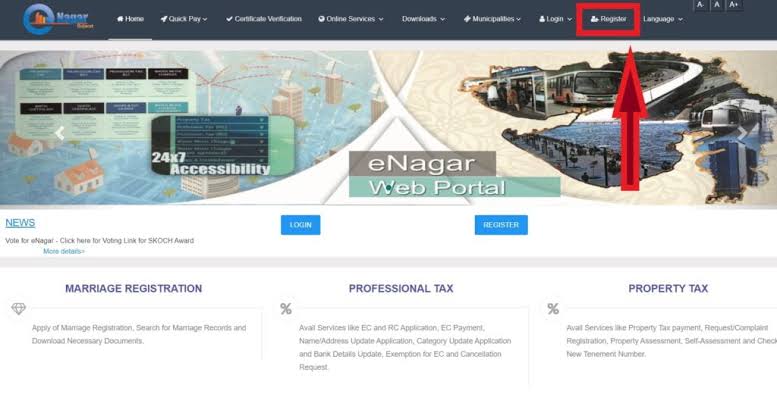
- On the homepage of the website, click on the ‘Register’ option.
- Now, the ‘Citizen Registration page’ will open on the screen.
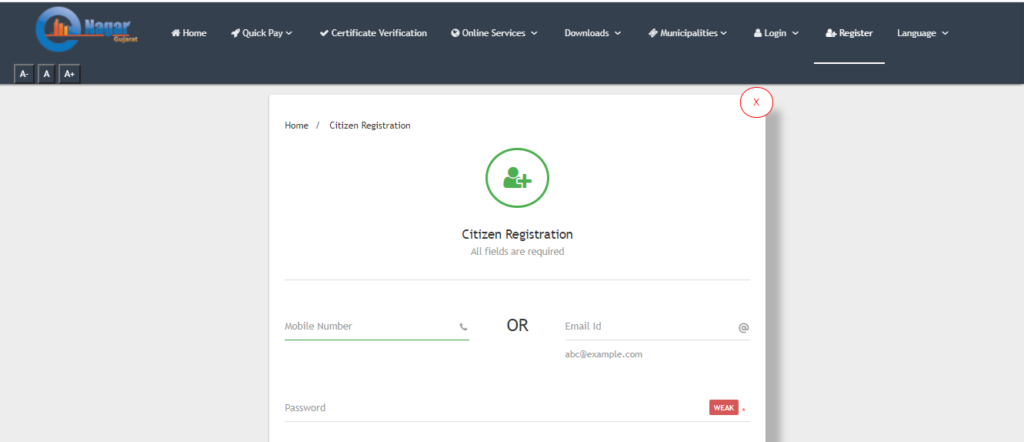
- Now, enter your Mobile Number, E-mail Id, and also insert the password of your choice.
- Enter the captcha code and click on ‘Generate OTP’.
- An ‘OTP’ will be sent to your registered mobile number, enter that OTP in the specified space.
- Finally, click on the ‘Submit’ button.
- Once the form is successfully submitted, you will receive the success confirmation message.
- In addition, your Mobile Number will be utilized as the portal’s Username.
eNagar Gujarat- Login
Once the user successfully registers on the eNagar Gujarat portal, he or she will be able to access the portal by logging into the account using the registered user Id and password. To login to the portal, applicants need to follow the following step by step procedure:
- First of all, go to the official website of eNagar i.e., https://enagar.gujarat.gov.in/DIGIGOV/.
- On the homepage of the website, click on the ‘Login’ option followed by the ‘Citizen Login’ option.
- Now enter your ‘User Name’, ‘Password’, Captcha code.
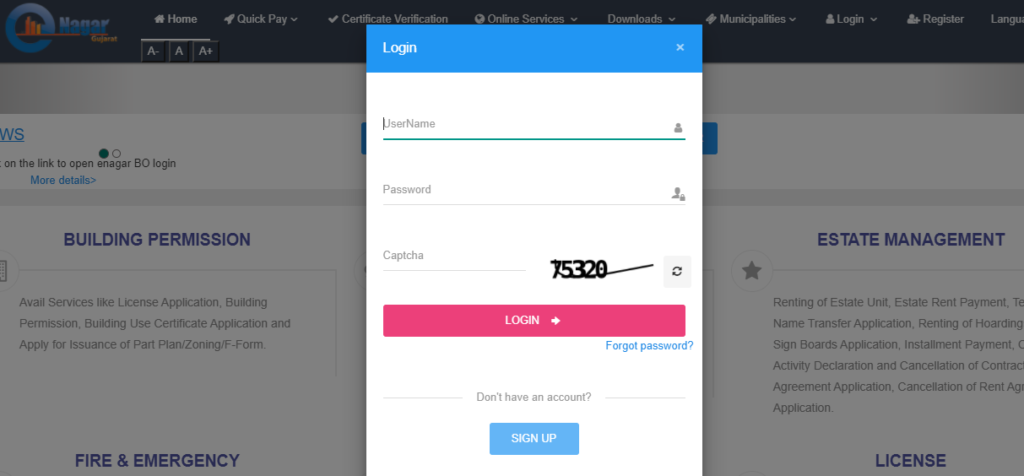
- Finally, click on the ‘Login’ button
- Once you are successfully logged in, the ‘Citizen Registration Page’ will open on the screen consisting of the detailed citizen registration form.
- The form will include your Login details, personal information, and address details.
- Now enter all the required details and finally, click on the Submit button.
How to Retrieve Forgotten Password
If the user forgets his or her password, he or she can easily retrieve it by following the below-given steps:
- First of all, go to the official website of eNagar i.e., https://enagar.gujarat.gov.in/DIGIGOV/.
- On the homepage of the website, click on the ‘Login’ option followed by the ‘Citizen Login’ option.
- The login window will open on the screen, click on the ‘Forgot Password’ Option.
- After that ‘Forgot Password’ window will open on the screen.
- Now, enter your ‘User Name’ and the ‘Captcha Code’ and click on the ‘Generate OTP’ button.
- After clicking on the Generate OTP’ button, you will receive an OTP on your Registered Mobile Number.
- Enter the received OTP in the specified space and click on the ‘Submit’ button.
- Once you click on the ‘Submit’ button, a dialog box will open on the screen with a success notification and a ‘New Password’ for your ID.
- Enter the New Password to log in to the eNagar Gujarat portal.
Services Registration
Gujarat eNagar License
The people of the state can also get licenses through the eNagar portal. The business-related license offered by the portal is for shops, hawkers, and other establishments. Citizens can use the services linked to licenses by the following methods:
Also Check: SSA Gujarat Portal
License for Shops and establishments
It is highly important for residents who operate a store or establishment in the state to register their shop or establishment. As soon as the shop is owned, the owner must apply for a license. Generally, such an application must be submitted within 30 days. As a result, the eNagar portal is a great way for users to simply register and obtain their licenses.
The steps to register for the Shops and establishments license are given below:
- First of all, go to the official website of eNagar i.e., https://enagar.gujarat.gov.in/DIGIGOV/.
- On the homepage of the website, click on the ‘Online Services’ option followed by the ‘License’ option.
- Now Under the ‘Service’ option of the License, click on the ‘Shops and establishments’ option.
- Once you click on the ‘Shops and establishments’ option, a dropdown menu will open, click on the ‘New Registration’ option.
- The login window will open on the screen.
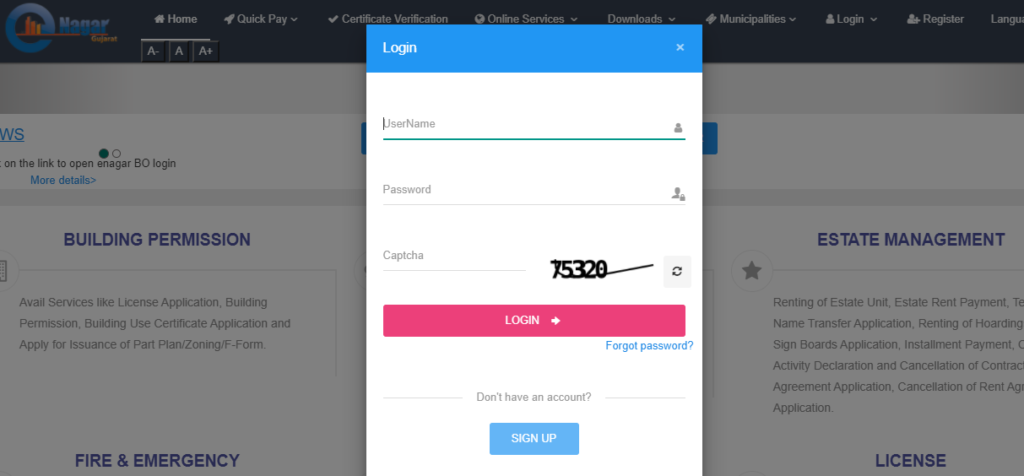
- Now enter your ‘User Name’, ‘Password’, and ‘Captcha code’.
- Finally, click on the ‘Login’ button
- Once you are successfully logged in, the registration form will open on the screen.
- Fill in the form with all the required details and submit the form.
License for Hawkers Registration
The issuance of a license for hawkers is still not required in all ULBs. Many organizations, such as the FSSAI, manage hawker registrations. As a result, they are authorized to sell something. Gujarati hawkers can register on the eNagar portal and get their licenses solely through the web portal.
Users can grant a Hawker license by following the below-given steps:
- First of all, go to the official website of eNagar 2021 i.e., https://enagar.gujarat.gov.in/DIGIGOV/.
- On the homepage of the website, click on the ‘Online Services’ option followed by the ‘License’ option.
- Now Under the ‘Service’ option of the License, click on the ‘Hawkers Registration’ option.
- Once you click on the ‘Hawkers Registration’ option, a dropdown menu will open, click on the ‘New Registration’ option.
- The login window will open on the screen.
- Now enter your ‘User Name’, ‘Password’, and ‘Captcha code’.
- Finally, click on the ‘Login’ button.
- Once you are successfully logged in, the registration form will open on the screen.
- Fill in the form with all the required details and submit the form.
Gujarat eNagar Hall Booking
Another option for reserving a hall is through ENagar’s portal. This is the option for anyone who wants to book one of the halls managed by the Urban local bodies. On the internet, booking a hall is quite simple. Users can reserve, cancel, or amend their hall reservations according to their needs. To book a hall, citizens must first create an account on the platform. Users can book a hall by following these procedures. Citizens can use the services linked to Hall Booking by the following methods:
Reservation of Hall on eNagar
To reserve a hall on the eNagar portal, citizens can follow the steps listed below:
- First of all, go to the official website of eNagar i.e., https://enagar.gujarat.gov.in/DIGIGOV/.

- On the homepage of the website, click on the ‘Online Services’ option followed by the ‘Hall Booking’ option.
- Once you click on the ‘Hall Booking’ option, a dropdown menu will open, click on the ‘Hall Reservation’ option.
- The login window will open on the screen.
- Now enter your ‘User Name’, ‘Password’, and ‘Captcha code’.
- Finally, click on the ‘Login’ button.
- Once you are successfully logged in, the registration form will open on the screen.
- Fill in the form with all the required details and submit the form to reserve the hall.
Make changes on Hall Reservation on eNagar
Residents who have previously reserved a hall through one of Gujarat’s ULBs can change their reservations. On the eNagar site, you can make changes to your hall reservations. Through the web, citizens can quickly change their hall reservations.
To make changes in the reservation of a hall on the eNagar portal, citizens can follow the steps listed below:
- First of all, go to the official website of eNagar i.e., https://enagar.gujarat.gov.in/DIGIGOV/.
- On the homepage of the website, click on the ‘Online Services’ option followed by the ‘Hall Booking’ option.
- Once you click on the ‘Hall Booking’ option, a dropdown menu will open, click on the ‘Change Hall Reservation’ option.
- The login window will open on the screen.
- Now enter your ‘User Name’, ‘Password’, and ‘Captcha code’.
- Finally, click on the ‘Login’ button.
- Once you are successfully logged in, the registration form will open on the screen.
- Fill in the form with all the required details and submit the form to make changes in the reservation of a hall.
Cancel Hall Reservation on eNagar
If a hall reservation has been made, the eNagar portal provides an option to cancel it. Residents can change any form of hall reservation that has previously been made. To cancel a reservation, follow the instructions below.
To cancel the reservation of a hall on the eNagar portal, residents can follow the below-given steps:
- First of all, go to the official website of eNagar i.e., https://enagar.gujarat.gov.in/DIGIGOV/.
- On the homepage of the website, click on the ‘Online Services’ option followed by the ‘Hall Booking’ option.
- Once you click on the ‘Hall Booking’ option, a dropdown menu will open, click on the ‘Cancel Hall Reservation’ option.
- The login window will open on the screen.
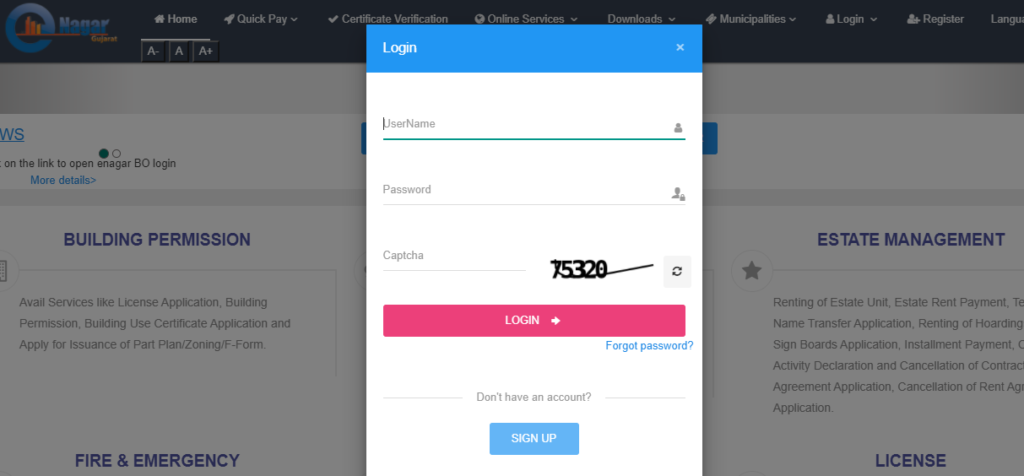
- Now enter your ‘User Name’, ‘Password’, and ‘Captcha code’.
- Finally, click on the ‘Login’ button.
- Only after successful in, the registration form will open on the screen.
- Fill in the form with all the required details and submit the form to cancel the reservation of a hall.
Gujarat eNagar Building Permission
Anyone who wants to build any construction, whether residential or commercial, must first obtain building approval. As a result, every facility undergoing development must obtain authorization from the Urban Local Bodies if the construction is within the ULBs’ jurisdiction. Residents can easily obtain services relating to the building permission using the ‘e-Nagar’ portal.
Citizens can use the services linked to Building Permission by the following methods:
License Registration
A license is a contract that must be obtained to begin a project. Under the eNagar site, the function of License Registration is available.
To receive a license registration on the eNagar portal, residents can follow the below-given steps:
- First of all, go to the official website of eNagar i.e., https://enagar.gujarat.gov.in/DIGIGOV/.
- On the homepage of the website, click on the ‘Online Services’ option followed by the ‘Building Permission’ option.
- Once you click on the ‘Building Permission’ option, a dropdown menu will open, click on the ‘License Registration’ option.
- The login window will open on the screen.
- Now enter your ‘User Name’, ‘Password’, and ‘Captcha code’.
- Finally, click on the ‘Login’ button.
- Only after successful in, the registration form will open on the screen.
- Fill in the form with all the required details and submit the form to receive a license registration.
Building Registration
Building Registration is a requirement for claiming ownership of any type of property. The site can also be used to complete the registration of any building. It acts as proof of ownership, establishing the registering citizen as the legal owner of the property.
To register a building on the eNagar portal, residents can follow the below-given steps:
- First of all, go to the official website of eNagar i.e., https://enagar.gujarat.gov.in/DIGIGOV/.
- On the homepage of the website, click on the ‘Online Services’ option followed by the ‘Building Permission’ option.
- Once you click on the ‘Building Permission’ option, a dropdown menu will open, click on the ‘Building Registration’ option.
- The login window will open on the screen.
- Now enter your ‘User Name’, ‘Password’, and ‘Captcha code’.
- Finally, click on the ‘Login’ button.
- Only after successful in, the registration form will open on the screen.
- Fill in the form with all the required details and submit the form to register a building.
Building Use
Citizens require Building Use Permission in the same way that they require Building Permission. Only the municipal corporation can give this permission. The building use permission can also be acquired using the eNagar portal.
To get a building use permission on the eNagar portal, residents can follow the below-given steps:
- First of all, go to the official website of eNagar i.e., https://enagar.gujarat.gov.in/DIGIGOV/.
- On the homepage of the website, click on the ‘Online Services’ option followed by the ‘Building Permission’ option.
- Once you click on the ‘Building Permission’ option, a dropdown menu will open, click on the ‘Building Use’ option.
- The login window will open on the screen.
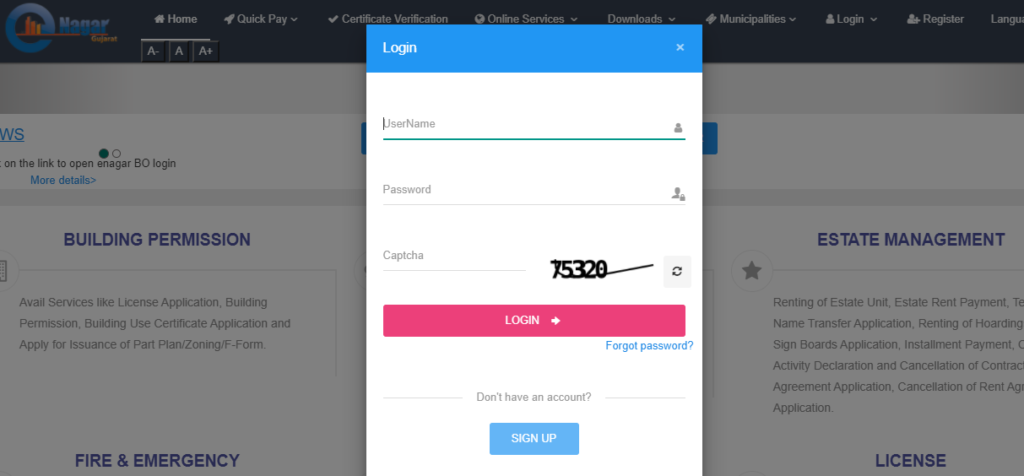
- Now enter your ‘User Name’, ‘Password’, and ‘Captcha code’.
- Finally, click on the ‘Login’ button.
- Once you are successfully logged in, the registration form will open on the screen.
- Fill in the form with all the required details and submit the form to get a building use permission.
Issuance of Part Plan / Zoning / F-Form
Zoning Certificates and Planning are issued to create a city development plan. Candidates can access the e-Nagar portal and select the option of Issuance of Part Plan/ Zoning/ F-Form under the Building Permission page to obtain an F-Form/ part plan/ Zoning.
To get Issuance of Part Plan / Zoning / F-Form on the eNagar portal, residents can follow the below-given steps:
- First of all, go to the official website of eNagar i.e., https://enagar.gujarat.gov.in/DIGIGOV/.
- On the homepage of the website, click on the ‘Online Services’ option followed by the ‘Building Permission’ option.
- Once you click on the ‘Building Permission’ option, a dropdown menu will open, click on the ‘Issuance of Part Plan / Zoning / F-Form’ option.
- The login window will open on the screen.
- Now enter your ‘User Name’, ‘Password’, and ‘Captcha code’.
- Finally, click on the ‘Login’ button.
- Once you are successfully logged in, the registration form will open on the screen.
- Fill in the form with all the required details and submit the form to get a building use permission.
License Holder’s List / List of Person on Record
Citizens of Gujarat can also access a list of on-record citizens who have Building Permission on the e-Nagar portal. The webpage also has a list of those who have a state-issued driver’s license.
To check the License Holder’s List or List of Person on Record residents can follow the below-given steps:
- First of all, go to the official website of eNagar i.e., https://enagar.gujarat.gov.in/DIGIGOV/.
- On the homepage of the website, click on the ‘Online Services’ option followed by the ‘Building Permission’ option.
- Once you click on the ‘Building Permission’ option, a dropdown menu will open, click on the ‘License Holder’s List / List of Person on Record’ option.
- The login window will open on the screen.
- Now enter your ‘User Name’, ‘Password’, and ‘Captcha code’.
- Finally, click on the ‘Login’ button.
- Once you are successfully logged in, the registration form will open on the screen.
- Fill in the form with all the required details and submit the form to check the License Holder’s List or List of Person on Record residents