Anyror Gujarat Land Records 2023 Online | Gujarat Bhulekh Naksha | Bhulekh Naksha 7/12@anyror.gujarat.gov.in | Gujarat Land Records Online Check
Anyror Gujarat is a portal for online land records in the state. If you belong to Gujarat and desire to get some information about the land situated in 225 talukas and 26 districts, you can follow an easy online procedure. On this portal, you can get VF7, VF 8A, VF 6, and VF 12 Land records which are verified by the government. Grab the procedures to check Anyror Gujarat Land Records, apply for permission to pay the premium, apply for permission for obtaining non – agricultural permission, and other information related to the Anyror portal from this article.
Online Land Records– Anyror Gujarat
Anyror Gujarat Any RoR @ Anywhere is a portal recently developed by the National Informatics Centre (NIC), Gujarat State Centre, Gandhinagar for Revenue Department, Government of Gujarat. This portal has been made to provide land records through online mode to the people of the state. As we all know to get any of the land-related details we have to rush to the nearby office of the authorities. The process to get information is very time-consuming. To get rid of all of such issues government has launched an online platform to provide land record-related information to the people.

Highlights of Anyror Gujarat 2023 Land Records Portal
| Name | Anyror|Any RoR @ Anywhere |
| Launched by | The revenue department, Government of Gujarat |
| Launched for | People of the state |
| Designed by | National Informatics Center, Gandhinagar |
| Official website | https://anyror.gujarat.gov.in |
Objective of Anyror Gujarat Land Record
The Main Objective behind AnyROR Gujarat Land Records is to provide Citizens of Gujarat a digital platform to obtain & access information on land records in the Gujarat State, India. This Online platform provides citizens of Gujarat with access to digitized land records such as property ownership Information, survey number Details, land area, and location of the property.
List of Anyror Gujarat Services
- Know Survey No. By Owner Name
- Know Khata By Owner Name
- Integrated Survey No Details
- Entry List by Month-Year
- 135-D Notice for Mutation
- Revenue Case Details
- Old Scanned VF-7/12 Details
- Old Scanned VF-6 Entry Details
- New Survey No from Old for Promulgated Village
- Nondh No. Details
- VF-6 Entry Details
- VF-7 Survey No Details
- VF-8A Khata Details
Required Documents
- Property Papers
- Identification Proof
- Bank Account
Advantages of the Anyror Portal
- It reduces the time consumed by the procedure to get details manually
- People can avail the services from anywhere and any time
- Need not to go to the concerned offices
- True and actual land record detail will be made available to the people
- Transparency in work related to the land.
Rural area land records
- To check the land records hit on Official website link of the Revenue Department of Gujarat
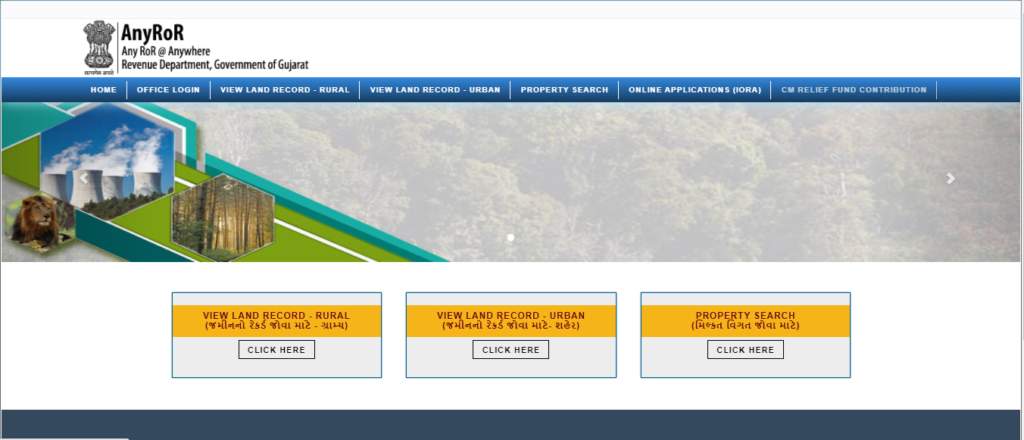
- On home page you will find “View Land Record-Rural” button,
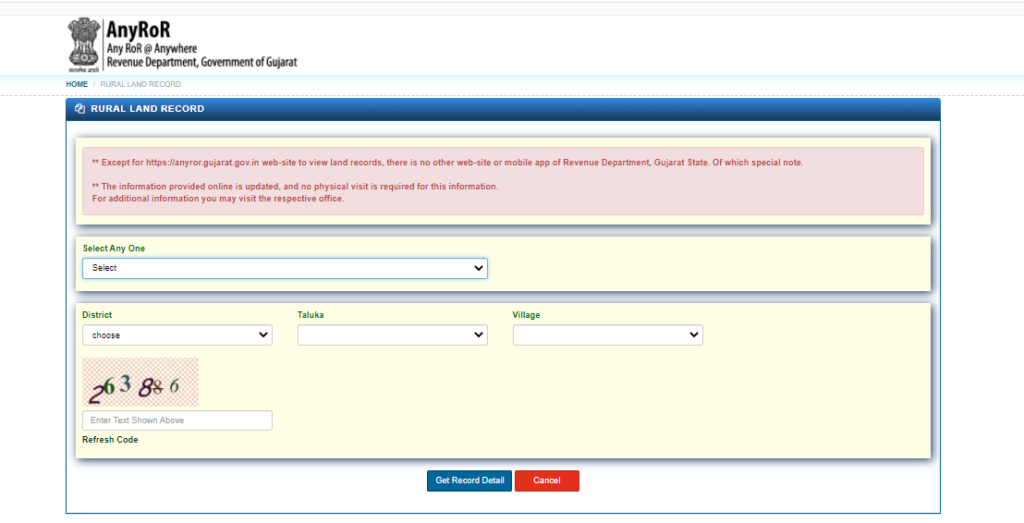
- Select it to open the new page where you need to select any one of the service options you want to avail
- Enter the information as asked on the computer screen like wise
- District
- Taluka
- Village
- Survey Number/ owner name/ entry number/ old survey number/ year and month.
- Choose “get details” button to view the information
Urban area land records
- To check the land records hit on Official website link of the Revenue Department of Gujarat
- On home page you will find “View Land Record-Urban” button
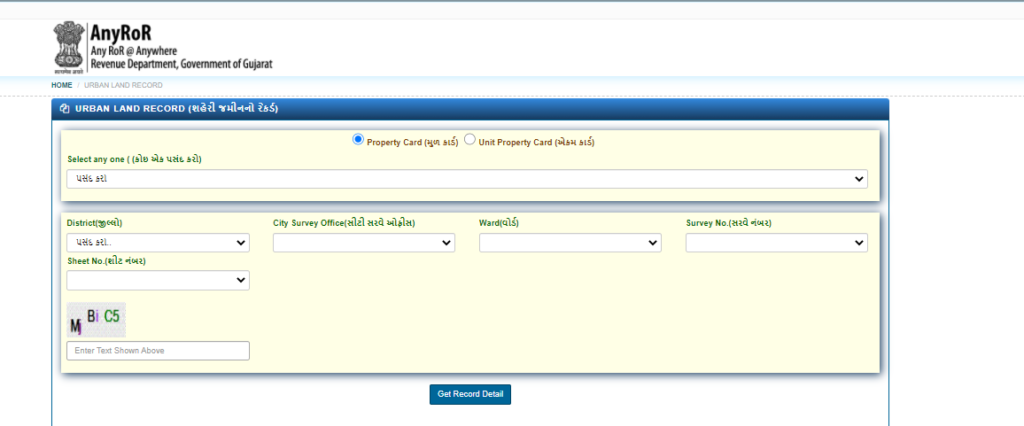
- Now you need to select any one of the service options you want to avail
- Enter the information as asked on the computer screen like wise
- District
- Survey the Office, City
- Ward
- Survey No
- Sheet No
- Nondh No. – Nondh Date
- Owner name
- Month and year
- Captcha code
- Hit on “get detail” option to view the information
Search Property Online:
- To search your property, hit on Official website link of the Revenue Department of Gujarat
- On home page you will find “property search” option
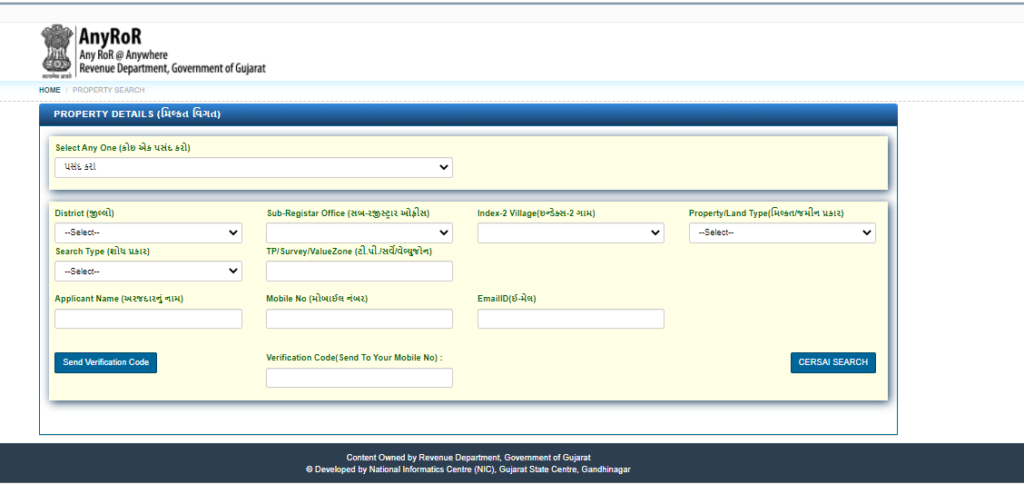
- Choose one option “Property Wise” or “Name Wise” or “Document No-Year Wise”
- Enter the details such as
- District,
- Sub-Registar Office,
- Index-2 Village,
- Property/Land Type,
- Search Type,
- TP No./Survey No./Value zone,
- Party Type,
- Party Name,
- Applicant Name,
- Mobile Number,
- Email ID,
- Document Number
- Document Year.
- Hit “send verification code” button and you will receive a message
- Enter OTP to view details on the screen.
Online application
One can submit the online application with the following objectives-
- To Pay Premium
- Obtaining Non – Agricultural Permission
- Non – Cultivation Permission with Non – Cultivation Premium,
- To Obtain A Certificate of Honest Industrial Purpose,
- Getting Permission to Buy Land,
- Application Related to Title Deed,
- An Application Related to City Survey Office
- Application Related to Land Survey.
Procedure to apply
- Hit on Official website link of the Revenue Department of Gujarat
- Choose “online application” option from menu bar
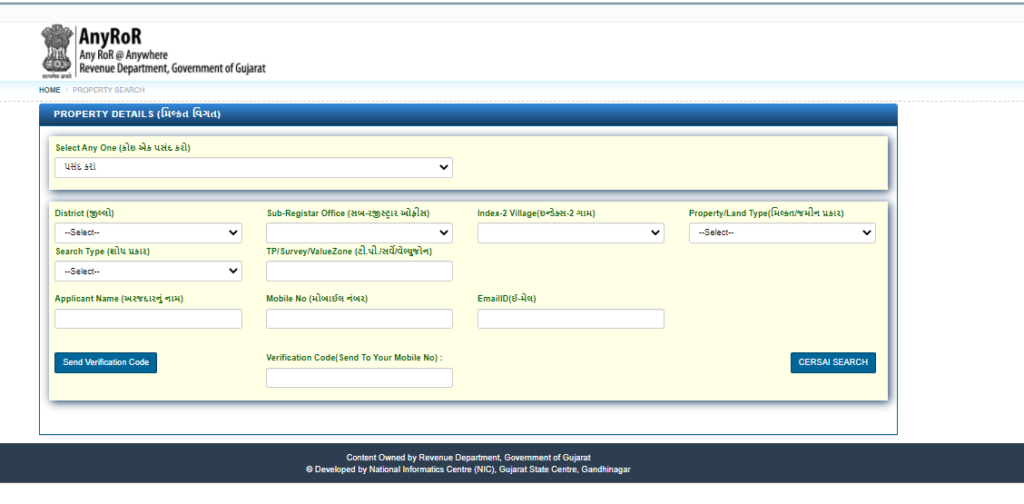
- Choose application type as “is application of new (to make a new application)”
- Provide the other details such as
- Purpose of application
- Application type
- District name
- Taluka name
- Village name
- Applicants mobile number
- Applicant’s email
- Enter the captcha code and hit generate OTP
- Enter OTP and verify it
- Complete the application and submit it
Procedure to apply for request for already filled applications
- Hit on Official website link of the Revenue Department of Gujarat
- Choose “online application” option from menu bar
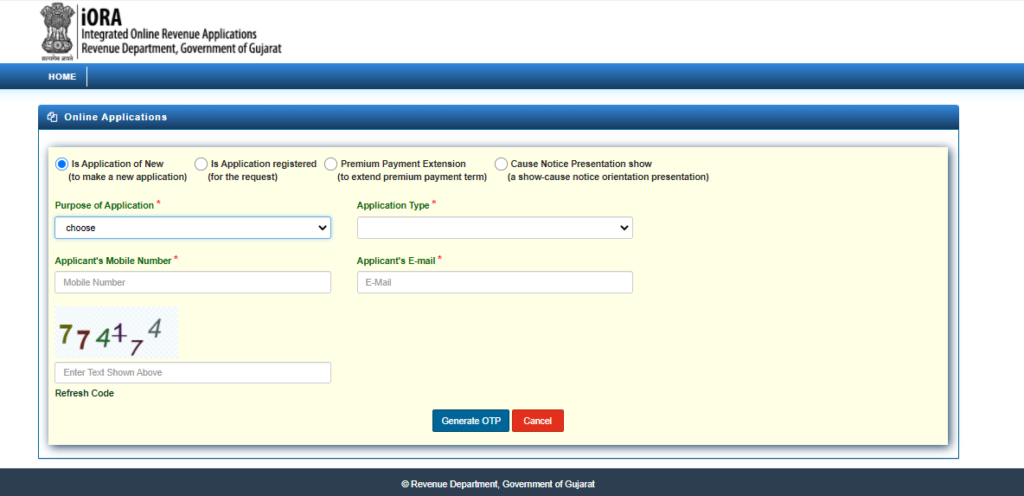
- Choose application type as “is application registered (for the request)”
- Provide the details as asked on the screen
- Application number
- Applicant mobile number
- Applicant email id
- Reference code
- Choose generate OTP and provide the OTP number you received via sms
- Fill the application and submit the details
Procedure to follow for premium payment extension
- Hit on Official website link of the Revenue Department of Gujarat
- Choose “online application” option from menu bar
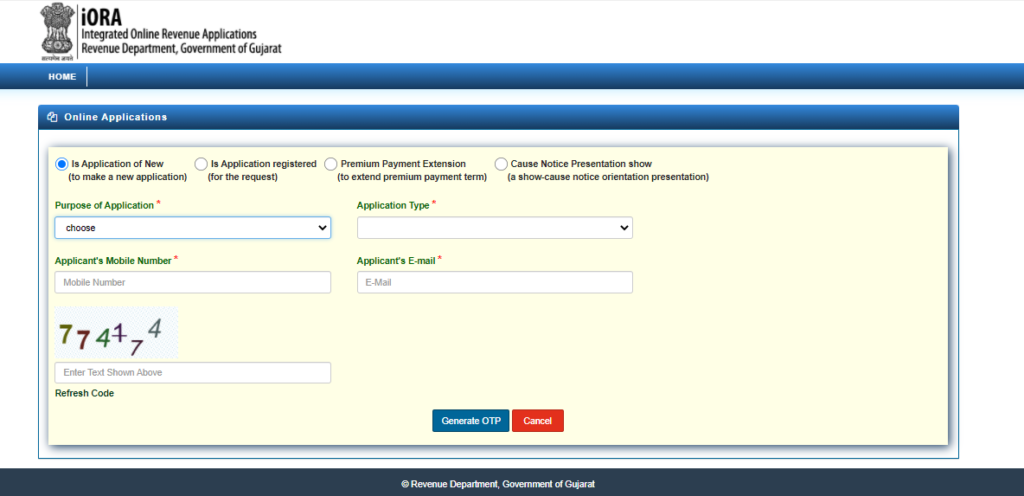
- Choose application type as “premium payment extension (to extend premium payment terms)”
- Provide the details as asked on the screen
- Application number approved for paying premium
- Applicant mobile number
- Applicant email id
- Reference code
- Choose generate OTP and provide the OTP number you received via sms
- Fill the application and submit the details
Cause Notice Presentation show procedure
- Hit on Official website link of the Revenue Department of Gujarat
- Choose “online application” option from menu bar
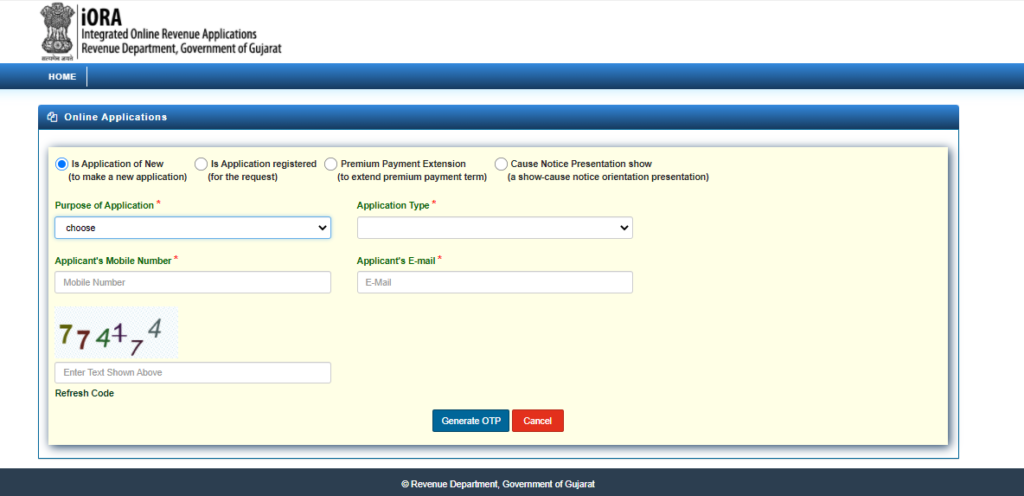
- Choose application type as “Cause Notice Presentation show (a show-cause notice orientation presentation)”
- Provide the details as asked on the screen
- Notice request application number
- Applicant mobile number
- Applicant email id
- Reference code
- Choose generate OTP and provide the OTP number you received via sms
- Fill the application and submit the details
Process to do Office Login
- For that applicants have to visit the official website.
- And after reaching that webpage, you have to tap on Office Login option and continue.
- After that, applicants have to enter their username, password and captcha code available there.
- And after this, you are required to click on Login option.
- with the help of this process, you can easily make a office login process.
Anyror Gujarat Mobile Application:
You can get the anyror mobile application from google play store for that you have to open play store in your mobile first and go to search box. Type “Anyror” in the search box and application will appear. Click “install” option and let it install in your mobile.
District helpline numbers
| District | Phone number |
| Ahmedabad | 079-27561970-213 |
| Amreli | 02792-222579 |
| Aravalli | 02774-250204 |
| Anand | 02692-260091 |
| Kutch | 02832- 252704 – 252921 |
| Kheda | 0268-2553940 |
| Gandhinagar | 079-232-36663 |
| Gir Somnath | 02876-285345 |
| Chhotaudepur | 02669-233030 |
| Junagadh | 0285-2632238 |
| Jamnagar | 0288-2557601-5 |
| Dang | 02631-220221 |
| Tapi | 02626-221137 |
| Devbhumi Dwarka | 02833-232804 |
| Dahod | 02673-239122 |
| Narmada | 02640-220648 |
| Navsari | 02637-246099 |
| Panchmahal | 02672-242941 |
| Patan | 02766-232240 |
| Porbandar | 0286-2221085 |
| Banaskantha | 02742-257261 |
| Botad | 02849-271305 |
| Bharuch | 02642-243514 |
| Bhavnagar | 0278-2426487 |
| Mehsana | 02762-220251 |
| Ocean | 02674-250666 |
| Morbi | 02822-242601 |
| Rajkot | 0281-2447760-63 |
| Vadodara | 0265-2429478 |
| Valsad | 02632-244274 |
| Surat | 0261-2652132 |
| Surendranagar | 9427717260/02752-283096 |
| Sabarkantha | 02772-244123 |
FAQ’s
Who Launched Anyror Gujarat Land Records ?
- Revenue Department of Gujarat
What is the Official Website of Anyror Gujarat Land Records ?
- Official Website- https://anyror.gujarat.gov.in