Download Driving License Online | Driving License Soft Copy Download | Online DL Download | Learning License Download
A driving License is very important nowadays to drive a vehicle whether is it 2-wheeler or 4-wheeler. Since digitization is adopted by the country, now you can keep your driving license on your phone. You can show the soft copy of the license if you need to show your license but forgot to carry it with you. To do so you have to follow few easy steps as specified further. In this article, you will get detailed information about how you can keep your Driving License Soft Copy, how you can Download Driving License, how you can even get a hard copy of it.
Download Driving License (DL) Online
A driving license is issued by the Regional Transport Authority (RTA) or Regional Transport Office (RTO) to the eligible applicants who are able to drive the vehicle. Now you can apply for the Driving License through online mode as well. This facility is available through parivahan sewa portal. With the help of the parivahan sewa portal, you may not only apply for the license but also be able to download the driving license on your phone, check the status of your application, apply for renewal of DL, and many more relevant services. You can keep your Driving license safe in Digi Locker and get a soft copy when required.

Read more :- Driving Licence Online Form
Highlights of Download DL Soft Copy
- Article About: Download Driving License (DL) Online
- Issued by: Regional Transport Authority (RTA) or Regional Transport Office (RTO)
- Ministry: Ministry of Road Transport and Highways.
- Issued for: Citizens
- Website: parivahan.gov.in or www.digilocker.gov.in
Eligibility criteria
- Applicant should have a Lerner’s license to apply for DL
- Applicant’s age should be more than 18 years
- He/She must have a valid photo ID Proof like Aadhar card, Pan card etc.
Download Driving License via Parivahan Seva Portal
- To download the driving license, you have to browse the internet to open the official website in a laptop or computer
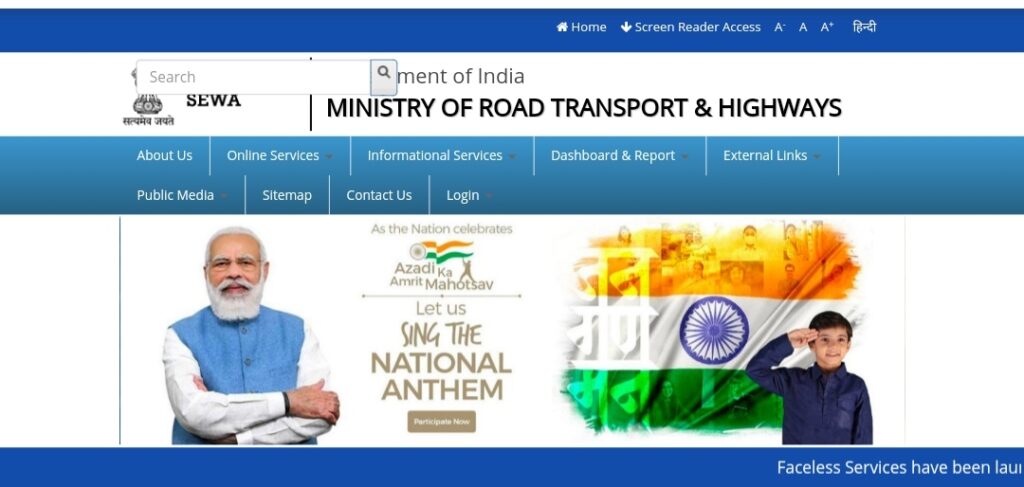
- Home page of the portal open on the computer screen from where you have to go to the online service option given in menu bar
- A list of services appears on the screen from where you need to choose “driving license related service” link
- Now you have to choose your state name from the opened page
- A new web page appears on the screen from where you have to go to the “others” option
- Choose “search related applications” option from drop down list
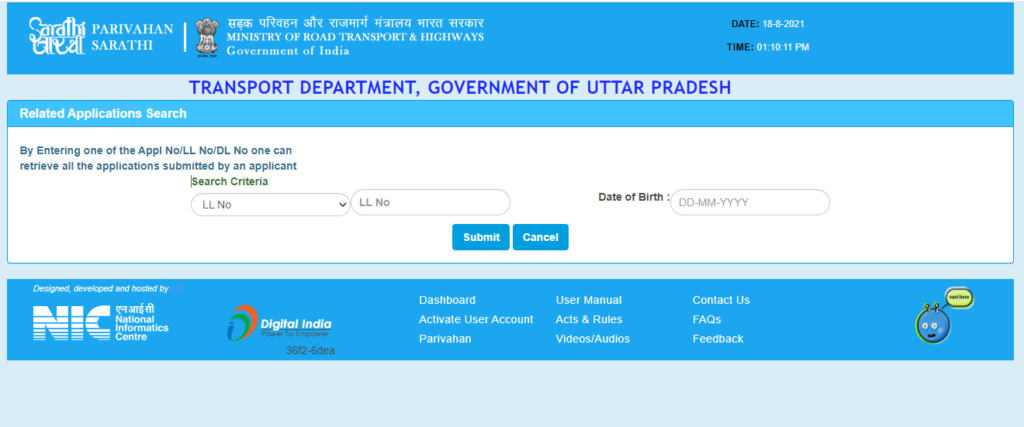
- Select one of the following options and enter the number
- Appl No
- LL No
- DL No
- Enter the date of birth option and hit submit option
- This will open the Driving License on the screen along with other details
- Hit the Driving License Number and your license will open on the screen
- Hit print option and save it in PDF form in laptop or PC
Procedure to Upload Driving License in Digilocker
- To upload the driving license in Digilocker, you have to browse the internet to open the official website in a laptop or computer
- Home page of the portal open on the computer screen from where you have to go to the signup option if not registered
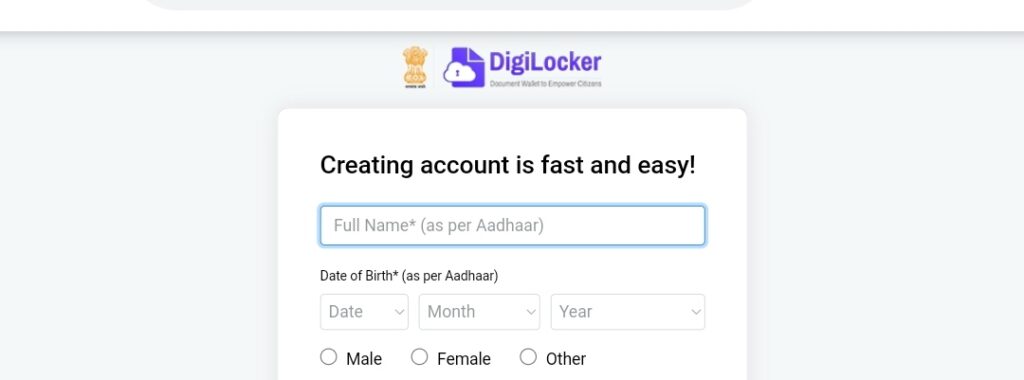
- Fill the details in the application such as name, date of birth, gender, mobile number, six-digit pin, email and aadhaar number
- Choose submit option, enter the verification code and submit it
- Sign in with your Aadhaar/ mobile number/ user number and pin
- Choose “sign in” option and dashboard open on the screen
- Choose “issued document” from top left corner of the page
- Select “Get more Issued Documents” link then hit “Ministry of Road Transport and Highways.”
- Choose “Driving License” option and enter the asked details
- Choose get document option and your Driving License will automatically integrated with DigiLocker.
Also Check: Book Aadhaar Appointment Online
Download Driving License via Digilocker
- To download the driving license, you have to browse the internet to open the official website in a laptop or computer
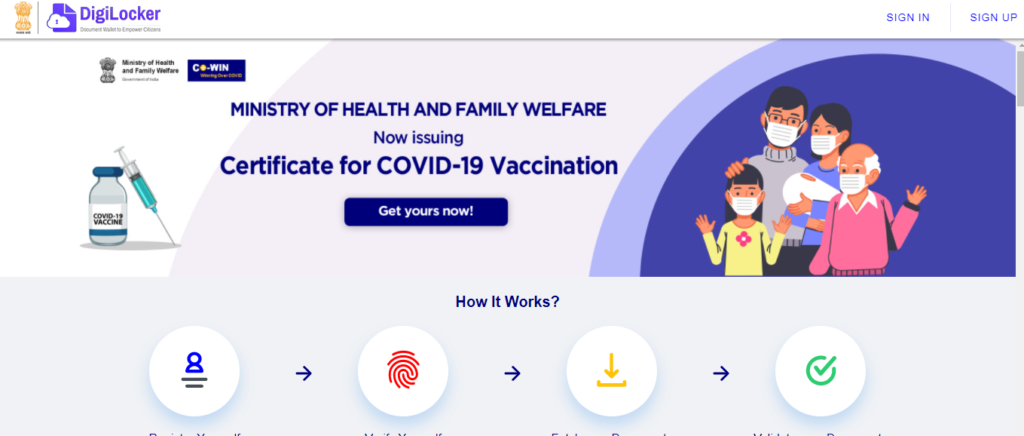
- Home page of the portal open on the computer screen from where you have to go to the signup option if not registered
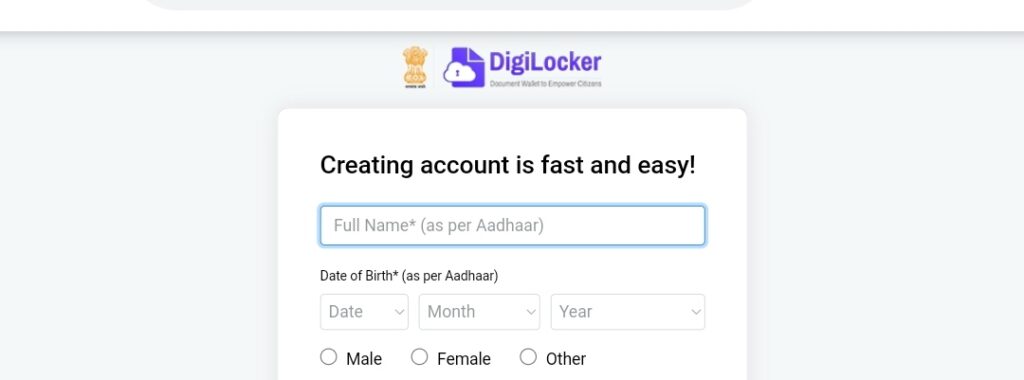
- Fill the details in the application such as name, date of birth, gender, mobile number, six-digit pin, email and aadhaar number
- Choose submit option, enter the verification code and submit it
- Sign in with your Aadhaar/ mobile number/ user number and pin
- Choose “sign in” option and dashboard open on the screen
- Choose “issued document” from top left corner of the page
- Go to the “Driving License” column and hit PDF option to download your driving license.
Procedure to Apply for Driving License
- To apply for the driving license through online mode you have to browse the internet to open the official website in a laptop or computer
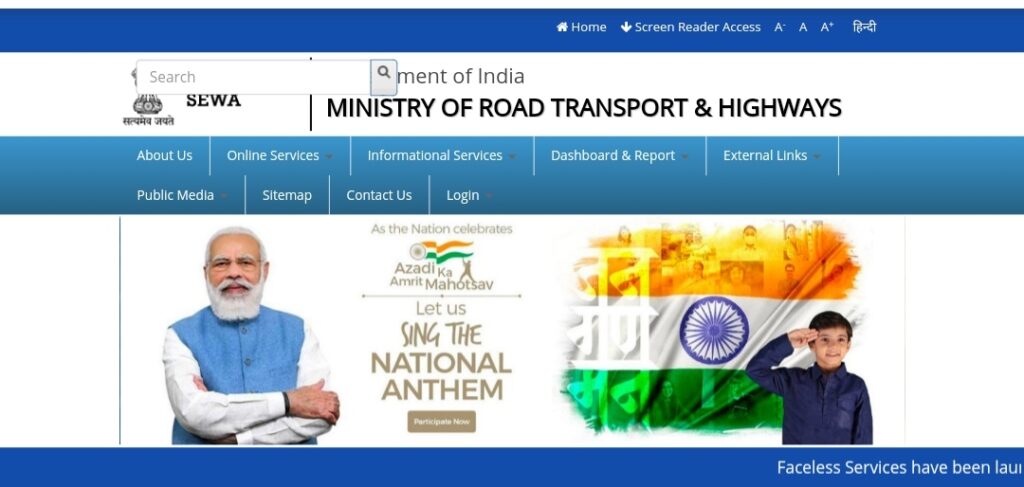
- Home page of the portal open on the computer screen from where you have to go to the online service option given in menu bar
- A list of services appears on the screen from where you need to choose “driving license related service” link

- Now you have to choose your state name from the opened page
- A new web page appears on the screen from where you have to go to “Apply for driving license” option
- Read the information display on the screen and choose continue option
- Enter the Learner’s Licence Number & Date of Birth in the given space on opened page
- Choose ok and application form open on the screen
- Fill the details in the application form and upload documents as listed
- Now upload your Photo and Signature and book your DL Test Slot Booking (applicable for only some states)
- Now make payment of fee by using debit card, credit card or internet banking
- Verify the payment status appears on screen and take print of the receipt in the end.
Procedure to Check Application Status
- To check status you have to browse the internet to open the official website in a laptop or computer
- Home page of the portal open on the computer screen from where you have to go to the online service option given in menu bar
- A list of services appears on the screen from where you need to choose “driving license related service” link

- Now you have to choose your state name from the opened page
- A new web page appears on the screen from where you have to go to choose application status
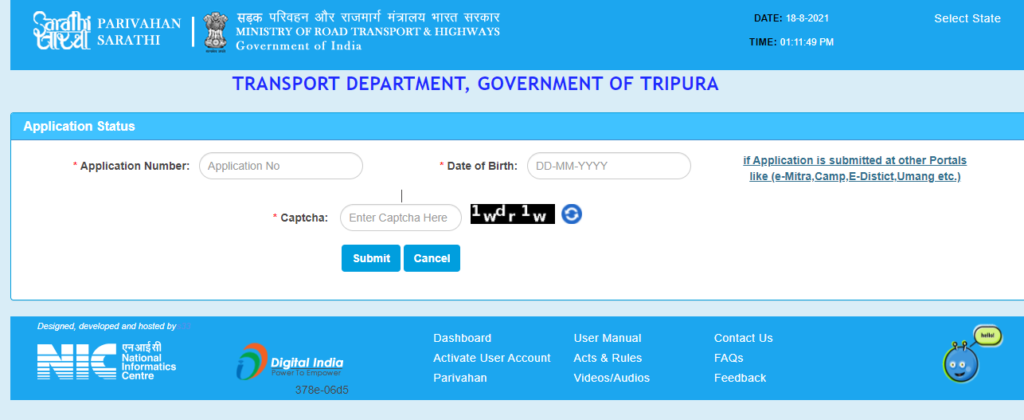
- Enter the application number, date of birth and captcha code in the given space
- Hit submit option and application status appear on the computer screen
Helpline
- Email: helpdesk-sarathi[at]gov[dot]in
- Contact No: +91-120-2459169 (6:00 AM – 10:00 PM)