Every state government is preceding to make available services to the people through digital mode in just one click. In this way, the Chief Commissioner of Land Administration, the Government of Telangana has also taken an initiative to provide land records information online. For providing land record-related services online a web portal has been launched with the official web address ccla.telangana.gov.in. You might have various questions related to the use of the portal and many more, so here we are in this article to try to provide detailed information about the CCLA Webland Telangana 2023 Portal.
Services list
- Record of Rights (ROR)
- Cadastral Maps of Rural Areas
- Land Transactions Deeds
- Property Tax Payment Details
- Revenue Court Cases Data
- Civil Court Cases Data
- Integrated Land Search
Webland Telangana Highlights
| Article about | Webland Telangana |
| Launched by | Chief Commissioner of Land Administration, Government of Telangana |
| Launched for | People |
| Objective | Online land records |
| Official web address | https://ccla.telangana.gov.in/ |
Check CCLA Webland Telangana Pahani & ROR 1B Documents
- Go to the official website of the Chief Commissioner of Land Administration, Government of Telangana
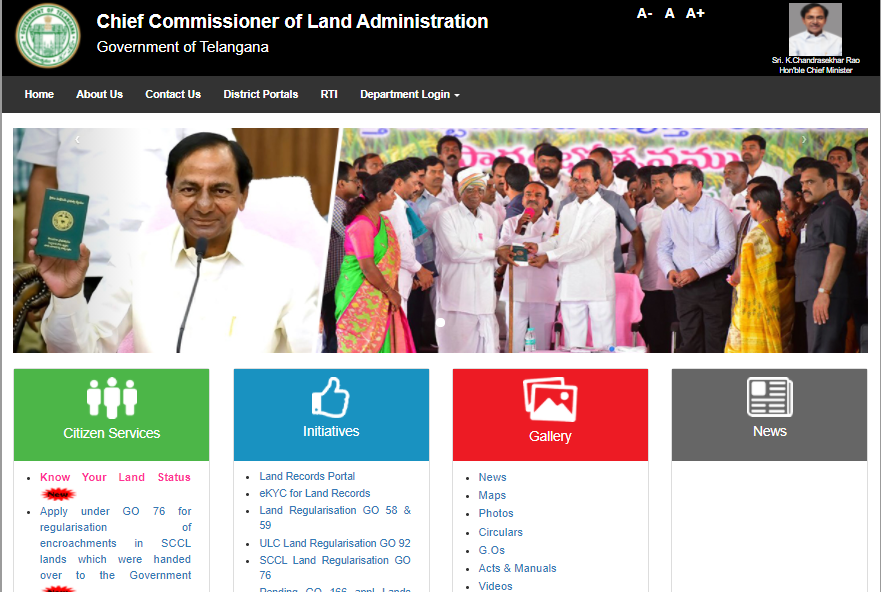
- On landing on the home page, you need to search “citizen service” section
- From where you need to hit “know your land status” tab
- A new page will appear on the screen go to Record of Rights (ROR) and hit “Pahani & ROR 1B” option
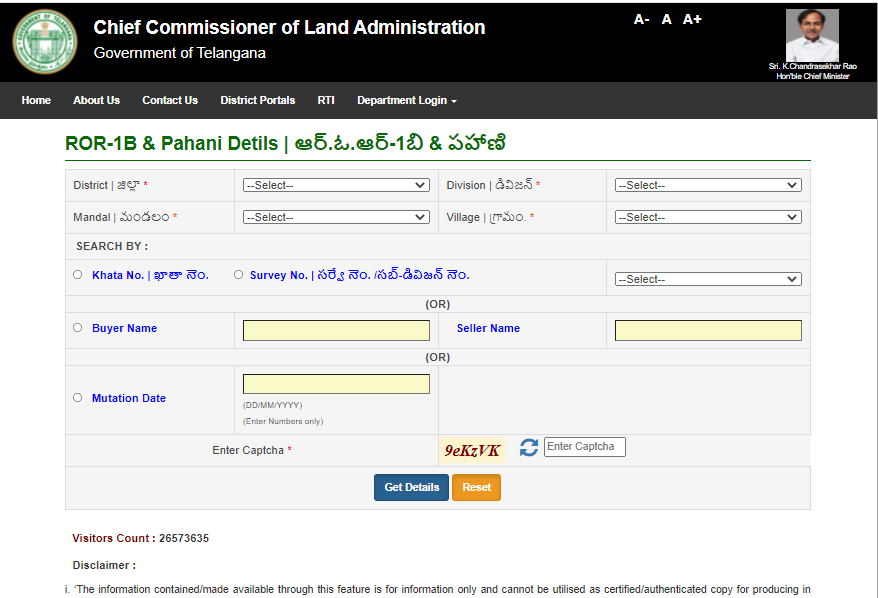
- Provide the following information such as
- District
- Division
- Mandal
- Village
- Khata no./ Survey no. or buyer name/ seller name or mutation date
- Captcha code
- Hit “get details” button to see the document
CCLA Webland Telangana 2023 Amendment Register
- Go to the official website of the Chief Commissioner of Land Administration, Government of Telangana
- On landing on the home page you need to search “citizen service” section
- From where you need to hit “know your land status” tab
- “Amendment Register” option
- Provide the following information such as
- Survey no.
- Captcha code
- Hit “view details” button to see the document
Survey No Pending For Clearance
- Go to the official website Chief Commissioner of Land Administration, Government of Telangana
- On landing on the home page, you need to search “citizen service” section
- From where you need to hit “know your land status” tab
- A new page will appear on the screen go to Record of Rights (ROR) and hit “Survey Numbers Pending for Clearance”
- Provide the following information such as
- District
- Division
- Mandal
- Village
- Survey no.
- Captcha code
- Hit “get details” button to see the document
Cadastral Maps Of Rural Areas
- Go to the official website Chief Commissioner of Land Administration, Government of Telangana
- On landing on the home page you need to search “citizen service” section
- From where you need to hit “know your land status” tab
- A new page will appear on the screen go to “CADASTRAL MAPS OF RURAL AREAS” & hit on it
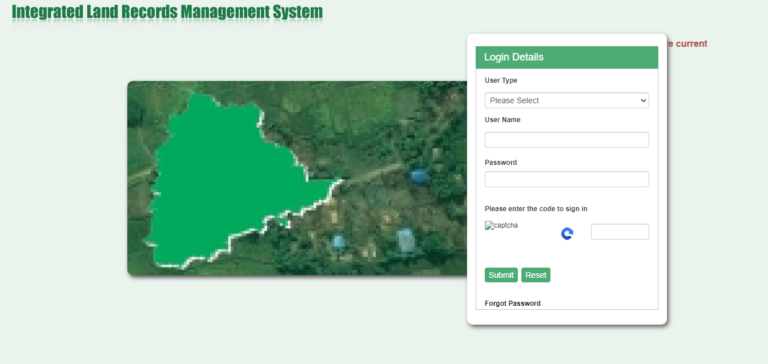
- Provide the following information such as
- District
- Division
- Mandal
- Village
- Map will display on the screen
Check Land Transaction Deed Details:
- Go to the official website Chief Commissioner of Land Administration, Government of Telangana
- On landing on the home page you need to search “citizen service” section
- From where you need to hit “know your land status” tab
- A new page will appear on the screen go to “LAND TRANSACTIONS DEEDS” section and hit “Deed Details” option
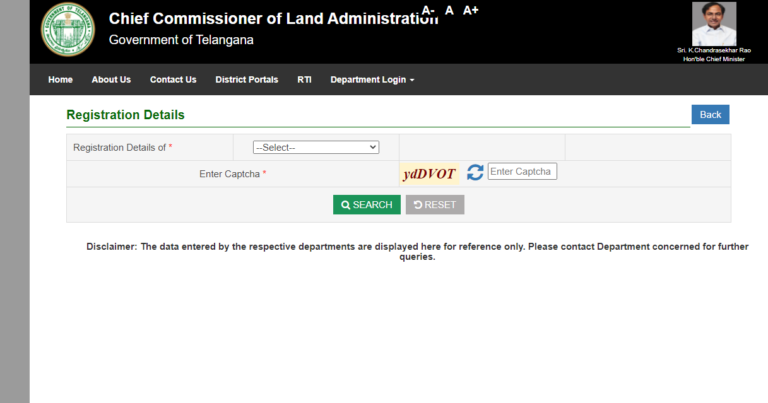
- Provide the detail as demanded likewise
- Document number
- Layout plot
- Apartments
- Captcha code and
- Hit search option to view the deed details
Check Land Transaction Encumbrance Details
- Go to the official website Chief Commissioner of Land Administration, Government of Telangana
- On landing on the home page you need to search “citizen service” section
- From where you need to hit “know your land status” tab
- A new page will appear on the screen go to “LAND TRANSACTIONS DEEDS” section and hit “Encumbrance Details” option
- Read the information & hit submit option
- Provide the “document no.” or “form entry” option
- Provide the demanded information as per your selection and hit submit
Check GO 76 land application:
- Go to the official website Chief Commissioner of Land Administration, Government of Telangana
- On landing on the home page you need to search “citizen service” section
- Hit “Apply under GO 76 for regularisation of encroachments in SCCL lands which were handed over to the Government”
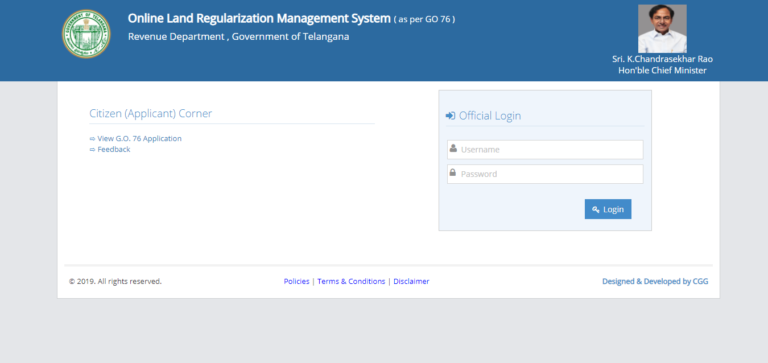
- Go to “ View G.O. 76 Application” option from Citizen (Applicant) corner from the new page appear on the screen
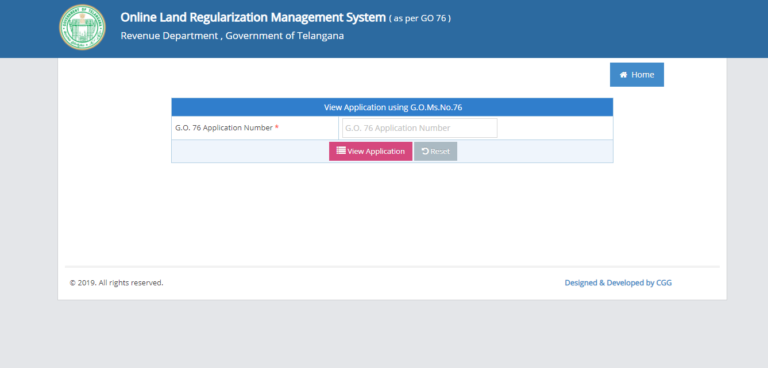
- Provide G.O. 76 Application number
- Select view application option
Check Property Tax Payment Details
- Go to the official website Chief Commissioner of Land Administration, Government of Telangana
- On landing on the home page you need to search “citizen service” section
- From where you need to hit “know your land status” tab
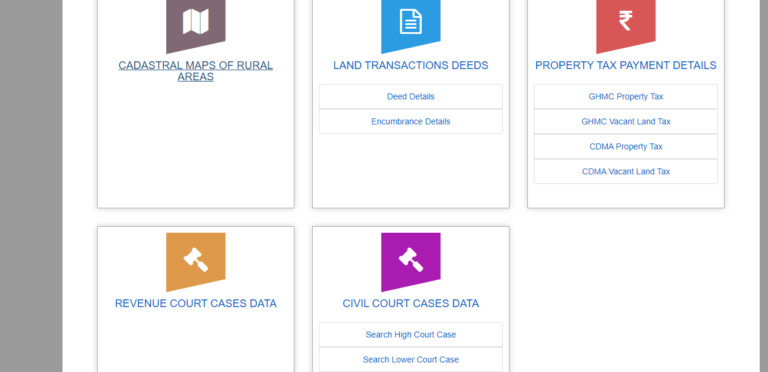
- A new page will appear on the screen go to “Property Tax Payment Details” section
- Choose the one option among the following four options
- If you select “GHMC Property Tax” then you should provide the details like
- Circle
- Village
- PTIN NO.
- Name of owner
- Door no
- Captcha code
- If you select “GHMC Vacant Land Tax” then you should provide the details like
- Circle
- Village
- VLT No
- Name of vendee
- Name of vendor
- Plot no
- Sy no
- Captcha code
- If you select “CDMA Property Tax” then you should provide the details like
- District
- ULB
- House No or assessment number
- Captcha code
- If you select “CDMA Vacant Land Tax” then you should provide the details like
- District
- ULB
- Assessment number or survey no or plot no
- Captcha code
- After that hit search option to grab the information
Integrated Land Search
- Go to the official website Chief Commissioner of Land Administration, Government of Telangana
- On landing on the home page you need to search “citizen service” section
- From where you need to hit “know your land status” tab
- A new page will appear on the screen go to “INTEGRATED LAND SEARCH” from option and hit on it
- Provide the detail as demanded District
- Division
- Mandal
- Village
- Survey no.
- Captcha code
- Hit “search” button to see information about the land