A new portal is created by the Government of India which will help the job seekers to find jobs without any problem and they will be easily able to start their career by registering themselves and uploading important documents to this official portal. Given below are some important specifications regarding the ASEEM Portal 2025. We will also share with you all the step-by-step procedures through which you will be easily able to undertake the Registration & Login at smis.nsdcindia.org. We will also share with all of you the benefits of this application and step by step to download the app.
ASEEM Portal
AI-based Aatmanirbhar Skilled Employee Employer Mapping (ASEEM Portal) was created by the Ministry of Skill Development and Entrepreneurship. The official website is created so that skilled employees and employers can register themselves on it and find their jobs as per their skills. The official portal has a lot of jobs available for potential job seekers according to the skills that they have learned till now. You can easily apply for various jobs using this official portal and upload proper documents related to your educational claims in order to get the job easily. The website was created on 10th July 2020.
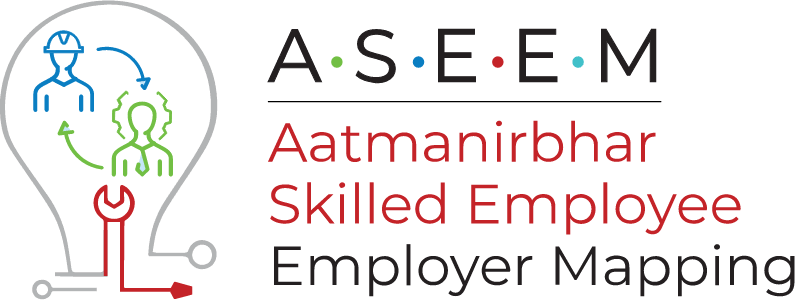
Read More :- NREGA Job Card
Details Of असीम पोर्टल
| Name | ASEEM Portal |
| Launched by | Government of India |
| Objective | Providing jobs |
| Beneficiaries | Job seekers and employers |
| Official Site | https://smis.nsdcindia.org/ |
ASEEM Portal Benefits
The Atmanirbhar skilled employee-employer mapping portal will help the people to get proper job opportunities and they will be easily able to apply for jobs that require minimal educational background. There will be guaranteed jobs available if the candidates upload proper documents at the official portal. You can apply for the official portal to find job opportunities and the portal will be definitely beneficial for both employees and employers. You can easily get the map details of workers placed on the regions and local industry demands. This portal will help eliminate the demand and supply curve for the job opportunities in the country.
Features Of ASEEM Portal
Employment will be provided to skilled workers in 37 different fields through the development of this official portal and the candidates will be able to get jobs in more than 50 companies which includes big companies like swiggy and Zomato. 20 lakh skilled people will be able to upload their information on the official portal and the employers will be able to find the people for jobs uploaded by them. There will be proper identification for the skills required and the employers will be able to search for the employees who have those specific skills. You can easily upload documents related to your skills to gain more credibility.
Companies Available
More than 50 companies are available at the official portal and some of them are listed below:-
- Hailstone
- Swiggy
- Yulu
- Uber Zomato
- Rapido Bike etc.
प्रधानमंत्री कौशल विकास योजना
ASEEM Portal 2025 Registration Process
- You will first have to visit the official website of the scheme by clicking on the link given here

- The homepage of the organisation will open on your screen.
- You have to click on the option of “For Candidates”

- You will be redirected to the Google Play Store.
- Now, you have to download the application for the website.
- Click on the Install button to install this app on your mobile phone.
- The ASEEM Mobile App will be installed on your mobile phone.
- You will have to open the mobile application and register yourself by entering important information.
Employers Registration
If you want to register yourself as an employer then you will have to follow the simple procedure given below:-
- You will first have to visit the official website of the scheme by clicking on the link given here
- The homepage of the organisation will open on your screen.
- You have to click on the option called “For Employers”
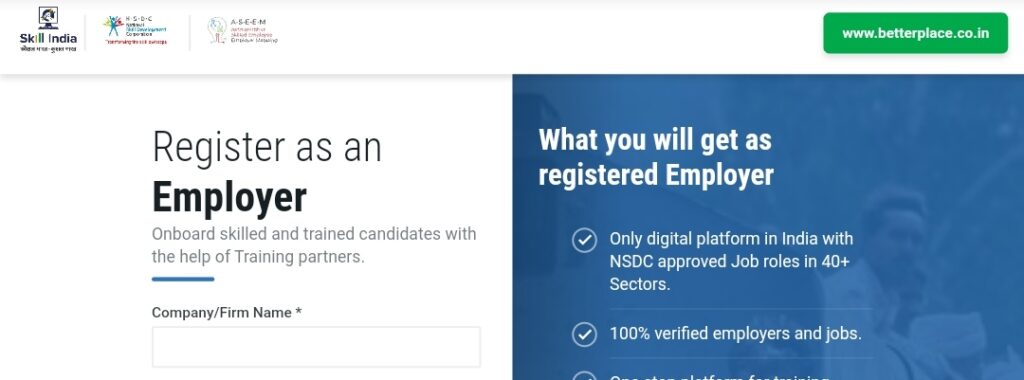
- The registration page will open on your screen.
- You will have to enter all of the information in the application form and click on the Register button
- You will be successfully registered as an employer.
Registration For Training Partners
If you want to do registration for training partners then you will have to follow the simple procedure given below:-
- You will first have to visit the official website of the scheme by clicking on the link given here

- The homepage of the organisation will open on your screen.
- You have to click on the option called “For Employers”
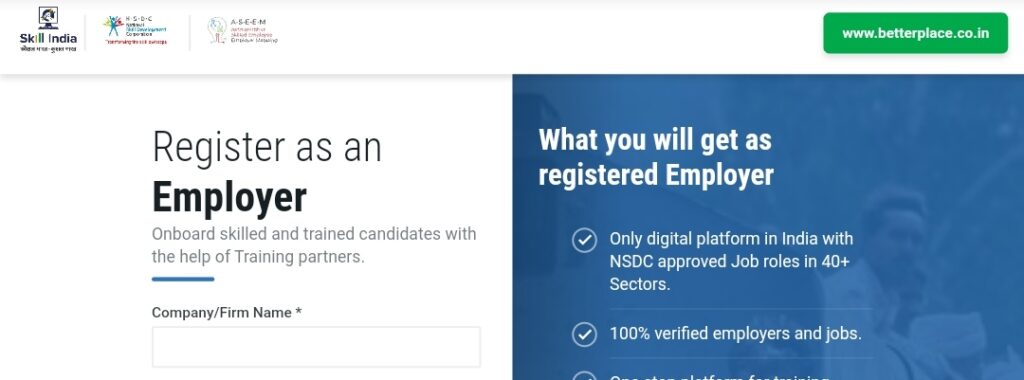
- The login page will open on your screen.
- Now, you have to click on the “Sign Up” button.
- The sign-up form will open in front of you.
- Enter the following details –
- Organization Name
- TP ID
- Full Name
- Name of district
- name of the city
- Email ID
- mobile number
- Click on the “Proceed” button.
- Your registration is successful
Candidate Login
If you want to log in using your credentials then you will have to follow the simple procedure given below:-
- You will first have to visit the official website of the scheme by clicking on the link given here
- The homepage of the organisation will open on your screen.
- You have to click on the option of “For Candidates”

- You will be redirected to the Google Play Store.
- Now, you have to download the application for the website.
- Click on the Install button to install this app on your mobile phone.
- The ASEEM Mobile App will install on your mobile phone.
- You will have to open the mobile application and log in using your ID and password.
View Insights
If you want to check the insights then you will have to follow the simple procedure given below:-
- You will first have to visit the official website of the scheme by clicking on the link given here

- The homepage of the organisation will open on your screen.
- You have to click on the option of Sign up to view insights
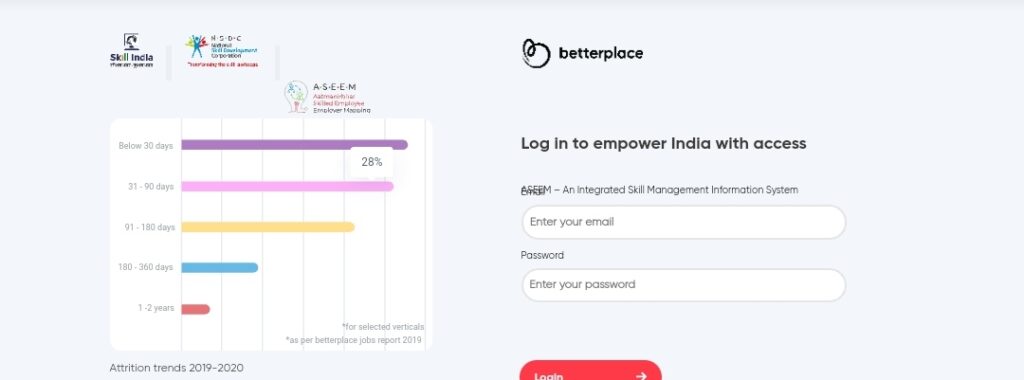
- You need to enter your email ID and password and log in using your credentials.
- The details will open on your screen.
Login For Training Partner
If you want to login as a training partner then you will have to follow the simple procedure given below:-
- You will first have to visit the official website of the scheme by clicking on the link given here
- The homepage of the organisation will open on your screen.
- You have to click on the option called For Training Partners
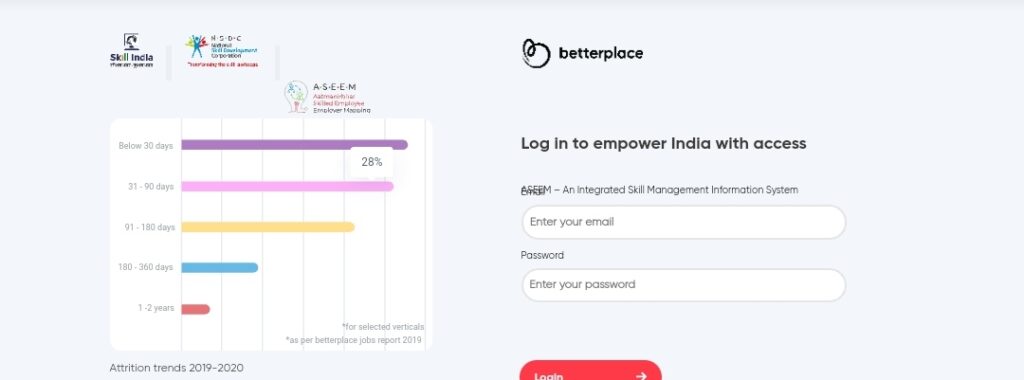
- A new page will open on your screen where you will have to enter your credentials and log in.
- The training partner dashboard will open on your screen.
Government Bodies Login
If you want to login as a government body then you will have to follow the simple procedure given below:-
- You will first have to visit the official website of the scheme by clicking on the link given here

- The homepage of the organisation will open on your screen.
- You have to click on the option called For Government Bodies
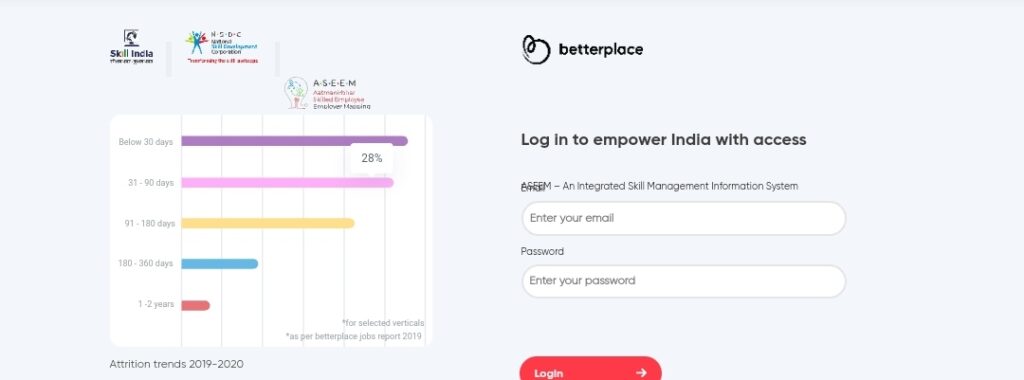
- You now have to log in using your credentials.
- Enter your email ID and password and log in successfully.
- The Government body dashboard will open on your screen.
Swades Registration
If you want to do Swadesh registration then you will have to follow the simple procedure given below:-
- You will first have to visit the official website of the scheme by clicking on the link given
- The homepage of the organisation will open on your screen.
- You have to click on the option called For Swades
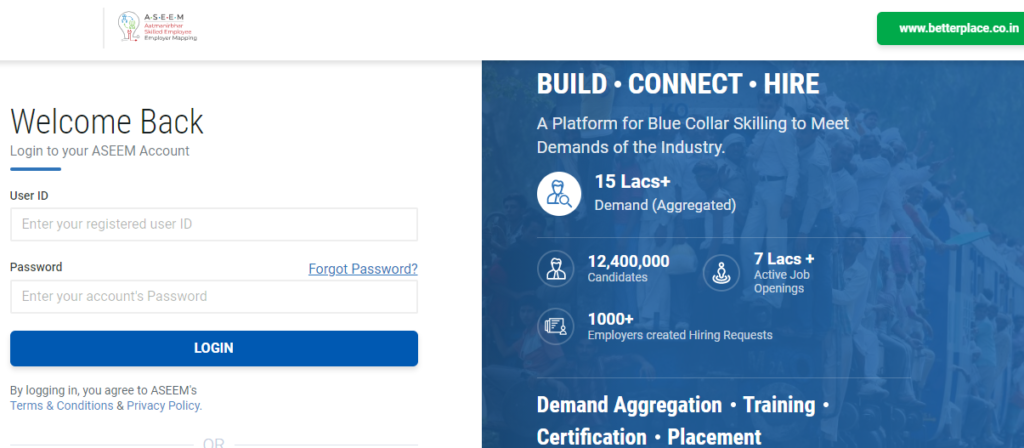
- A new page will open on your screen where you have to click on the Register Now button
- The registration form will open on your screen where you will have to enter all of the details and successfully submit the registration form.
Contact Details
- Address :- 501, City Centre, Plot No. 5 Sector 12 Dwarka New Delhi :- 110075
- Email :- info@scpwd.in